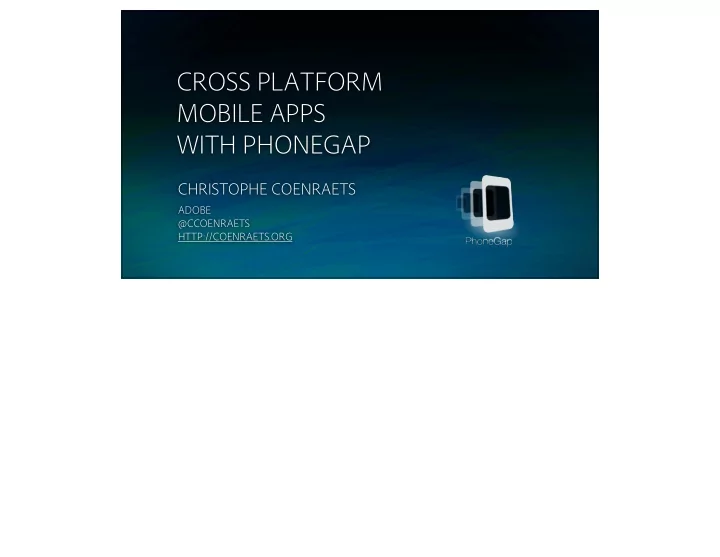
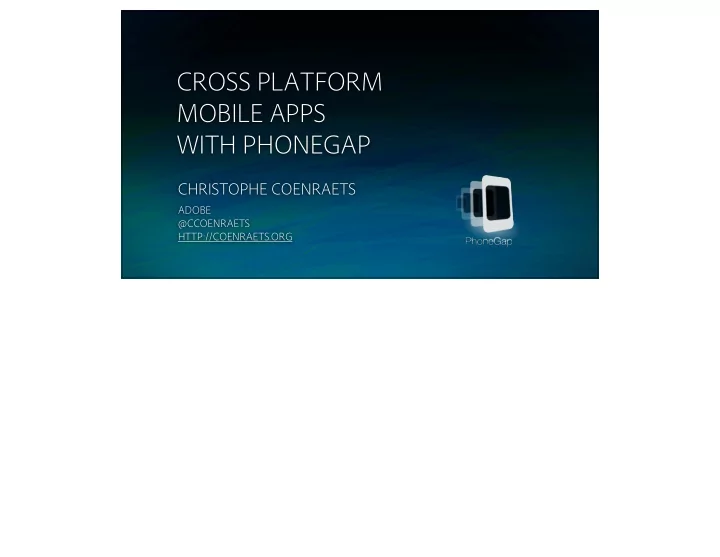
CROSS PLATFORM MOBILE APPS WITH PHONEGAP CHRISTOPHE COENRAETS ADOBE @CCOENRAETS HTTP://COENRAETS.ORG
h t ps://github.com/ccoenraets
N Platforms = N Apps Objective-C Java NDK J2ME C# C++ C++ C/C++
N = 1 ?
Objective-C Java NDK J2ME C# C++ C++ C/C++
Objective-C Java NDK J2ME C# C++ C++ C/C++
Mobile Apps Package as Native App Mobile Sites Access device features
Hybrid Apps Objective-C Java J2ME C# C++ C++ C/C++
Accessing Device Features JavaScript OS
Platforms User Experience
Is this an App?
Hybrid App Native App Access App Store App Store Updates App Store + Instant App Store Graphic HTML, Canvas, SVG Native Performance Slower * Faster * Device APIs Yes No Language Web Objective C / Java / C Connectivity Online / O ffl ine Online / O ffl ine Push Noti fi cation Yes Yes
PhoneGap Performance 1. Keep small footprint (and avoid unneeded libs) 2. Use Tap events, not Click events 3. Use hardware accelerated CSS transitions
BBC Olympics
Untappd
Salesforce.com Logger
Building Hybrid Apps + + PhoneGap Build ipa apk OTA xap wgz ipk
ARCHITECTING HYBRID APPS
Old School: UI generated at the server-side in PHP, JSP, ASP, RoR, CF, ...
<html> <head> <title>Huge App</title> New School: Single Page Application <script src="huge-app.js"></script> UI built dynamically at the client-side in JavaScript </head> <body></body> </html>
Framework Landscape UI Architecture DOM Full stack Custom stack
Router Router = Backbone.Router.extend({ routes: { "" : "list", "employees/:id" : "details” }, list: function() { $('#list').html('<div>Employee List</div>'); }, details: function(id) { $('#details').html('<div>Employee Details</div>'); } });
View EmployeeView = Backbone.View.extend({ template: _.template($('#employee-tpl').html()), initialize: function () { this.render(); }, events: { "click .save": "save" }, render: function () { $(this.el).html(this.template(this.model.toJSON())); }, save: function () { this.model.save({firstName: $('#firstName').val()}); } });
Model Employee = Backbone.Model.extend({ urlRoot: "api/employees" }); emp = new Employee({firstName: 'Joe', lastName: 'Smith'}); emp.save();
@ccoenraets h t p://coenraets.org
Recommend
More recommend