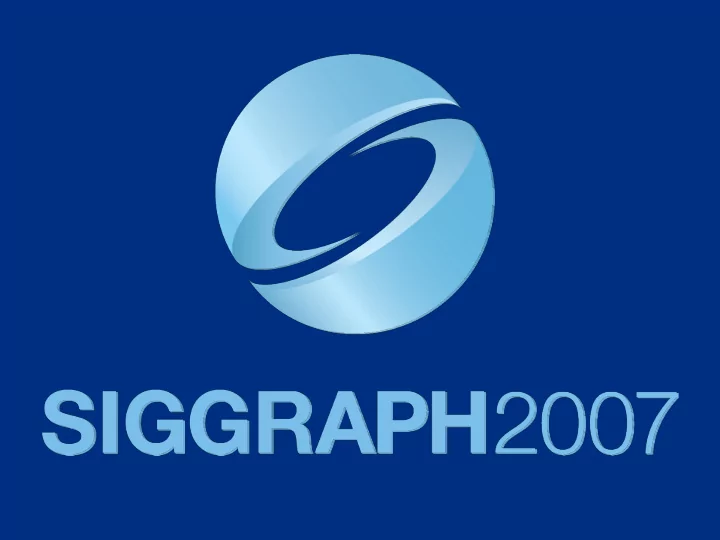
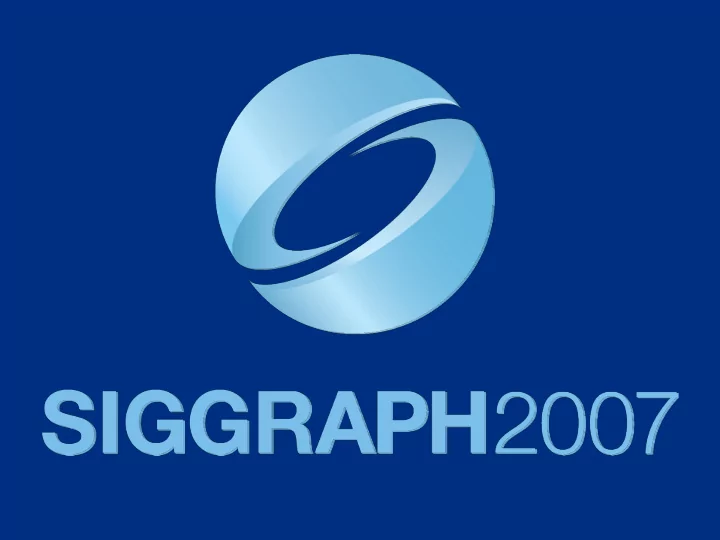
Creating Spherical Worlds Kate Compton, James Grieve, Ed Goldman, Ocean Quigley, Christian Stratton, Eric Todd, Andrew Willmott Maxis, Electronic Arts
Background • Spore based on “powers of 10” – Cell life (2D world) – Planet: creatures, tribes, civilisations – Solar System – Interstellar – Galaxy • Want seamless transitions planets need to be spherical
Planet Constraints • Need to have lots (millions? billions?) – many more than we can manually author • Need to be playable • Must look good • Need to be fast to generate – We can’t store all these planets – Would like to transmit them at some point • Need to support terraforming – Player modification of planet to support life
Areas of Interest • Parameterization – How do we store planet representation over surface? How do we store game data? • Generating Heightfields – What are the operations? How can we make it fast? • Texturing – Must be heightfield driven • Authoring – Variety, art control
Parameterization • Possible approaches: – Longitude/latitude (pole cap) – Gnomic – Freeform 3D: Sparse Voxel – Charts • Regular: cubemap, diamond, duodecahedron ... • On-the-fly (Voronoi-style) • Orthographic projection • Perspective projection
Parameterization Goals • Minimize distortion and discontinuities • Efficient (heightfield) storage • Fast mapping from (x,y,z) to (u,v) and back • Wrapping between charts • Rectangular area splatting • Efficient normal map generation
Parameterization: Cube Maps • Chose cube maps as the best compromise
Parameterization: Cube Maps • Chose cube maps as the best compromise • Faces are grids – Familiar from previous games • Distortion at corners – But not too bad, much better than pole distortion • Face wrapping is tractable – Pick right face mappings -> simple permutation rules • Projective projection – Lines map to great circles on sphere: very useful!
Colour Map
Normal Map
Normal Map • Derived from height map – Large source of CPU time early on • Standard DDF to find ‘flat’ normal map – Can then use Jacobian to warp to spherical form h/w (1 − s 2 /w 2 ) − sth/w 3 − sh/w 3 − sth/w 3 h/w (1 − t 2 /w 2 ) − th/w 3 J ( s, t, h ) = s/w t/w 1 /w � ( s 2 + t 2 + 1) w =
Generating Height Fields • Brush system that operates on the sphere • Brushes are 2D textured rects Example Example Example brush brush brush footprint footprint footprint • Several different brush operations – Conditionally raise or lower terrain • Applied on GPU, after clipping brush footprint to faces
Controlling Terrain Brushes • Use our effects system, Swarm, to run brushes over the surface • Controlled by: – Particle systems (spawning other particle systems) – Randomized parameter ranges, random walks – Terrain forces – Force/control operates in the tangent plane
Texturing • Derive Control Map from height field – Filter: water level, gradient, curvature – Combine according to tech artist formula • Blends source textures to form base colour – Blends detail maps on the fly • Planets have type, atmosphere, temperature – Control colour ramps, and atmosphere/fogging
Terraforming
Authoring • Concept Sketches
Authoring • Originally one mega effects script – random selection between various child effects • Difficult to control – Hard to get art-directed • Introduced a top layer with more control: terrain scripts • Each script produces a particular kind of planet
The Result
Authoring: Planet Editor Demo
Questions?
Recommend
More recommend