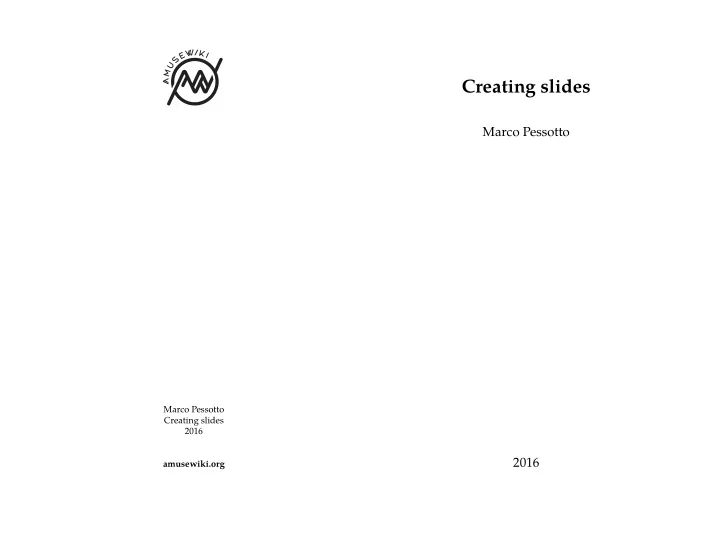
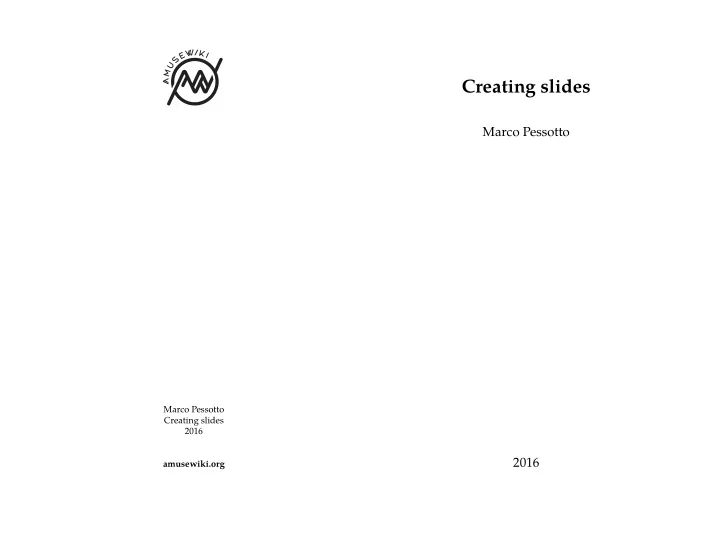
Marco Pessotto Creating slides 2016 amusewiki.org Creating slides Marco Pessotto 2016
Syntax 9 10 . . . . . . . . . . . . . . . . . . . . . . . . . . . . Explanation 10 Syntax 9 . . . . . . . . . . . . . . . . . . . . . . . . . . . . Explanation Activate • material must belong to a section 8 Full example Contents 10 slides. See the produced formats. Again, Here we can write something which doesn’t end up in the Explanation • keep the section short 3 • exclude sections with a ; no slides comment cookie
Activate • Amusewiki can produce slides • Activate it in the admin to enable them Explanation See above, I won’t repeat it here 9 • Flag the text accordingly with #slides yes
Full example Material at the beginning of the text, not belonging to any section, is The slides feature is ofg by default, but you can easily activate it in the admin console with the checkbox under “Formats”. Now, given that you generally don’t want slides for all your texts, you have to fmag it accordingly. You can do so with the provided checkbox in the text creation page, or simply adding the header It’s important to note that the slide material must be placed inside a section, no matter how deep. just ignored. Amusewiki, beside the usual output formats (HTML, EPUB, LaTeX, You can exclude sections of the documents from the slides by plac- ing a comment cookie in the excluded sections. This is useful if you want to create slides and handout from the same source (as you should). Finally, when you have the document ready, you can change the theme, the colors and the fonts adding it to the bookbuilder (using the button in the text’s infobox) and asking for slides. HTML), is able to create slides in PDF via the Beamer package with LaTeX. 8 Produces this output: 5 ** Activate #slides yes - Amusewiki can produce slides in the editing screen (i.e., in the .muse fjle). - Activate it in the admin to enable them - Flag the text accordingly with =#slides yes= *** Explanation ; no slides See above, I won’t repeat it here *** this section will be excluded ** Syntax ; no slides - material must belong to a section Here goes the lengthy explanation... - keep the section short - exclude sections with a <code>; no slides</code> comment cookie *** Explanation ; no slides Again, Here we can write something which doesn’t end up in the slides. See the produced formats. ** Bookbuilder - Selection of theme, color and fonts - slides rebuilding are available if you compile just one text
6 When writing slides, you probably want to leverage the list syntax, e.g: 7 *** Slide title - first item 1. numbered items 2. second item another :: item **** Explanation ; no slides Here goes the lengthy explanation...
Recommend
More recommend