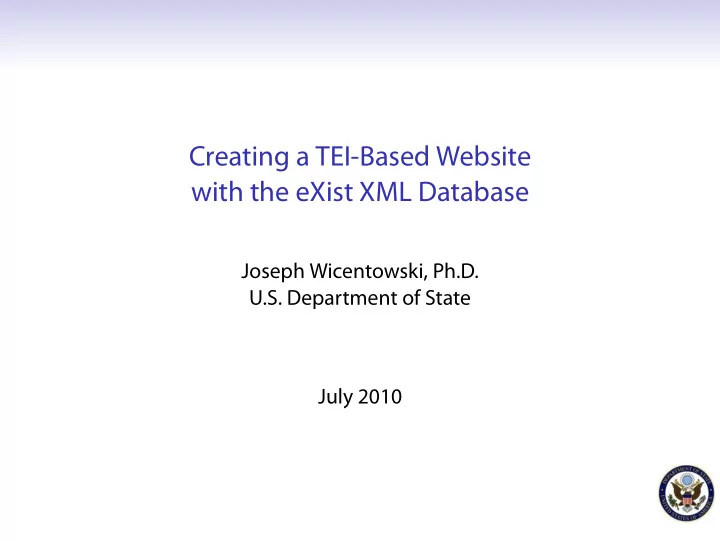
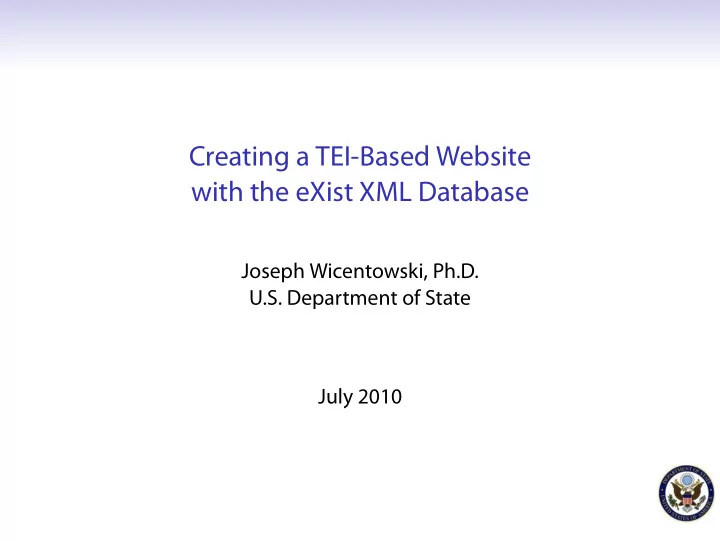
Creating a TEI-Based Website with the eXist XML Database Joseph Wicentowski, Ph.D. U.S. Department of State July 2010
Goals . . how to install and use eXist and oXygen to query and create a 3 . . . about eXist : a free, open-source native XML database 2 . By the end of this workshop you will know: your TEI documents XML databases ) for answering questions about and publishing about a flexible set of technologies ( XPath , XQuery , and native 1 . . . website out of your TEI works
Completing the TEI Toolset By now you've decided on: TEI: Your data format oXygen: Your XML editing Swiss army knife Edit / author documents Traverse documents with XPath tools Transform documents with TEI XSLT So what's missing? An easy way to analyze and ask questions across any or all of your TEI documents A search engine and database for querying your content; think of your TEI content as a database A web server for publishing your TEI documents There are many tools that might help you in each of these respects, but eXist fills all these gaps in a very elegant way.
What is eXist? a native XML database a free, open source product a community-driven project TEI-friendly and popular among TEI users (and those with lots of XML) Integrates very nicely with oXygen
Brief Case Study history.state.gov Homepage of Office of the Historian (U.S. Department of State) Launched January 2009, built 100% on eXist TEI-based digital edition of Foreign Relations of the United States , the official documentary record of U.S. foreign relations 140+ volumes (and growing), containing 50,000+ primary source archival documents 5-10 MB TEI file for each volume (total: 2 GB XML + 10 GB page images) Rapid full text search, research tools Toolset: oXygen for XML and XQuery authoring eXist for website development and production server An eXist-powered web-based content management system for editing metadata as well as and editing and annotating TEI
Why a Native XML Database? Relational Database: a collection of tables (rows and columns) model - well-suited to complex, nested, 'semi-structured' fundamental unit of storage and XML for the internal data Native XML Database: uses XML documents as the for storing data and relationships - well-suited to tabular data documents like TEI Tables Trees TEI ! text ! teiHeader ! front ! back ! body ! Example data Example data Simple lists HTML Excel spreadsheets XML Relational databases Taxonomies Query Language Query Language SQL XPath/XQuery
eXist's flavor of native XML database create fulltext search engines out of any TEI elements & Supports XPath, XSLT, XQuery Update, and Full Text Search XHTML, CSS and Javascript) Entire web applications can be written in XQuery (+ XSLT, Save your queries into eXist, making them into web pages Query your documents quickly in the XQuery Sandbox attributes you want, with Google-style query syntax In addition, eXist's customizable indexing system let you Easy to download, install, and get started (Mac, PC, Linux) on the filesystem structural (path) queries are much faster than searching files eXist automatically indexes the entire XML structure, so XML Supports XQuery , the W3C XML Query Language, for querying WebDAV client) Just drag and drop XML into the database (easiest via a (leverages Lucene); flexible URL rewriting
Getting eXist Download from exist-db.org (Windows users note: Requires Java JDK be installed first) Installing eXist actually puts all of the exist-db.org resources on your computer Searchable Documentation Searchable Function Library XQuery Sandbox (a real gem for quick queries) Demos (get ideas, see examples of XQuery in action) Before long, you'll have your TEI files stored in the eXist database, and you'll be writing queries in the Sandbox and in oXygen
XPath and XQuery in ~10 Minutes Understanding XPath and XQuery is easy if you understand some basics about XML — and you already do, since you use TEI! Elements and their namespaces Attributes Text These are all types of XML nodes . And from any node in an XML document you can get to any other node, by traversing XPath axes .
XPath The most common XPath axes have abbreviated forms: child elements whose type attribute equals ‘cartoon’ results to those that with match conditions: Predicates , expressions encased in square brackets, restrict the XPath is a language for addressing parts of an XML document persName elements whose value is ‘Cummings’ separated by slashes. Each location step has the following An XPath expression contains one or more "location steps", both XSLT and XQuery. (although it's not a full programming language.) It's common to unabbreviated form: axis-name::node-test[predicate] (whose shorthand is / ), parent ( ../ ), descendant-or-self ( // ), self ( . ), and attribute ( @ ) are the most common: div/head returns all of a div's child head elements //div[@type eq 'cartoon'] returns a sequence of the div //persName[. eq 'Cummings'] returns a sequence of the
XPath Axes Including these most common axes there are 13 total XPath axes: elements that follow the current context elements whose type attribute is ‘chapter’ Again, the pattern is axis-name::node-test[predicate] following-sibling::pb returns a sequence of the sibling pb ancestor::div[@type eq 'chapter'] returns the ancestor div
XQuery XQuery supports many expressions: Conditionals: if then else Comparisons: =, <, >, eq XQuery builds on XPath, and is an easy-to-learn, flexible, and FLWOR Expressions: the core of XQuery support, which allows you to alter XML in the database. corpus. You can also benefit from eXist's XQuery Update storing your TEI in eXist, you can query across your entire TEI powerful language for querying XML and transforming it. By Literals (string literals like 'a' and numeric literals like 1 ) Variables ( $foo ), to which you bind values Functions, either built-in like substring-before('hello', 'l') or your own Comments (: this is a comment! :)
XQuery FLWOR Expressions Unique to XQuery, FLWOR (pronounced ‘flower’) Expressions give you more control over your queries than XPath alone. ‘FLWOR’ stands for: for: iterate through a sequence, assigning each item to a variable ($ + a name of your choosing starting, e.g. $people) let: name a sequence, assigning the whole sequence a variable where: filter a sequence (optional) order by: order a sequence (optional) return: return the resulting sequence (required) FLWOR expressions are great for ordering your results, and for queries that are more complex than XPath allows
Example FLWOR Expressions -> Returns ('a', 'b', 'c') -> Returns ('Hello, Lou', 'Hello, Sebastian', 'Hello, James') -> Returns all role elements in alphabetical order for $item in ('c', 'b', 'a') order by $item return $item let $people := ('Lou', 'Sebastian', 'James') for $person in $people let $greeting := concat('Hello, ', $person) return $greeting for $role in doc('roj.xml')//tei:role order by $role return $role
How to Alternate between XML and XQuery in your queries Soon you will be writing more complex queries that nest XQuery expressions inside of XML. For example, you may write a table of contents that displays chapter headings, and a list of section headings inside this. That's the core of XQuery in ~10 minutes How to alternate between XML and XQuery? Curly braces {} !
TEI, eXist, oXygen, and XQuery A typical set of steps for querying and developing TEI webpages with eXist Step 1: Get your TEI into eXist Step 2: Browse/edit your TEI with oXygen through the Database Explorer Step 3: Write simple XQueries in the XQuery Sandbox Step 4: Move to oXygen for turning your XQueries into web pages
Step 1: Getting your TEI into eXist There are several ways! The easiest is to drag and drop with a WebDAV client In Windows XP, go to My Network > Add Network Places > http://localhost:8080/exist/webdav/db Then just drag your files from the desktop into the eXist WebDAV window For other platforms, see the eXist homepage.
Step 2a: Browse/edit your TEI with oXygen from the main directory, and from lib/core, (2) Enter "admin" for username, and your eXist admin password. Name the connection "eXist on localhost 8080" select your eXist data source Under Connections, click on New (5) xmlrpc-common-3.1.2.jar. ws-commons-1.0.2.jar, (3) xmldb.jar, (4) xmlrpc-client-3.1.2.jar, Add 5 files from your eXist installation directory: (1) exist.jar through the Database Explorer Select eXist from the "Type" dropdown menu Name the new data source as "eXist Data Source" Under Data Sources, click on New. yellow gear icon above "Connections." The Data Source Explorer window will open. Click on the View > Data Source Explorer Open oXygen's Data Source Explorer via Perspective > Show Click OK. Change <host/> to "localhost"
Step 2b: Tell oXygen to use eXist to validate XQuery By telling oXygen to use eXist to validate XQuery, you can get feedback from eXist about any errors in the XQueries that you're writing in oXygen: Under oXygen Tools > Preferences > XQuery > XQuery Validate With, select "eXist on localhost 8080" Click OK. Now, with these steps done, oXygen is fully configured to both browse eXist's database and use it to provide feedback on your XQuery work. If the "Data Source Explorer" windows is not open in oXygen, open it via Perspective > Show View > Data Source Explorer, and "pin" it so it stays open.
Recommend
More recommend