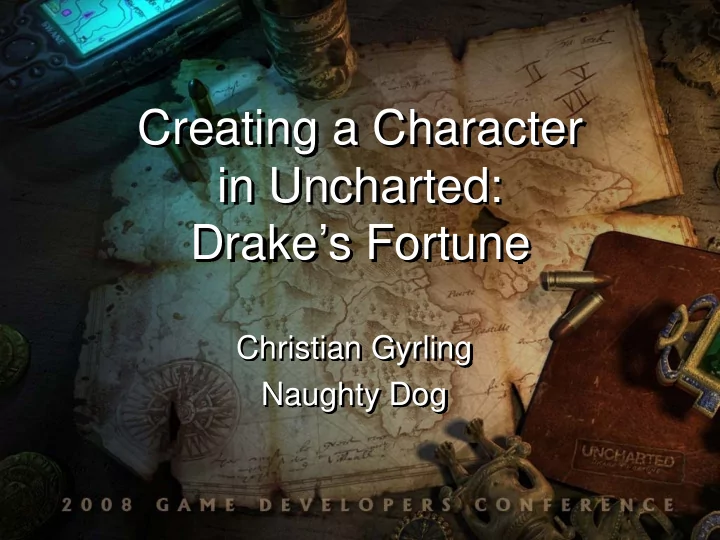
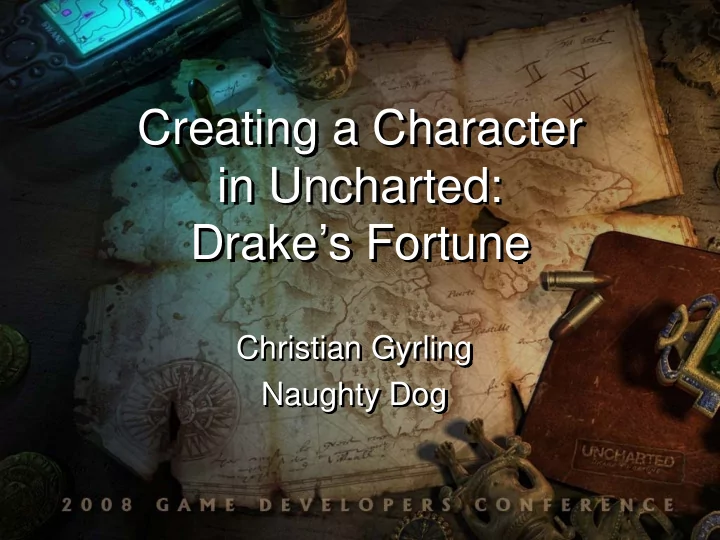
Creating a Character in Uncharted: Drake’s Fortune Christian Gyrling Naughty Dog
Who Am I? • Programmer at Naughty Dog • Created the enemy characters in Uncharted • Co-authored the AI.
Talk Overview • “The Problem” • Character Animation Architecture • Additive animations and how we used them • Adding Variation • Q & A
THE PROBLEM
Last Gen
BIGGER…
MORE!!!
Bottom Line… • Expecting 10 – 20x of last console generations animation count • More complex animation blend trees • 1 programmer and 1 animator for every two characters
Things To Address • Game Play - Scope – We can not make EVERYTHING better! – What parts should we make better? • Asset Creation – Iteration Time – How to create all these animations • Programming - Complexity – Organizing Animations – AI and Animation – More Complex AI Code?
GAME PLAY Scope
Mercenary Meet the Enemy Pirate
What Needs Variation? Death Cover Hit Reaction Open Combat
CREATION ASSET Iteration Time
Problems • Lots of animation files – Slow to open referenced scenes in Maya – Mismatching key-frames • Verify and polish – Play the new animation in-game – Tune blends
Solutions • Fewer files… – Related animations in same Maya file • Works with only 1 animator per character – Key-frames are quickly copied/verified • Fewer bugs
Solutions • See things in-game ‘fast’ – In-Game Character Animation Test Bed • Maya to Controlling Npc – ~1 minute – Fast Animation Asset Creation / Renaming • Setup new animation – ~1 minute – Reloading of Animation Scripts • Rebuild and reload scripts – ~30 sec
AI & ANIMATION
Needed AI Functionality • Basic – Request Animation – Wait For Animation – Status - Playing any animations? • Special – Play animations relative to objects in the world (action pack animations)
The Animation Interface Play Animation Animation AI System Query Status Translator
Character Animation Architecture
Character Animation Architecture AI Test Bed Animation Controllers Animation Layers Animation States Animation Assets
Animation Assets AI Test Bed Animation Controllers Animation Layers Animation States Animation Assets
Character Locator • Exist in all animations • Motion is extracted from this locator • Easy to blend between animations • Used in ‘action packs’ – Relative to objects
Action Packs • Two Locators – Character Locator – Reference Locator • World-relative animation play-back • Examples: – Cover – Vehicles – Spawn Animations Video!!
What Is An Additive Animation? _ Tired Run Run = Additive Anim – ‘Tired’
What Is An Additive Animation? Video!! Walk Run Jog + + + Tired Tired Tired = = = Tired Walk Tired Run Tired Jog
Animation States AI Test Bed Animation Controllers Animation Layers Animation States Animation Assets
Animation States • Centered around a character action • Contains transitions to all other possible states • Semi-Static animation blend tree • Defined in script (DC) – “Adventures in Data Compilation” – 2:30 PM – Room 3020 - Dan Liebgold
Transitions • Action Based – Run, Stop, Exit… • Contains – Next State – Blend Time – Blend Curve (Linear, Ease In/Out…) – Guards • IF MoveAngle > 80° Then… • Transitions added without code changes
IDLE Transitions COVER IN
Transitions ENTERING Go To Cover IDLE COVER Auto* Video!! Auto* IN EXITING EXIT COVER COVER
Character Animation Architecture AI Test Bed Animation Controllers Animation Layers Animation States Animation Assets
Animation Layers • Independent Actions – Moving – Breathing – Facial Animations • Has a selected animation state • Blends between states during transitions • Blended together to final pose
Animation Layers Facial – 160 Frames Additive: Run Noise – 300 Frames un - 30 Frames Run - 30 Frames Run - 30 Frames Run - 3 Video!!
Animation Controllers AI Test Bed Animation Controllers Animation Layers Animation States Animation Assets
Animation Controllers • Used To Control Character – Locomotion Controller – Weapon Controller • ‘Action’ Interface • Contract of making the character perform an action • Maintains Character Status – Can new actions be requested?
Animation Info • Control Structure • Second way of interfacing with the animation system • Info from the game affecting the animation states – Modifies the animation blend tree at runtime – Ex: Blend aiming in / out
Animation Info • Movement Angle – Movement relative to forward direction • Movement Angle Delta – Frame to Frame delta to detect special turns • Aim and Look-At Angle – Control look-at direction • Pose Selection Index
Character Control Architecture AI Test Bed Animation Controllers Anim Animation Layers Info Animation States Animation Assets
Requests Vs. Anim Info • State changes in the AI often lead to a new action request (anim state change) – Enter cover – React to bullet / explosion Video!! • Smaller AI adjustments result in anim info changes. – Movement direction – Look-At and aim direction Video!!
ANIMATIONS And how we used them… ADDITIVE
Look – At & Aim • Procedural IK on neck / spine joints – Skinning around neck got weird when in low poses. • Partial Animations (neck/spine only) – Made the character look stiff • Additive Animations – Preserve base animation motion (texture)
Additive Approach • Natural ‘swaying’ on arms and head • Arms and head combined in Look-At • Give the animator power to control the look and feel Video!! – Special look-at animation for each pose • Animators will ALWAYS make things look better – If not… find better animators! ☺
Cost • Runtime – Ice (similar to Edge) Animation Modules – Animation blending on the SPUs is nearly free – 9 clips and 9 blends in normal battle – 10 us • Double or triple when changing directions • Memory – Animation compression (< 1Kb each) • Creation Time – Only takes a couple of minutes if animated in same file as the base animation
Problems • Unwanted Results – Hands and weapon not lining up – Not aiming at target • Some Rules – Keep hip rotation in base anim to a minimum – Avoid rotations on arms and shoulders = REALLY BAD!!
ADDING VARIATION Video!!
Shipped Variations • 60+ Deaths • 70+ Hit reactions • 80+ Gun-out poses • 40+ Ways of entering cover • and many more…
Adding Variation
Additive Poses 1-Frame Additive A1 A2 B Base Animation Resulting pose Resulting pose
Pose Anim Layout Frame 0 1 2 3 4 5 _ 1 2 3 4 5 6 Pose Anim B B B B B B Base Anim Pose Variation = A1 A2 A3 A4 A5 A6 Additive Anim frame 0 of base animation
Additive Poses Video!! A1 A2 B Base Animation Resulting pose Resulting pose
Careful… • Unwanted Results – Severe swaying – Feet through the ground – Floating appearance • Some Rules – No Y-translation on hip joints in base anim – Little to no hip rotation • Use rotated base anims – High and Low poses work great
Using a Specific Pose • Select a pose • Update the Anim Info with the new index Anim Info • Make a transition request to state that utilize poses Pose Index: 8 • The animation state will add the selected pose to the base animation
Implementation Details • All pose selection logic is encapsulated in the animation controllers • Randomness only in animation controllers – Hard to control otherwise… hard to test – No need to complicate the lower-level animation code • Poses can be grouped and used only by certain characters types.
Summary • Choose wisely where to spend your time • Hide animation complexity from the AI through the use of actions • Animation states are autonomous – Can be tested / verified in isolation – No surprises • Additive animation – Cheap – More power to the animators – Better Visual Quality
The Result
We are looking for talented people ! www.naughtydog.com
Christian_Gyrling@naughtydog.com Q & A Contact
Recommend
More recommend