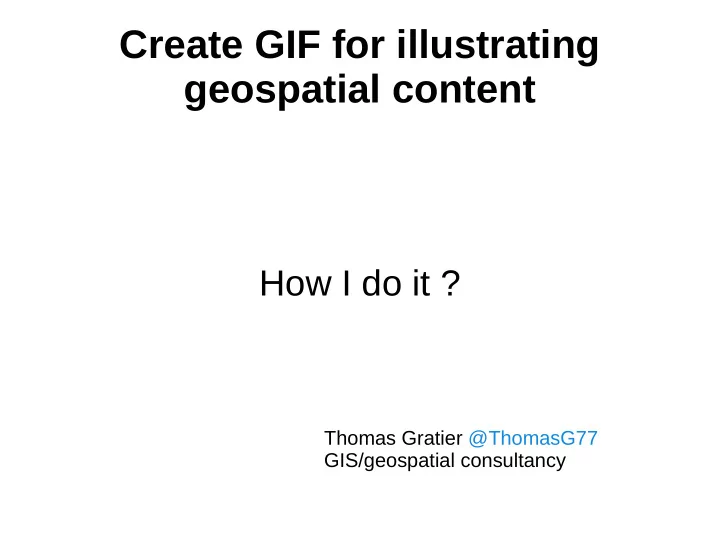
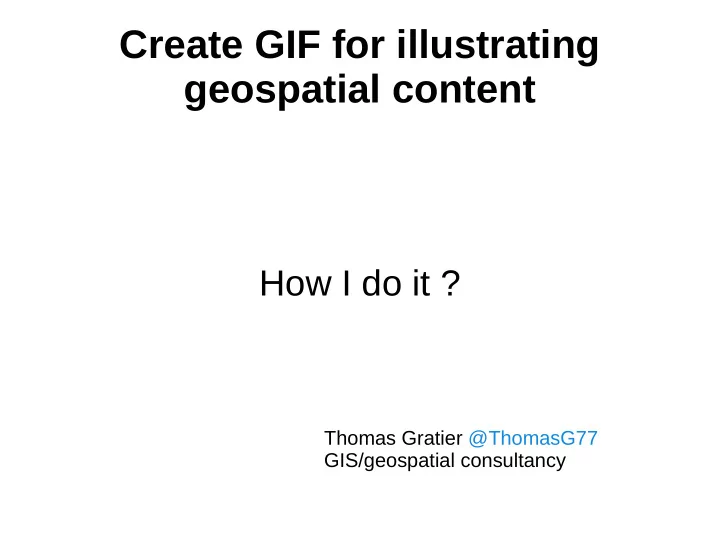
Create GIF for illustrating geospatial content How I do it ? Thomas Gratier @ThomasG77 GIS/geospatial consultancy
Why Pros – Short so simple to understand – A good way for « teachers » to reduce content to the minimal use case – Teaser for longer content like « classic » videos – Visual approach : successfull professional example for web development Cons – Do not use for complex content and prefer video (See good QGIS video content to illustrate Klas Karlsson YouTube channel or Steven Bernard QGIS uncovered channel) or textual tutorial with images like Learn QGIS
Two approaches ● Capture like a screencast – F7 shortcut in QGIS – Illustration of a QGIS « hobby » plugin behavior – OpenLayers geocoder demo See for instance « 24 Days of QGIS 3.0 Features » ● Assemble images and play with interval – QGIS birthday GIF project
In QGIS context ● Look at the article « Geogiffery in a nutshell—introduction to QGIS Time Manager » to generate GIF using TimeManager ● Use Text Annotation tool if you need some comment in your QGIS GIF like in this Field calculator tip when working with screencast approach
Context : running on Linux ● My GIF tools – Silentcast – Peek – ImageMagick (available in repo by default) – Gifify (convert videos to gif) – Gifsicle (optimize or crop images) ● Addition to display keyboard typing – key-mon (available in repo by default) – screenkey (available in repo by default)
Others OS ● For Windows – ScreenToGIF Looking for input from other users & usages & for other OS Thanks for your attention
Recommend
More recommend