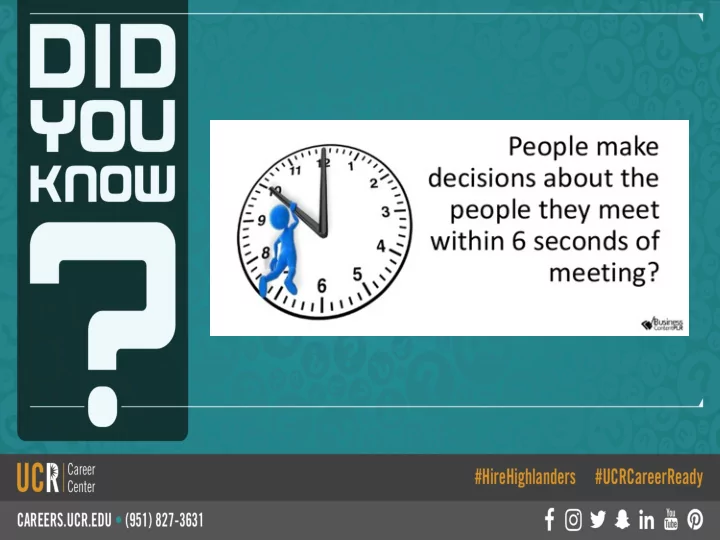
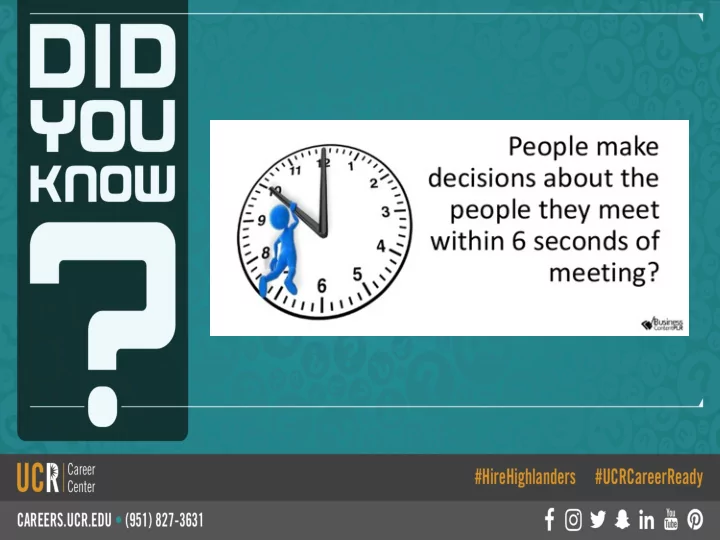
Create a Handshake Account 1. Log into go.ucr.edu/ucrhandshake with your UCR username and password. 2. Complete your UCR Handshake profile by adding your resume, photos, skills and more. Make your profile public to employers. 3. Click “Jobs” in the menu bar and start applying. Save searches and sign up for notifications about future opportunities that match your interests! 5
Students enjoy: A personalized feed of jobs, internships, events and resources — like Netflix but for careers! A “Favorite” option to know when top employers are posting jobs and coming to campus. A seamless experience across all devices: phones, tablets and computers.
#HireHighlanders #UCRCareerReady How Not to Get Fired: Professional Etiquette
AGENDA
ICE BREAKER
BOUNDARIES
Do’s Establish work relationships ¡ BE A SPONGE ¡ Find a mentor ¡ Makes connections (Professionals & Other Interns) Be mindful of your role at work events and parties ¡ BECOME AN EXPERT ¡ Go the extra mile Check in with your supervisor when work is slow Clean up after yourself Be ethical 12
Don’ t 13
DRESS CODE Check with your supervisor to learn the dress code policy!
COMMUNICATION MINDFULNESS
COMMUNICATION: EMAIL EXAMPLE Taylor.smith@gmail.com Add email address last Clear subject line Meeting Transportation to Marketing Meeting Hey there, Dear Taylor, Professional salutation I would like to talk with you to discuss what we talked about yesterday Clear purpose Thank you for meeting with me yesterday. I wanted to see if you were available sometime this week to discuss regarding transportation to the meeting. I don’t think I will make it. I am plans on how we plan to get to the marketing meeting. My car is getting serviced and I wanted to discuss other available tomorrow at 12pm to talk. Thank you. transportation options in case my car isn’t ready. I am available tomorrow at 12pm but let me know what time works for you this week. Feel free to email or call me at (555) 553 – 2345. Thank you. Sincerely, Signature Sincerely, Courtney Courtney Highlander Student Assistant, Athletics Department Class of 2018, UC Riverside Phone: (951) 555 – 553 – 2345 Email: courtney01@ucr.edu
COMMUNICATION: TEXTING 17 Double check with your supervisor that it is OK to text them on their personal phone • Keep it professional at all times • Check grammar • Make sure to include your signature at the end • Try to avoid using emojis since they can send mixed signals or messages • Do not text after hours unless the policies state that it is OK to communicate at all • hours of the day or if your supervisor permits it.
PHONE SKIT #1: ANWERING A CALL
PHONE SKIT#2: ANSWERING A CALL
PHONE SKIT: VOICEMAIL
IN-PERSON MEETINGS
BODY LANGUAGE DO DON’T
SICK & VACATION DAYS SICK VACATION
COME SEE US Hours: Mon. - Fri. 8 am to 5 pm except Wed. 9 am to 5 pm Drop-In Hours: Mon. -Thurs. 10 am-3pm Fri. 10 am-12 pm
Recommend
More recommend