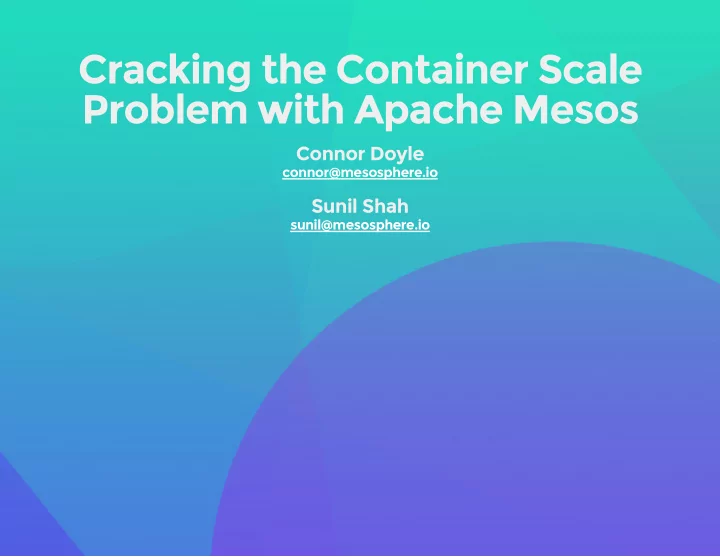
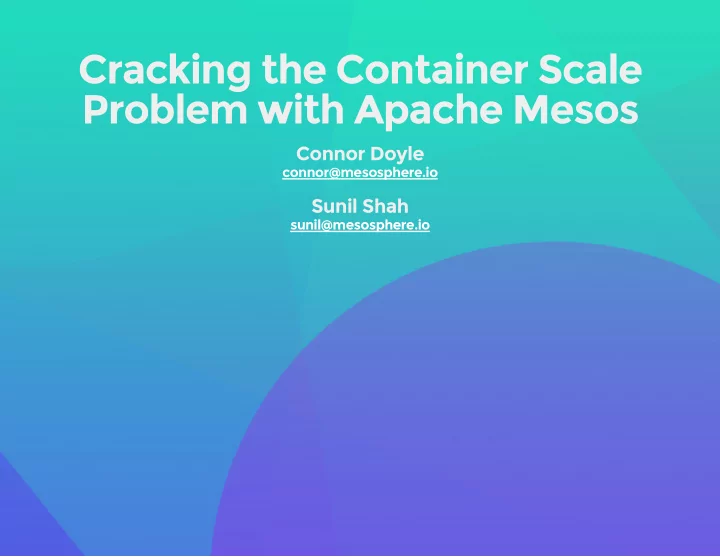
Cracking the Container Scale Problem with Apache Mesos Connor Doyle connor@mesosphere.io Sunil Shah sunil@mesosphere.io
We are Mesosphere
240 million monthly active users 500 million tweets per day Up to 150k tweets per second More than 100TB per day of compressed data
“Mesos is the cornerstone of our elastic compute infrastructure — it's how we build all our new services and is critical for Twitter's continued success at scale. It's one of the primary keys to our data center efficiency.” — Chris Fry, SVP of Engineering at Twitter
Mesoswhat? Marathon Chronos Demo`s!
Status quo is static partitioning and use of virtual machines
Add some virtual machines
Provision Hadoop
Provision a web service
Moar data, moar Hadoop
Mesos let us treat a cluster of nodes...
As one big computer
Not as individual machines Not as VMs
But as computational resources like cores, memory, disks, etc.
Mesos for all the things
Mesos is... Open Source Apache project Cluster Resource Manager Scalable to 10,000s of nodes Fault-tolerant, battle-tested An SDK for distributed apps
The Mesos ecosystem is growing
Marathon Mesoswhat? Chronos Demo!
Say hi to Marathon
a self-serve interface to your cluster
distributed "init" for long-running services
a private fault-tolerant PaaS
a container orchestration platform
Marathon does it! Start, stop, scale, update apps Nice web interface, API Highly available, no SPoF Native Docker support Pluggable event bus Rolling deploy / restart Application health checks Artifact staging
Service Discovery Set environment variables Read config from device (rsync'ed to fs) Read from K-V store Use DNS HAProxy works pretty well
Marathon REST POST /v2/apps GET /v2/apps PUT /v2/apps/{appId} GET /v2/apps/{appId}/tasks DELETE /v2/apps/{appId}/tasks/{taskId} ...
Mesoswhat? Marathon Chronos Demo!
Introducing Chronos a scheduler for batch and one-off jobs
Distribute a graph of jobs Dependency graph for execution
Features Distributed job scheduler Web interface, API Highly available, no SPoF Native Docker support Easy scheduling with repeating intervals
Chronos REST PUT chronos-node:8080/scheduler/job/job1 GET chronos-node:8080/scheduler/jobs DELETE chronos-node:8080/scheduler/task/kill/job2
Mesoswhat? Marathon Chronos Demo!
Continuous Delivery Pipeline
Code Base
Docker Build Steps 1. docker login 2. docker build 3. docker push 4. report tag Artifacts 1. docker-tag 2. target/marathon.json
Dockerfile FROM nginx MAINTAINER Mesosphere support@mesosphere.io EXPOSE 80 ADD app/ /usr/share/nginx/html
marathon.json { "id": "/mesosphere/cd-demo-app", "instances": 1, "cpus": 1, "mem": 512, "container": { "type": "DOCKER", "docker": { "image": "mesosphere/cd-demo-app:$tag", "network": "BRIDGE", "portMappings": [ { "servicePort": 28080, "containerPort": 80, "hostPort": 0, "protocol": "tcp" }, { "servicePort": 28443, "containerPort": 443, "hostPort": 0, "protocol": "tcp" } ] } }, "healthChecks": [ { "gracePeriodSeconds": 120, "intervalSeconds": 30, "maxConsecutiveFailures": 3, "path": "/"
Report Tag mkdir -p target echo %TAG% > target/docker-tag cat marathon.json | \ jq '.container.docker.image |= "%DOCKER_IMAGE%:%TAG%"' > target/marathon.json
Artifacts
Deploy 1. http PUT http://marathon/v2/apps < marathon.json 2. Send slack message
Slack Message echo '{ "username" :"%SLACK_USERNAME%", "channel" :"%SLACK_CHANNEL%", "text" :"%SLACK_MESSAGE%", "icon_emoji" :"%SLACK_EMOJI%", "mrkdwn" :%SLACK_MARKDOWN% }' | http --print=HhBb --json POST %SLACK_WEBHOOK_URL%
Build Parameters
Roll Out Marathon will now begin rolling out 1 the updated version of the application and your team has just been notified of the deployment. [1] https://mesosphere.github.io/marathon/docs/deployments.html#rolling-restarts
Run a Docker container http -v POST http://10.53.20.188:8080/v2/apps @app-ruby.json { "container": { "type": "DOCKER", "docker": { "image": "superguenter/demo-app" } }, "cmd": "rails server -p $PORT", "id": "rails-demo", "instances": 1, "cpus": 0.01, "mem": 256, "ports": [3000] }
Scale! http -v PUT http://10.53.20.188:8080/v2/apps/demo @scale-app.json { "instances": 3 }
Deploy a new Python version http -v PUT http://10.53.20.188:8080/v2/apps/demo @app-python.json { "container": { "type": "DOCKER", "docker": { "image": "superguenter/demo-app" } }, "cmd": "python -m SimpleHTTPServer $PORT", "id": "demo", "instances": 3, "cpus": 0.01, "mem": 256, "ports": [3000] }
Use HTTP healthchecks http -v POST http://10.53.20.188:8080/v2/apps @app-with-healthcheck.json { "container": { "type": "DOCKER", "docker": { "image": "superguenter/demo-app" } }, "cmd": "rails server -p $PORT", "id": "healthcheck-demo", "instances": 1, "cpus": 0.01, "mem": 256, "ports": [3000], "healthChecks": [ { "path": "/", "portIndex": 0, "protocol": "HTTP", "gracePeriodSeconds": 30, "intervalSeconds": 30, "timeoutSeconds": 30, "maxConsecutiveFailures": 0
Add a UNIQUE hostname constraint http -v POST http://10.53.20.188:8080/v2/apps @app-with-constraint.json { "container": { "type": "DOCKER", "docker": { "image": "superguenter/demo-app" } }, "cmd": "python -m SimpleHTTPServer $PORT", "id": "constraint-demo", "instances": 6, "cpus": 0.01, "mem": 256, "ports": [3000], "healthChecks": [ { "path": "/", "portIndex": 0, "protocol": "HTTP" } ], "constraints": [ ["hostname" "UNIQUE"]
Thanks! Come and talk to us P.S., we're hiring! Get Mesosphere packages: mesosphere.io/downloads Read about Marathon: github.com/mesosphere/marathon Read about Chronos: github.com/mesos/chronos Try out Mesosphere on GCE: google.mesosphere.io Come work with us: mesosphere.io/jobs
Recommend
More recommend