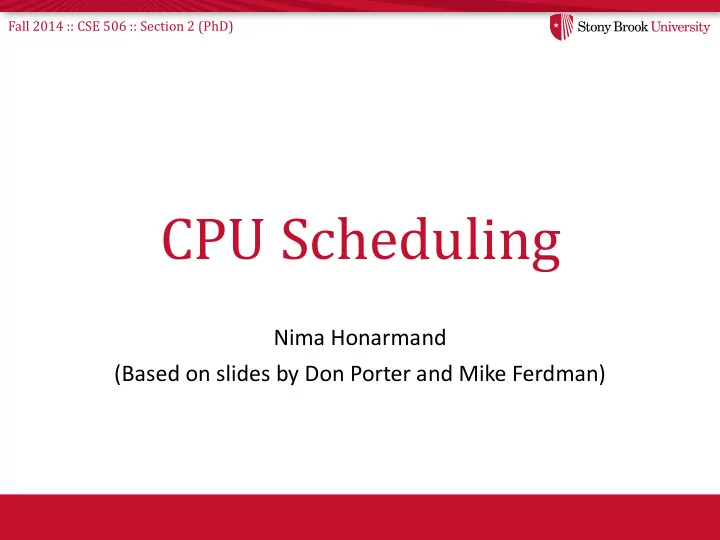
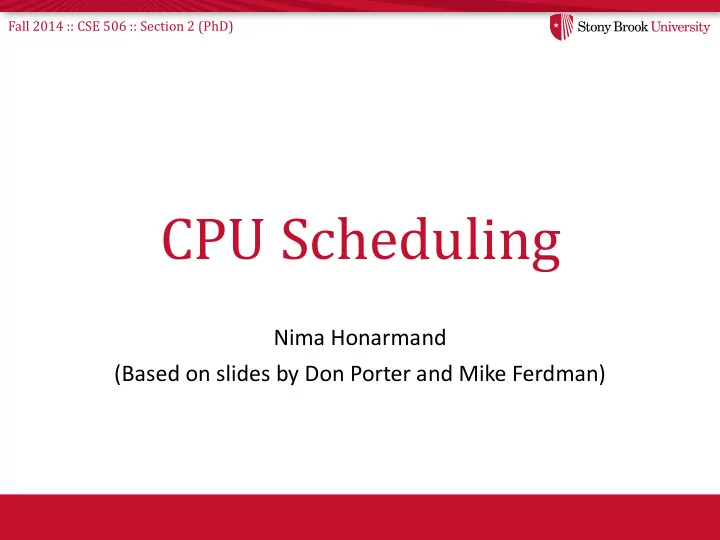
Fall 2014 :: CSE 506 :: Section 2 (PhD) CPU Scheduling Nima Honarmand (Based on slides by Don Porter and Mike Ferdman)
Fall 2014 :: CSE 506 :: Section 2 (PhD) Undergrad Review • What is cooperative multitasking? – Processes voluntarily yield CPU when they are done • What is preemptive multitasking? – OS only lets tasks run for a limited time • Then forcibly context switches the CPU • Pros/cons? – Cooperative gives application more control • One task can hog the CPU forever – Preemptive gives OS more control • More overheads/complexity
Fall 2014 :: CSE 506 :: Section 2 (PhD) Where can we preempt a process? • When can the OS can regain control? • System calls – Before – During – After • Interrupts – Timer interrupt • Ensures maximum time slice
Fall 2014 :: CSE 506 :: Section 2 (PhD) (Linux) Terminology • mm_struct – represents an address space in kernel • task – represents a thread in the kernel – Traditionally called process control block (PCB) – A task points to 0 or 1 mm_structs • Kernel threads just “borrow” previous task’s mm, as they only execute in kernel address space – Many tasks can point to the same mm_struct • Multi-threading • Quantum – CPU timeslice
Fall 2014 :: CSE 506 :: Section 2 (PhD) Policy goals • Fairness – everything gets a fair share of the CPU • Real-time deadlines – CPU time before a deadline more valuable than time after • Latency vs. Throughput: Timeslice length matters! – GUI programs should feel responsive – CPU-bound jobs want long timeslices, better throughput • User priorities – Virus scanning is nice, but don’t want slow GUI
Fall 2014 :: CSE 506 :: Section 2 (PhD) No perfect solution • Optimizing multiple variables • Like memory allocation, this is best-effort – Some workloads prefer some scheduling strategies • Some solutions are generally “better” than others
Fall 2014 :: CSE 506 :: Section 2 (PhD) Context Switching
Fall 2014 :: CSE 506 :: Section 2 (PhD) Context switching • What is it? – Switch out the address space and running thread • Address space: – Need to change page tables – Update cr3 register on x86 – By convention, kernel at same address in all processes • What would be hard about mapping kernel in different places?
Fall 2014 :: CSE 506 :: Section 2 (PhD) Other context switching tasks • Switch out other register state • Reclaim resources if needed – e.g,. if de-scheduling a process for the last time (on exit) • Switch thread stacks – Assuming each thread has its own stack
Fall 2014 :: CSE 506 :: Section 2 (PhD) Switching threads • Programming abstraction: /* Do some work */ schedule(); /* Something else runs */ /* Do more work */
Fall 2014 :: CSE 506 :: Section 2 (PhD) How to switch stacks? • Store register state on stack in a well-defined format • Carefully update stack registers to new stack – Tricky: can’t use stack -based storage for this step! • Assumes each process has its own kernel stack – The “norm” in today’s Oses • Just include kernel task in the PCB – Not a strict requirement • Can use “one” stack for kernel (per CPU) • More headache and book-keeping
Fall 2014 :: CSE 506 :: Section 2 (PhD) Example Thread 1 Thread 2 (prev) (next) rbp rsp regs regs rbp rbp rax /* rax is next->thread_info.rsp */ /* push general-purpose regs*/ push rbp mov rax, rsp pop rbp /* pop general-purpose regs */
Fall 2014 :: CSE 506 :: Section 2 (PhD) Weird code to write • Inside schedule(), you end up with code like: switch_to(me, next, &last); /* possibly clean up last */ • Where does last come from? – Output of switch_to – Written on my stack by previous thread (not me)!
Fall 2014 :: CSE 506 :: Section 2 (PhD) How to code this? • rax: pointer to me; rcx: pointer to next • rbx : pointer to last’s location on my stack • Make sure rbx is pushed after rax push rax /* ptr to me on my stack */ Push Regs push rbx /* ptr to local last (&last) */ mov rsp,rax(10) /* save my stack ptr */ Switch mov rcx(10),rsp /* switch to next stack */ Stacks pop rbx /* get next’s ptr to &last */ Pop Regs mov rax,(rbx) /* store rax in &last */ pop rax /* Update me (rax) to new task */
Fall 2014 :: CSE 506 :: Section 2 (PhD) Scheduling
Fall 2014 :: CSE 506 :: Section 2 (PhD) Strawman scheduler • Organize all processes as a simple list • In schedule(): – Pick first one on list to run next – Put suspended task at the end of the list • Problem? – Only allows round-robin scheduling – Can’t prioritize tasks
Fall 2014 :: CSE 506 :: Section 2 (PhD) Even straw-ier man • Naïve approach to priorities: – Scan the entire list on each run – Or periodically reshuffle the list • Problems: – Forking – where does child go? – What if you only use part of your quantum? • E.g., blocking I/O
Fall 2014 :: CSE 506 :: Section 2 (PhD) O(1) scheduler • Goal: decide who to run next – Independent of number of processes in system – Still maintain ability to • Prioritize tasks • Handle partially unused quanta • e tc…
Fall 2014 :: CSE 506 :: Section 2 (PhD) O(1) Bookkeeping • runqueue: a list of runnable processes – Blocked processes are not on any runqueue – A runqueue belongs to a specific CPU – Each task is on exactly one runqueue • Task only scheduled on runqueue’s CPU unless migrated • 2 *40 * #CPUs runqueues – 40 dynamic priority levels (more later) – 2 sets of runqueues – one active and one expired
Fall 2014 :: CSE 506 :: Section 2 (PhD) O(1) Data Structures Expired Active 139 139 138 138 137 137 . . . . . . 101 101 100 100
Fall 2014 :: CSE 506 :: Section 2 (PhD) O(1) Intuition • Take first task from lowest runqueue on active set – Confusingly: a lower priority value means higher priority • When done, put it on runqueue on expired set • On empty active, swap active and expired runqueues • Constant time – Fixed number of queues to check – Only take first item from non-empty queue
Fall 2014 :: CSE 506 :: Section 2 (PhD) O(1) Example Expired Active 139 139 138 138 Move to expired 137 Pick first, queue when 137 . . highest quantum . . priority task expires . . to run 101 101 100 100
Fall 2014 :: CSE 506 :: Section 2 (PhD) What now? Expired Active 139 139 138 138 137 137 . . . . . . 101 101 100 100
Fall 2014 :: CSE 506 :: Section 2 (PhD) Blocked Tasks • What if a program blocks on I/O, say for the disk? – It still has part of its quantum left – Not runnable • Don’t put on the active or expired runqueues • Need a “wait queue” for each blocking event – Disk, lock, pipe, network socket, etc…
Fall 2014 :: CSE 506 :: Section 2 (PhD) Blocking Example Disk Expired Active 139 139 Block on 138 138 disk! 137 Process 137 . . goes on . . disk wait . . queue 101 101 100 100
Fall 2014 :: CSE 506 :: Section 2 (PhD) Blocked Tasks, cont. • A blocked task is moved to a wait queue – Moved back when expected event happens – No longer on any active or expired queue! • Disk example: – I/O finishes, IRQ handler puts task on active runqueue
Fall 2014 :: CSE 506 :: Section 2 (PhD) Time slice tracking • A process blocks and then becomes runnable – How do we know how much time it had left? • Each task tracks ticks left in ‘ time_slice ’ field – On each clock tick: current->time_slice-- – If time slice goes to zero, move to expired queue • Refill time slice • Schedule someone else – An unblocked task can use balance of time slice – Forking halves time slice with child
Fall 2014 :: CSE 506 :: Section 2 (PhD) More on priorities • 100 = highest priority • 139 = lowest priority • 120 = base priority – “nice” value: user -specified adjustment to base priority – Selfish (not nice) = -20 (I want to go first) – Really nice = +19 (I will go last)
Fall 2014 :: CSE 506 :: Section 2 (PhD) Base time slice ì (140 - prio )*20 ms prio < ï 120 time = í ï (140 - prio )*5 ms prio ³ 120 î • “Higher” priority tasks get longer time slices – And run first
Fall 2014 :: CSE 506 :: Section 2 (PhD) Goal: Responsive UIs • Most GUI programs are I/O bound on the user – Unlikely to use entire time slice • Users annoyed if keypress takes long time to appear • Idea: give UI programs a priority boost – Go to front of line, run briefly, block on I/O again • Which ones are the UI programs?
Fall 2014 :: CSE 506 :: Section 2 (PhD) Idea: Infer from sleep time • By definition, I/O bound applications wait on I/O • Monitor I/O wait time – Infer which programs are GUI (and disk intensive) • Give these applications a priority boost • Note that this behavior can be dynamic – Ex: GUI configures DVD ripping • Then it is CPU bound to encode to mp3 – Scheduling should match program phases
Fall 2014 :: CSE 506 :: Section 2 (PhD) Dynamic priority • priority=max(100,min(static priority−bonus+5,139)) • Bonus is calculated based on sleep time • Dynamic priority determines a tasks’ runqueue • Balance throughput and latency with infrequent I/O – May not be optimal • Call it what you prefer – Carefully studied battle-tested heuristic – Horrible hack that seems to work
Recommend
More recommend