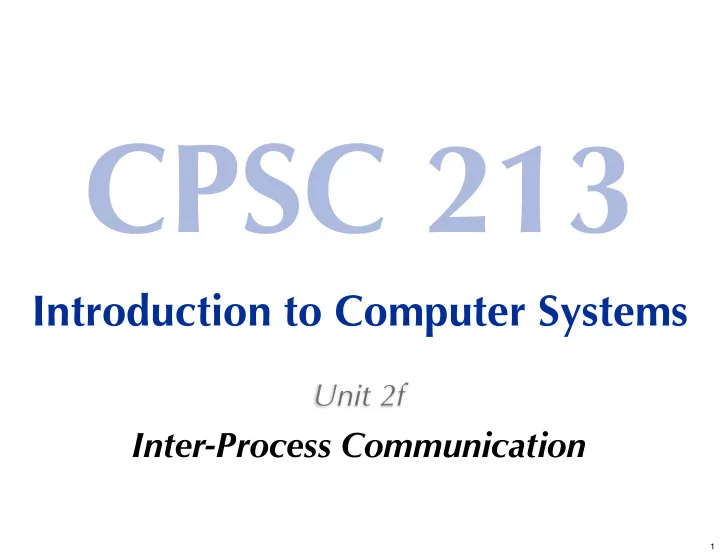
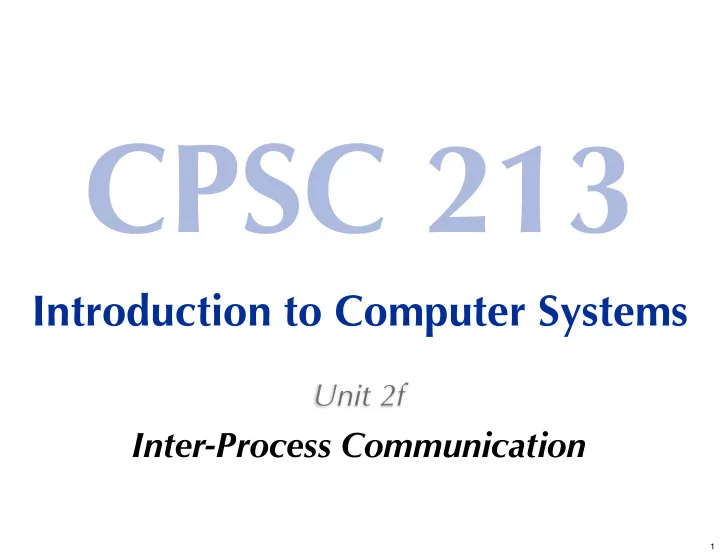
CPSC 213 Introduction to Computer Systems Unit 2f Inter-Process Communication 1
Reading For Next Three Lectures ‣ Textbook •The Client Server Programming Model - Web Servers •2nd ed: 11.1-11.5 •1st ed: 12.1-12.5 2
IPC Basic Idea ‣ Communication for processes that don’t share memory • could be on same processor (shared physical, but not virtual) memory • could be on different processors connected by a network • same communication mechanism for both cases ‣ Unformatted data transfer • message payload is the data to be transferred from sender to receiver • sender assembles the payload as an array of bytes -- like a file block • receiver translates byte array back into programming-language types ‣ Asynchronous control transfer • send initiate sending message payload to receiving process, but do not wait • recv receive next available message, either blocking or not if no data waiting ‣ Naming • sender needs to name the receiving process • receiver needs to name something --- options? 3
Client-Server Model ‣ server is a process that • waits to receive network messages from clients • processes the message in some way • sends a response message back to client • client is a process that sends request messages to server ‣ client is a process that • sends requests to server and waits for response ‣ configuration • many clients, one server • server is often client for another server (e.g., browser, web-server, database) 1. Client sends request Client Server Resource process process 4. Client 2. Server 3. Server sends response processes processes response request Adapted from: Computer Systems: A Programmer’s Perspective 4
Basic communication-endpoint naming ‣ Internet Protocol address (IP address) • 32-bit (IPv4) or 128-bit number - we write IPv4 addresses as four numbers divided by . – IPv6 is 8 divided by : • names machines nodes in an internet (there are many internets, more later) • same-machine communication sent to 127.0.0.1 (called localhost) ‣ Port • 16-bit number • names a process, unique to a single node • low numbers are privileged and for standard services (e.g., imap, smtp, httpd) ‣ Addressing a message • destination address is IP address and port number of target process • source address is IP address and port number of sending process • both are included as part of the message header payload IP header msg: src dst ... byte 0 5
Simple example ‣ sending process •allocates message buffer for payload •copies payload data into buffer •issues send ‣ receiving process •issues recv to wait on port •copies payload data out of buffer and gets source address 6
Determining IP address and port number ‣ IP Address •usually use the IP Domain Name a hierarchical name string - e.g., cascade.cs.ubc.ca •translated to IP Address by the Domain Name Service (DNS) - a hierarchical name server that is distributed throughout internet - every node is configured with the IP address of a DNS node implemented by its ISP • ISP is internet service provider - first step in communication is to contact DNS to get IP address for domain name ‣ port number •some services resident on well-known ports •you could implement your own name server for ports •via a virtual connection using protocols like TCP 7
Communication Protocols (OSI model) ‣ a protocol is • a specification of message-header formats of handing of messages • an implementation of the specification ‣ layering of abstraction • several different protocols involved in sending a message • layered into a hierarchy ‣ the 7-layer OSI model (e.g., 802.11 web browsing) • application HTTP get and post etc. web-server messages • presentation TCP • session TCP • transport TCP connections, streams and reliable delivery • network routing IP routing using IP address and port # • data link LLC/MAC data framing and signalling to access airspace • physical PHY radio 8
Transport protocols ‣ UDP •send/receive datagrams •addressing is just IP address and port # as we have seen •best-effort transport •but, if any router queue in network is full, message will be dropped ‣ TCP •send/receive streams •addressing using virtual connection between two hosts •reliable, in-order delivery of stream packets •sending rate adapts to available bandwidth •reliability provided by software: receipt acknowledgement and retransmission 9
Routing packets in the Internet ‣ What is the Internet • collection of many thousands of networks bridged to each other • backbone routers connect each of these networks - routing protocol is called BGP (border gateway protocol) ‣ Nodes are directly connected to a switch • physical routing using, for example, ethernet or 802.11 MAC addresses • address resolution protocol (arp) - broadcast protocol to resolve IP addresses on local network • first step in sending an IP packet is to send it to your switch • last step in receiving a packet for switch to send it to destination ‣ In the middle is IP and BGP routing • each switch has set of output ports and a routing map • map lists which IP addresses are accessible on which port • packet is routed, step by step, eventually reaching edge router for target node • packets have a time-to-live counter, decremented at each step, to ensure they don’t travel forever in the Internet without reaching their destination • see the route using traceroute 10
‣ finite queues at router => best-effort delivery •if data in entering a router faster than it can leave, then packets are queued •queues are stored in router memory and so are finite •if queue overflows, router drops packets ‣ multiple paths from source to destination => out-of-order delivery •there are many paths in the network between source and destination •packets travel with an ISP and then between a set of ISP’s •each ISP is connected to several others and pays money for access •so, an ISP might favour certain routes, because they will be cheaper •in any case backbone switches often have choice of which path to use •one factor in making the choice is relative congestion - if favoured route is congested, router might pick another output-port for a certain packet •the choice is made at each router, it is not globally co-ordinated •and so, packets can arrive at destination in a different order than they were sent 11
Sockets ‣ A socket is a OS abstraction for a communication endpoint ‣ The first step in communicating is to create a socket • it is like opening a file (which returns a file descriptor) • socketDescriptor = socket ( domain, type, protocol ) • sd = socket ( PF_INET, SOCK_STREAM, 0 ) • sd = socket ( PF_BLUETOOTH, SOCK_STREAM, BTPROTO_FRCOMM ) • sd = socket ( PF_INET, SOCK_DGRAM, 0 ) ‣ What happens next depends on send/recv or protocol • basically, assign an network address to socket and then start communicating ‣ To send via UDP • create a destination address (ip address or domain name) • sendto (sd, buf, bufLen, destAddr, destAddrLen ) ‣ To receive via UDP • create a receive address (port) • bind (sd, addr, addrLen) • recvfrom (sd, buf, bufLen, 0, srcAddr, srcAddrLen ) 12
TCP Virtual Connections ‣ Designed for long-term flows of data between a pair of endpoints • most traffic on internet is TCP --- otherwise Internet would not work • Bob Metcalfe (Ethernet inventor) eats words “catastrophic collapse” in 1995 ‣ Basic idea • in setup phase protocol picks send and receive port numbers for the flow • sending application divides flow into messages • sending OS (TCP) divides messages into packets, giving each a sequence number • receiver sends ACK messages listing sequence numbers it is missing (roughly) • sender retransmits these packets • sender rate starts slow, gradually increases, slows when packet-loss rate too high Sender socket address Receiver socket address 128.2.194.242: 51213 208.216.181.15: 80 Receiver Sender (port 80 ) Connection socket pair (128.2.194.242 : 51213 , 208.216.181.15: 80 ) Sender host address Receiver host address 128.2.194.242 208.216.181.15 13
Establishing a TCP connection listenfd(3) 1. Callee blocks in accept , waiting for connection request on Callee Caller listening descriptor listenfd . clientfd connection listenfd(3) request 2. Caller makes connection request by Callee Caller calling and blocking in connect . clientfd listenfd(3) 3. Callee returns connfd from accept . Caller returns from connect . Callee Caller Connection is now established between clientfd and connfd . clientfd connfd(4) Adapted from: Computer Systems: A Programmer’s Perspective 14
Full Protocol Diagram Caller Callee socket socket bind listen Connection connect accept request write read Await connection request from read write next caller EOF read close Adapted from: Computer Systems: A Programmer’s Perspective 15
TCP Steps on Caller ‣ setup socket to send connection request struct sockaddr_in dstAddr; unsigned long dstIP = htonl (0xAB112090); memset (&dstAddr, 0, sizeof (dstAddr)); dstAddr.sin_family = PF_INET; memcpy (&dstAddr.sin_addr.s_addr, &dstIP, sizeof (dstIP)); dstAddr.sin_port = htons (7891); ‣ send connection-request packet connect (so, (struct sockaddr *) &dstAddr, sizeof(dstAddr)); ‣ send / receive data on socket send (so, buf, length, 0); length = recv (so, buf, length, 0); 16
Recommend
More recommend