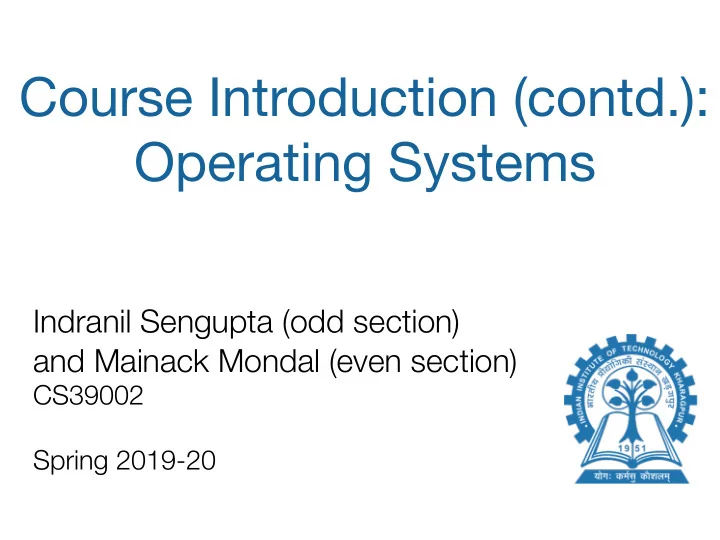
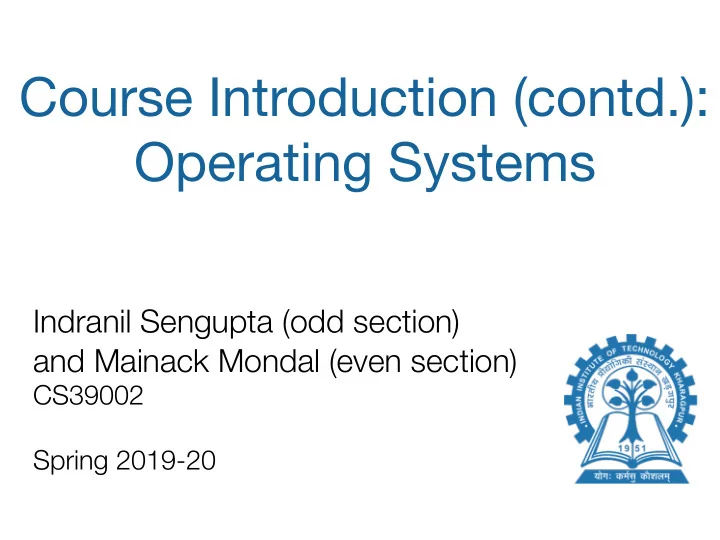
Course Introduction (contd.): Operating Systems Indranil Sengupta (odd section) and Mainack Mondal (even section) CS39002 Spring 2019-20
The website is up! http://www.facweb.iitkgp.ac.in/~isg/OS/
The story so far • What is an OS • What are the two goals of an OS • Two key parts of OS • Interrupt driven functionality of OS
Today’s class • A brief historical overview of OS • Batch processing systems • Multiprogramming • Multitasking • Some practice problems • Today’s OS (multitasking, like Unix) • Dual mode of operation • Uses of timer
A brief history of OS
The beginning Computers == which performs computational tasks
The beginning Computers == which performs computational tasks Give a job: It will give you output
The beginning Computers == which performs computational tasks Give a job: It will give you output What if you had to compute multiple jobs?
First computers were similar • Thus the operating system was simply designed • Ba Batch h processing ng operating ng system • One job executed at a time • only one job in memory at one time and executed (till completion) before the next one starts
First computers were similar • Thus the operating system was simply designed • Ba Batch h processing ng operating ng system • One job executed at a time • only one job in memory at one time and executed (till completion) before the next one starts OS Jobs waiting User program • https://youtu.be/YXE6HjN8heg?t=308
Problem with batch processing A job has to wait for another to finish Led to very high wait times for the following jobs CPU was not doing anything at that time
Problem with batch processing A job has to wait for another to finish Led to very high wait times for the following jobs CPU was not doing anything at that time Insight: Input/Output from periphrals were very slow Your job has to wait forever when my job is simply reading the necessary data from peripheral devices
SPOOLing Simultaneous peripheral jobs online (SPOOL) Only start jobs when all required data is read OR, Send data output to a SPOOL buffer / virtual device
SPOOLing under the hood CPU
SPOOLing under the hood SPOOL buffer CPU
SPOOLing under the hood I/O processor SPOOL buffer CPU
SPOOLing under the hood Input device I/O processor Output Device SPOOL buffer CPU
SPOOLing bring in important concepts • Addition of I/O processors • Read/Write becomes faster • Concept of virtual device • Batch of jobs • CPU-bound and I/O bound jobs
SPOOLing bring in important concepts • Addition of I/O processors • Read/Write becomes faster • Concept of virtual device • Batch of jobs • CPU-bound and I/O bound jobs A special form of multiprogramming
Multiprogramming • Multiple jobs loaded into memory at the same time and job scheduler selected a job (say job A) • If a big I/O request come for job A, then A’s context is stored away and job B is started • Once A’s I/O finished restrore A
Multiprogramming • Multiple jobs loaded into memory at the same time and job scheduler selected a job (say job A) • If a big I/O request come for job A, then A’s context is stored away and job B is started • Once A’s I/O finished restrore A • Storing context (current program state) • Need memory protection • Need privileged mode
Multiprogramming: Issue • Relies on the fact that job B can start when job A is doing I/O • For multiprogramming to work: a good mix of CPU and I/O bound jobs • What if its not the case?
Today’s class • A brief historical overview of OS • Batch processing systems • Multiprogramming • Multitasking • Some practice problems • Today’s OS (multitasking, like Unix) • Dual mode of operation • Uses of timer
Multitasking (timesharing) • Logical extension of multiprogramming • CPU switches jobs so fast that users can interact with each job while its running • Creates interactive computing (e.g. cancel download) • Characteristics • Real time: meeting deadline for jobs • Better share resources between jobs
Multitasking: Need for new tech • Concept of CPU scheduling • Need hardware timers • Concept of CPU burst and I/O burst (lots of CPU operations OR lots of I/O operations in one go) • Have to worry about context switch overhead
Today’s class • A brief historical overview of OS • Batch processing systems • Multiprogramming • Multitasking • Some practice problems • Today’s OS (multitasking, like Unix) • Dual mode of operation • Uses of timer
Multitasking: The tools • For multitasking, somebody needs to schedule the tasks as time goes • kernel does it • Dual mode of operation • Use of timer
Dual mode of operation • Process can execute in two modes • user mode and kernel mode • User mode: run normal applications • Kernel mode: directly talk to CPU/Peripherals to schedule tasks
Dual mode of operation • Process can execute in two modes • user mode and kernel mode • User mode: run normal applications • Kernel mode: directly talk to CPU/Peripherals to schedule tasks • Mode bit in in hardware • Tells CPU if its running in user or kernel mode
Kernel mode facilities • Can run privileged instructions on CPU • Only in kernel mode • If you try to run them in user mode generates exceptions • Example: low-level I/O operation, setting protection registers like, running EI, DI instructions (Enable/Disable interrupt)
How to switch between these two modes? • System call or interrupt changes mode to kernel • Special “return” instruction changes mode to user
How to switch between these two modes? • System call or interrupt changes mode to kernel • Special “return” instruction changes mode to user But when to change modes when applications are running?
Today’s class • A brief historical overview of OS • Batch processing systems • Multiprogramming • Multitasking • Some problems • Today’s OS (multitasking, like Unix) • Dual mode of operation • Uses of timer
How to use hardware timer? • Recall that OS divide tasks into micro tasks and then schedule them in CPU • Uses a hardware timer to prevent infinite loop or resource hogging
How to use hardware timer? • Recall that OS divide tasks into micro tasks and then schedule them in CPU • Uses a hardware timer to prevent infinite loop or resource hogging • Timer interrupts processor after prespecified time • OS initializes the count value (privileged mode) • Count value in timer is decremented by physical clock
How to use hardware timer? • Recall that OS divide tasks into micro tasks and then schedule them in CPU • Uses a hardware timer to prevent infinite loop or resource hogging • Timer interrupts processor after prespecified time • OS initializes the count value (privileged mode) • Count value in timer is decremented by physical clock • Generates an interrupt when count value is 0
Putting it all together: the multitasking basic in two modes User mode User process Syscall (mode = 1) Kernel mode (mode = 0)
Putting it all together: the multitasking basic in two modes User mode User process Syscall (mode = 1) Mode = 0 Kernel mode Syscall (mode = 0) handler
Putting it all together: the multitasking basic in two modes User mode User process Syscall (mode = 1) Return Mode = 0 Kernel mode Syscall (mode = 0) handler
Putting it all together: the multitasking basic in two modes User mode User process Syscall (mode = 1) Return Mode = 1 Mode = 0 Kernel mode Syscall (mode = 0) handler
Putting it all together: the multitasking basic in two modes User mode Resume User process Syscall (mode = 1) operation Return Mode = 1 Mode = 0 Kernel mode Syscall (mode = 0) handler
Today’s class • A brief historical overview of OS • Batch processing systems • Multiprogramming • Multitasking • Some problems • Today’s OS (multitasking, like Unix) • Dual mode of operation • Uses of timer
Recommend
More recommend