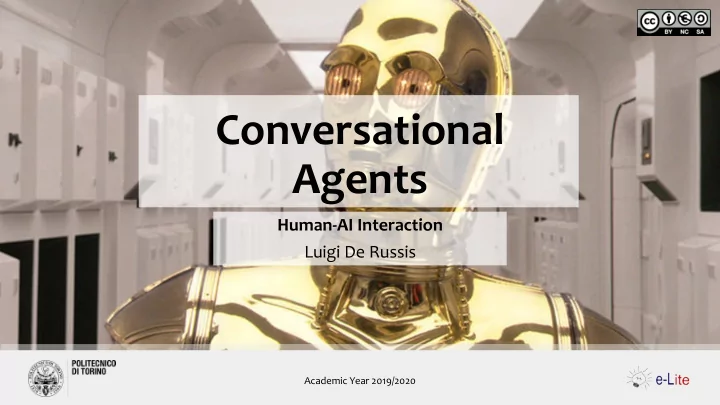
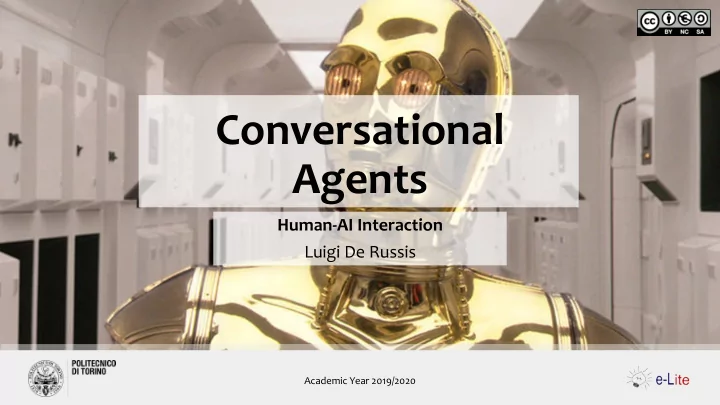
Conversational Agents Human-AI Interaction Luigi De Russis Academic Year 2019/2020
Background: Voice and Speech 2 Human-AI Interaction
Voice and Speech § Human voice is an efficient input modality: it allows people to give commands to a computer quickly, on their own terms o speech is language dependent and it may be ambiguous § Fully understanding natural language remains a dream (for now) § Voice and speech interaction became mainstream, in recent years o thanks to Siri, Google Assistant, Alexa, … § Such applications simulate a natural language interaction at different extents o they require users to speak a restricted set of spoken commands that users have to learn and remember 3 Human Computer Interaction
Voice-based Interaction § From a computer perspective, voice-based interaction is mainly: o speech recognition (speech-to-text) o speech synthesis (text-to-speech) § Applications may leverage one or both o in some cases, Natural Language Processing (or Understanding, NLU) is added § Examples: o https://dictation.io/ o https://translate.google.com 4 Human Computer Interaction
Voice-based Interaction: Opportunities § Spoken interaction is successful in some cases… o When users have physical impairments (also temporary) o When the speaker’s hands are busy o When mobility is required o When the speaker’s eyes are occupied o When harsh or cramped conditions preclude use of a keyboard o When application domain vocabulary and tasks is limited o When the user is unable to read or write (e.g., children) 5 Human Computer Interaction
Voice-based Interaction: Obstacles § … and it encounters some issues, as well o Interference from noisy environments (and poor-quality microphones) o Commands need to be learned and remembered o Recognition may be challenged by strong accents or unusual vocabulary o Talking is not always acceptable (e.g., in shared office, during meetings)… also for privacy issues o Error correction can be time consuming o Increased cognitive load compared to typing or pointing o Some operations (e.g., math or programming) are difficult without extreme customization o Slow pace of speech output when compared to visual displays o Ephemeral nature of speech 6 Human Computer Interaction
Designing Conversational Interactions 1. Initiation o pressing a button, saying a "wake word", … 2. Knowing what to say o learnability is one of the main issues of technologies that mimics natural language 3. Recognition errors (speech-to-text) o they will happen… e.g., dime/time 4. Correcting errors 5. Mapping to possible actions o mapping the recognized sentence/context to the "right" action is one of most difficult parts 6. Feedback and dialogs o to recover from errors, to be sure to start the "right" action, … 7 Human Computer Interaction
Conversational Agents … and their User Interfaces 8 Human-AI Interaction
Voice User Interfaces § Voice User Interfaces (VUIs) allow the user to interact with a system through voice or speech commands o primary advantage: hands-free, possibly eyes-free interaction § Voice User Interfaces or Conversational User Interfaces? o " which mimics a conversation with humans " o "conversational" applies to both text-based chatbots and VUIs § Contemporary VUIs can be divided in: o screen-first systems o voice-only systems o voice-first systems 9 Human Computer Interaction
Screen-First Devices § Most of contemporary voice interaction happens on screen-first devices o smartphones, mainly § Impressive speech recognition and language processing features o but overall experience is fragmented § Main limitations o missing functionality o poor use of screen space while speaking o missing affordances 10 Human Computer Interaction
Missing Functionality and Affordances § Users can start a task via voice, but subsequent steps require them to use the touchscreen § Visual affordances are missing (or poor) o Siri omits several visual affordances (e.g., it does not show that people can edit a text message before sending it) o Google Assistant is better in this 11 Human Computer Interaction
Poor Screen Space Use § Tasks with some support for multi- step voice input exhibit a screen design: o totally different from the "normal" GUI version o which limits the information available to the user 12 Human Computer Interaction
Voice-Only Devices § No visual display at all o like the Amazon Echo o audio is for input and output (plus some "feedback lights") o hands-free operation § Quite good accuracy in speech recognition o if you do not mix different languages in a sentence o auditory signals are the only used cues (no visual affordances) 13 Human Computer Interaction
Voice-Only Devices: Limitations § They are quite prolix in the answers § You have to know what to say! § Some operations are "challenging", e.g., o once a timer is set up, the user can only ask how much time is left o getting a weekly weather forecast is a… memory test § Some actions are not allowed nor expected, e.g., o you cannot insert your wifi password, vocally o you cannot hear about all the available (and installable) skills 14 Human Computer Interaction
Voice-First Devices § Voice-only devices… with a screen § A system which primarily accept user input via voice commands, and may augment audio output with visual information o no differences from the "voice" perspective o GUI is less capable than the one in screen-first devices § Typically, the display is a touch screen o but it rarely provides buttons or menus o the focus is still on voice 15 Human Computer Interaction
Designing Conversational Agents … and their UI 16 Human Computer Interaction
Designing Conversational UI § Voice interaction between people and devices is analogous to learning a foreign languages o both for users and designers/developers § Easily learnt through immersion o voice-first devices have an advantage in this § Successful examples on voice-first devices: o sequential numbering of search results o randomly show new speech commands o voice-accessible interactive (visual) content § Beware: people often have unrealistic expectations o they think a VUI as a "natural conversation partner" 17 Human Computer Interaction
Designing Conversational UI § To design a VUI, you firstly need to have a clear picture of o who is communicating, i.e., who are your users o what they are communicating about, what they will ask about, i.e., what their needs are § Then, you can write some sample dialogs and sketch a diagram of the conversation flow o both convey the flow that the user will actually experience o you can also informally experiment with and evaluate different strategies • e.g., is it better to confirm a user's request with an implicit confirmation or an explicit one? § Focus on the spoken conversation before considering any visual element o imagine to work with a voice-only device 18 Human Computer Interaction
Basic Conversational Frames Currently adopted by contemporary VUIs § Controlling : specifying a goal with means of achieving it o "Play Radio Deejay from TuneIn" § Delegating : asking for an outcome without specifying how to achieve it o "Play some jazz music" § Guiding : discussing the means of achieving a goal o "I want to hear some music, how should I do it?" § Collaborating : mutually deciding on goals between both participants o "What should we do?" 19 Human Computer Interaction
Guidelines § By Microsoft Research o https://www.microsoft.c om/en- us/research/project/guid elines-for-human-ai- interaction/ § Saleema Amershi et al. Guidelines for Human-AI Interaction. ACM CHI 2019 o https://doi.org/10.1145/32 90605.3300233 20 Human-AI Interaction
A Very Simple Example Weather Web App: let's "chat" about the weather 21 Human-AI Interaction
Conversational Platforms § Natural language understanding platforms o for developers, mainly o typically cloud-based § To design and integrate voice user interfaces into mobile apps, web applications, devices, … § Focus on simplicity and abstraction o no knowledge of NLP required 22 Human Computer Interaction
Conversational Platforms § Two main families: 1. Extension of a product • they need an existing product (software and/or hardware) to work • e.g., Actions on Google or Skills for Amazon Echo 2. Standalone services • a series of facilities to create a wide range of conversational interfaces in one platform, typically integrated in "suites" of cloud services • e.g., Dialogflow, IBM Watson, wit.ai, … 23 Human Computer Interaction
Snips § "Create a Private by Design voice assistant that runs on the edge" o https://snips.ai § France-based startup, founded in 2013, acquired by Sonos in 2019 § Run on the edge, not in the cloud o Raspbian, Android, iOS, macOS, and most Linux flavors o the setup of the NLP component is online § Free for makers and for building prototypes § 6 fully supported languages, mostly uses Node.js 24 Human Computer Interaction
Recommend
More recommend