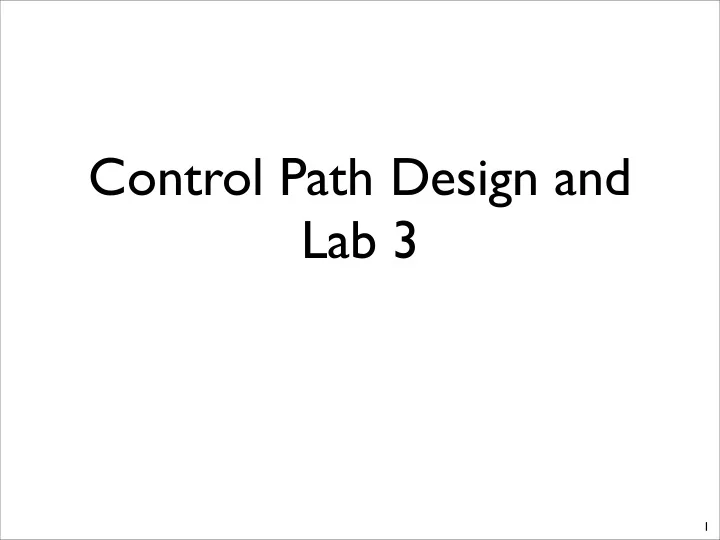
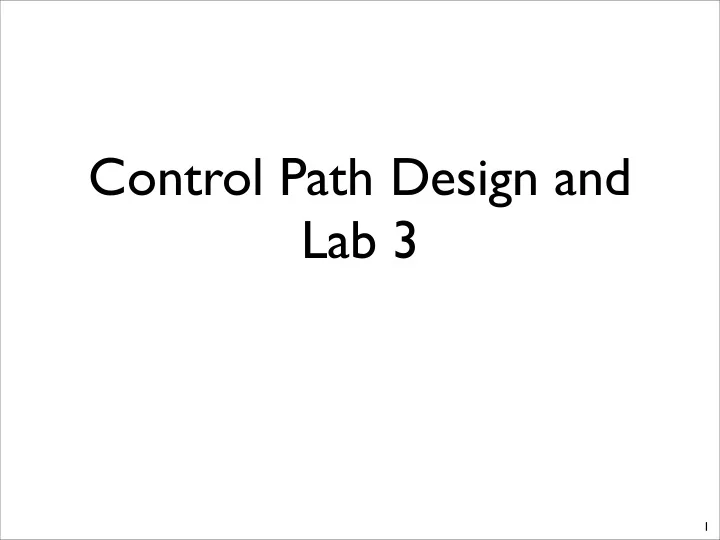
Control Path Design and Lab 3 1
Separating Control From Data • The datapath is where data moves from place to place. • Computation happens in the datapath • No decisions are made here. • Things you should find in a datapath • Muxes • Registers • ALUs • Wide busses (34 bits for data. 17 bits for instructions) • These components are physically large • In a real machine, their spatial relationship are important. • Mostly about wiring things up. 2
Separating Control From Data • Control is where decisions are made • Things you will there • State machines • Random lots of complex logic • Little state (maybe just a single register) • Spatial relationships are harder to reason about or exploit. • Because they are qualitatively so different, we will use different coding styles for each. • These are best practices from people who build real chips. • Following them will save you lots of pain • If you don’t follow them, and you have problem, the TAs and I will tell you to go fix the coding style issues first. 3
reset clk control outputs Control inputs Control Signals controlling the datapath Signals providing information to control Data inputs Outputs Datapath reset clk 4
Designing the Control Path • Identify control lines • Inputs from datapath. • Outputs to datapath. • Draw out the state machine • Transitions are defined by inputs from the datapath. • Figure out how the output lines should be set for each state. • Implement! 5
Identifying Outputs • Any element of the control path that has a control input • muxes • alus • enabled registers • Outputs to the outside world that are not data • Data valid lines • If you designed your datapath correctly, this should be all of them. 6
Identify the Inputs • These are all the bits of information that the datapath generates to allow your design to make decisions. • If you thought through your datapath carefully, you should already know what these are. 7
Draw the State Machine • The state machine implements the states that your datapath can be in. • Any activity that takes multiple cycles needs its own state • Blocking on IO • Multi-cycle operations. • Any time an output control line depends on anything but the input control lines from the same cycle, you will need one or more new states. • State transitions are a function of input lines. • Write down the formula for each transition. 8
Computing Outputs • For each state, write down how to compute the outputs from the inputs. • This can be different for different states. • Make a table that describes how each control line will be computed in every state. 9
Implement! • Now that you have a complete design, you can implement. • The control unit should be one module with three always blocks and one register. • One block computes the state transitions. (always@(*)) • One block computes the outputs. (always@(*)) • One block implements the register for the state. (always @ (posedge clk or reset) • Use ‘localparam’ to define state names. -- No magic numbers! (0 and 1 are not magic) 10
Computing State Transitions always @(*) begin // Default is to stay in the same state state_next = state; case ( state ) STATE_1 : if ( something && something_else) state_next = ANOTHER_STATE; ANOTHER_STATE : if ( sky_falls ) state_next = SCREAM; SCREAM : state_next = WAIT; ... endcase end 11
Computing Outputs always @(*) begin //Default control signals some_mux_sel_out = SOME_MUX_SEL_X; reg_en_out = 1'b0; case ( state ) STATE_1: begin some_mux_sel_out = 1’b1; end ANOTHER_STATE: if ( sufficient_love_in ) begin reg_en_out = 1’b1; end else if ( is_monday_in ) begin reg_en_out = 1’b0; end ... endcase end 12
Implementing the State always @(posedge clk or reset) if (reset) state <= WAIT; else state <= state_next; 13
GCD Example • See the 02_Verilog2.pdf slides from last week. • And the implementation I uploaded. 14
TrivialScalar TrivialScalar_Control -- Lab 3 run_stall_reset regfile_write_en dmem_write_en read_write_req op_code inst reg_sel +1 next_pc r1 r2 v1 Reg ALU Decode File 0 PC Imem imm r_data v2 ld_data Dmem result st_data addr in_ack out_ack out_data in_data out_req in_req IO Interface 15
16
Recommend
More recommend