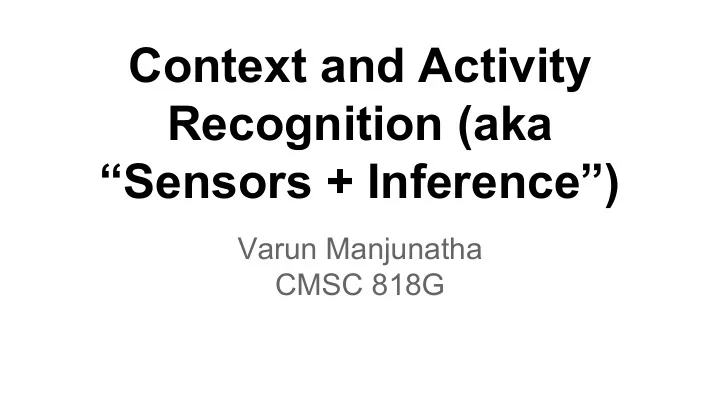
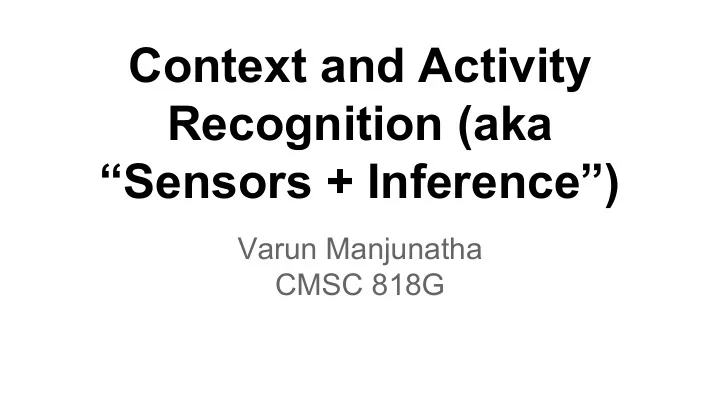
Context and Activity Recognition (aka “Sensors + Inference”) Varun Manjunatha CMSC 818G
Three Papers 1) Zhou, et al. IODetector: A Generic Service for Indoor Outdoor Detection 2) Miluzzo, et al. Sensing Meets Mobile Social Networks: The Design, Implementation and Evaluation of the CenceMe Application 3) Lu, et al. The Jigsaw Continuous Sensing Engine for Mobile Phone Applications
IODetector : A Generic Service for Indoor Outdoor Detection
Uses of an Indoor Outdoor Detector ?
Uses of an Indoor Outdoor Detector - Indoor/Outdoor localization - GPS or WiFi ? - GPS poor inside. WiFi poor outside. - To vet the performance of GPS - Tag locations/annotate smartphone photos automatically [1] - Activity and context recognition [2] [1]C.Qin, et al. Tagsense: a smartphone-based approach to automatic image tagging, MobiSys 11 [2]M. Keally, et al. Pbn: towards practical activity recognition using smartphone-based body sensor networks.
What sensors onboard a smartphone would you use to build an IO detector ?
What sensors onboard a smartphone would you use to build an IO detector ? - Light Detector - Intrinsic differences between natural (outdoor) and man-made (indoor) light - Cellular Module - Cellular Signal strength varies between indoor and outdoor (dividing walls) - Magnetism Sensor - Intensity of Magnetic Field varies due to presence of electrical appliances. Also, proximity sensor, system clock and accelerometer. (Why ?) Most but not all Android smartphones are equipped with all five sensors.
Sensors - Three sensors - each sensor isn’t perfect by itself. Then, aggregation - Problems with light sensors - Light intensity changes with time, season, pose of phone, etc - Problems with cellular tower - Varies significantly with location - Problems with magnetism detector - Not accurate unless calibrated carefully
Some Requirements - High Accuracy - duh! - Prompt Response - no latency - Shouldn’t drain the battery - Universal applicability - sensors must be present on all devices
Three Indoor Outdoor Classes Why bring in semi-outdoor ?
System Overview
Light Detector - During the day, irrespective of weather, Intensity indoor << Intensity outdoor
Light Detector - At night, Intensity indoor > Intensity outdoor
Thresholds are 2000 Lux and 50 Lux. Light Detector Confidence is calculated in the simplest possible way. Also, man-made light flickers with frequency of alternating current. Therefore, Fourier Transforms.
System Overview
Cellular Detector - Cellular Received Signal Strength (RSS) - Dividing walls block signals - When the user walks indoors from outdoors, RSS drops significantly. - Why not WiFi RSS ?
Cellular Detector - Usually connect to one tower (with strongest RSS), but like [3], uses all visible cell towers. - Issues - Handovers - Corner Effect [3]P. Zhou, et al. How long to wait? : predicting bus arrival timing with mobile phone based participatory sensing
Cellular Detector - Over multiple cell towers. - Idea : If aggregate RSS drops - outdoor -> indoor , and vice versa.
System Overview
Magnetism Detector - Earth’s magnetic field is distorted due to electrical and steel appliances. - Eg : At equator - 0.25Gauss, At poles - 0.65Gauss - Fridge magnet - 100Gauss - Magnetic Field shows greater variance when user is indoors (due to appliances), than outdoors, except when ___________ .
Magnetism Detector - Limitation ? - What other sensor would help ?
Advantages/Disadvantages Sensor Advantage Disadvantage Light Rapid Doesn’t work if phone is in pocket or bag. Cellular Natural function of phone, Slow, Requires sufficient no battery drain cell tower coverage Magnetism It can distinguish between Only works when user semi-outdoor and outdoor moves, not reliable. - Aggregate them. - Sum up individual confidences (stateless) - HMMs (stateful)
Results - Case study : GPS performs poorly indoors, but performs well outdoors. - Use IO-Detector to vet GPS performance. If indoors, use alternative means for localization.
Conclusion - IODetector uses 3 sensors - light, cellular RSS and magnetism. - Aggregates results of three. - Tested on Android phones. - Cast study to infer GPS availability.
Questions ?
Introduction
Introduction - Automated answers to “where r u?” or “what r u doing?” - Nokia N95, Symbian, Java Micro Edition - sensing, classification + sharing on a social network
Some issues - Continuous Sensing / Always on softwares drain battery - Cannot disrupt normal functioning like phone calls
customizable tags resiliency to WiFi dropouts Lesser data to push (cheaper) Raw sensor data stays on Split Level Classification the phone (privacy) Preserves battery life of phone - Do “some” processing/classification on client, push it to server. Data to “Primitives”. - Do “higher level” processing/classification on server. “Primitives” to “Facts”. accelerometer m i c r o p h o n e eg : Primitives - talking, loud noise, running. Fact - “party”
Primitives are : 1) Sound classification 2) Accelerometer classification 3) Nearby Bluetooth Mac Addresses 4) GPS readings 5) Random photos
Phone Software Architecture - Run as a daemon
ClickStatus - ClickStatus is the “front end”
Backend Architecture
Front-end Classification - Data to Primitives
Sound Classification - Features - Mean and Std. deviation of DFT - Classes - talking or no-talking
Accelerometers - Not particularly different from a spring mass system
Accelerometer Classification - features - mean, std dev, number of peaks along three axes - Decision tree classifier - classes = {sitting, standing, walking, running} - For training, phone in belt, bag, pocket
conversation detector - If 2 out of Backend Classification 5 audio windows contain a conversation - Primitives to Facts - Eg. facts are : {Meeting, Partying, Dancing}, “do you go to the gym more”, “do you spend time in museums”, etc. - Rules like “if you are in a conversation, and background noise is high” → party - Party + “running” → dancing
Backend Classification - Social Context - Scans bluetooth addresses to find nearby friends. Eg : Are you alone, or are you with other “Cenceme buddies” - Mobility (using accelerometer - vehicle or not) - Location (using GPS)
Backend Classification - Am I Hot ? - Nerdy - Party Animal - Cultured - Healthy - Greeny
Results
Mean battery life is 6.2 hours Energy Consumption - Battery Drainers - GPS - Bluetooth scan - DFT and classification - Other factors - distance to cell tower - data to upload
CenceMe makes the following claims 1) Almost everyone liked it - alrighty User Study 2) Facebook users are more willing to share their personal information than others - okay 3) Privacy could be a concern, but there are settings - 12 undergrads + 7 grad students 4) People want to know what others are doing - debatable + 1 Research assistant + 1 Professor + 1 staff 5) People can discover their own activity patterns and social status - cool - Location feature most frequently used - Some people turned off the “random photos” features Improvements : 1) Better battery life 2) Better privacy settings 3) Shorter classification time
Questions ?
The Jigsaw Continuous Sensing Engine for Mobile Phone Applications
What is a Continuous Sensing Application ?
Continuous Sensing Applications - Continuous Sensing Applications - typically always on, read from sensors, make accurate inferences - But, must maintain battery life, and not overload CPU. - shouldn’t compromise the normal functioning of the phone (calls, messages, internet, email) - How would you maintain battery life, but also make accurate inferences ?
Contributions - Make accelerometer more resilient - body positions - Reduce microphone sensing and computing costs - Don’t send silences to GMM classifier, etc - Sample GPS judiciously - Sitting in an office vs Travelling on the highway
Accelerometer - Accelerometer is cheap but good inference is difficult because of : 1) Body positions (Eg:hip pocket, bag) 2) Extraneous activities (Eg : messaging, calling) 3) Transition states (Eg : taking phone out, etc)
Accelerometer Pipeline 1) Calibration : - Keep the phone absolutely steady (why?) - g axis = K axis a axis +b axis - Least squares - can be made automatic 2) Normalize : Convert to units of g 3) Admission control - filter out extraneous+transitions
Accelerometer Pipeline 4) Projections : - Convert from local to global coordinates - Makes data insensitive to orientation 5) Feature Extraction :
Accelerometer Pipeline 6) Activity Classification : - Decision tree - Sub-classes
Microphone - Sampling rate and sound classification increases load on CPU. - Tasks are : “human voice or not”, and “reading”, “chatting”, “walking”, “toilet flush”. (20 classes)
Recommend
More recommend