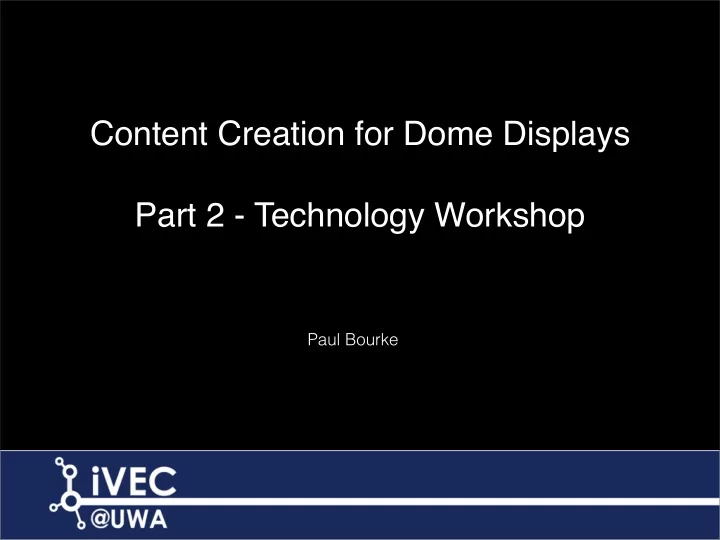
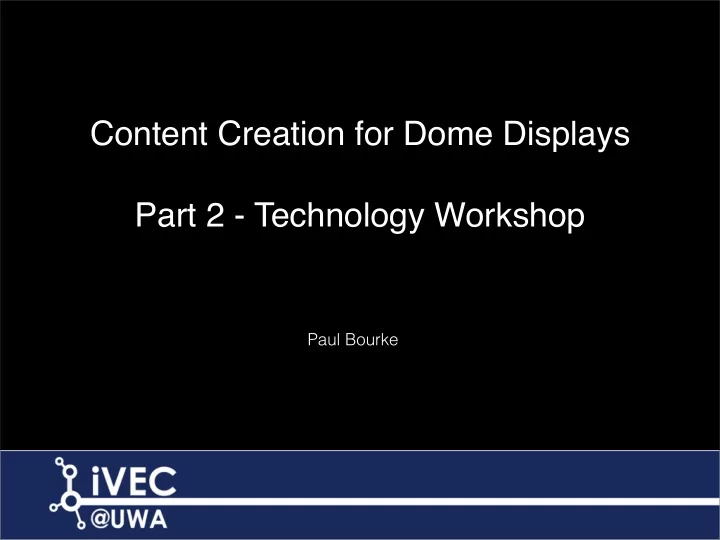
Content Creation for Dome Displays Part 2 - Technology Workshop Paul Bourke
Contents • Cover to four technologies Canon 5D and fisheye lens - Fisheye stills - Fisheye movies - 360x180 spherical navigable images Red Scarlet - Fisheye movies LadyBug cameras - Spherical navigable movies (Also potentially cylindrical and fisheye) Unity3D - Interactive environments • Not covered but happy to discuss general computer graphics content and rendering. • Informal discussion - hands-on with equipment - more in-depth exploration depending on interest - opportunity to create and process content using the above hardware These slides will be made available online, http://paulbourke.net/papers/HIVE2/ All the demonstration material on USB stick if you want a copy now.
Assumptions • Will assume familiarity with material covered in part 1. See http://paulbourke.net/papers/HIVE/ • In particular - the concept of projections: planar, fisheye, cylindrical, spherical. - relationship between person/dome and camera/fisheye. - relationship between lens image and sensor region. - implications of producing content for different dome orientations. - how fisheye is warped in order to create the correct image on the dome surface. • Will present particular workflows based upon Photoshop and AfterEffects, there are obviously others. • If you understand the principles presented here you should be able to apply them to other software capable of the same functionality. • Won’t go into all details of a particular piece of software, will try to focus on just those aspects directly related to dome production. • Lots of hardware and software involved, will be surprised if it all runs smoothly. • Lots of hardware and software involved, will be surprised if I haven’t forgotten to bring something.
Canon 5D Mk III and fisheye lens: Stills • Canon 8-15mm zoom lens - unusual to have a zoom fisheye. • For other combinations (SLR and fisheye lens) be aware of the fisheye coverage on the camera sensor. • Trade off between the portion of the fisheye captured and the resolution. • Preparation in Photoshop: determining fisheye circle, cropping to square image. • Canon 5D Mk III and Canon 8-15mm zoom lens, zoomed all the way out results in about a 3700 square fisheye. • Fisheye lenses usually have quite good depth of focus. • Some like the Sunex don’t even provide a focus capability. Zoomed out
Canon 5D Mk III and fisheye lens: Stills • Given the truncation on the dome in the HIVE, higher resolution can be achieved by zooming in. • However effective resolution of the HIVE system is already lower than the full frame fisheye. • Capturing truncated fisheye content also limits the use of the material for other domes that may not be truncated. iDome, Scitech, etc. • If truncated fisheye is used then the final imagery still needs to be presented as a square fisheye frame, letter boxed. All hemispherical dome environments will have a playback system that will expect full fisheye. • Dome projection tools are going to expect full fisheye. Partially zoomed in
Canon 5D Mk III and fisheye lens: Stills • Worked examples. • 5760 x 3840 (1.5 aspect ratio) 22 MPixels. • Example 1: Photoshop cropping. Approximately 3660 fisheye circle. • Example 2: Photoshop letter boxing. Approximately 4940 fisheye circle. Final letter boxed fisheye
Canon 5D Mk III and fisheye lens: Movies • A smaller portion of the sensor is used in movie mode, characteristic of many SLR cameras. • One could use a lens designed for an APS-C sensor to give a full fisheye circle but the fisheye resolution will be rather low. • The HIVE dome is conveniently already truncated by more than the zoomed out truncation of the camera and lens demonstrated here. • See later for a APS-C sensor and APS-C designed fisheye lens on the Red Scarlet. Sensor 5760 pixels wide, 1.5 : 1 aspect ratio 1920 x 1800 HD video, 16 : 9 aspect Truncation due to every 3rd pixel sampling Full frame fisheye circle
Canon 5D Mk III and fisheye lens: Movies • Pipeline. • Movies off the compact flash card in QuickTime format H264 codec 25 fps for PAL, 29.97 for NTSC. Most dome content is 30fps. • Preparation in After Effects: determining fisheye circle, cropping to square aspect ratio movie. • Process fisheye movie frames in the same way as used Photoshop to process individual images. • Maximum resolution for the HIVE dome by finding the vertical truncation that matches the dome truncation. 1230 fisheye circle 1600 fisheye circle
Canon 5D Mk III and fisheye lens: Movies • Worked example in After Effects. • Set project dimensions, import QT movies, colour adjust …. export.
Canon 5D Mk III and fisheye lens: Movies • Creating panorama movies for the cylindrical display. • A fisheye captures 180 degrees horizontally so can also be used to create a 180 degree panorama movie. • This would not be stereo, stereoscopic cylindrical movies are another story, outside the scope of this presentation but happy to discuss later. • Could also be used to create movies for the wedge walls. • Underlying principle is that if sufficient visual field is captured for a particular display then the correct projections can be derived irrespective of the display geometry. Just pixel shuffling. ø = 2 atan(1.5 / 4) = 41 degrees 3m height 8m diameter
Canon 5D Mk III and fisheye lens: Movies • Process - Export frames and audio (QuickTime Pro for example). - Optionally crop images horizontally to fisheye circle (GraphicConverter for example). - Extract cylindrical portion with the correct vertical FOV (frontfish2pano for example). - Rebuild into movie of format/codec of choice (AfterEffects for example). - Re-attach audio channel (AfterEffects for example). • Would normally zoom fisheye to the whole 1920 pixels wide since only a small portion of the vertical extent will be used. • Creates almost 2K cylindrical movies. • See later in Red Scarlet discussion for higher resolution (4K) cylindrical movies. • Any image remappings like this must use high levels of antialiasing, my tools just use supersampling antialiasing, typically 3x3. • frontfish2pano -w 2000 -a 3 -ap 41 export%03d.tga 180 degrees horizontally by 41 degrees vertically
Canon 5D Mk III and fisheye lens: Spherical • 360x180 spherical and navigable images. • Key to all well stitched panoramic content is being able to rotate the camera about nodal point. • Will use the Nodal Ninja mount here, there are others. • Stitching with AutoPano Pro.
Canon 5D Mk III and fisheye lens: Spherical • In this case 4 images taken in 90 degree steps. Can also zoom and use rotated camera for higher resolution. Obviously need a tripod with angle marks or a notched mount. • Also possible to just use 3 images at 120 degree steps for higher resolution.
Canon 5D Mk III and fisheye lens: Spherical • Resulting panorama should have a 2:1 aspect (360 degrees by 180 degrees). • Tilted panorama head should give perfect stitch at the north pole. • ~ 8K wide, 16 bit colour. Higher colour depth due to double images over the blend zones and using raw images. • Do colour grading at this point. • How to edit south pole? Cannot do it in spherical coordinates.
Canon 5D Mk III and fisheye lens: Spherical • Map to cube faces, each a 90 x 90 degree perspective projection. • I use my own tools but there are other options. e.g.: as part of krpano sphere2cube -w 2048 -a 2 pano.tga • Edit the south pole and map back to spherical. cube2sphere -w 8192 -a 2 %c_pano.tga • Clone tool or content aware fill. • Also the time to do any photographer/tripod shadow removal. • Result largely depends on the skill of the operator and time spent.
Canon 5D Mk III and fisheye lens: Spherical • Worked example. • I will use command line tools but there are other options.
Red Scarlet: Fisheye movies • .R3D files, proprietary RED format. • Records raw data from sensor, allow for maximum scope for adjustments in post production. • Wavelet based hence allows fast multi resolution processing and preview. • Like most high resolution video cameras there is a tradeoff between resolution, framerate and compression ratio. • Largely limited by bandwidth from sensor to storage device. • For example with the current Red Scarlet some options are given in the table below. (Multitude of other combinations) • The higher the (lossy) compression ratio the greater the possible frame degradation. Resolution Maximum framerate Compression 4196 x 2180 30 fps 8 : 1 4196 x 2180 25 fps 6 : 1 3072 x 1620 48 fps 7 : 1 3072 x 1620 29.97 fps 4 : 1 2048 x 1080 60 fps 4 : 1
Red Scarlet: Fisheye movies • Sigma 4.5mm, Sunex 5.6mm (185 degrees), and Sigma 8mm all have APS-C size sensors. • Need to consider lens and sensor size. • The area of the sensor used and hence degree of clipping also depends on the resolution setting. • Example: Sigma 4.5mm fisheye, and a 4K recording the final fisheye resolution is 2330 square.
Red Scarlet: Fisheye movies • Example: Sigma 4.5mm fisheye, and a 3K recording the final fisheye resolution is (also) 2330 square. • Same resolution because unlike the Canon, the Red samples at 1:1 and the fisheye (no zoom on the Sigma) is the same size on the sensor. Crops rather than subsamples the sensor. • Higher frame rates and lower compression possible for the same pixel resolution.
Recommend
More recommend