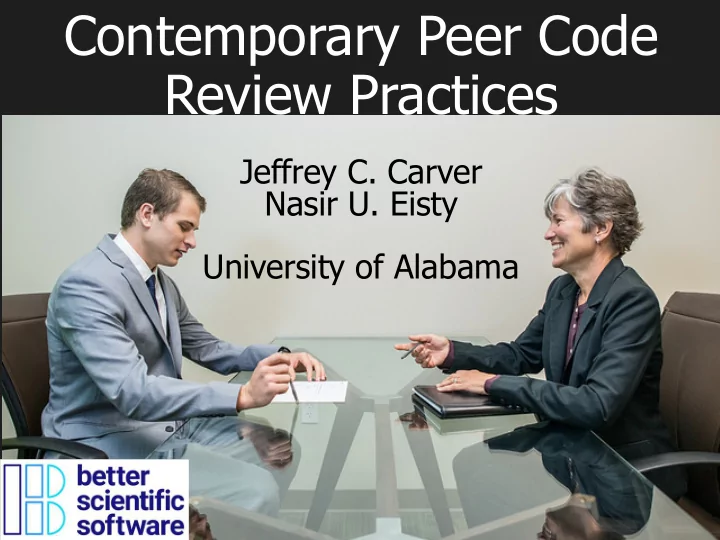
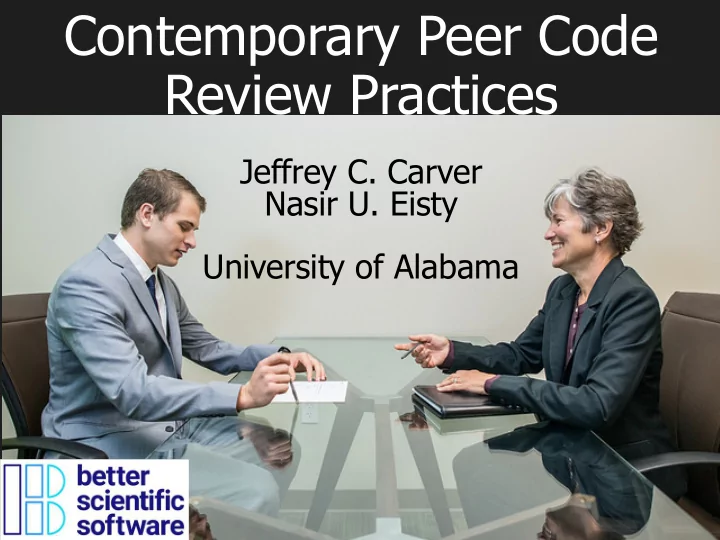
Contemporary Peer Code Review Practices Jeffrey C. Carver Nasir U. Eisty University of Alabama
2
Can you spot the mistakes? 3
// file: IVR.CPP 1 void IVR() 2 { 3 //press 1 for account balance, 2 for last transaction, 4 //3 for last statement, any other for operator 5 play_prompt(); 6 7 int key_pressed= get_user_choice(); 8 if(key_pressed ==1) 9 { 10 play_account_balance(); 11 Assignment operator } 12 else if(key_pressed =2) 13 instead of comparison { 14 play_last_transaction(); 15 } 16 else if(key_pressed ==3) 17 { 18 play_last_statement(); 19 } 20 else transfer_to_operator(); 21 } 22
//file: printer.java 1 if (user.isAuthenticated) 2 { 3 userAccess = checkUserAuthorization(user); 4 5 //if user has access to printer 6 if(user.isAuthenticated && userAccess.printer) 7 printUsageReport (); 8 else 9 Redundant check emailUsageReport(); 10 } 11
//file: UserStats.java 1 String[] listOfUsers = getUsersList(); 2 //print all the users name 3 for(int i=1;i< listOfUsers.length();i++) 4 System.out.println(“User# “+i +”: “+listOfUsers[i]); 5 6 Will not print first user
Do you think only novice developers make those mistakes?
We all make mistakes and need help identifying them https://twitter.com/noeabarcam/ status/394749401283190784
13
Where does it fit? Other Activities Code Review 14
Code Review Goals 15
Team building Improved code Personal growth
Code Review Goals • Team building • Better shared understanding • Team cohesion • Peer impression • Code Quality • Find/fix defects early • Identify common problems • Different perspectives • Consistency in code/design • More maintainable code • Personal • Learning
Goal: Achieve peace and harmony
Code Review Practices
What do I need to do? 20
For Developers • Realize that the goal of code review it to improve the overall code, not to evaluate the quality or worth of the developer • Remove the fear of making to mistakes an create an atmosphere where admitting and fixing is OK • You are not your code • Be humble • You will make mistakes, we all do • Someone else will always know more, its ok, learn from them • People bring different perspectives, that’s a good thing • Fight for what you believe, but gracefully accept defeat
What am I supposed to do? 22
For Reviewers • Focus on the code not the author • Use “I” statements rather than “you” statements • Criticize the author’s behavior, not their attributes • Talk about the code, not the coder • Ask questions rather than make statements – avoid “why” questions • Accept that there are different solutions • Choose carefully which battles to fight • Remember to praise good code • Take your time and do it well
Code Review Techniques
Code Algorithms
Code Review Techniques • Examine the code • Is the code readable to a human? • Are variables and method names clear? • Is there sufficient documentation for someone to come back 6 months later (or someone new) to understand what the code is doing? • Examine the algorithms in detail • Are there any hidden assumptions, not specified, that could cause problems? • Are there edge cases that may not work? • What happens with bad or missing data? • Does the algorithm do what it is supposed to? – Use stepwise abstraction
Example - Stepwise Abstraction • Examine the algorithm embedded in the code • Start at the bottom, extract low-level functionality • Group low-level functionality into higher- level • At top level, compare with desired plan
As long as ”a”, “b”, “c”, and “d” are not while ((a>b) || (b>c) || (c>d)) in descending order { if(b>a) { Assign “b” to “i” i = b; Rearrange “a” and Assign “a” to “b” b = a; “b” in descending Replace “a” and “b” Assign “i” to “a” a = i; order } if(c>b) { Assign “c” to “i” i = c; Rearrange “b” and Assign “b” to “c” c = b; “c” in descending Replace “b” and “c” Assign “i” to “b” b = i; order } if(d>c) { i = d; Assign “d” to “i” Rearrange “c” and d = c; Assign “c” to “d” “d” in descending Replace “c” and “d” c = i; Assign “i” to “c” order } } Requirement : Rearrange ”a”, “b”, ”c”, and “d” in descending order
Code Review Comment Exercise
“You are writing cryptic code” “Its hard for me to grasp what is going on in the code” Use I-Messages
“This is not how I would have solved the problem” “Why did you use this approach rather than approach X?” Ask questions where possible
“You are sloppy when it comes to writing tests” “I believe that you should pay more attention to writing tests” Criticize the author’s behavior, not the author
“You’re requesting the serve multiple times, which is inefficient” “This code is requesting the service multiple times, which is inefficient” Talk about the code, not the coder
“I always use fixed timestamps in tests and you should too” “I would always use fixed timestamps in tests for better reproducibility, but in this simple test, using the current timestamp is also ok” Accept different solutions
Issues Identified in code review - Misunderstood requirements - Project design violations - Coding style - Critical security defects - Unsafe methods - Inefficient code - Malicious code - Inadequate input validation - Lack of exception handling 35
Developer My code compiles My code has been tested and has unit tests My code includes appropriate comments My code is tidy / follows coding standard I have documented corner cases I have documented workarounds …
Reviewer Comments are understandable and appropriate Comments are neither too many or too few Exceptions are appropriately handled Repetitive code has been factored out Frameworks have been used appropriately Functionality fits the design/architecture Code is testable Code compiles
Code Review 38
Best Practice - Practice lightweight code reviews. - Review fewer than 400 lines of code at a time. - Inspection rate should be under 500 LOC per hour. - Do not review for more than 60 minutes at a time. - Set goals and capture metrics. - Authors should annotate source code before review. - Use checklists. - Establish a process for fixing defects found. - Foster a positive code review culture. - Embrace the subconscious implications of peer review.
Scientific Code Review
41
Reasons to Use Code Review for Scientific/Research Roftware - Cultural difference between scientific community and software engineering community - Correct results are unknown in many cases - Testing is extensively complex in scientific software - Common testing approaches may not fit - May be better to review the scientific algorithm than to extensively test code - Lack of proper testing knowledge - Test to check the science, not the software - Tend to test when development is about to finish
Our Results 43
Our Results: Findings from Interviews and Surveys • Positives • Large portion of code is reviewed • Shared expertise improves code quality • Consistent style and reusability • Good for new contributors and tricky features • Saves debugging time • Underlying science is more important than the code • Challenges • Developers are attached to the way they have done things and resist change • Lack of time and qualified contributors • Lack of enough people to properly review • Obtaining reviewer agreement
Our Results: Direct Interactions • Working directly with a code team for 2-3 months • Taught them code review • Anecdotal results • Overall positive experience • Found faults they would not have tested for • Decided to implement a code standard • Continued practice
Typical Code Review Workflow
Requests Review Reviews Writes Edits Merge Abandon
Mailing List Code Review
49
Pull Requests
Fix a small bug in a project in GitHub Pull Requests #git clone https://github.com/project/code ; cd code #vi some.c #git commit –a –m ‘Fix the frobinator’ #go to web UI #click fork #git remote add me https://github.com/$USER/code #git push me master #go to web UI #create pull request
Fix a small bug in a project in Gerrithub #git clone https://gerrit.googlsource.com/gerrit ; cd gerrit #vi .buckconfig #git commit –a –m ‘Add new target alias for doc index’ #git push origin HEAD:refs/for/master
Contemporary Code Reviews
Code Review Tools
Code Review Tools Gerrit: https://code.google.com/p/gerrit/ Review Board: https://www.reviewboard.org/ Phabricator: https://phabricator.org/ Crucible: https://www.atlassian.com/software/crucible
Simplified Gerrit workflow Push to main Pull to local branch Main project branch Reviews Code Notifies Push to Gerrit Yes Developer’s Local Branch Approved No Reviewer Notifies developer Developer
Recommend
More recommend