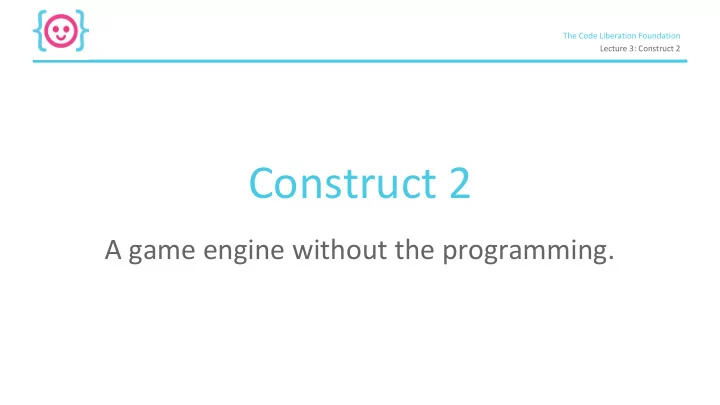
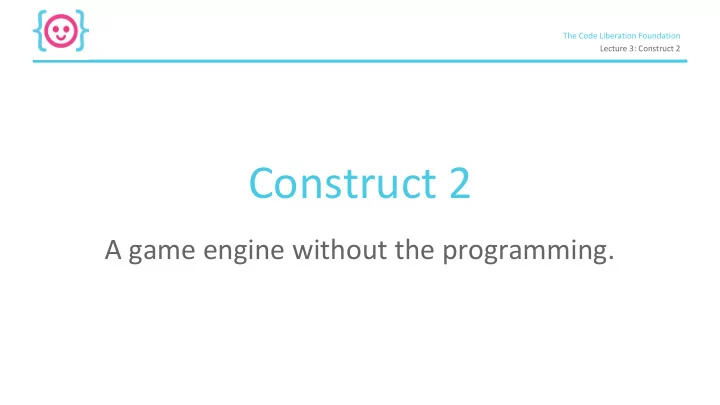
The Code Liberation Foundation Lecture 3: Construct 2 Construct 2 A game engine without the programming.
The Code Liberation Foundation Lecture 3: Construct 2 Construct 2 is a powerful tool ● Started as a prototyping program, but is now being used to make polished games. ● Has a GUI for level design and art. ● Uses programming logic without code.
The Code Liberation Foundation Lecture 3: Construct 2 Games made with Construct 2: Prism Shell, by Brooklyn Gamery
The Code Liberation Foundation Lecture 3: Construct 2 Games made with Construct 2: Crush II, By Arthur Ward Jr.
The Code Liberation Foundation Lecture 3: Construct 2 Games made with Construct 2: The Next Penelope, by Aurelien Regard
The Code Liberation Foundation Lecture 3: Construct 2 Today we will make a platforming game! ● Jump around platforms ● Collect rings (or some other awesome item) ● Don’t touch enemies!
The Code Liberation Foundation Lecture 3: Construct 2 Basic concepts of C2
The Code Liberation Foundation Lecture 3: Construct 2 Projects Construct comes with a bunch of premade project types. Make a new project.
The Code Liberation Foundation Lecture 3: Construct 2 Layouts ● Arrange characters, backgrounds, etc. on layers and move them around freely. ● Each object needs to be on a layout once.
The Code Liberation Foundation Lecture 3: Construct 2 Positioning ● X is horizontal ● Y is vertical X 0,0 Y
The Code Liberation Foundation Lecture 3: Construct 2 Positioning ● X is horizontal ● Y is vertical X 0,0 Y 5X, 4Y
The Code Liberation Foundation Lecture 3: Construct 2 Objects ● You can create types of objects from plugins ● 3rd-party plugins can be downloaded & installed
The Code Liberation Foundation Lecture 3: Construct 2 Challenge: make your game’s objects ● Create a sprite that will be your player. ● Create a sprite to use for collectible items. ● Create a sprite to use for your enemies. ● Create a 9-patch that will be used for platforms and walls. ● Arrange your objects on the layout.
The Code Liberation Foundation Lecture 3: Construct 2 Behaviors Behaviors define what objects can do.
The Code Liberation Foundation Lecture 3: Construct 2 Challenge: give your objects behaviors ● Give your player Platform & ScrollTo behaviors. ● Give the walls and platforms the Solid behavior.
The Code Liberation Foundation Lecture 3: Construct 2 Now try running your game! Try using your keyboard to move.
The Code Liberation Foundation Lecture 3: Construct 2 Event Sheets Set up all kinds of actions and systems.
The Code Liberation Foundation Lecture 3: Construct 2 Events Require Conditions If a certain condition is true, something will happen. In code: if (x = 1) { console.log(“hello!”); }
The Code Liberation Foundation Lecture 3: Construct 2 Question! How do we get the player to look like it’s moving in a certain direction?
The Code Liberation Foundation Lecture 3: Construct 2 Question! How do we get the player to look like it’s moving in a certain direction? Two different ways: 1. Mirror the object 2. Change animations
The Code Liberation Foundation Lecture 3: Construct 2 Keyboard Input Before we can use keyboard events, add the keyboard plugin as an object.
The Code Liberation Foundation Lecture 3: Construct 2 Challenge: Create your first events Create an event for each set of pseudo-code: when the left arrow key is pressed, the player should look left. when the right arrow key is pressed, the player should look right.
The Code Liberation Foundation Lecture 3: Construct 2 Challenge: Create ghost movement Create events for this pseudo-code: each frame(tick), move enemies in the direction of the player’s position.
The Code Liberation Foundation Lecture 3: Construct 2 Scoring and Health
The Code Liberation Foundation Lecture 3: Construct 2 Variables ● Objects can have variables that store information ● Can be used for health, dialogue, score, etc.
The Code Liberation Foundation Lecture 3: Construct 2 Challenge: Set up variables ● Create a number variable for coins. ● Create a number variable for the player’s health and set its initial value to 50.
The Code Liberation Foundation Lecture 3: Construct 2 Challenge: Collision with coins ● Create an event for this pseudo-code: on collision with coins, coin count should increase by 1.
The Code Liberation Foundation Lecture 3: Construct 2 Using Text Text can be used for a variety of things, including the user interface (UI).
The Code Liberation Foundation Lecture 3: Construct 2 Challenge: Set up text ● Create a text object that will be used for coins. ● Create a text object that will be used for health. ● Give the text objects initial values ○ (I used “Coins: 0” and “Health: 50”). ● Place both objects on your layout and arrange them to your liking.
The Code Liberation Foundation Lecture 3: Construct 2 Setting up a UI layer In order to get the text to stop moving out of view, create a new layer and set the parallax to 0,0. Don’t forget to move your UI onto the new layer !
The Code Liberation Foundation Lecture 3: Construct 2 Referencing Variables Access information about objects in addition to object variables using dot notation . Examples: Player.height Player.width Player.variableName
The Code Liberation Foundation Lecture 3: Construct 2 Combining strings and numbers You can combine multiple types of data (strings, numbers, variables, etc.) by using the & symbol. Examples: “Layout width: “ & LayoutWidth “Position: “ & Player.X & Player.Y “My age is: “ & 15
The Code Liberation Foundation Lecture 3: Construct 2 Doing math You can do math using the following symbols: + (addition) - (subtraction) / (division) * (multiplication)
The Code Liberation Foundation Lecture 3: Construct 2 Challenge: Updating text Create events for these sets of pseudo-code: on collision with coins, set coin text to the number of coins.
The Code Liberation Foundation Lecture 3: Construct 2 Making enemies work
The Code Liberation Foundation Lecture 3: Construct 2 Challenge: make enemies move Experiment with enemy movement using the System’s every tick condition. ● Can you make enemies move toward the player? ● Away from the player? ● What other ways can you make enemies move?
The Code Liberation Foundation Lecture 3: Construct 2 Challenge: collision with enemies Once you’ve found a movement style for your enemies, create events for this pseudo-code: on collision with enemies, decrease player’s health by 1, then set health text to player’s health.
The Code Liberation Foundation Lecture 3: Construct 2 Challenge for the week! If you can, work on your game some more. ● Find and import art assets. ● Make a background. ● Make a start and end screen. ● Link the gameplay layout to the start and end screens using System and Keyboard events.
The Code Liberation Foundation Lecture 3: Construct 2 Thanks! Questions? @cattsmall catt@codeliberation.org
Recommend
More recommend