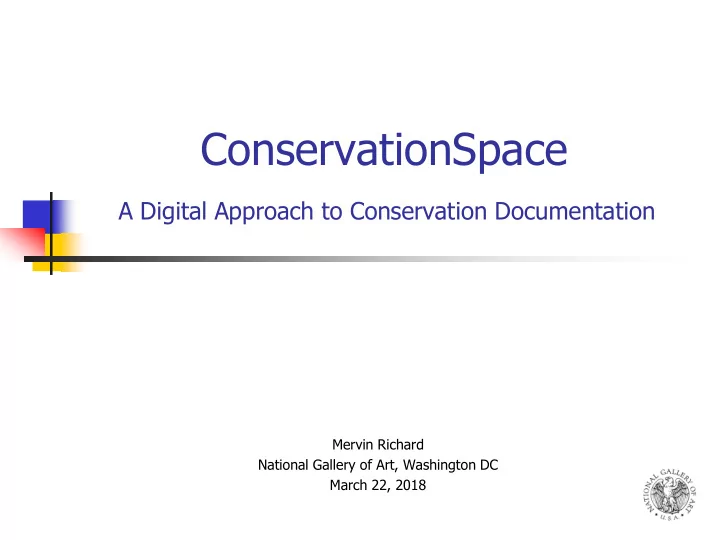
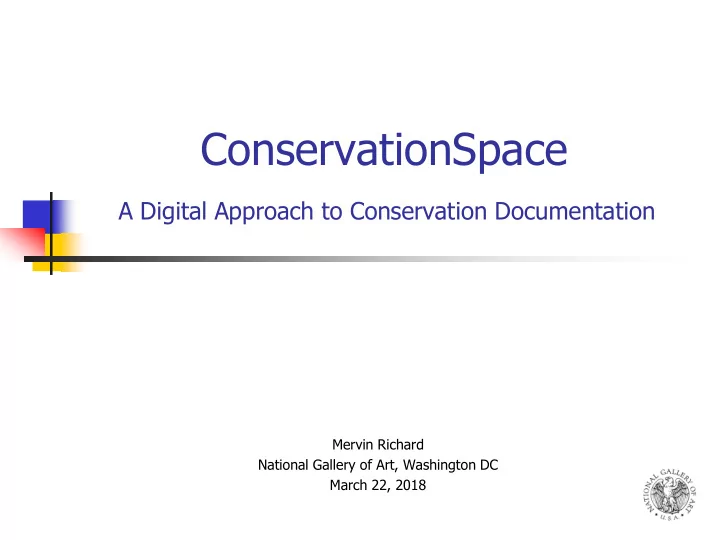
ConservationSpace A Digital Approach to Conservation Documentation Mervin Richard National Gallery of Art, Washington DC March 22, 2018
Introduction The National Gallery of Art Conservation documentation Origins of ConservationSpace Fundamental concepts Building the software 2
National Gallery of Art West Building - 1941 East Building - 1978 John Russell Pope I. M. Pei (1874 – 1937) (b. 1917) 3
National Gallery of Art Conservation Chief of Conservation Painting Object Photograph Paper Textile Preventive Scientific Administration Conservation Conservation Conservation Conservation Conservation Conservation Research 4
ConservationSpace “The conservation professional has an obligation to produce and maintain accurate, complete, and permanent records of examination, sampling, scientific investigation, and treatment. When appropriate, the records should be both written and pictorial.” In: Guidelines for Practice - The American Institute for Conservation of Historic and Artistic Works 5
Conservation Documents Reports Examination Treatment Scientific analysis Surveys Photographs Correspondence Notes Digital assets 6
Conservation Documents 7
Conservation Documents Maybe it looks more like this? 8
Digital Assets Oh My! Where are my digital assets? 9
ConservationSpace Origins Andrew W. Mellon Foundation Directors, curators, conservators, and scientists Current state of conservation documentation Two meetings Metropolitan Museum of Art, April 2006 British Museum, May 2007 10
Community Design Workshops 64 professional 49 institutions US, EU, AU 11
Wish List You will need it! 12
Design Phase Wish List Raise your hand if you can read the list! 1. Easy entry data for individual items and 22. New technology for condition 45. Easy searching/indexing systems entry for occasional users terms + foreign language terms multiples as archive collections checking — software will accept 46. Ability to store and search scientific 67. Reference-able narrative chunks 89. Terminology: illustrated audio, touch screen, 2. Ability to create ‘sub - records’ for objects data (stories) 90. Seamless edit/presentation pairs or parts of objects that share 23. Sharing image collections/resources 47. Search by: media, technique, 68. Reduction of time spent in 91. An auditing system to ensure that one accession number. 24. Digital images for ‘maps” -(damage, procedure, analytical results, documentation! material is not corrupted or 3. Very easy associated file attachment treatment, samples etc.) attached media 69. Save time for documentation and altered at a later date with automated, voice-enabled 25. Use digital images to draw e.g.. 48. Data mining tool search 92. Electronic signatures metadata generation Damage on comp. Screen 49. Ability to call up ALL record for 1 object 70. Small treatment shortcut document 93. Accountability 4. Easy, rapid data entry for very minor or 26. Ability to store and view image files in 50. Searchable paint x-sections database by 71. Secretary, octopus, automated analysis 94. Share information in a cascade from duplicate treatments high resolution, zoomability different criteria: artists, color, 72. Communication pattern templates with peers to wide public 5. Flexibility of formats for object records 27. Easy image uploading pigments, etc. template edit/archive 95. Different levels of access — engage the 6. Allow for idiosyncratic approaches 28. Image-based vs. text/written 51. Free text searches 73. Certified digital repository for public/legislators. Children are the 7. Fun to use document-based 52. Search on multiple fields conservation documentation future, engage them as early as 8. Intuitive, simple system with tutorial and 29. Image mark-up layers which are possible 53. Searchable image content 74. Best practices protocols for training separate but related to image file documentation 96. Bibliographies/art 54. Web feeding 9. A system that prompts our profession to 30. DiGIR-type information sharing (3D) historical/scientific/technical and 75. Standardize documentation methods in 55. Web browser database keep evaluating ‘why’ treatment 31. Annotate-able images training programs 56. Remote access 10. Free with free support 97. Linked to selected case studies — 32. Access to conservation images through 76. Import/export 57. Sharing across different institutions paintings (any object) see in 11. Quantifying state of preservation database 77. A sustainable system and data export 58. Sharing across departments within different ways front, back, 12. Cloud-based, shared, trusted storage 33. Easy to create reports 78. “Sell by date” or “best before…” museums different light and exam for (e.g.) images, data 34. Report ‘draft’ tool with wiki functionality (additional note “for materials?”) 59. One point of entry allowing access to techniques 13. Include HXS prompts and checklists/risk for collaboratively generated 79. Support access to information required lots of different types of 98. Keep it simple! And do it soon! User- assessments documents information 80. Flexibility to modify friendly 14. Include condition 35. Possible to print out hard copies of 60. Open access for all — conservators, 81. Multi language 99. Something simple assessments/treatment treatment records curators, scientists, other museum 82. National language (possibility to create 100. Cons.pedia for learning assessments with estimated time 36. A way to handle reports in bulk say professionals, general public an interface in local languages) 101. Possibility for storing comp 15. Data entry & image uploads – multiple what you want to say ‘ok’ to 61. Share our data with everyone in the 83. Cameo in multiple languages topographic movies methods moving 500 objects world 84. Support for non-European, non left-to- 102. Ability to plug in additional 16. Means of turning marked images into 37. Treatment/condition reports with tags 62. Shared locations for right character sets modules/techniques numbers to generate new connections capture/dissemination of 85. Customizable pick lists for materials — (semantically tagged) 103. Automated abstract possibilities 17. Image editor for marking photos knowledge techniques and damages that 38. Auto report summary for abstracts, etc. 104. Processes of exam and co explained — 18. Annotated images and data 63. ROBOTS! (non-evil) reoccur often what in uvf how does it work?/ 39. NOT Crystal Reports 19. Images of objects with links to text and 64. Make it possible to create 86. Conservation materials lists with what does it tell us etc. data files 40. Toggle between reports easily ‘packages’/groups of international alternatives 105. Very complex database, very simple 20. Image based database--the objects are 41. Flexible creation of report templates records/objects 87. Standard thesauri for conservation user interface the best teachers 42. Lists of images of single object 65. Possibility to reach back to the people 88. Standard thesauri for object materials 106. Intuitive interface 21. Image based searching — exploring a who searched our database 43. Lists of reports on objects and conservation materials with predominantly visual domain via 66. Mixed procedure-narrative and data 44. Smart search synonymy resolution for preferred images 13
Development Partnership 2010 – Present National Gallery of Art – Lead Courtauld Institute of Art Denver Art Museum Indianapolis Museum of Art Metropolitan Museum of Art Withdrew in late 2015 Statens Museum for Kunst Yale Universi ty 14
Fundamental Concepts Institution and private practice Simplify workflow processes Less work – Not more High-quality search engine Document preservation Collaboration 15
Documentation Preservation 16
Fundamental Concepts Configurable Individual working styles Institutional policies and procedures Open source Web based 17
Fundamental Concepts Enterprise integration Collection Management Systems Digital Asset Management Systems E-mail (partial integration) Data security Legacy documents 18
Fundamental Concepts Imaging tools High resolution Panable Zoomable Image annotation Basic editing tools ConservationSpace uses Mirador 19
Semantic Database Improve Discoverability Access diverse databases 20
Software Development Sirma Enterprise Systems Offices Sofia, Bulgaria and New York Sirma’s Enterprise Management Platform Alfresco platform Language options Develop Bulgarian language version first Translated into English Statens Museum for Kunst instance in Danish 21
Hosted Environment Software as a service (SaaS) Minimize installation costs Ensures version-control Simplifies software maintenance Centralized technical support Multitenancy Single instance of software Serves multiple clients 22
Enterprise Environment Institutional servers Higher installation cost? Version-control concerns Requires institutional IT staff 23
Recommend
More recommend