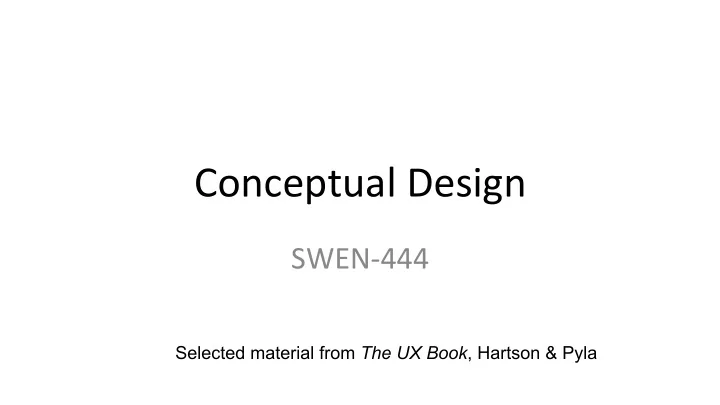
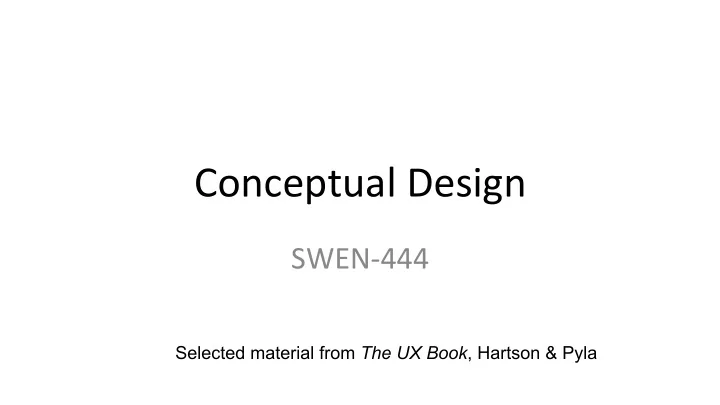
Conceptual ¡Design ¡ SWEN-‑444 ¡ Selected material from The UX Book , Hartson & Pyla
Conceptual ¡Design ¡ • Establish ¡a ¡conceptual ¡design ¡for ¡the ¡system, ¡the ¡system ¡ metaphor ¡or ¡theme ¡ • Innovate ¡and ¡brainstorm ¡ ¡ • Derived ¡from ¡the ¡designer’s ¡mental ¡model ¡ • Must ¡map ¡to ¡the ¡perceived ¡user’s ¡mental ¡model ¡ • CriBque ¡and ¡compare ¡mulBple ¡design ¡concepts ¡ • Choose ¡metaphors ¡… ¡ecological ¡(starBng ¡point), ¡then ¡ interacBve ¡and ¡emoBonal ¡perspecBves ¡
Mental ¡Models ¡ A ¡mental ¡model ¡is ¡a ¡cogniBve ¡representaBon ¡of ¡something ¡ • that ¡defines ¡a ¡logical ¡and ¡believable ¡esBmaBon ¡as ¡to ¡how ¡a ¡ thing ¡is ¡constructed ¡or ¡how ¡it ¡funcBons; ¡i.e., ¡how ¡we ¡think ¡of ¡ things ¡ Designs ¡that ¡align ¡with ¡a ¡user’s ¡mental ¡model ¡will ¡be ¡easier ¡ • for ¡him ¡or ¡her ¡to ¡use ¡ Transparent ¡objects ¡expose ¡their ¡funcBons ¡ • Bicycles ¡ • Opaque ¡objects ¡hide ¡their ¡funcBons ¡ • Computers ¡ •
Users’ ¡Mental ¡Models ¡
Designer’s ¡Mental ¡Model ¡PerspecBves ¡ Ecological ¡– ¡the ¡system ¡in ¡its ¡environment ¡ • Thermostat ¡– ¡role ¡in ¡the ¡context ¡of ¡the ¡heaBng ¡system ¡ • InteracBon ¡– ¡user ¡operaBon ¡ • Thermostat ¡– ¡current ¡temperature, ¡target ¡temperature, ¡control ¡to ¡ • change ¡the ¡target, ¡plus ¡understanding ¡of ¡its ¡behavior ¡ ¡ EmoBonal ¡– ¡expected ¡user ¡emoBonal ¡response ¡ • Thermostat ¡– ¡reliability, ¡aestheBcs ¡in ¡home ¡decor ¡ •
Designer’s ¡Mental ¡Model ¡PerspecBves ¡
Metaphors ¡ Visual ¡representaBon ¡of ¡real ¡world ¡objects ¡ • to ¡create ¡a ¡mental ¡model • Analogies for communication and explanations • Explain unfamiliar using familiar conventional knowledge • Use what users already know about existing system or phenomena • Adapt to help users learn how to use new system Bad ¡metaphors ¡contradict ¡user ¡expectaBons ¡ • or ¡real ¡world ¡behavior ¡
Metaphors ¡
Metaphors ¡
Metaphors ¡
Metaphors ¡
Mental ¡Models ¡
Storyboards ¡ • Sequence of visual “ freeze-frame ” sketches to show how people will interact with the system Adapted ¡from ¡the ¡movie/animaBon ¡industry • Visual, ¡intuiBve ¡representaBon ¡of ¡wriWen ¡scenarios ¡ • Show ¡all ¡perspecBves ¡ ¡ • Actors ¡ • Screens ¡ • InteracBon ¡ • Dialogue ¡showing ¡sequences ¡of ¡flow ¡from ¡frame ¡to ¡frame ¡ •
Importance ¡of ¡Frame ¡TransiBons ¡ • Storyboard ¡frames ¡– ¡staBc ¡states ¡ • Frame-‑to-‑frame ¡progression ¡(transiBon) ¡shows ¡interacBon ¡over ¡ Bme ¡ • Transitions are where user experience lives, where users think about what to do next • Source of most problems for users, challenges for designers • So make actions between frames part of what is sketched • Add frames that show circumstances that lead to transitions • User thought bubbles, gestures, reactions
Storyboard ¡Example: ¡Ecological ¡PerspecBve ¡ ¡
Storyboard ¡Example: ¡InteracBon ¡PerspecBve ¡ ¡
Storyboard ¡Example: ¡EmoBonal ¡PerspecBve ¡ ¡
AcBvity ¡ ¡ Create ¡a ¡storyboard ¡for ¡each ¡design ¡perspecBve ¡ • (ecological, ¡interacBon, ¡emoBonal) ¡of ¡at ¡least ¡one ¡task ¡ for ¡a ¡work ¡role ¡in ¡the ¡work ¡environment ¡ ¡ ¡– ¡Hand-‑sketched ¡pictures ¡annotated ¡with ¡a ¡few ¡words ¡ ¡ ¡ ¡– ¡ ¡Work ¡pracBce ¡that ¡is ¡part ¡of ¡the ¡task, ¡devices, ¡screens ¡ ¡ ¡ – ¡ ¡Physical ¡user ¡acBons ¡ ¡ ¡ ¡– ¡ ¡CogniBve ¡user ¡acBons ¡in ¡“thought ¡balloons” ¡ ¡ ¡ ¡ ¡ ¡ ¡ ¡ ¡*Hint: ¡see ¡work ¡flow ¡model, ¡social ¡model, ¡HTA, ¡usage ¡scenario ¡ What ¡metaphors ¡were ¡considered? ¡ ¡ •
Recommend
More recommend