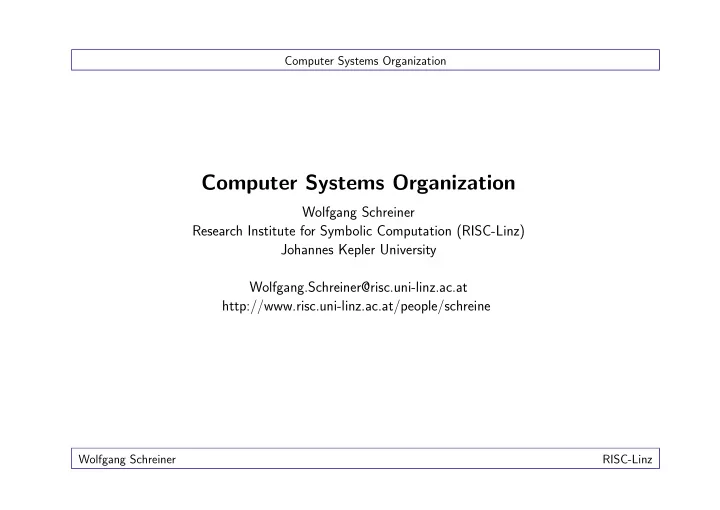
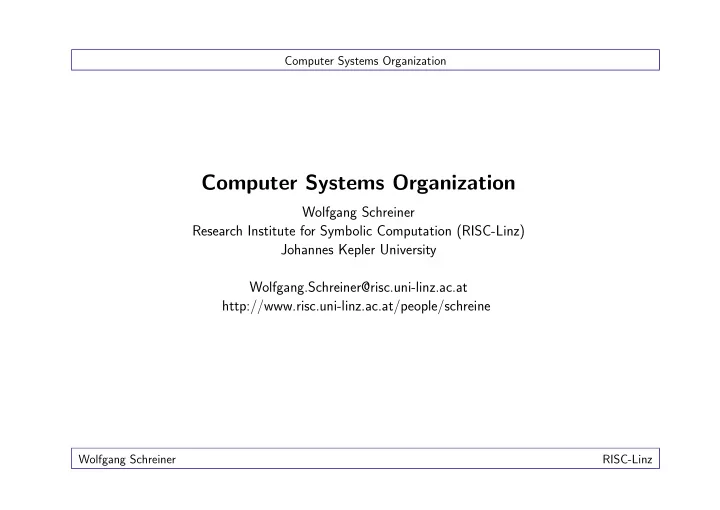
Computer Systems Organization Computer Systems Organization Wolfgang Schreiner Research Institute for Symbolic Computation (RISC-Linz) Johannes Kepler University Wolfgang.Schreiner@risc.uni-linz.ac.at http://www.risc.uni-linz.ac.at/people/schreine Wolfgang Schreiner RISC-Linz
Computer Systems Organization Computer Organization Interconnected system of processor, memory, and I/O devices. Central processing unit (CPU) Control� unit Arithmetic� logical unit� (ALU) I/O devices Registers Main� Disk Printer … … memory Bus Later we will study these components on all levels. Wolfgang Schreiner 1
Computer Systems Organization Example A modern Personal Computer (PC) in 2001 may consist of • a 933 MHz Pentium III processor, • 256 MB RAM, • a 30 GB hard disk, • a keyboard and a mouse, • a floppy disk drive, • a 40x speed CD-ROM drive, • a 19” monitor with 1280 × 1024 pixels resolution, • a 56 Kbit Modem, • a 100 Mbit Ethernet card. The last six items are I/O devices. Wolfgang Schreiner 2
Computer Systems Organization Processor Wolfgang Schreiner 3
Computer Systems Organization Processor • Components are connected by a bus. – Collection of parallel wires. – Transmits address, data, and control signals. • Central component is the CPU. – Central Processing Unit. – Executes program stored in main memory. ∗ Fetches its instructions. ∗ Examines them. ∗ Executes them one after another. The CPU is the “brain” of the computer. Wolfgang Schreiner 4
Computer Systems Organization CPU Organization CPU is composed of several distinct parts. • Control unit. – Fetches instructions and determines their type. • Arithmetic logic unit: – Performs operations needed to carry out instructions. – Example: integer addition ( + ), boolean conjunction ( ∧ ). • Registers: – Small high-speed memory to store temporary results and certain control information. – All registers have same size and can hold one number up to some maximum size. – There are general purpose registers and registers for special use. – Program Counter (PC): address of the next instruction to be fetched for execution. – Instruction Register (IR): instruction currently being executed. Wolfgang Schreiner 5
Computer Systems Organization Data Path ALU and registered connected by several buses. • Registers feed into ALU input A + B registers A and B. A Registers – Hold ALU input while ALU is computing. B • ALU performs operation and yields result in output register. ALU input register A B – Content can be stored back into a register. ALU input bus – Register content can be stored in memory. Data path cycle is core of CPU. ALU ALU output register A + B Wolfgang Schreiner 6
Computer Systems Organization Instruction Execution CPU executes instruction in series of small steps. 1. Fetch the next instruction from memory into the instruction register. 2. Change the program counter to point to the following instruction. 3. Determine the type of the instruction just fetched. 4. If the instruction uses a word in memory, determine where it is. 5. Fetch the word, if needed, into a CPU register. 6. Execute the instruction. 7. Go to step 1 to begin executing the following instruction. Fetch-decode-execute cycle. Wolfgang Schreiner 7
Computer Systems Organization Interpreter for Simple Computer static int PC, AC, instr, type, loc, data; static boolean run_bit = true; // interpret program stored in memory starting at start_address public static void interpret(int memory[], int start_address) { PC = starting_address; while (run_bit) { instr = memory[PC]; // fetch next instruction PC = PC+1; // increment program counter type = getType(instr); // determine instruction type loc = getLoc(instr, type); // locate data (-1, if none) if (loc >= 0) data = memory[loc]; // fetch data execute(type, data); // execute instruction } } Wolfgang Schreiner 8
Computer Systems Organization RISC versus CISC • Since the late 1950s, instructions were interpreted. – Bugs could be easily fixed. – New instructions could be added at minimal cost. – More and more complex instruction sets emerged (CISC: 200–300 instructions). • In the 1980s, a radically different concept emerged. – Patterson and Sequin (Berkeley): RISC design → SPARC architecture. – Hennessey (Stanford): MIPS architecture. – Simple instructions that could be quickly issued (started) and executed in hardware. – Small instruction sets (about 50 instructions). • Today: CISC processors with a RISC core. – Simple instructions are executed in a single cycle (common instructions are fast). – More complex instructions are interpreted as usual (backward compatibility). – Example: Intel Pentium line. Wolfgang Schreiner 9
Computer Systems Organization Modern Design Principles • All common instructions are directly executed in hardware. – CISC instructions are broken into sequences of RISC instructions. • Maximize the rate at which instructions are issued. – Less important how long execution of instruction takes. • Instructions should be easy to decode. – Instructions have fixed length, regular layout, small number of fields. • Only loads and stores should reference memory. – Operands of all other operations come from and return to registers. • Provide plenty of registers. – Memory access is slow ⇒ 32 registers or more. Moreover: instruction-level parallelism (pipelining, superscalar). Wolfgang Schreiner 10
Computer Systems Organization Pipelining Divide instruction into sequence of small steps. S1 S2 S3 S4 S5 Instruction� Instruction� Operand� Instruction� Write� fetch� decode� fetch� execution� back� unit unit unit unit unit (a) � S1: 1 2 3 4 5 6 7 8 9 S2: 1 2 3 4 5 6 7 8 … S3: 1 2 3 4 5 6 7 S4: 1 2 3 4 5 6 S5: 1 2 3 4 5 � 1 2 3 4 5 6 7 8 9 Time (b) Processor operates at cycle time of the longest step. Wolfgang Schreiner 11
Computer Systems Organization Superscalar Architectures Have multiple functional units that operate independently in parallel. S4 ALU ALU S1 S2 S3 S5 Instruction� Instruction� Operand� Write� LOAD fetch� decode� fetch� back� unit unit unit unit STORE Floating� point S3 stage must issue instructions fast enougth to utilize S4 units. Wolfgang Schreiner 12
Computer Systems Organization Processor Clock Execution is driven by a high-frequency processor clock. • Example: – 933 MHz processor (MHz = million Herz). – Clock beats 933 million times per second. – Clock speed doubles every 18 months (Moore’s law). • Clock drives execution of instructions: – Instruction may take 1, 2, 3, . . . clock cycles. – 933 Mhz: at most 933 million instructions can be performed. – Different processors have instructions of different power. ∗ 550 MHz PowerPC processor may be faster than 933 Mhz Pentium III processor. Clock frequency is not a direct measure for performance. Wolfgang Schreiner 13
Computer Systems Organization Primary Memory Wolfgang Schreiner 14
Computer Systems Organization Primary Memory • Memory consists of a number of cells. – Each cell can hold k bits, i.e., 2 k values. • Each cell can be referenced by an address. – Number from 0 to 2 n − 1 . • Each cell can be independently read or written. – RAM: random access memory. 4802 Data stored in 4803 memory cells 4804 4805 4806 Large values Adresses 4807 stored across 4808 multiple cells 4809 4810 4811 4812 Memory is volatile: content is lost when power is switched off. Wolfgang Schreiner 15
Computer Systems Organization Primary Memory Today • Memory cells contain 8 bits. – Byte = smallest addressable memory unit. • Bytes are grouped to words. – 4 bytes (32 bit computer) or 8 bytes (64 bit computer). – Most instructions operate on entire words (e.g. for adding them together). • Bytes in a word are ordered in one of two ways. – Big endian: right-most byte has highest number. Address Big endian Little endian Address 0 0 1 2 3 3 2 1 0 0 ∗ Word 260 ( = 256 + 4 ) is byte sequence | 4 | 1 | 0 | 0 | . 4 4 5 6 7 7 6 5 4 4 – Little endian: left-most byte has highest number. 8 8 9 10 11 11 10 9 8 8 12 12 13 14 15 15 14 13 12 12 ∗ Word 260 ( = 256 + 4 ) is byte sequence | 0 | 0 | 1 | 4 | . Byte Byte – Problem: data transfer between machines! 32-bit word 32-bit word (a) (b) Wolfgang Schreiner 16
Computer Systems Organization Memory Units Hierarchy of units of memory size. Unit Symbol Bytes 2 0 = 1 byte byte 2 10 = 1024 bytes kilobyte KB 2 20 = 1024 KB megabyte MB 2 30 = 1024 MB gigabyte GB 2 40 = 1024 GB terabyte TB Multiplication factor to next unit is 1024 = 2 10 . Wolfgang Schreiner 17
Recommend
More recommend