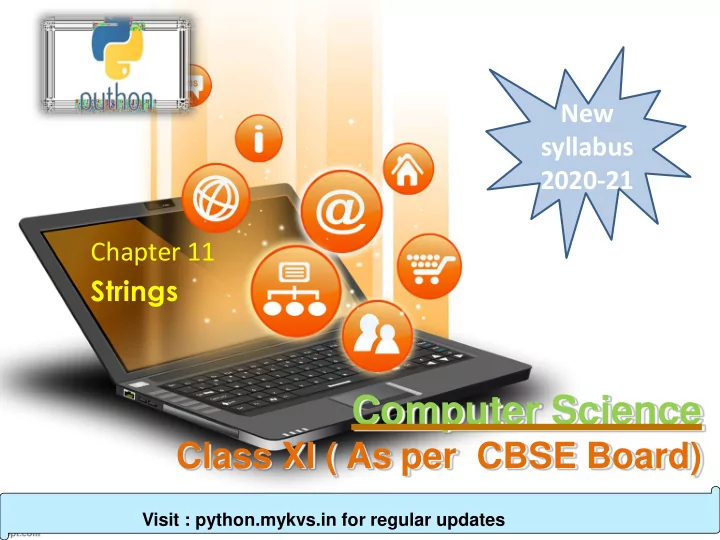
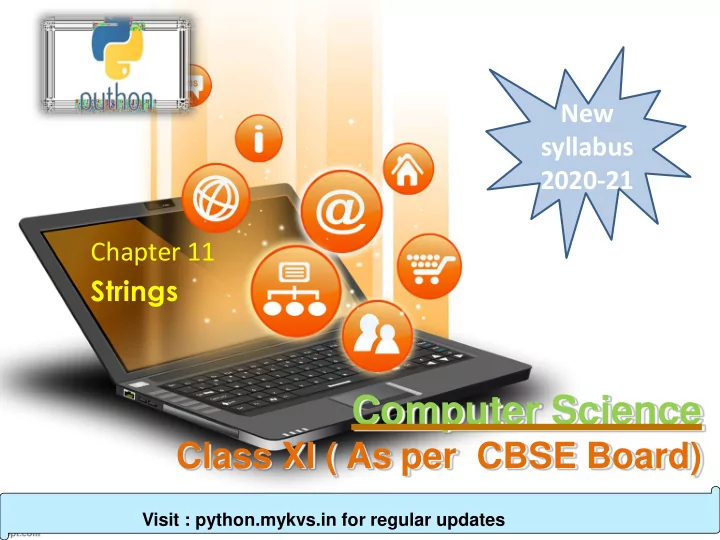
New syllabus 2020-21 Chapter 11 Strings Computer Science Class XI ( As per CBSE Board) Visit : python.mykvs.in for regular updates
String String is a sequence of characters,which is enclosed between either single (' ') or double quotes (" "), python treats both single and double quotes same. Visit : python.mykvs.in for regular updates
String Creating String Creation of string in python is very easy. e.g. a =‘Computer Science' b =“Informatics Practices“ Accessing String Elements e.g. ('str-', 'Computer Sciene') str='Computer Sciene' ('str[0]-', 'C') print('str-', str) ('str[1:4]-', 'omp') print('str[0]-', str[0]) ('str[2:]-', 'mputer Sciene') print('str[1:4]-', str[1:4]) ('str *2-', 'Computer print('str[2:]-', str[2:]) ScieneComputer Sciene') print('str *2-', str *2 ) OUTPUT ("str +'yes'-", 'Computer print("str +'yes'-", str +'yes') Scieneyes') Visit : python.mykvs.in for regular updates
String Iterating/Traversing through string Each character of the string can be accessed sequentially using for C loop. o m p e.g. u t e r str='Computer Sciene‘ OUTPUT S for i in str: c print(i) i e n e Visit : python.mykvs.in for regular updates
String String comparison We can use ( > , < , <= , <= , == , != ) to compare two strings. Python compares string lexicographically i.e using ASCII value of the characters. Suppose you have str1 as "Maria" and str2 as "Manoj" . The first two characters from str1 and str2 ( M and M ) are compared. As they are equal, the second two characters are compared. Because they are also equal, the third two characters ( r and n ) are compared. And because 'r' has greater ASCII value than ‘n' , str1 is greater than str2 . e.g.program OUTPUT print("Maria" == "Manoj") False print("Maria" != "Manoj") True print("Maria" > "Manoj") True print("Maria" >= "Manoj") True print("Maria" < "Manoj") False print("Maria" <= "Manoj") False print("Maria" > "") True Visit : python.mykvs.in for regular updates
String Updating Strings String value can be updated by reassigning another value in it. e.g. var1 = 'Comp Sc' var1 = var1[:7] + ' with Python' print ("Updated String :- ",var1 ) OUTPUT ('Updated String :- ', 'Comp Sc with Python') Visit : python.mykvs.in for regular updates
String String Special Operators e.g. a=“comp” B=“ sc ” Operator Description Example Concatenation – to add two strings + a + b = comp sc Replicate same string multiple times (Repetition) * a*2 = compcomp [] Character of the string a[1] will give o [ : ] Range Slice – Range string a[1:4] will give omp Membership check in p in a will give 1 Membership check for non availability not in M not in a will give 1 % Format the string print ("My Subject is %s and class is %d" % ('Comp Sc', 11)) Visit : python.mykvs.in for regular updates
String Format Symbol %s -string conversion via str() prior to formatting %i -signed decimal integer %d -signed decimal integer %u -unsigned decimal integer %o -octal integer %x -hexadecimal integer (lowercase letters) %X -hexadecimal integer (UPPERcase letters) %e -exponential notation (with lowercase 'e') %E -exponential notation (with UPPERcase 'E') %f -floating point real number %c -character %G -the shorter of %f and %E Visit : python.mykvs.in for regular updates
String Triple Quotes It is used to create string with multiple lines. e.g. Str1 = “””This course will introduce the learner to text mining and text manipulation basics. The course begins with an understanding of how text is handled by python””” Visit : python.mykvs.in for regular updates
String String functions and methods a=“comp” b=“my comp” Method Result Example len() Returns the length of the string r=len(a) will be 4 str.capitalize() To capitalize the string r=a.capitalize () will be “COMP” str.title() Will return title case string str.upper() Will return string in upper case r=a.upper () will be “COMP” str.lower() Will return string in lower case r=a.upper () will be “comp” will return the total count of a str.count() r=a.count (‘o’) will be 1 given element in a string To find the substring r=a.find (‘m’) will be 2 str.find(sub) position(starts from 0 index) Return the string with replaced r=b.replace (‘my’,’your’) will be str.replace() sub strings ‘your comp’ Visit : python.mykvs.in for regular updates
String String functions and methods a=“comp” Method Result Example r=a.index (‘om’) str.index() Returns index position of substring will be 1 String consists of only alphanumeric characters (no r=a.isalnum() will str.isalnum() symbols) return True String consists of only alphabetic characters (no str.isalpha() symbols) str.islower() String’s alphabetic characters are all lower case str.isnumeric() String consists of only numeric characters str.isspace() String consists of only whitespace characters str.istitle() String is in title case str.isupper() String’s alphabetic characters are all upper case Visit : python.mykvs.in for regular updates
String String functions and methods a=“comp” Method Result Example b=‘**comp’; str.lstrip(char) Returns a copy of the string with leading/trailing r=b.lstrin() will be str.rstrip(char) characters removed ‘comp’ Removes specific character from leading and trailing str.strip(char) position b=‘my comp’; r=b.split() will be str.split() Returns list of strings as splitted [‘my’,‘comp’] b=‘my comp’; r=b.partition (‘co str.partition() Partition the string on first occurrence of substring mp’) will be [‘my’,‘comp’] Visit : python.mykvs.in for regular updates
String #Python Program to calculate the number of digits and letters in a string string=raw_input("Enter string:") count1=0 count2=0 for i in string: if(i.isdigit()): count1=count1+1 count2=count2+1 print("The number of digits is:") print(count1) print("The number of characters is:") print(count2) Visit : python.mykvs.in for regular updates
String Searching for Substrings E.g. program METHOD NAME METHODS DESCRIPTION: s = "welcome to python" endswith(s1: str): bool Returns True if strings ends print(s.endswith("thon")) with substring s1 print(s.startswith("good")) startswith(s1: str): bool Returns True if strings starts print(s.find("come")) with substring s1 print(s.find("become")) count(substring): int Returns number of print(s.rfind("o")) occurrences of substring the print(s.count("o")) string find(s1): int Returns lowest index from OUTPUT where s1 starts in the string, True if string not found returns -1 False 3 rfind(s1): int Returns highest index from where s1 starts in the string, -1 if string not found returns -1 15 3 Visit : python.mykvs.in for regular updates
Recommend
More recommend