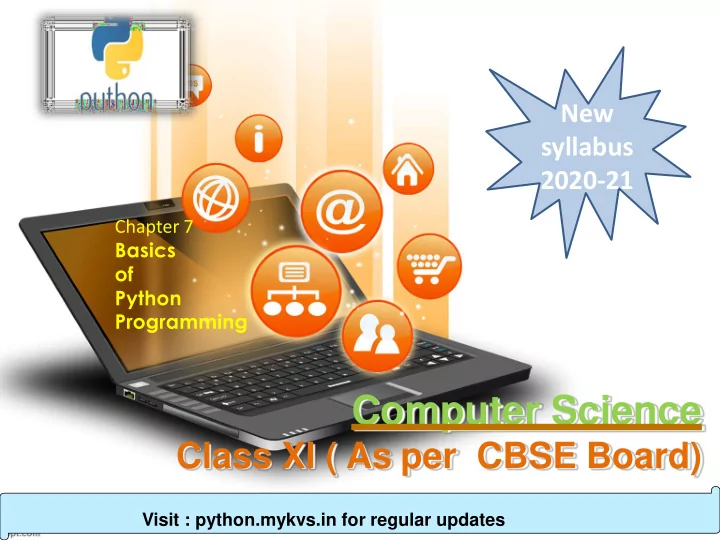
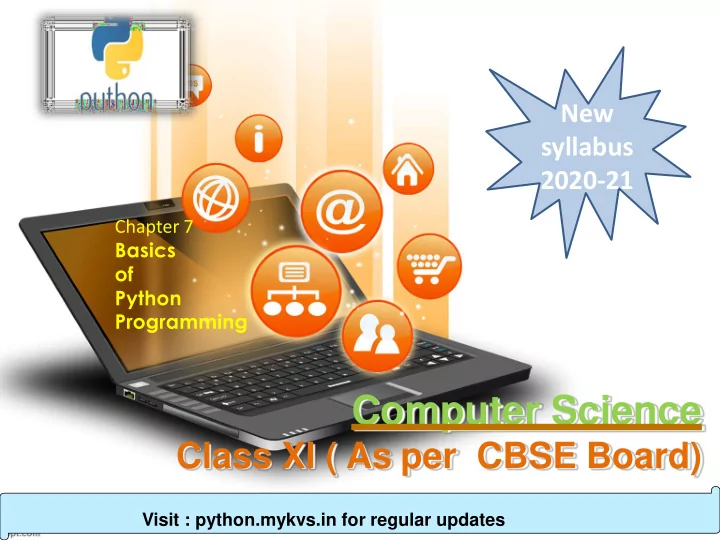
New syllabus 2020-21 Chapter 7 Basics of Python Programming Computer Science Class XI ( As per CBSE Board) Visit : python.mykvs.in for regular updates
Basics of Python Programming Structure of a python program Program |->Module -> main program | -> functions | ->libraries |->Statements -> simple statement | ->compound statement |->expressions -> Operators | -> expressions |---- objects ->data model Visit : python.mykvs.in for regular updates
Python basics Python 3.0 was released in 2008. Although this version is supposed to be backward incompatibles, later on many of its important features have been back ported to be compatible with version 2.7 Python Character Set A set of valid characters recognized by python. Python uses the traditional ASCII character set. The latest version recognizes the Unicode character set. The ASCII character set is a subset of the Unicode character set. Letters : – A-Z,a-z Digits : – 0-9 Special symbols : – Special symbol available over keyboard White spaces: – blank space,tab,carriage return,new line, form feed Other characters:- Unicode Visit : python.mykvs.in for regular updates
Input and Output var1=‘Computer Science' var2=‘Informatics Practices' print(var1,' and ',var2,' ) Output :- Computer Science and Informatics Practices raw_input() Function In Python allows a user to give input to a program from a keyboard but in the form of string. NOTE : raw_input() function is deprecated in python 3 e.g. age = int(raw_input (‘enter your age’)) percentage = float(raw_input (‘enter percentage’)) input() Function In Python allows a user to give input to a program from a keyboard but returns the value accordingly. e.g. age = int (input(‘ enter your age ’)) C = age+2 #will not produce any error NOTE : input() function always enter string value in python 3.so on need int(),float() function can be used for data conversion. Visit : python.mykvs.in for regular updates
Indentation Indentation refers to the spaces applied at the beginning of a code line. In other programming languages the indentation in code is for readability only, where as the indentation in Python is very important. Python uses indentation to indicate a block of code or used in block of codes. E.g.1 if 3 > 2: print (“Three is greater than two!") //syntax error due to not indented E.g.2 if 3 > 2: print (“Three is greater than two!") //indented so no error Visit : python.mykvs.in for regular updates
Token Smallest individual unit in a program is known as token. 1. Keywords 2. Identifiers 3. Literals 4. Operators 5. Punctuators/Delimiters Visit : python.mykvs.in for regular updates
Keywords Reserve word of the compiler/interpreter which can’t be used as identifier. and exec not as finally or assert for pass break from print class global raise continue if return def import try del in while elif is with else lambda yield except Visit : python.mykvs.in for regular updates
Identifiers A Python identifier is a name used to identify a variable, function, class, module or other object. * An identifier starts with a letter A to Z or a to z or an underscore (_) followed by zero or more letters, underscores and digits (0 to 9). * Python does not allow special characters * Identifier must not be a keyword of Python. * Python is a case sensitive programming language. Thus, Rollnumber and rollnumber are two different identifiers in Python. Some valid identifiers : Mybook, file123, z2td, date_2, _no Some invalid identifier : 2rno,break,my.book,data-cs Visit : python.mykvs.in for regular updates
Identifiers-continue Some additional naming conventions 1. Class names start with an uppercase letter. All other identifiers start with a lowercase letter. 2. Starting an identifier with a single leading underscore indicates that the identifier is private. 3. Starting an identifier with two leading underscores indicates a strong private identifier. 4. If the identifier also ends with two trailing underscores, the identifier is a language-defined special name. Visit : python.mykvs.in for regular updates
Literals Literals in Python can be defined as number, text, or other data that represent values to be stored in variables. Example of String Literals in Python name = ‘ Johni ’ , fname =“ johny ” Example of Integer Literals in Python(numeric literal) age = 22 Example of Float Literals in Python(numeric literal) height = 6.2 Example of Special Literals in Python name = None Visit : python.mykvs.in for regular updates
Literals Escape sequence/Back slash character constants Escape Sequence Description \\ Backslash (\) \' Single quote (') \" Double quote (") \a ASCII Bell (BEL) \b ASCII Backspace (BS) \f ASCII Formfeed (FF) \n ASCII Linefeed (LF) \r ASCII Carriage Return (CR) \t ASCII Horizontal Tab (TAB) \v ASCII Vertical Tab (VT) \ooo Character with octal value ooo \xhh Character with hex value hh Visit : python.mykvs.in for regular updates
Operators Operators can be defined as symbols that are used to perform operations on operands. Types of Operators 1. Arithmetic Operators. 2. Relational Operators. 3. Assignment Operators. 4. Logical Operators. 5. Bitwise Operators 6. Membership Operators 7. Identity Operators Visit : python.mykvs.in for regular updates
Operators continue 1. Arithmetic Operators Arithmetic Operators are used to perform arithmetic operations like addition, multiplication, division etc. Operators Description Example + perform addition of two number x=a+b - perform subtraction of two number x=a-b / perform division of two number x=a/b * perform multiplication of two number x=a*b % Modulus = returns remainder x=a%b Floor Division = remove digits after the decimal // x=a//b point ** Exponent = perform raise to power x=a**b Visit : python.mykvs.in for regular updates
Operator continue Arithmatic operator continue e.g. x = 5 y = 4 print('x + y =',x+y) print('x - y =',x-y) print('x * y =',x*y) print('x / y =',x/y) print('x // y =',x//y) print('x ** y =',x**y) OUTPUT • ('x + y =', 9) Write a program in python to calculate the simple ('x - y =', 1) interest based on entered amount ,rate and time ('x * y =', 20) ('x / y =', 1) ('x // y =', 1) ('x ** y =', 625) Visit : python.mykvs.in for regular updates
Operator continue Arithmatic operator continue # EMI Calculator program in Python def emi_calculator(p, r, t): r = r / (12 * 100) # one month interest t = t * 12 # one month period emi = (p * r * pow(1 + r, t)) / (pow(1 + r, t) - 1) return emi # driver code principal = 10000; rate = 10; time = 2; emi = emi_calculator(principal, rate, time); print("Monthly EMI is= ", emi) Visit : python.mykvs.in for regular updates
Operator continue Arithmatic operator continue How to calculate GST GST ( Goods and Services Tax ) which is included in netprice of product for get GST % first need to calculate GST Amount by subtract original cost from Netprice and then apply GST % formula = (GST_Amount*100) / original_cost # Python3 Program to compute GST from original and net prices. def Calculate_GST(org_cost, N_price): # return value after calculate GST% return (((N_price - org_cost) * 100) / org_cost); # Driver program to test above functions org_cost = 100 N_price = 120 print("GST = ",end='') print(round(Calculate_GST(org_cost, N_price)),end='') print("%") * Write a Python program to calculate the standard deviation Visit : python.mykvs.in for regular updates
Operators continue 2. Relational Operators/Comparison Operator Relational Operators are used to compare the values. Operators Description Example == Equal to, return true if a equals to b a == b Not equal, return true if a is not equals != a != b to b Greater than, return true if a is greater > a > b than b Greater than or equal to , return true if a >= a >= b is greater than b or a is equals to b < Less than, return true if a is less than b a < b Less than or equal to , return true if a is <= a <= b less than b or a is equals to b Visit : python.mykvs.in for regular updates
Operator continue Comparison operators continue e.g. x = 101 y = 121 print('x > y is',x>y) print('x < y is',x<y) print('x == y is',x==y) print('x != y is',x!=y) print('x >= y is',x>=y) print('x <= y is',x<=y) Output ('x > y is', False) ('x < y is', True) ('x == y is', False) ('x != y is', True) ('x >= y is', False) ('x <= y is', True) Visit : python.mykvs.in for regular updates
Operators continue 3. Augmented Assignment Operators Used to assign values to the variables. Operators Description Example = Assigns values from right side operands to left side operand a=b += Add 2 numbers and assigns the result to left operand. a+=b /= Divides 2 numbers and assigns the result to left operand. a/=b *= Multiply 2 numbers and assigns the result to left operand. A*=b -= Subtracts 2 numbers and assigns the result to left operand. A-=b %= modulus 2 numbers and assigns the result to left operand. a%=b //= Perform floor division on 2 numbers and assigns the result to left operand. a//=b **= calculate power on operators and assigns the result to left operand. a**=b Visit : python.mykvs.in for regular updates
Recommend
More recommend