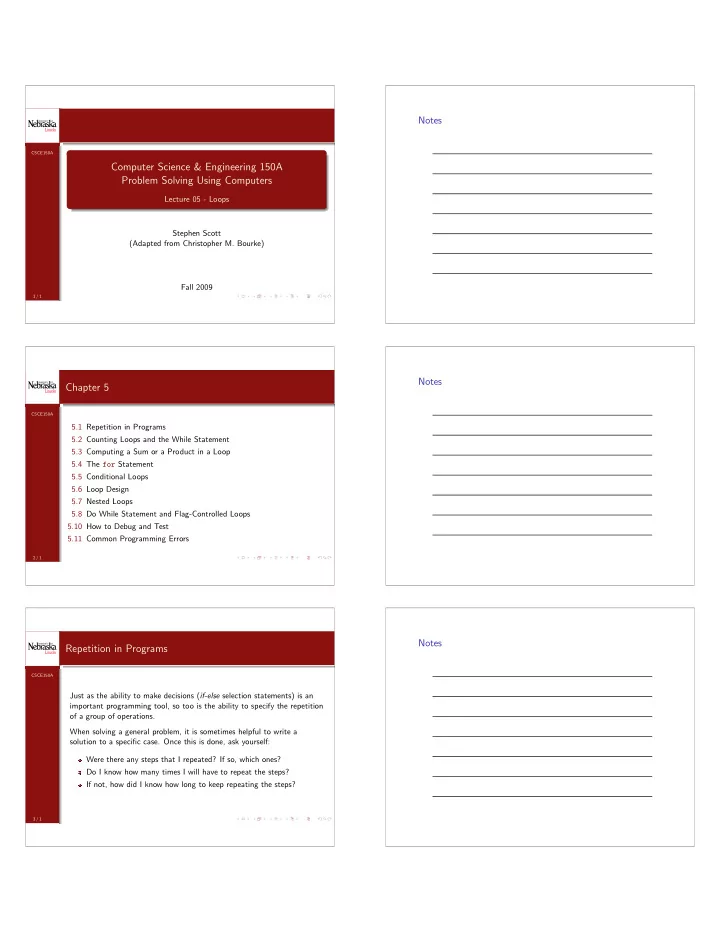
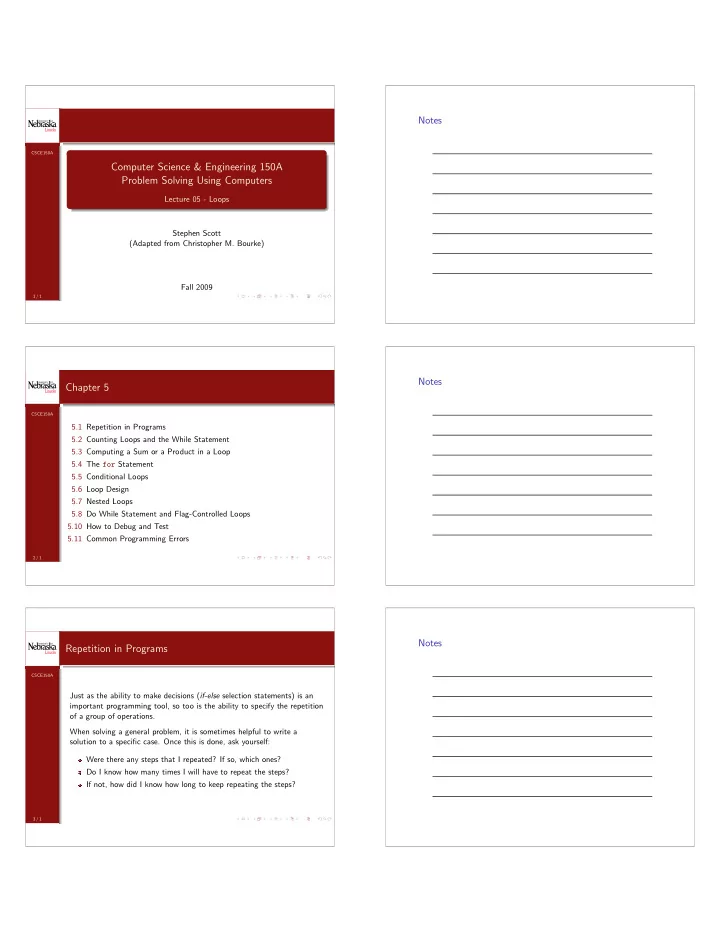
Notes CSCE150A Computer Science & Engineering 150A Problem Solving Using Computers Lecture 05 - Loops Stephen Scott (Adapted from Christopher M. Bourke) Fall 2009 1 / 1 Notes Chapter 5 CSCE150A 5.1 Repetition in Programs 5.2 Counting Loops and the While Statement 5.3 Computing a Sum or a Product in a Loop 5.4 The for Statement 5.5 Conditional Loops 5.6 Loop Design 5.7 Nested Loops 5.8 Do While Statement and Flag-Controlled Loops 5.10 How to Debug and Test 5.11 Common Programming Errors 2 / 1 Notes Repetition in Programs CSCE150A Just as the ability to make decisions ( if-else selection statements) is an important programming tool, so too is the ability to specify the repetition of a group of operations. When solving a general problem, it is sometimes helpful to write a solution to a specific case. Once this is done, ask yourself: Were there any steps that I repeated? If so, which ones? Do I know how many times I will have to repeat the steps? If not, how did I know how long to keep repeating the steps? 3 / 1
Notes Counting Loops CSCE150A A counter-controlled loop (or counting loop ) is a loop whose repetition is managed by a loop control variable whose value represents a count. Also called a while loop. Set counter to an initial value of 0 1 while counter < someFinalV alue do 2 Block of program code 3 Increase counter by 1 4 end 5 Algorithm 1: Counter-Controlled Loop 4 / 1 Notes The C While Loop CSCE150A This while loop computes and displays the gross pay for seven employees. The loop body is a compound statement (between brackets) The loop repetition condition controls the while loop. 1 int count_emp = 0; // Set counter to 0 2 while (count_emp < 7) // If count_emp < 7, do stmts 3 { 4 printf("Hours > "); 5 scanf("%d" ,&hours ); 6 printf("Rate > "); 7 scanf("%lf" ,&rate ); 8 pay = hours * rate; 9 printf("Pay is $%6.2f\n", pay); 10 count_emp = count_emp + 1; /* Increment count_emp */ 11 } 12 printf("\nAll employees processed\n"); 5 / 1 Notes While Loop Syntax Syntax of the while Statement: CSCE150A Initialize the loop control variable Without initialization, the loop control variable value is meaningless. Test the loop control variable before the start of each loop repetition Update the loop control variable during the iteration Ensures that the program progresses to the final goal 1 count = 1; 2 while(count <= 10) 3 { 4 printf("Count = %d\n",count ); 5 count = count + 1; 6 } 6 / 1
Notes Common Programming Errors CSCE150A Skipping crucial steps could lead to an infinite loop Common error: forgetting to increment your loop control variable Syntax error: misplaced semicolons 1 count = 1; 2 while(count <= 10); ← WRONG 3 { 4 printf("Count = %d\n",count ); 5 count = count + 1; 6 } 7 / 1 Notes General While Loops CSCE150A Best to generalize code whenever possible 1 int numEmployees , count_emp =0; 2 printf("How many employees > "); 3 scanf("%d", &numEmployees ); 4 while(count_emp < numEmployees) 5 { 6 . . . 7 count_emp = count_emp + 1; 8 } Using numEmployees instead of the constant 7 allows our code to be more general. 8 / 1 Notes While Loop Exercise CSCE150A Exercise Write a while loop to compute the sum of natural numbers 1 to 100: 100 � i = 1 + 2 + · · · + 100 i =1 Generalize the loop so that the sum from 1 to any n can be computed. Steps to design: Identify and define a loop control variable. Write the syntax for the loop control structure Fill in the code used within the loop to compute the sum 9 / 1
Notes While Loop Exercise Answer CSCE150A 1 int sum = 0; 2 int i = 1; /* our loop control variable */ 3 while (i <= 100) 4 { 5 sum = sum + i; 6 i = i + 1; 7 } 8 printf("Sum is %d\n", sum); 10 / 1 Notes While Loop Exercise Answer: Generalized CSCE150A 1 int sum = 0; 2 int n = 100; /* general variable , may be 3 * changed or read from input */ 4 int i = 1; /* our loop control variable */ 5 while (i <= n) 6 { 7 sum = sum + i; 8 i = i + 1; 9 } 10 printf("Sum 1 to %d is %d\n", n, sum); 11 / 1 Notes While Loop Example II Instead of the sum of integers 1 to n , compute the product: CSCE150A 100 � i = 1 × 2 × . . . × 100 i =1 What changes need to be made? Variable names? Initialized variable value? Operators? Note: this is the factorial function, n � n ! = i i =1 12 / 1
Notes While Loop Example II Answer CSCE150A 1 int product = 1; 2 int n = 100; /* general variable , may be 3 * changed or read from input */ 4 int i = 1; /* our loop control variable */ 5 while (i <= n) 6 { 7 product = product * i; 8 i = i + 1; 9 } 10 printf("Product 1 to %d is %d\n", n, product ); 13 / 1 Notes Program Failed CSCE150A Run the previous program: it gives an answer of 0—why? Debug your code: use a printf statement in the loop to see what intermediate values are computed: printf("i = %3d product = %d\n",i,product); Check the answers with a calculator For what i does this program fail? 14 / 1 Notes Overflow CSCE150A We got the wrong answer for i = 13 , 13! = 6 , 227 , 020 , 800 We used a 32-bit integer to store product Maximum representable value is 2 31 = 2 , 147 , 483 , 648 When a number is too large (or too small!) to be represented by its type, overflow occurs (or underflow ) More sophisticated solutions are available, but outside this course’s scope 15 / 1
Notes Compound Assignment Operators CSCE150A Expressions such as variable = variable op expression; (where op is a C operator such as +,-,*,/, ) occur frequently C provides several syntax shortcuts x = x + 1; and x += 1; are “equivalent” Can do this with other operators (see table) Expression Shortcut x = x + 1; x += 1; x = x - 1; x -= 1; x = x * 5; x *= 5; x = x / 2; x /= 2; Table: Compound Assignment Operators 16 / 1 Notes Compound Assignment Operators Example Revisited CSCE150A 1 int product = 1; 2 int n = 100; /* general variable , may be 3 * changed or read from input */ 4 int i = 1; /* our loop control variable */ 5 while (i <= n) 6 { 7 product *= i; 8 i += 1; 9 } 10 printf("Product 1 to %d is %d\n", n, product ); 17 / 1 Notes For Loops CSCE150A Program Style Increment and Decrement Operators Increment and Decrement Other Than 1 18 / 1
Notes For Loops CSCE150A Any repetition can be implemented using a while loop Another way to construct a counting loop is to use a for loop C provides for statements as another form for implementing loops. As before we need to initialize, test, and update the loop control variable. The syntax for a for statement is more rigid: it designates a specific place for the initialization, testing, and update components 19 / 1 Notes For Loop Example CSCE150A Computing the sum using a for-loop: 1 int sum = 0; 2 int n = 100; 3 int i; 4 for(i = 0; i <= n; i++) 5 { 6 sum += i; 7 } Advantages: more readable, more predictable Easier to debug Pitfall: note the placement of semicolons! 20 / 1 Notes Increment Operators CSCE150A New syntax: i++ Known as a (postfix) increment “Equivalent” to i = i + 1 Also available: (postfix) decrement: i-- (“equivalent” to i = i - 1 ) 21 / 1
Notes Program Style CSCE150A For clarity, the book usually places each expression of the for heading on a separate line. If all three expressions are very short, however, they will be placed on one line. The body of the for loop is indented just as the if statement. 22 / 1 Notes Increment and Decrement Operators CSCE150A The counting loops that we have seen have all included assignment expressions of the form counter = counter + 1 counter++ counter += 1 This will add 1 to the variable counter. Using -- will subtract one from the counter. 23 / 1 Notes Increment and Decrement Other Than 1 CSCE150A We can use the “shortcut” compound assignment operators with values other than 1 Increment operations: sum = sum + x or sum += x , will take the value of sum , add x to it, and then assign the new value to sum Decrement operations: temp = temp - x or temp -= x , will take the value of temp , subtract x from it and then assign the new value to temp 24 / 1
Notes Increment and Decrement Other Than 1 Example CSCE150A 1 /* increment by 10 */ 2 int x = 10; 3 int i; 4 for(i=0; i <100; i+=x) 5 printf("i = %d\n", i); 6 7 /* decrement by 5 */ 8 int y = 5; 9 for(i=25; i >=0; i-=y) 10 printf("i = %d\n", i); 25 / 1 Notes Conditional Loops CSCE150A The exact number of loop repetitions we need to run for a loop will not always be known before loop execution begins. Initialization step? Test? Update action? 26 / 1 Notes Exercise CSCE150A Exercise Create a program that prompts the user for a value x and multiplies it by the previous value of x , storing the result in x , until the user enters a 0. 27 / 1
Recommend
More recommend