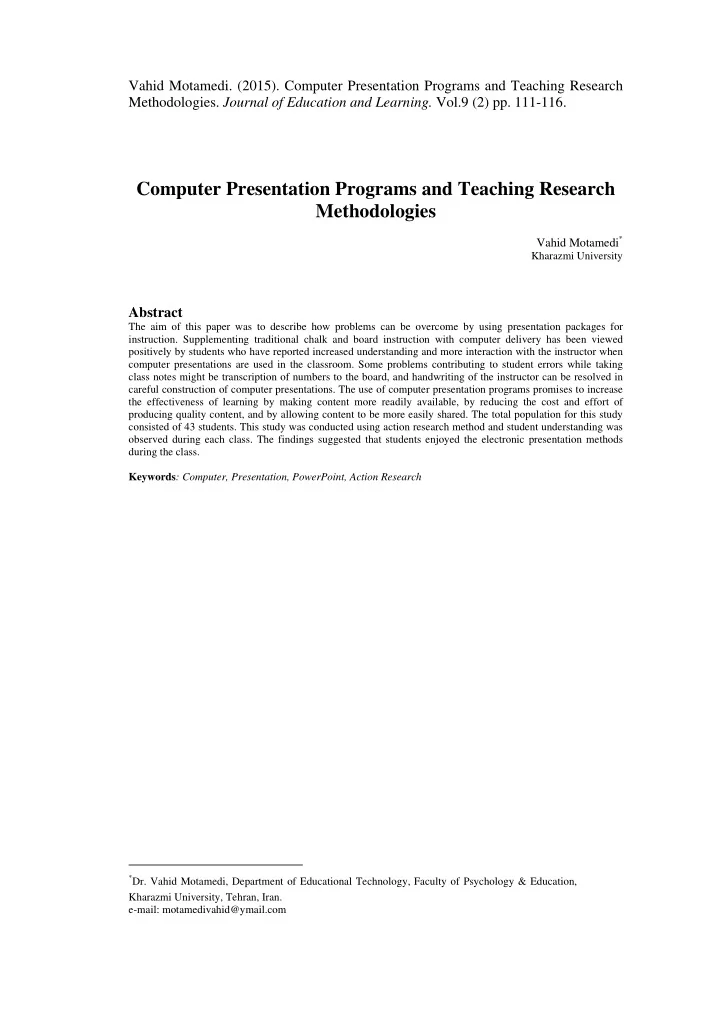
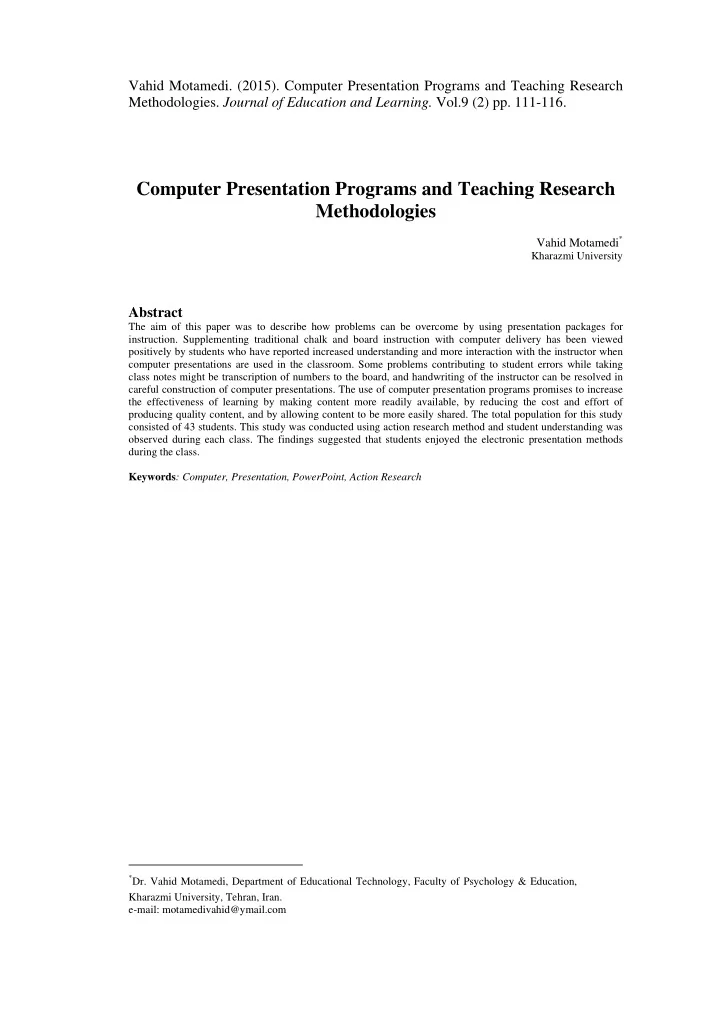
Vahid Motamedi. (2015). Computer Presentation Programs and Teaching Research Methodologies. Journal of Education and Learning. Vol.9 (2) pp. 111-116. Computer Presentation Programs and Teaching Research Methodologies Vahid Motamedi * Kharazmi University Abstract The aim of this paper was to describe how problems can be overcome by using presentation packages for instruction. Supplementing traditional chalk and board instruction with computer delivery has been viewed positively by students who have reported increased understanding and more interaction with the instructor when computer presentations are used in the classroom. Some problems contributing to student errors while taking class notes might be transcription of numbers to the board, and handwriting of the instructor can be resolved in careful construction of computer presentations. The use of computer presentation programs promises to increase the effectiveness of learning by making content more readily available, by reducing the cost and effort of producing quality content, and by allowing content to be more easily shared. The total population for this study consisted of 43 students. This study was conducted using action research method and student understanding was observed during each class. The findings suggested that students enjoyed the electronic presentation methods during the class. Keywords : Computer, Presentation, PowerPoint, Action Research * Dr. Vahid Motamedi, Department of Educational Technology, Faculty of Psychology & Education, Kharazmi University, Tehran, Iran. e-mail: motamedivahid@ymail.com
Introduction "Do you use computers?" "Do your students use the Internet?" These are some of the questions that any teacher can expect to hear. As Pitler, Hubbell and Kuhn (2012) point out our students must learn not only how to use current technologies but also how to evaluate which ones work best for particular tasks or projects. The Internet and the World Wide Web offer everyone new ways to learning and presenting teachers with fresh opportunities to perform their professional role. A teacher's success in making the most of computer rests only in part on his/her professional skills in computer use. It also depends on making wise instructional decisions about using a computer to enhance instruction. A computer can be very versatile. There is a wide diversity of computer software available that can assist a teacher in his/her classroom to carry out his/her challenge to teach. Computers in the classroom have been used in many ways to deliver instructional material to the student. Four distinctive methods of classroom computer use are presented by Bates and Poole (2003): (a) presentation systems; (b) laboratory instruments; (c) computerized lecture halls; and (d) self-paced classrooms. Instructional content can be expanded and student interest increased using the Internet, CD-ROMS and programs specific to the course material. For years college classes in statistics have been taught with parallel work performed using computers located in computer labs to calculate and solve problems. Moving the computer into the classroom allows interaction between the student, the instructor and the media. Commercial software such as PowerPoint, Freelance Graphics, and others enable innovative ways of presenting instructional material (Susskind, 2008). Presentation software is a category of application program used to create sequences of words and pictures that tell a story or help support a speech or public presentation of information. Presentation software can be divided into business presentation software and more general multimedia authoring tools, with some products having characteristics of both. Business presentation software emphasizes ease-and quickness-of-learning and use. Multimedia authoring software can create a more sophisticated presentation that includes audio and video sequences. Business presentation software usually includes images and sometimes audio and video developed with other tools. Virtually everyone is familiar with Microsoft PowerPoint and has been the leader in the presentation software market. However, there are some other very popular presentation software such as Prezi, Keynote, Google Slides, Clear Slide, and Slide Dog (Robarts, 2014). Selimoglu, Arsoy, and Erian (2009) state that giving the lessons with PowerPoint presentations provides to present the information to student more effectively, more dynamically, and more aesthetically. Haynes (2014) suggests that one should liven up a traditional lecture by using a PowerPoint presentation that incorporates photographs, diagrams, sound effects, music, or video clips. Several situations in which computer use was beneficial in classroom instruction are suggested: (a) simulations of real world experiences; (b) visualization of complex images; (c) accommodation of multiple learning styles; (d) using multimedia (video and audio) forms of instruction; (e) increasing interest; (f) creating additional time for discussion between faculty and students; and (g) where Internet access facilitates learning (Clark, 2008; Giers & Kreiner, 2009). For statistical concepts several of these situations occur during classroom instruction. A random sample can be demonstrated in real time thus illustrating the advantages and disadvantages of sample size quickly and graphically. The demonstration of a sample distribution location within a larger population distribution helps students understand sampling and comparison problems. Versions of commercial presentation packages allow multimedia to be used in the classroom in the form of video clips, audio, and interactive graphics as well as the more common text and static graphics. Attention increases with the appropriate use of any of these tools formally spent on physically draw concepts on the chalkboard can be better used in interacting with students while they view a prepared slide. Some classrooms have access or permit the use of the Internet to further increase the range and variety of the presentation. Electronic presentations have several advantages such as ease of involving new information without change to the content of the lesson and encouraging students' attention to instruction involving the greater use of senses (Armbruster, 2009). In spite of the many benefits there are some potential problems that can occur when attempting to alter tradition classroom presentations. When a computer presentation delivery is good, it is very good and students respond favorably, but when it is bad students are distracted from the original task of learning. The learning curve can also be steep for the instructor. As with any new use of technology, presentation can require more than just a few minutes of extra work (Daniels, et al. 2008). These drawbacks may deter new use of presentation technology for classroom instruction especially when there is a lack of faculty rewards for teaching excellence. Many faculty members from various disciplines are doing these electronic presentation but few experimental designs are being set up to test the educational value. In order to format an experimental design to test the instructional value some ground work in the basic delivery must be undertaken to see if it can deliver in a manner that enables students to gain knowledge. 112 Computer Presentation Programs and Teaching Research Methodologies
Recommend
More recommend