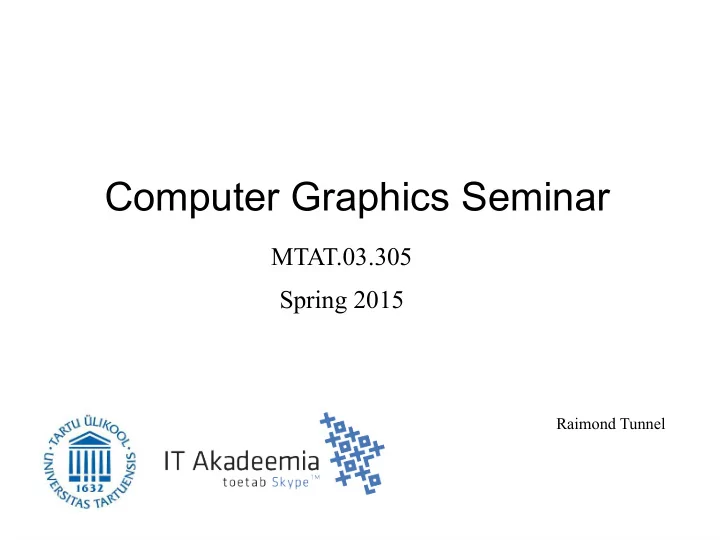
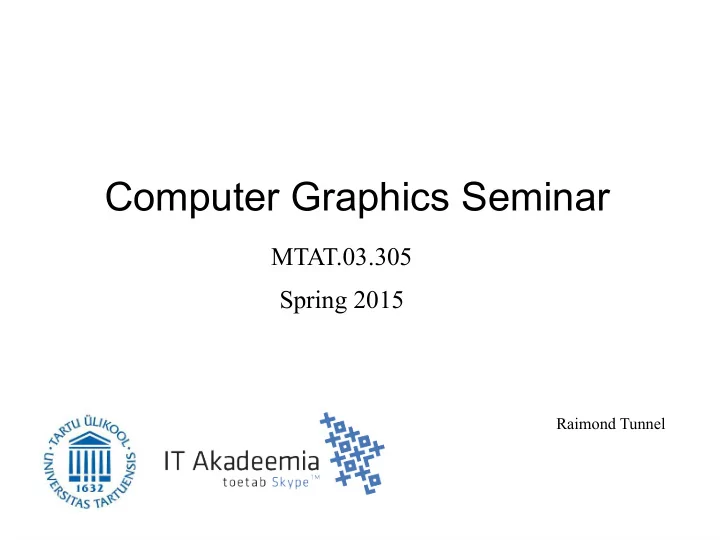
Computer Graphics Seminar MTAT.03.305 Spring 2015 Raimond Tunnel
Conclusion
Geometry Front face or back face? ● Point – location in space ● Vector – direction in space ● Polygons ● Simple vs non-simple ● Convex vs concave
Transformations ● Matrices represent transformations: ● Linear ? ? ● Affine ● Projection ? ? ?
Transformations ● Matrices represent transformations: ● Linear Translation column Linear transformation ● Affine ● Projection Affine transformation Point Used for perspective projection
Transformations ● Matrices represent transformations: ? ● Linear Translation column Linear transformation ● Affine ● Projection ? Affine transformation ? Point Used for perspective projection
Transformations Shift, move, add to coordinates Translation column Linear transformation ● Rotation x, y, z by fixed angle ● Shear x, y, z by fixed angle ● Scaling Affine transformation Preserves straight lines. Parallel lines stay parallel. Point Used for perspective projection
Shading ● What shading models are used here? Hint: Per-???
Lighting ● Basic lighting model consists of: ● Ambient ● Diffuse (Lambertian) ● Specular (Phong, Blinn-Phong) ● Where are they here? c ⋅ I = max ( 0, n ⋅ l ) ⋅ 0.4 + max ( 0, ( r ⋅ v )) 0.4 + 0.1 What are n , l , r , v and c ?
Lighting ● Very important control question! ● Given diffuse reflection, which surface is more brighter? a) b)
Field Trip – 3D Scanning Constructed model in Blender Pointcloud in MeshLab
Physics Simulation ● Rigid body – What is it? ● Rigid body transformations – Name them? ● Real-time rigid body collision algorithm: ● Approximate the object with a set of particles ● Detect the collisions between the particles Real-Time Rigid Body Simulation on GPUs: http://http.developer.nvidia.com/GPUGems3/gpugems3_ch29.html https://courses.cs.ut.ee/2015/cg/spring/Main/Project-RigidBodySimulation
Physics Simulation ● Soft body – What is it? ● Simulation algorithms: ● Spring-mass models ● Finite element method ● ... https://www.youtube.com/watch?v=tsGWBmSQRDU ● Collisions ● Discrete – a posteriori, detected after collisions ● Continuous – a priory, detected before collisions
Physics Simulation ● Physics Engines ● PhysX by Nvidia – Windows (free) ● Havok by Intel – Consoles ● Bullet library – Blender – LightWave 3D
Artists vs Programmers y l o p ● Art asset pipeline: - w o l h t i w t r a t y s l y o l p l a - h n g o i i h t ● Start with high-poly model p t O i e k a m d n a ● ? What is missing here? ● retopo? ● Use in a game? What model is used here? How? System Shock 2, Enhanced Dark Engine, 1999 http://www.ttlg.com/forums/showthread.php?t=138460
Blending ● When multiplying with the projection matrix, we try to also preserve the depth information. ● Z-buffer is used to draw objects in the correct order. ● Unfortunately, with a perspective projection, the resulting depth information is not linear (projection is not a linear transformation). ● This causes...?
Blending ● Depth information can be used for: ● Fog ● Depth of field ● Screen space ambient occlusion (SSAO) ● Shadows ● Soft particles Particle Chopper task, CGLearn Shadow mapping, CGLearn
Blending ● Objects can be semi-transparent and blended ● Conventional alpha blending ● Premultiplied alpha blending ● Which is which? blend ( src ,dest )=( src ⋅ 1 )+( dest ⋅ ( 1 − src alpha )) blend ( src , dest )=( src ⋅ src alpha )+( dest ⋅ ( 1 − src alpha )) New value to Value already src – source blend in the buffer dest – destination
Blending ● Different other combinations for the blending equation: ● Multiplicative blending ● Additive blending ● ... World Remade by Jaanus Jaggo ● General blending equation: http://forums.tigsource.com/ind ex.php?topic=41334.0 blend ( src , dest )=( src ⋅ src factor ) func ( dest ⋅ dest factor ) Configurable parameters Try it yourself: http://www.andersriggelsen.dk/glblendfunc.php
Shadows ● Shadow has 3 parts: ● Umbra What is the difference between a hard shadow ● Penumbra and a soft shadow? ● Antumbra
Shadows ● Static shadows – objects that cast shadows do not move. ● Dynamic shadows – objects that cast shadows do move. ● Lightmap – static shadows and lights also do not move, this means that we can...?
Shadows ● Projected shadows – shadows are just semi- transparent objects projected under other objects. ● Projection shadows – project everything in the scene onto a plane (squash them). ● Shadow mapping – use the depth information from a light source to determine if in the shadow. ● Shadow volume – create separate shadow volume meshes by: ● Finding the silhouette of an object ● Projecting that from the light to infinity ● Count the number of times we pass the volumes
Shadow Mapping
Shadow Volume
Distance Fields ● 3D texture around the object that specifies, how far you are from the borders of that object. http://chimera.labs.oreilly.com/books/1234000001814/ch07.html#ch07_id36000844
Distance Fields ● Useful for font rendering, decals (logos) etc. ● Enlarging the distance field keeps the border in place. If this is the alpha, then we get a blurred edge If this is a distance field, then the borders stay the same
Distance Fields ● Unreal Engine 4.3 uses them for distance field ambient occlusions (DFAO).
Distance Fields ● Unreal Engine 4.5 uses them for soft shadows. ● Ray traced distance field soft shadows (RTDFSS) ● Shoot a ray from the fragment to a light source. ● March with the smallest distance in all the distance fields at the current step. ● If we hit an object instead, we are in full shadow. ● If we are close to some surface, approximate a cone trace to see, how much in the penumbra we are. – Pick some n points along the ray to approximate. http://www.iquilezles.org/www/material/nvscene2008/rwwtt.pdf Details from the year 2008. Quote: „ It will very soon be realtime.“
3D Fractal Generated Worlds with Cellular Automata ● Mathematical patterns are everywhere. 1, 1, 2, 3, 5, 8, 13, 21, 34, 55, ...
3D Fractal Generated Worlds with Cellular Automata ● Fractal – mathematical set that exhibits a pattern at every scale. ● The pattern can be self-similar The Mandelbrot set
3D Fractal Generated Worlds with Cellular Automata ● Cellular automation – discrete mathematical model. ● Consists of cells, each of which has a state. ● States can change in time following some rules. ● Example: Convay's Game of Life ● Alive & <2 neighbours alive dead ⇒ ● Alive & 2 or 3 neighb. alive alive ⇒ ● Alive & >3 neighbours alive dead ⇒ ● Dead & 3 alive neighbours alive ⇒
3D Fractal Generated Worlds with Cellular Automata ● Different rules? Different visualization? ● 1D Cellular Automata Pattern Generator (v 1.0) By John Henry Avila Perez
3D Fractal Generated Worlds with Cellular Automata ● 2D Cellular Automata Pattern Generator By John Henry Avila Perez
3D Fractal Generated Worlds with Cellular Automata ● 3D Cellular Automata Pattern Generator John Henry Avila Perez, http://codingbaad.blogspot.com/
Natural Simulation with JavaScript using Processing.js ● Simulation – imitation of the operation of a real- world process over time. ● Processing.js – JavaScript port of Processing language. ● Used for: ● 2D and 3D visualizations ● Interactive applications ( eg games) ● Animations ● ...
Natural Simulation with JavaScript using Processing.js ● Randomness – lack of predictability or pattern ● random(high), random(low, high) ● Noise – can be used for natural looking textures ● Eg Perlin noise ● noise(x), noise(x, y), noise(x, y, z)
Natural Simulation with JavaScript using Processing.js ● Vector – object with magnitude and direction ● PVector class (has methods for operations) ● Object preserves its speed and direction, unless acted upon by an unbalanced force. Force = mass ⋅ acceleration ● ● Angular movement ● Oscillation ● ...
Natural Simulation with JavaScript using Processing.js ● Moshpit Simulation ● Seems to use JS context drawing only https://mattbierbaum.github.io/moshpits.js/
Natural Simulation with JavaScript using Processing.js My Life Aquatic, http://mylifeaquatic.herokuapp.com/ BitTorrent visualization, http://mg8.org/processing/bt.html Delaunay Triangulation: http://www.whyi.net/geometry/Delaunay/
Animation ● Key principles: Squash and stretch ● Anticipation ● Staging ● Straight ahead & pose to pose ● Follow through & overlapping ● Slow in and slow out ● Arcs ● Secondary action ● Timing ● Exaggeration ● Solid drawing ● Appeal ●
Animation ● Interpolation of vertex groups between stances ● Linear ● Using curves – why? ● Types of animation: ● Morph target ● Skeletal meshes ● Kinematics ● Key frame animation ● Motion capture
Game Development in JavaScript ● Game cycles – Which is better? Why?
Recommend
More recommend