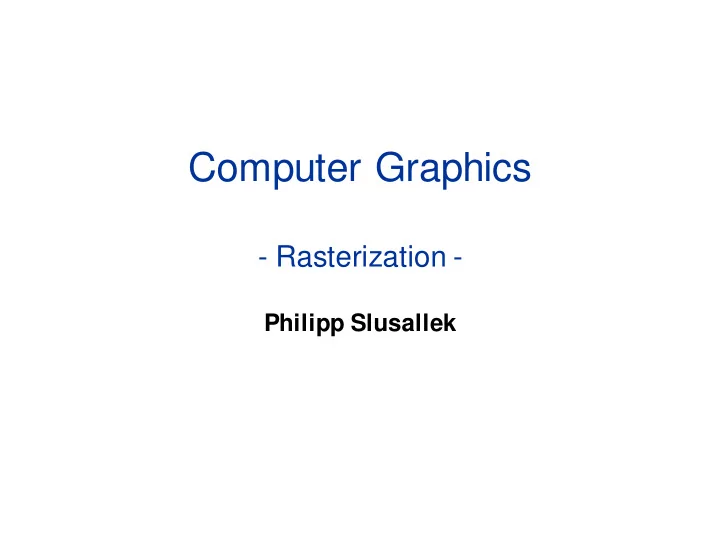
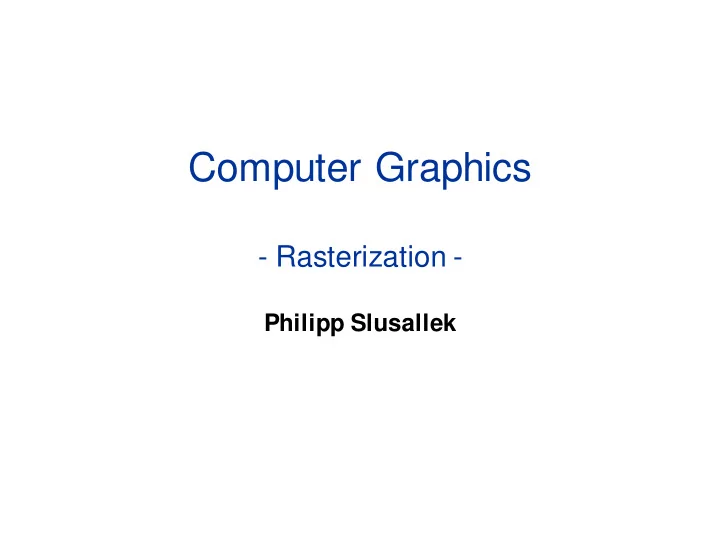
Computer Graphics - Rasterization - Philipp Slusallek
Rasterization • Definition – Given some 2D geometry (point, line, circle, triangle, polygon ,… ), specify which pixels of a raster display each primitive covers • Often also called “scan - conversion” – Anti-aliasing: instead of only fully-covered pixels (single sample), specify what part of a pixel is covered (multi/super-sampling) • Perspectives – OpenGL lecture: from an application programmer ’ s point of view – This lecture: from a graphics package implementer ’ s point of view – Looking at rasterization of (i) lines and (ii) polygons (areas) • Usages of rasterization in practice – 2D-raster graphics, e.g. Postscript, PDF – 3D-raster graphics, e.g. SW rasterizers (Mesa, OpenSWR), HW – 3D volume modeling and rendering – Volume operations (CSG operations, collision detection) – Space subdivision (spatial indices): construction and traversal
Rasterization • Assumptions y – Pixels are sample points on a 2D integer grid • OpenGL: cell bottom-left, integer-coordinate x • X11, Foley: at the cell center (we will use this) – Simple raster operations • Just setting pixel values or not (binary decision) • More complex operations later: compositing/anti-aliasing – Endpoints snapped to (sub-)pixel integer coordinates • Simple and consistent computations with fixed-point arithmetic – Limiting to lines with gradient/slope |m| 1 (mostly horizontal) • Separate handling of horizontal and vertical lines • For mostly vertical, swap x and y (|1/m| 1), rasterize, swap back – Special cases in SW, trivial in HW :-) – Line width is one pixel • |m| 1: 1 pixel per column (X-driving axis) • |m| > 1: 1 pixel per row (Y-driving axis)
Lines: As Functions • Specification – Initial and end points: (𝑦 𝑝 , 𝑧 𝑝 ), (𝑦 𝑓 , 𝑧 𝑓 ),(𝑒𝑦, 𝑒𝑧) = (𝑦 𝑓 − 𝑦 𝑝 , 𝑧 𝑓 − 𝑧 𝑝 ) – Functional form: 𝑧 = 𝑛𝑦 + 𝐶 – End points with integer coordinates rational slope 𝑛 = 𝑒𝑧/𝑒𝑦 • Goal – Find that pixel per column whose distance to the line is smallest • Brute-force algorithm – Assume that +X is the driving axis → set pixel in every column for x i = x o to x e y i = m * x i + B setPixel( x i , Round( y i )) // Round( y i ) = Floor( y i + 0.5) • Comments – Variables m and thus y i need to be calculated in floating-point – Not well suited for direct HW implementation • A floating-point ALU is significantly larger in HW than integer
Lines: DDA • DDA: Digital Differential Analyzer – Origin of incremental solvers for simple differential equations • The Euler method – Per time-step: x’ = x + d x /d t , y’ = y + d y /d t • Incremental algorithm – Choose dt=dx, then per pixel • x i +1 = x i + 1 • y i +1 = m * x i +1 + B = m ( x i + 1) + B = ( m * x i + B ) + m = y i + m • setPixel( x i +1 , Round( y i +1 )) • Remark – Utilization of coherence through incremental calculation • Avoids the “costly” multiplication – Accumulates error over length of the line • Up to 4k additions on UHD! – Floating point calculations may be moved to fixed point • Must control accuracy of fixed point representation • Enough extra bits to hide accumulated error (>>12 bits for UHD)
Lines: Bresenham (1963) • DDA analysis – Critical point: decision whether we need rounding up or down • Idea – Integer-based decision through implicit functions – Implicit line equation • 𝐺 𝑦, 𝑧 = 𝑏𝑦 + 𝑐𝑧 + 𝑑 = 0 𝑒𝑧 – Here with 𝑧 = 𝑛𝑦 + 𝐶 = 𝑒𝑦 𝑦 + 𝐶 ⇒ 0 = 𝑒𝑧 𝑦 − 𝑒𝑦 𝑧 + 𝐶 𝑒𝑦 • 𝒃 = 𝒆𝒛, 𝒄 = −𝒆𝒚, 𝒅 = 𝑪𝒆𝒚 – Results in • 𝐺 𝑦, 𝑧 = 𝑒𝑧 𝑦 − 𝑒𝑦 𝑧 + 𝑒𝑦 𝐶 = 0 𝐺 𝑦, 𝑧 = 0 𝐺(𝑦, 𝑧) < 0 𝐺 𝑦, 𝑧 > 0
Lines: Bresenham • Decision variable d (the midpoint formulation) – Assume we are at x=i, calculating next step at x=i+1 – Measures the vertical distance of midpoint from line: 𝑒 𝑗+1 = 𝐺 𝑁 𝑗+1 = 𝐺 𝑦 𝑗 + 1, 𝑧 𝑗 + Τ 1 2 = 𝑏 𝑦 𝑗 + 1 + 𝑐 𝑧 𝑗 + Τ 1 2 + 𝑑 M i+1 • Preparations for the next pixel IF (d i+1 0) // Increment in x only i i+1 d i+2 = d i+1 + a = d i+1 + dy // Incremental calculation ELSE // Increment in x and y d i+2 = d i+1 + a + b = d i+1 + dy – dx y = y + 1 ENDIF x = x + 1
Lines: Integer Bresenham • Initialization – Because F(𝑦 0 , 𝑧 0 ) is zero by definition (line goes through ( x 0 , y 0 )) • Pixel is always set (but check consistency rules → later) • Elimination of fractions – Any positive scale factor maintains the sign of F ( x , y ) • 2𝐺 𝑦 𝑝 ,𝑧 0 = 2 𝑏𝑦 𝑝 + 𝑐𝑧 𝑝 + 𝑑 → 𝑒 𝑡𝑢𝑏𝑠𝑢 = 2𝑏 + 𝑐 • Observation: – When the start and end points have integer coordinates then b = -d x and a = d y are also integers • Floating point computation can be eliminated – No accumulated error!!
Lines: Arbitrary Directions • 8 different cases – Driving (active) axis: ± X or ± Y – Increment/decrement of y or x , respectively +Y ,x-- +Y ,x++ -X,y++ +X,y++ -X,y-- +X,y-- -Y ,x-- -Y ,x++
Thick Lines • Pixel replication – Problems with even-numbered widths – Varying intensity of a line as a function of slope • The moving pen – For some pen footprints the thickness of a line might change as a function of its slope – Should be as “round” as possible • Real Solution: Draw 2D area – Allows for anti-aliasing and fractional width – Main approach these days!
Handling Start and End Points • End points handling (not available in current OpenGL) – Joining: handling of joints between lines • Bevel: connect outer edges by straight line • Miter: join by extending outer edges to intersection • Round: join with radius of half the line width – Capping: handling of end point • Butt: end line orthogonally at end point • Square: end line with oriented square • Round: end line with radius of half the line width
Bresenham: Circle • Eight different cases, here +X, y-- F > 0 F = 0 Initialization: x = 0, y = R F < 0 F(x,y) = x 2 +y 2 -R 2 d = F(x+1, y-1/2) (-x,y) (x,y) IF d < 0 d = F(x+2,y-1/2) ELSE IF d > 0 (y,x) (-y,x) d = F(x+2,y-3/2) (-y,-x) (y,-x) y = y-1 ENDIF x = x+1 (-x,-y) (x,-y) – Works because slope is smaller than 1 Eight-way symmetry: only one 45 segment is • needed to determine all pixels in a full circle
Reminder: Polygons • Types – Triangles – Trapezoids – Rectangles – Convex polygons – Concave polygons – Arbitrary polygons • Holes • Non-coherent • Two approaches – Polygon tessellation into triangles • Only option for OpenGL • Needs edge-flags for not drawing internal edges • Or separate drawing of the edge – Direct scan-conversion • Mostly in early SW algorithms
Inside-Outside Tests • What is the interior of a polygon? 4 – Jordan curve theorem 0 2 • „ Any continuous simple closed curve in 3 1 the plane, separates the plane into two disjoint regions, the inside and the outside, Even-odd one of which is bounded. “ • What to do with non-simple polygons? -1 -1 – Even-odd rule (odd parity rule) • Counting the number of edge crossings with +1 a ray starting at the queried point P till infinity • Inside, if the number of crossings is odd Winding – Non-zero winding number rule 1 O • Counts # times polygon wraps around P 1 O 1 OE:out – Signed intersections with a ray 2:in • Inside, if the number is not equal to zero 1 O 1 O – Differences only in the case of Winding non-simple curves (e.g. self-intersection) Even-odd
Triangle Rasterization Raster3_box(vertex v[3]) { int x, y; bbox b; bound3(v, &b); for (y = b.ymin; y < b.ymax; y++) for (x = b.xmin; x < b.xmax; x++) if (inside(v, x, y)) // upcoming fragment(x,y); } • Brute-force algorithm – Iterate over all pixels within bounding box • Possible approaches for dealing with scissoring – Scissoring: Only draw on AA-Box of the screen (region of interest) • T est triangle for overlap with scissor box, otherwise discard • Use intersection of scissor and bounding box, otherwise as above
Rasterization w/ Edge Functions • Approach (Pineda, `88) – Implicit edge functions for every edge 𝐺 𝑗 𝑦, 𝑧 = 𝑏𝑦 + 𝑐𝑧 + 𝑑 – Point is inside triangle, if every 𝐺 𝑗 𝑦, 𝑧 has the same sign – Perfect for parallel evaluation at many points • Particularly with wide SIMD machines (GPUs, SIMD CPU instructions) – Requires “triangle setup”: Computation of edge function ( a, b, c ) – Evaluation can also be done in homogeneous coordinates • Hierarchical approach – Can be used to efficiently check large rectangular blocks of pixels • Divide screen into tiles/bins (possibly at several levels) • Evaluate F at tile corners • Recurse only where necessary, possibly until subpixel level
Gap and T-Vertices • Observations – Pixels set can be non-connected – May have overlap and gaps at T-edges Non-connected pixels: OK Not OK: Model must be changed
Recommend
More recommend