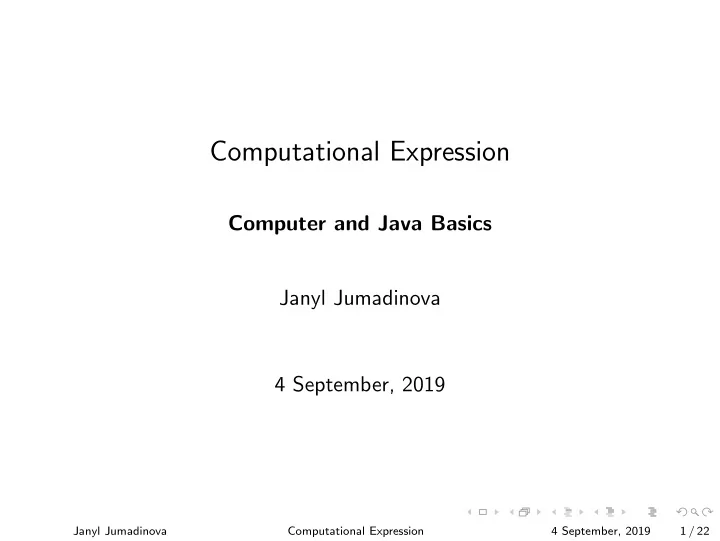
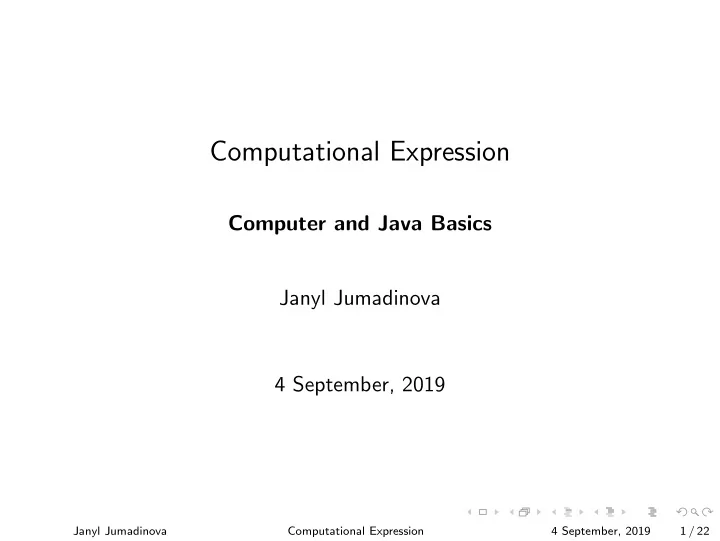
Computational Expression Computer and Java Basics Janyl Jumadinova 4 September, 2019 Janyl Jumadinova Computational Expression 4 September, 2019 1 / 22
What is Computer Science? A computation is a sequence of well-defined operations that lead from an initial starting point to a desired final outcome Janyl Jumadinova Computational Expression 4 September, 2019 2 / 22
What is Computer Science? A computation is a sequence of well-defined operations that lead from an initial starting point to a desired final outcome Computer science is the study of computation. Computers are a medium for expression in computer science. Janyl Jumadinova Computational Expression 4 September, 2019 2 / 22
What is a computer? Janyl Jumadinova Computational Expression 4 September, 2019 3 / 22
Digital Computers Information is broken into discrete pieces. Each piece is represented as a number, a binary number. Janyl Jumadinova Computational Expression 4 September, 2019 4 / 22
Digital Computers Information is broken into discrete pieces. Each piece is represented as a number, a binary number. Binary Numbers: Base 2 system. A single bit: either 0 or 1 - can represent two items, e.g. state of the light bulb. N bits can represent 2 N unique items. Janyl Jumadinova Computational Expression 4 September, 2019 4 / 22
What is a computer? Janyl Jumadinova Computational Expression 4 September, 2019 5 / 22
What is a computer? Slow deployment times Huge costs Wasted resources Difficult to scale Difficult to migrate Janyl Jumadinova Computational Expression 4 September, 2019 5 / 22
IT Landscape is Changing Janyl Jumadinova Computational Expression 4 September, 2019 6 / 22
IT Landscape is Changing Janyl Jumadinova Computational Expression 4 September, 2019 7 / 22
Container-based Approach Janyl Jumadinova Computational Expression 4 September, 2019 8 / 22
Container-based Approach Containers are an app level construct Janyl Jumadinova Computational Expression 4 September, 2019 9 / 22
Docker Janyl Jumadinova Computational Expression 4 September, 2019 10 / 22
Docker Janyl Jumadinova Computational Expression 4 September, 2019 11 / 22
Now the Bad News Janyl Jumadinova Computational Expression 4 September, 2019 12 / 22
Now the Bad News In this class you will not learn how to make Docker images, containers, etc. - you are only using Docker to run your programs. Janyl Jumadinova Computational Expression 4 September, 2019 12 / 22
Now the Bad News In this class you will not learn how to make Docker images, containers, etc. - you are only using Docker to run your programs. More bad news! Docker does not support Windows Home very well. Janyl Jumadinova Computational Expression 4 September, 2019 12 / 22
Now the Bad News In this class you will not learn how to make Docker images, containers, etc. - you are only using Docker to run your programs. More bad news! Docker does not support Windows Home very well. Plan for Windows Home : install software (below) directly on the machine - not use Docker. - Will do this in the lab tomorrow, in addition to learning how to use Git. Mac, Windows Pro/Enterprise will still use Docker Desktop - no need to install anything else. Janyl Jumadinova Computational Expression 4 September, 2019 12 / 22
Now the Bad News In this class you will not learn how to make Docker images, containers, etc. - you are only using Docker to run your programs. More bad news! Docker does not support Windows Home very well. Plan for Windows Home : install software (below) directly on the machine - not use Docker. - Will do this in the lab tomorrow, in addition to learning how to use Git. Mac, Windows Pro/Enterprise will still use Docker Desktop - no need to install anything else. Now we begin our adventure into programming! Janyl Jumadinova Computational Expression 4 September, 2019 12 / 22
What is Computer Programming? Janyl Jumadinova Computational Expression 4 September, 2019 13 / 22
What is Computer Programming? Programming is the act of writing usable and useful software A program is a set of instructions Janyl Jumadinova Computational Expression 4 September, 2019 13 / 22
Programming Language We will use Java programming language in this class Java is a programming language originally developed by Sun Microsystems and released in 1995 as a core component of Sun’s Java platform Janyl Jumadinova Computational Expression 4 September, 2019 14 / 22
HISTORY OF JAVA Started development in 1991 at Sun Originally called Oak Intended for smart consumer-electronic devices Derives much syntax/concepts from C++ BCPL → B → C → C++ → Java Development almost halted, but 1993 saw introduction of web; Java was revamped to be able to easily add dynamic content to web pages Formally announced and released in May 1995 Released under GPL to the public in May 2007 Janyl Jumadinova Computational Expression 4 September, 2019 15 / 22
Programming in Java Java is an object-oriented programming language Janyl Jumadinova Computational Expression 4 September, 2019 16 / 22
Programming in Java Java is an object-oriented programming language Objects are fundamental elements that make up a program Janyl Jumadinova Computational Expression 4 September, 2019 16 / 22
Programming in Java Java is an object-oriented programming language Objects are fundamental elements that make up a program Java has a library of software, called Java API, that is available for your use Janyl Jumadinova Computational Expression 4 September, 2019 16 / 22
Java program development process Janyl Jumadinova Computational Expression 4 September, 2019 17 / 22
Simple first Java Program: “Hello World” /** This is the first program people write in a new language, the "Hello World!". In Java, this file must be named Welcome.java, with the first part of the name, Welcome, being the same as the name of the class. The filename itself (not the class name) must always end in .java to indicate to the operating system that it’s a java source file. */ public class Welcome { public static void main ( String args[] ) { System.out.println ( "Hello World!" ); } } For today, try running this on https://www.jdoodle.com/online-java-compiler/ Janyl Jumadinova Computational Expression 4 September, 2019 18 / 22
Comments Comments in Java can be one of three styles: Single line: starts at // anywhere on a line, ends at the end of that line Multi-line: starts with character sequence /* anywhere, ends with character sequence */ anywhere after that can span multiple lines javadoc: starts with character sequence /** anywhere, ends with character sequence */ anywhere, after that uses javadoc utility to create HTML documentation from code Janyl Jumadinova Computational Expression 4 September, 2019 19 / 22
public class Welcome: public means that something is available across packages (reserved word) Name of the class has to be the same as the name of the .java file Janyl Jumadinova Computational Expression 4 September, 2019 20 / 22
public class Welcome: public means that something is available across packages (reserved word) Name of the class has to be the same as the name of the .java file public static void main ( String identifier[] ): The particular form of main is required by Java. JVM starts executing here! main is a static method, it is part of its class and not part of objects. Strings in Java are sequence of characters Janyl Jumadinova Computational Expression 4 September, 2019 20 / 22
public class Welcome: public means that something is available across packages (reserved word) Name of the class has to be the same as the name of the .java file public static void main ( String identifier[] ): The particular form of main is required by Java. JVM starts executing here! main is a static method, it is part of its class and not part of objects. Strings in Java are sequence of characters Braces { } are used to collect statements into a ”block” Janyl Jumadinova Computational Expression 4 September, 2019 20 / 22
public class Welcome: public means that something is available across packages (reserved word) Name of the class has to be the same as the name of the .java file public static void main ( String identifier[] ): The particular form of main is required by Java. JVM starts executing here! main is a static method, it is part of its class and not part of objects. Strings in Java are sequence of characters Braces { } are used to collect statements into a ”block” Statements in Java end with semicolons. Janyl Jumadinova Computational Expression 4 September, 2019 20 / 22
Printing println: New line after printing print: No new line printf: Can specify format - may learn this later Janyl Jumadinova Computational Expression 4 September, 2019 21 / 22
Character Strings string literal in class String “ABC” “This is interesting” “ ” “91” Janyl Jumadinova Computational Expression 4 September, 2019 22 / 22
Recommend
More recommend