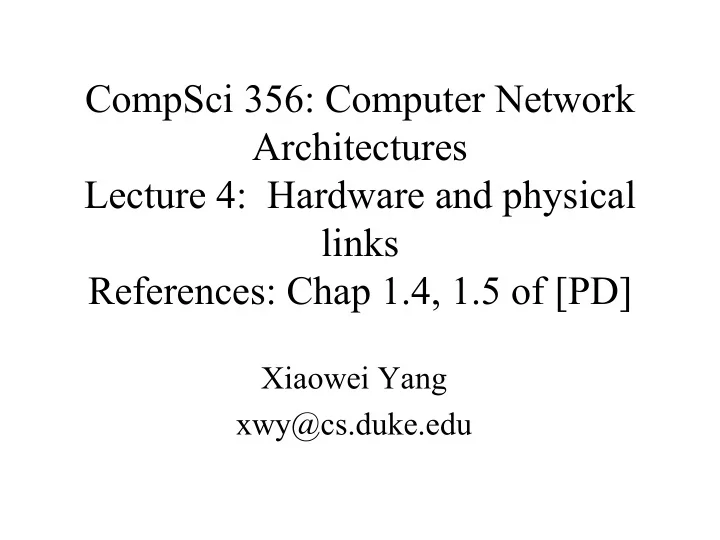
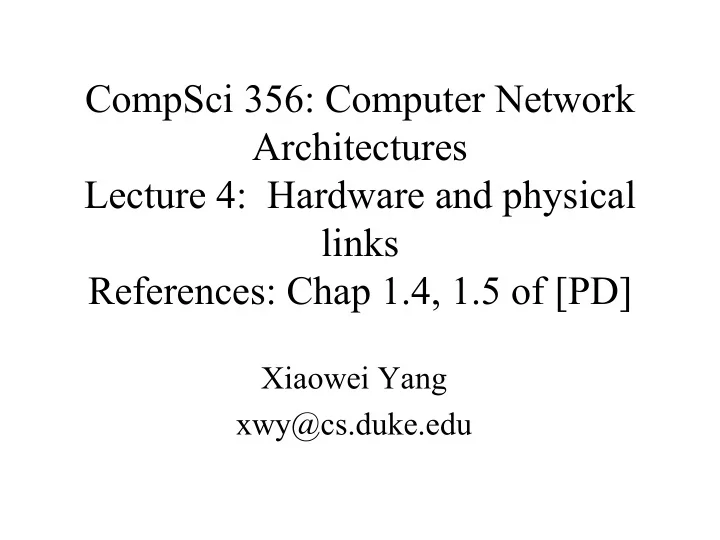
CompSci 356: Computer Network Architectures Lecture 4: Hardware and physical links References: Chap 1.4, 1.5 of [PD] Xiaowei Yang xwy@cs.duke.edu
Overview • Application Programming Interface (cont.) • Hardware and physical layer – Nuts and bolts of networking – Nodes – Links • Bandwidth, latency, throughput, delay-bandwidth product • Physical links
Application Programming Interface (Sockets) • Socket Interface was originally provided by the Berkeley distribution of Unix - Now supported in virtually all operating systems • Each protocol provides a certain set of services , and the API provides a syntax by which those services can be invoked in this particular OS
A layered architecture Client Server Application Application Layer Layer Transport Transport Layer Layer Network Network Layer Layer (Data) Link (Data) Link Layer Layer Data
Socket • What is a socket? – The point where a local application process attaches to the network – An interface between an application and the network – An application creates the socket
Socket Interface • The interface defines operations for – Creating a socket – Attaching a socket to the network – Sending and receiving messages through the socket – Closing the socket
Socket • Socket Family – PF_INET denotes the Internet family – PF_UNIX denotes the Unix pipe facility – PF_PACKET denotes direct access to the network interface (i.e., it bypasses the TCP/IP protocol stack) • Socket Type – SOCK_STREAM is used to denote a byte stream – SOCK_DGRAM is an alternative that denotes a message oriented service, such as that provided by UDP
Connection-oriented example (TCP) Server Socket() Bind() Client Listen() Socket() Accept() Connection Establishmt. Connect() Block until connect Data (request) Send() Recv() Process request Data (reply) Send() Recv() [Paul Barford]
Creating a Socket int sockfd = socket(address_family, type, protocol); • The socket number returned is the socket descriptor for the newly created socket • int sockfd = socket (PF_INET, SOCK_STREAM, 0); • int sockfd = socket (PF_INET, SOCK_DGRAM, 0); The combination of PF_INET and SOCK_STREAM implies TCP
Client-Serve Model with TCP Server – Passive open – Prepares to accept connection, does not actually establish a connection Server invokes int bind (int socket, struct sockaddr *address, int addr_len) int listen (int socket, int backlog) int accept (int socket, struct sockaddr *address, int *addr_len)
Client-Serve Model with TCP Bind – Binds the newly created socket to the specified address i.e. the network address of the local participant (the server) – Address is a data structure which combines IP and port Listen – Defines how many connections can be pending on the specified socket
Client-Serve Model with TCP Accept – Carries out the passive open – Blocking operation • Does not return until a remote participant has established a connection • When it does, it returns a new socket that corresponds to the new established connection and the address argument contains the remote participant � s address
Client-Serve Model with TCP Client – Application performs active open – It says who it wants to communicate with Client invokes int connect (int socket, struct sockaddr *address, int addr_len) Connect – Does not return until TCP has successfully established a connection at which application is free to begin sending data – Address contains remote machine � s address
Client-Serve Model with TCP In practice – The client usually specifies only remote participant � s address and let � s the system fill in the local information – Whereas a server usually listens for messages on a well-known port – A client does not care which port it uses for itself, the OS simply selects an unused one
Client-Serve Model with TCP Once a connection is established, the application process invokes two operation int send (int socket, char *msg, int msg_len, int flags) int recv (int socket, char *buff, int buff_len, int flags)
Using Ports to Identify Services Server host 128.2.194.242 Client host Service request for Web Server 128.2.194.242:80 (port 80) (i.e., the Web server) Client Kernel (connect request) Echo Server (port 7) Service request for Client host Web Server 128.2.194.242:7 (port 80) (i.e., the Echo server) Client Kernel (connect request) Echo Server (port 7) [CMU 15-213]
Example Application: Client #include <stdio.h> #include <sys/types.h> #include <sys/socket.h> #include <netinet/in.h> #include <netdb.h> #define SERVER_PORT 5432 #define MAX_LINE 256 int main(int argc, char * argv[]) { FILE *fp; struct hostent *hp; struct sockaddr_in sin; char *host; char buf[MAX_LINE]; int s; int len; if (argc==2) { host = argv[1]; } else { fprintf(stderr, "usage: simplex-talk host\n"); exit(1); }
Example Application: Client /* translate host name into peer � s IP address */ hp = gethostbyname(host); if (!hp) { fprintf(stderr, "simplex-talk: unknown host: %s\n", host); exit(1); } /* build address data structure */ bzero((char *)&sin, sizeof(sin)); sin.sin_family = AF_INET; bcopy(hp->h_addr, (char *)&sin.sin_addr, hp->h_length); sin.sin_port = htons(SERVER_PORT); /* active open */ if ((s = socket(PF_INET, SOCK_STREAM, 0)) < 0) { perror("simplex-talk: socket"); exit(1); } if (connect(s, (struct sockaddr *)&sin, sizeof(sin)) < 0) { perror("simplex-talk: connect"); close(s); exit(1); } /* main loop: get and send lines of text */ while (fgets(buf, sizeof(buf), stdin)) { buf[MAX_LINE-1] = � \0 � ; len = strlen(buf) + 1; send(s, buf, len, 0); } }
Example Application: Server #include <stdio.h> #include <sys/types.h> #include <sys/socket.h> #include <netinet/in.h> #include <netdb.h> #define SERVER_PORT 5432 #define MAX_PENDING 5 #define MAX_LINE 256 int main() { struct sockaddr_in sin; char buf[MAX_LINE]; int len; int s, new_s; /* build address data structure */ bzero((char *)&sin, sizeof(sin)); sin.sin_family = AF_INET; sin.sin_addr.s_addr = INADDR_ANY; sin.sin_port = htons(SERVER_PORT); /* setup passive open */ if ((s = socket(PF_INET, SOCK_STREAM, 0)) < 0) { perror("simplex-talk: socket"); exit(1); }
Example Application: Server if ((bind(s, (struct sockaddr *)&sin, sizeof(sin))) < 0) { perror("simplex-talk: bind"); exit(1); } listen(s, MAX_PENDING); /* wait for connection, then receive and print text */ while(1) { if ((new_s = accept(s, (struct sockaddr *)&sin, &len)) < 0) { perror("simplex-talk: accept"); exit(1); } while (len = recv(new_s, buf, sizeof(buf), 0)) fputs(buf, stdout); close(new_s); } }
Socket Address Structs • Internet-specific socket address #include <netinit/in.h> struct sockaddr_in { unsigned short sin_family; /* address family (always AF_INET)*/ unsigned short sin_port; /* port num in network byte order */ struct in_addr sin_addr /* IP addr in network byte order */ unsigned char sin_zero[8]; /* pad to sizeof(struct sockaddr) */ }; [CMU 15-213]
Big and Little Endian • Describe the order in which a sequence of bytes is stored in memory • Big Endian Byte Order – The most significant byte (the "big end") of the data is placed at the byte with the lowest address – IBM's 370 mainframes, most RISC-based computers, TCP/IP – Network byte order in TCP/IP • Little Endian Byte Order – The least significant byte (the "little end") of the data is placed at the byte with the lowest address – Intel processors, DEC Alphas
Big and Little Endian 32-bit unsigned integer: 0x12345678 Memory Address Big-Endian Little-Endian Byte Order Byte Order 1000 12 78 1001 34 56 1002 56 34 1003 78 12
Big and Little Endian #include <stdio.h> #include <stdlib.h> int main() { short int a = 0x1234; char *p = (char *)&a; printf("p=%#hhx\n", *p); if (*p == 0x34) printf("little endian\n"); else if (*p == 0x12) printf("big endian\n"); else printf("unknown endian\n"); return 0; }
Overview • Application Programming Interface • Hardware and physical layer – Nuts and bolts of networking – Nodes – Links • Bandwidth, latency, throughput, delay-bandwidth product • Physical links
The simplest network is one link plus two nodes Hi Alice… ?
Sender side Hi Alice
Receiver side CPU Network From network Cache adapter I/O bus Memory
What actually happened • On the sender side – Payload ( � Hi Alice) is encapsulated into a packet – The packet is encapsulated into a frame (a block of data) – The frame is transmitted from main memory to the network adaptor – At the adaptor, the frame is encoded into a bit stream – The encoded bit stream is modulated into signals and put on the wire
The reverse process at the receiver • On the receiver side – Signals demodulated into a bit stream – The bit stream decoded into a frame – The frame is delivered to a node � s main memory – Payload is decapsulated from the frame
Recommend
More recommend