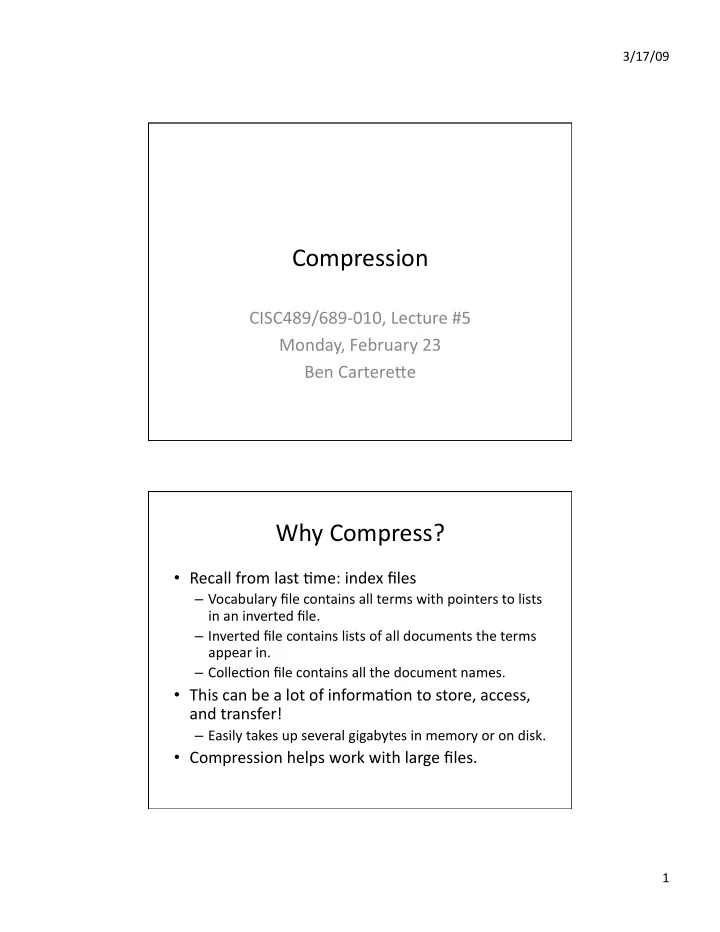
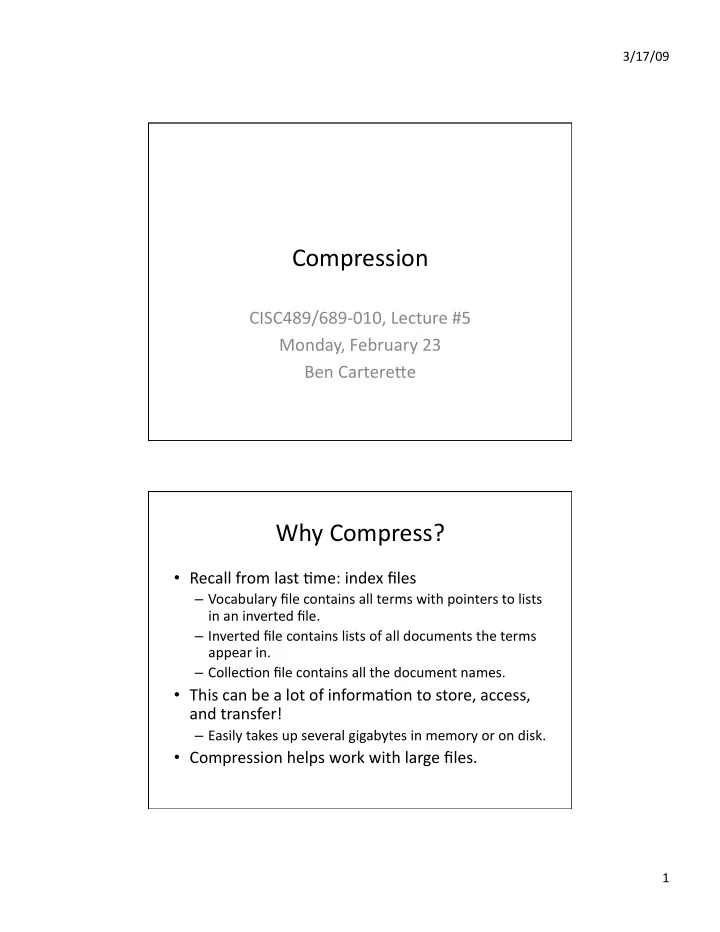
3/17/09 Compression CISC489/689‐010, Lecture #5 Monday, February 23 Ben CartereFe Why Compress? • Recall from last Mme: index files – Vocabulary file contains all terms with pointers to lists in an inverted file. – Inverted file contains lists of all documents the terms appear in. – CollecMon file contains all the document names. • This can be a lot of informaMon to store, access, and transfer! – Easily takes up several gigabytes in memory or on disk. • Compression helps work with large files. 1
3/17/09 What is Compression? • Compression is a type of encoding of data. Model Model Data Encoder Encoded data Encoded data Decoder Data’ • The goal is to make the data smaller. • A very big topic in CS and engineering. – We have a full course on data compression. Types of Compression • Lossless compression: – The encoding preserves all informaMon about the original data. – The original data can be recovered completely. • Lossy compression: – The encoding loses some informaMon about the original data. – The original data can be recovered approximately. • Signature file indexes are a type of lossy compression. 2
3/17/09 Compression in IR • Text compression: – Used to compress vocabulary, document names, original document text. – Based on assumpMons about language. • Data compression: – Used to compress inverted lists. – Not generally based on assumpMons, but on observaMons about the data. Preliminaries • “Text” means based on characters. • What is a character? (Think C, C++) – A data type. – Generally stores 1 byte. – 1 byte = 8 bits. – Since each bit can be 0 or 1, one byte can store 2 8 = 256 possible characters. 3
3/17/09 ASCII Encoding • ASCII is a common character encoding. • Each character is represented with 8 bits. – A = ASCII 65 = 01000001 – ¿ = ASCII 168 = 10101000 – 256 possible characters. • Decoding: table maps bytes to characters. • Fish: 01000110 01101001 01110011 01101000 – 32 bits = 4 bytes. Fixed Length Codes • Short bytes: use the smallest number of bits needed to represent all characters. – English has 26 leFers. How many bits needed? – 5 bits can represent 2 5 = 32 leFers. – 26 leFers * 2 cases = 52 characters. • Requires 6 bits… or does it? • Use numbers 1‐30 (00001 – 11110) to represent two sets of characters. – Use 0 (00000) to toggle the first set (e.g. capital leFers). – Use 31 (11111) to toggle the second set (e.g. small leFers). • Fish: 00110 11111 01001 10011 01000 F ↓ i s h – 25 bits, slightly over 3 bytes. 4
3/17/09 Fixed Length Codes • Bigram codes: use 8 bits to encode either 1 or 2 characters. – is would be encoded in 8 bits. • Use values 0‐87 for space, 26 lower case, 26 upper case, 10 numbers, and 25 other characters. • Use values 88‐255 for character pairs. – Master (8): blank, A, E, I, O, N, T, U – Combining (21): blank, all other leFers except JKQXYZ – 88 + 8*21 = 256 possibiliMes encoded • Fish: 00100000 10101010 00001000 F is h – 24 bits, 3 bytes. Fixed Length Codes • N ‐gram codes: same as bigram, but encode character strings of length less than or equal to n . • Select most common strings for 8‐bit encoding in advance. – Goal: most commonly occurring n ‐grams require only one byte. • Fish: 00100000 10111010 – 16 bits, 2 bytes. F ish 5
3/17/09 Fixed Length Summary • Fixed length codes are generally simple, easy to use, and effecMve when assumpMons are met. • Limited alphabet size allowed. • If data does not meet assumpMons, compression will not be good. Restricted Variable Length Codes • Idea: different characters can have encodings of different lengths. • Similar to case‐shiwing in short byte codes: – First bit indicates case. – 8 most common characters encoded in 4 bits (0xxx) – 128 less common characters encoded in 8 bits (1xxxxxxx) – First bit tells you how many bits to read next. • 8 most common English leFers are e, t, a, i, n, o, r, s. • Fish: 10000110 0011 0110 10000100 F i s h – 24 bits, 3 bytes. 6
3/17/09 Restricted Variable Length Codes • 8 most common leFers in English are 64% of characters in wiki000 subset. • Expected code length = 0.64*4 bits + 0.36*8 bits = 5.44 bits per character. • A liFle worse than short bytes, but can encode many more characters. – Can also generalize to more than 2 cases: • 0xxx for most common 8 characters. • 1xxx0xxx for next 2 6 = 64 characters. • 1xxx1xxx0xxx for next 2 9 = 512 characters, … Unicode • Unicode is an encoding designed to handle many different alphabets and symbol sets. • Unicode is a type of restricted variable length coding. – Uses 21 bits to encode 1,114,112 symbols. – First 5 bits encode “plane” (numbered 0‐16). – Within each plane, 16 bits encode characters (numbered 0‐65,536). 7
3/17/09 UTF‐n for Unicode • UTF‐n encodes Unicode using n‐bit chunks. – Each value of n can encode all 1,114,112 symbols. • Encodings designed to map between different values of n without losing informaMon. • UTF‐32: – 32 bits can store more than 4 billion symbols. – Just assign each Unicode symbol a 32‐bit string. – 11 bits never used. UTF‐8 • “Chunk” is 8 bits (1 byte). • Use 7 bits (0xxxxxxx) to store first 128 Unicode symbols (which are basic ASCII). • Higher values stored in 2 or more bytes. – First byte encodes number of bytes in unary . • 110xxxxx means a 2‐byte character. • 1110xxxx means a 3‐byte character. – Remaining bytes in form 10xxxxxx. – Free bits (x’s) used to encode symbols. 8
3/17/09 UTF‐8 Templates • 0xxxxxxx (1 byte, 7 free bits): – Unicode symbols 0 to 127 (basic ASCII: A‐Z, a‐z, 0‐9, etc.) • 110xxxxx 10xxxxxx (2 bytes, 11 free bits): – Unicode symbols 128 to 2176 (LaMn, Greek, Cyrillic, Armenian, Hebrew, Arabic, etc.) • 1110xxxx 10xxxxxx 10xxxxxx (3 bytes, 16 free bits): – Unicode symbols 2177 to 67,714 (almost all other alphabets) • 11110xxx 10xxxxxx 10xxxxxx 10xxxxxx (4 bytes): – All remaining Unicode symbols. UTF‐8 Examples • LeFer A is Unicode 65. – 0 ≤ 65 < 128, so only needs 1 byte: 01000001 • Greek leFer α is Unicode 945. – 128 ≤ 945 < 2176, so needs 2 bytes. – Template is 110xxxxx 10xxxxxx. – 945 in 11 bits is 00111011001. – UTF‐8 is 11000111 10011001. • Korean character ᅡ is Unicode 4449. – 2177 ≤ 4449 < 67,714, so needs 3 bytes. – Template is 1110xxxx 10xxxxxx 10xxxxxx. – 4449 in 16 bits is 00001000 10110001. – UTF‐8 is 11100000 10100010 10110001. 9
Recommend
More recommend