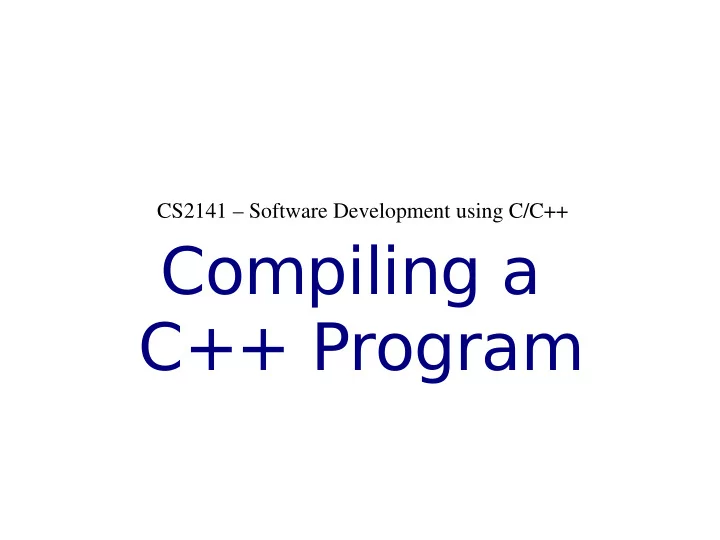
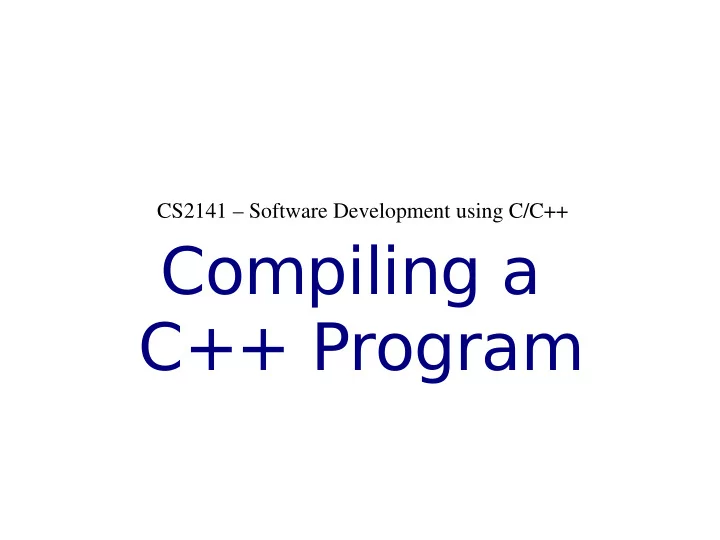
CS2141 – Software Development using C/C++ Compiling a C++ Program
g++ ● g++ is the GNU C++ compiler. ● A program in a file called hello.C: #include <iostream> using namespace std; int main( ) { cout << “Hello world!” << endl; } ● Typing ' g++ hello.C ' in a shell will produce an executable called a.out . ● Typing ' ./a.out ' will run the program. Compiling a C++ Program 2
g++ Options ● Use the -o flag to change the executable name: > g++ -o hello hello.C > ./hello Hello world! ● Some other flags: ● -g Adds debugging information to the executable ● -Wall Turns on all the warnings. Sometimes this complains about things that the programmer did on purpose, which is why it is turned off by default. > g++ -g -Wall -o hello hello.C Compiling a C++ Program 3
Compiling Multiple Files ● If the source is in multiple files, all the files can be listed on one line and compiled together: > g++ -o quack quack.C moo.C ● Always recompiling every file when just one file has changed is inefficient. ● Use the -c flag to create an object file : > g++ -c quack.C > g++ -c moo.C ● This produces files called quack.o and moo.o . Compiling a C++ Program 4
Compiling Multiple Files cont. ● The object files are then linked to form the executable: > g++ -o quack quack.o moo.o ● Now if a source file is changed, only that one file needs to be recompiled: > g++ -c quack.C > g++ -o quack quack.o moo.o ● An object file contains machine code and must be linked with other object files to form an executable program. Compiling a C++ Program 5
The Compilation Process ● What happens after typing ' g++ hello.C ': ● First hello.C gets preprocessed ● The preprocessed file is compiled to assembly code. ● The assembly code is assembled to machine code. ● The machine code is linked to produce the executable. .file "hello.C 01011101010101011 # 1 "hello.C" #include <iostream> .local _ZSt8__i 10101011010101100 # 1 "<built-in>" using namespace std .comm _ZSt8__i 10100001001111001 # 1 "<command line .text 00001011110110101 # 1 "hello.C" int main( ) .align 2 01011100001010100 # 1 "/usr/include/ { .globl main 00001110101100111 # 42 "/usr/include int i, n; .type main, @f 01010101100101010 main: 01010101101000011 # 43 "/usr/include cin >> n; .LFB1512: Preprocessor 00010010101010100 Compiler # 4294967220 "/usr for( i = 0; i < pushl %ebp 11001011011011010 Assembler cout << “Hell .LCFI0: 10101010101001011 Linker # 44 "/usr/include cout << “From “ movl %esp, %e 10111100010101111 # 1 "/usr/include/ return 0; .LCFI1: 11100000001010100 # 35 "/usr/include } subl $24, %es hello.o hello.s a.out hello.ii hello.C Compiling a C++ Program 6
The Compilation Process cont. ● Compilation can be stopped at any stage: ● cpp hello.C > hello.ii produces hello.ii (cpp is the C and C++ preprocessor) ● g++ -s hello.C produces hello.s ● g++ -c hello.C produces hello.o .file "hello.C 01011101010101011 # 1 "hello.C" #include <iostream> .local _ZSt8__i 10101011010101100 # 1 "<built-in>" using namespace std .comm _ZSt8__i 10100001001111001 # 1 "<command line .text 00001011110110101 # 1 "hello.C" int main( ) .align 2 01011100001010100 # 1 "/usr/include/ { .globl main 00001110101100111 # 42 "/usr/include int i, n; .type main, @f 01010101100101010 main: 01010101101000011 # 43 "/usr/include cin >> n; .LFB1512: Preprocessor 00010010101010100 Compiler # 4294967220 "/usr for( i = 0; i < pushl %ebp 11001011011011010 Assembler cout << “Hell .LCFI0: 10101010101001011 Linker # 44 "/usr/include cout << “From “ movl %esp, %e 10111100010101111 # 1 "/usr/include/ return 0; .LCFI1: 11100000001010100 # 35 "/usr/include } subl $24, %es hello.o hello.s a.out hello.ii hello.C Compiling a C++ Program 7
Header Files and Source Files ● Programs are usually divided into multiple files. ● Header files (end in .h) contain things like class definitions and function prototypes. ● Source files (end in .C) contain implementations of functions and class methods. ● Header files are included into source files and other header files using the #include directive: #include <file.h> or #include “file.h” Compiling a C++ Program 8
Header Files and Source Files cont. ● The #include directive tells the preprocessor to paste the contents of the included file at that spot. ● Filenames in angle brackets are system headers. ● Filenames in quotes are local headers. ● Usually header files use include guards to prevent a header from being included more than once in the same compilation unit: #ifndef FILENAME_H // If FILENAME_H is not defined ... #define FILENAME_H // ... then define FILENAME_H and ... ... // ... whatever else ... #endif // ... up until here. Compiling a C++ Program 9
Example Program ● Consider a small program with three files: hello.h , hello.C , and main.C ● hello.h is a header file. It contains prototypes for a couple of functions: #ifndef HELLO_H #define HELLO_H void hello( ); void goodbye( int ); #endif Compiling a C++ Program 10
Example Program cont. ● hello.C implements functions from hello.h : #include <iostream> using namespace std; #include “hello.h” void hello( ) { cout << “Hello world!” << endl; } void goodbye( int n ) { for( int i = 0; i < n; ++i ) cout << “Goodbye!” << endl; } Compiling a C++ Program 11
Example Program cont. ● main.C contains the main function: #include “hello.h” int main( ) { hello( ); goodbye( 28 ); return 0; } Compiling a C++ Program 12
Makefiles ● To compile the example program: > g++ -c hello.C > g++ -c main.C > g++ -o hello hello.o main.o ● To avoid repeatedly issuing the commands to compile the program, a makefile can be used ● Once a makefile is written and saved in a file called Makefile , the program can be compiled by simply running make : > make Compiling a C++ Program 13
Creating a Makefile ● A makefile mostly contains rules, with each rule looking something like this: target: dependencies (tab) command (tab) another command ... ... ● The target is the name of a file or an action. ● Dependencies are files needed to create the target. ● Each command line must start with a tab . ● Comments start with a # Compiling a C++ Program 14
Makefile Example 1 ● A very simple makefile for the example program: hello: hello.C hello.h main.C g++ -o hello hello.C main.C ● To use the makefile and run the program: > make > ./hello Hello world! Goodbye! ... ● This is not a very good makefile since it will force make to always recompile everything Compiling a C++ Program 15
Makefile Example 2 ● A better makefile: hello: hello.o main.o g++ -o hello hello.o main.o hello.o: hello.C hello.h g++ -c hello.C main.o: main.C hello.h g++ -c main.C ● Now make will only have to recompile the files that were changed Compiling a C++ Program 16
Cleaning ● Makefiles often include a target called clean that removes all the object files and executables: # ... other targets ... clean: rm -f hello main.o hello.o ● By default, make builds the first target in the makefile. To use the clean target, just pass it as an argument to make : > make clean Compiling a C++ Program 17
Makefile Variables ● Makefiles often contain a lot of redundancy Variables can eliminate some of the redundancy ● To declare a variable: VARIABLENAME = value ● To use the variable: ${VARIABLENAME} ● Some common variables: ● CXX The name of the C++ compiler ● EXEC The name of the executable ● CXXFLAGS Any flags for the C++ compiler Compiling a C++ Program 18
Makefile Example 3 CXX = g++ CXXFLAGS = -g EXEC = hello OBJS = hello.o main.o # List of object files needed to # build the executable. ${EXEC}: ${OBJS} ${CXX} ${CXXFLAGS} -o ${EXEC} ${OBJS} hello.o: hello.C hello.h ${CXX} ${CXXFLAGS} -c hello.C main.o: main.C hello.h ${CXX} ${CXXFLAGS} -c main.C clean: rm -f ${EXEC} ${OBJS} Compiling a C++ Program 19
Abstract Rules ● An abstract rule tells how to build a file *.s1 from a file *.s2 , where s1 and s2 are suffixes. ● The following variables can be used in an abstract rule: ● $< The dependencies that changed. ● $@ The target. ● $^ All the dependencies. ● A line is needed listing the suffixes used: .SUFFIXES: s1 s2 ... sn Compiling a C++ Program 20
Makefile Example 4 .SUFFIXES: .C .o CXX = g++ CXXFLAGS = -g EXEC = hello OBJS = hello.o main.o ${EXEC}: ${OBJS} ${CXX} ${CXXFLAGS} -o ${EXEC} ${OBJS} .C.o: # Abstract rule ${CXX} ${CXXFLAGS} -c $< # Still need to list the dependencies for object files hello.o: hello.C hello.h main.o: main.C hello.h clean: rm -f ${EXEC} ${OBJS} Compiling a C++ Program 21
Recommend
More recommend