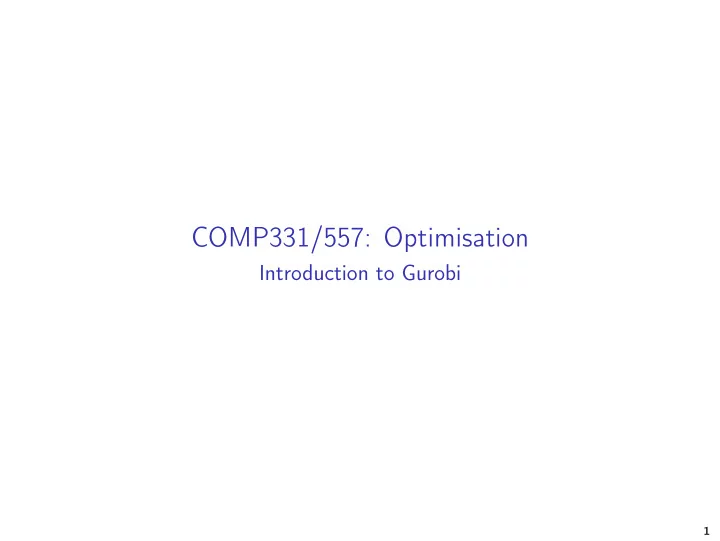
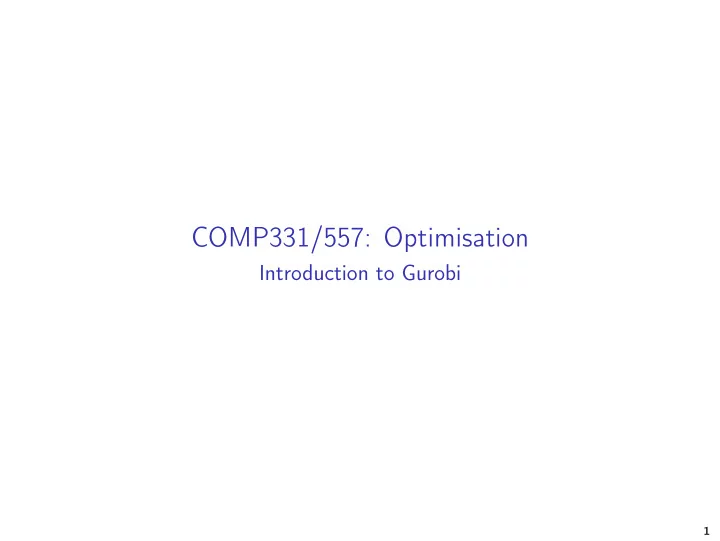
COMP331/557: Optimisation Introduction to Gurobi 1
Outline Gurobi 1 Gurobi Python Interface 2 Solving a model in Gurobi 3 Building a Model from Scratch 4 Solving a Model in a Python script 5 1
What is Gurobi? ◮ State-of-the-art simplex based linear programming (LP) and mixed-integer programming (MIP) solver. ◮ Built from the ground up to exploit modern multi-core processors. ◮ Developed by ◮ Zonghao Gu ◮ Edward Rothberg ◮ Robert Bixby (the brains behind CPLEX) ◮ Performance is comparable to CPLEX. ◮ Many resources available from the Gurobi website ( www.gurobi.com ) ◮ Videos, Code Examples, ... ◮ Reference Manual (in particular Section 6) http://www.gurobi.com/documentation/8.0/refman.pdf 2
Gurobi Language Interfaces Picture taken from http://www.gurobi.com ◮ We will use the Gurobi Interactive Shell, ◮ i.e., a Python shell with Gurobi modules pre-imported 3
Python: What is it? ◮ Object oriented scripting language. ◮ Interpreted rather than being compiled. ◮ Easy to learn, read, use. ◮ Code is usually shorter and more readable. ◮ Open source ◮ python.org : "Python is a programming language that lets you work quickly and integrate systems more effectively." ◮ We will not need much Python. ◮ If you want to learn more, I recommend this: http://heather.cs.ucdavis.edu/~matloff/Python/PLN/FastLanePython.pdf 4
Some Python Examples: Lists >>> x = [5 ,10 ,16 ,300] >>> x.remove (300) >>> x >>> x [5, 10, 16, 300] [5, 16, 49, -3] >>> x.append (-3) >>> x.index (16) >>> x 1 [5, 10, 16, 300, -3] >>> y=[’python ’,’gurobi ’] >>> del x[1] >>> y >>> x [’python ’, ’gurobi ’] [5, 16, 300, -3] >>> z=x+y >>> y=x[2:] >>> z >>> y [5, 16, 49, -3, ’python ’, ’gurobi ’] [300 , -3] >>> z=2*x >>> x.insert (2 ,49) >>> z >>> x [5, 16, 49, -3, 5, 16, 49,-3] [5, 16, 49, 300, -3] In most other programming languages you need much more code to do this. 5
Solving a Model in Gurobi ◮ Start Gurobi by typing gurobi in terminal lp1.lp ◮ Read model file lp1.lp Minimize m=read(’lp1.lp’) 2 x + 4 y Subject To ◮ Optimize model R0: x + y >= 3 m.optimize() R1: 3 x + 2 y >= 14 R2: 3 x + 2 y <= 14 ◮ Print solution Bounds m.getVars() x <= 10 y >= 1 ◮ Write solution to file: End m.write(’lp1.sol’) ◮ System call to output lp1.sol file: system(’cat lp1.sol’) Short documentation on the supported LP-file format: http://www.gurobi.com/documentation/8.0/refman/lp_format.html 6
Building a Model from Scratch ◮ Call the model constructor Brewery Example m=Model(’brewery’) ◮ Add variables 13 A + 23 B max A=m.addVar(vtype=GRB.INTEGER, name="Ale") s.t. 5 A + 15 B ≤ 480 B=m.addVar(vtype=GRB.INTEGER, name="Beer") 4 A + 4 B ≤ 160 35 A + 20 B ≤ 1190 m.update() A , B ≥ 0 ◮ Add objective function and contraints A , B integer m.setObjective(13*A + 23*B, GRB.MAXIMIZE) c1=m.addConstr(5*A + 15*B <= 480) c2=m.addConstr(4*A + 4*B <= 160) c3=m.addConstr(35*A + 20*B <= 1190) ◮ Optimize and Output Solution m.optimize() m.getVars() 7
Solving a Model in a Python script brewery.py # import gurobi libraries ◮ Run this by calling from gurobipy import * python brewery.py m=Model(’brewery ’) from the shell # Add Variables A=m.addVar(vtype=GRB.INTEGER , name="Ale") B=m.addVar(vtype=GRB.INTEGER , name="Beer") m.update () # Add Constraints c1=m.addConstr (4*A + 4*B <= 160) c2=m.addConstr (35*A + 20*B <= 1190) c3=m.addConstr (5*A + 15*B <= 480) # Add Objective Function m. setObjective (13*A + 23*B, GRB.MAXIMIZE) # Optimize Model m.optimize () # Output formatted solution for v in m.getVars (): print v.varName , v.x print ’Obj:’, m.objVal 8
Recommend
More recommend