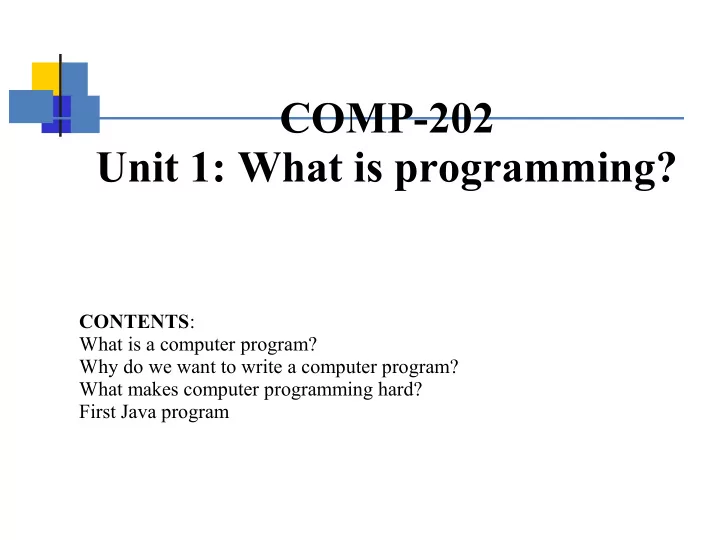
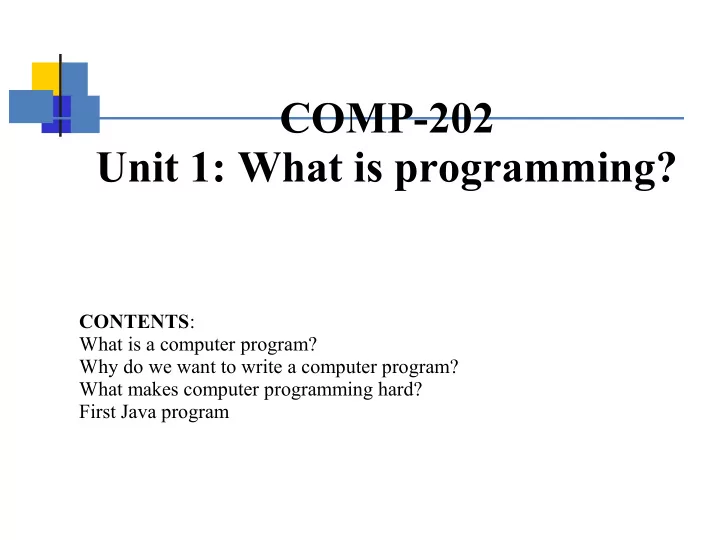
COMP-202 Unit 1: What is programming? CONTENTS : What is a computer program? Why do we want to write a computer program? What makes computer programming hard? First Java program
Today -What is a computer programmer? -What are the steps to programming a computer? -Your first Java program! COMP-202 - Course Details 2
Programming and Computers Programming a computer essentially is -providing a computer with a list of instructions that will make the computer solve a specific problem or problems COMP-202 - Introduction 3
Two things to remember about computers 1)They require very specific instructions: -You can't tell a computer to cook dinner. It has to be much more detailed!
Let's provide the instructions for scrambling a fried egg 1)Turn on the stove 2)Add butter 3)Crack an egg 4)Wait until ready Why won't these instructions work for a computer?
Let's provide the instructions for scrambling a fried egg They are too ambiguous and general! There are a lot of assumptions we make: -A pan is already on the stove -You should turn on the burner that the pan is on -You know how to “crack an egg” etc
Two things to remember about computers 2)They “interpret” instructions very literally. -No sense of idioms as we do in human languages.
Amelia Bedilia COMP-202 - Introduction 8
Amelia Bedilia “Draw the drapes” “Make a sponge cake” “Go home!” “Pitch the tent” COMP-202 - Introduction 9
Human and Computer Languages Consider the following English sentence: " The lady hit the man with a baby " Does this mean 1)A lady hit a man who had a baby? (Dude, what a jerk!) 2)A lady used a baby to hit a man? (Good lord!) 3)A lady and a baby ganged up on a man and hit him. (Kids today!) Computer statements, on the other hand, always have only one possible interpretation—although sometimes no one knows how a computer will interpret something! COMP-202 - Introduction 10
Human and Computer Languages One of the challenges is to learn the different interpretations the computer will give to commands. The computer will not normally tell you how it is interpreting things. It is up to you to figure it out, both by looking at your code and observing the output. COMP-202 - Introduction 11
Why are computers so dumb? -Computers have no brains like we do (although there is an interesting neurological discussion about how our own brains work) -Just a bunch of wires! -Billions of electrical “switches” used to encode data. COMP-202 - Introduction 12
Encoding something in a computer To store information in a computer, we actually need to encode the information into these switches. We then need to decode it back into a form that we understand. COMP-202 - Introduction 13
Potential example: For example, how could you encode a result of a questionnaire with 3 options: yes, no, maybe? COMP-202 - Introduction 14
Potential example: For example, how could you encode a result of a questionnaire with 3 options: yes, no, maybe? Choose two switches: If first switch is “on” and second is “on” ---> yes If first switch is “on” and second is “off” ---> no If first switch is “off” and second is “on” ---> maybe If first switch is “off” and second is “off” --->no meaning COMP-202 - Introduction 15
Binary It is often more convenient to denote by “on” the digit 1 and denote “off” with the digit 0. e.g. 11001 --> “on” “on” “off” “off” “on” COMP-202 - Introduction 16
Binary Counting 001 ----> 1 010 ---> 2 011 ----> 3 100 ---> 4 101 ---> 5 110 ---> 6 111 ---> 7 etc COMP-202 - Introduction 17
Base-2 vs Base-10 When we have a number such as 5123 we can write it as “5 one thousands plus 1 one hundred plus two tens plus 3 ones” “thousands” “hundreds” “tens” “ones” come from 10^3, 10^2, 10^1, 10^0 Base-2 is the same except with 2^powers 11001 ----> 1 one, plus 0 twos, plus 0 4s, plus 1 eight, plus one sixteen. ----> 25 ---> two tens plus 5 ones COMP-202 - Introduction 18
Abstraction Fortunately, we will not be working in binary for the most part as computer software has abstracted the notion of binary away from us. Ultimately, however, everything DOES get encoded into the computer to be able to do the computation. We need to design our instructions in a rigid enough language so that the computer can then translate the instructions to binary. COMP-202 - Introduction 19
How does a computer work? A computer has several components to it: -short term memory (RAM) : stores data -processor (CPU) : does computations -output devices (e.g. monitors, speakers) : shows things to users -input devices (e.g. keyboard, mice) : gets information from users -”permanent” storage (e.g. hard drive, dvd, cd, etc) There are also components that connect these other components COMP-202 - Introduction 20
Computer instructions A computer is only able to do a small set of atomic tasks. These atomic tasks need to be combined together to perform a complex task: Some examples: -Add two numbers -Multiply two numbers -Save a number into RAM in a specific location -Load a number from a specific location of RAM COMP-202 - Introduction 21
Adding two numbers A number can be stored in binary. This means that the 2 number can be encoded into binary. These numbers are loaded into what are called “registers” The registers are a specific part of the CPU that is hardwired to add two numbers together and save the result into a 3 rd register. This can be done using simple rules: 1)Look at the right most column. 2)Figure out if the sum is 0,1,10, or 11 and carry the digit as appropriately 3)Repeat step 1 for the next column COMP-202 - Introduction 22
Storing an instruction Because there are such a small number of instructions that a computer can use, we actually can use a code in order to store the instructions. For example, we could say a 1 means “add”, a 2 means “multiply” etc. Then 1 2 3 might mean “add” the 2 nd number in memory to the 3 rd number. 2 3 1 would mean “multiply” the 3 rd number in memory by the 1 st number. Because there are so few options, these commands can be wired into the hardware. COMP-202 - Introduction 23
Programming in a language When we program in a programming language like Java, we have to go through several steps. The computer can not understand Java language without help from another computer program. This computer program is called a compiler . The compiler will translate Java code that you write into this numerical code system. This code system can then be executed in order. Imagine how hard it would be to write a program to translate things into instructions this way! This is why Java has such strict rules. COMP-202 - Introduction 24
That sounds really hard! It's really hard to give such detailed instructions without making a mistake! -omit a step -change the order of two steps -give a wrong instruction In fact, as humans, we are not wired to do this! We are not good at remembering too many details at the same time! Why would we possibly want to do this? COMP-202 - Introduction 25
Benefits of programming • Programming computers allows us to sleep much more easily knowing that nothing ever could go wrong. • Our programs will always work perfectly and will never crash or make any sort of mistakes. COMP-202 - Introduction 26
Actually....maybe not COMP-202 - Introduction 27
“Invented Problems” Computers have led to problems that we couldn't conceive of occurring before their inventions: -Y2K problem -Time zone change problems -Viruses / malware problems -Dog ate my hard disk COMP-202 - Introduction 28
Benefits of programming All jokes aside, generally we program computers because we either can't or don't want to do the task ourselves. Some reasons: -very repetitive task -arithmetic of large numbers -searching through millions of documents -having someone “help” us without having to bother a real human -playing a game against a computer -researching information COMP-202 - Introduction 29
But this is really hard! It's really hard to give such detailed instructions without making a mistake! -omit a step -change the order of two steps -give a wrong instruction In fact, as humans, we are not wired to do this! We are not good at remembering too many details at the same time! Here is an example from real life. Try to memorize the following picture. COMP-202 - Introduction 30
Try to remember what you can about this picture COMP-208 - Course Details 31
Question: -What colour occured most often in this picture? COMP-208 - Course Details 32
Question: -What colour occurred on the right side of the image in the middle? This is much harder because our brain had to filter out information in order to remember the gist of the image. Generally, we can only remember a handful of things at a time without wasting time on “context switching” COMP-208 - Course Details 33
Repeat the experiment Despite missing out on some details, we still do remember the main image and could draw it if we needed to. Now, let's repeat the experiment with a different image. COMP-208 - Course Details 34
Repeat the experiment COMP-208 - Course Details 35
Recommend
More recommend