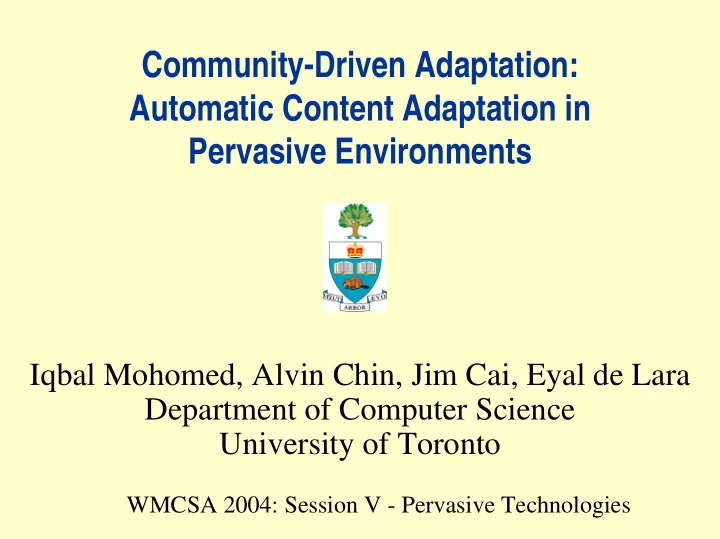
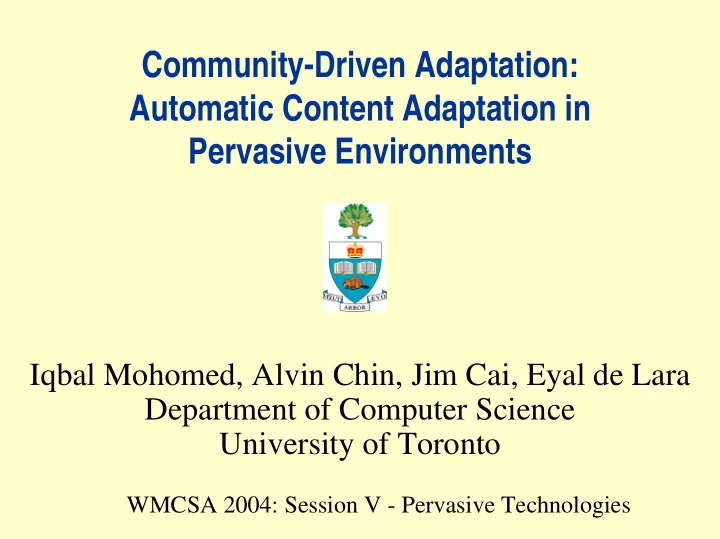
Community-Driven Adaptation: Automatic Content Adaptation in Pervasive Environments Iqbal Mohomed, Alvin Chin, Jim Cai, Eyal de Lara Department of Computer Science University of Toronto WMCSA 2004: Session V - Pervasive Technologies
One Size Does Not Fit All!
Useful Customizations • Plethora of techniques for transforming content • Modality • Fidelity • Layout • Summarization � Distinct content types usually benefit from different transformations � Most transformations have configuration parameters that can be varied How do we choose?
Content Adaptation • Manual Adaptation • High human cost, not scalable, difficult to maintain consistency and coherence • Automatic Adaptation • Rule-based and Constraint-based techniques are the state-of-the-art
Limitations of Rules and Constraints • Specifying per-object, per-device, per-task rules is too much work • No different than manual adaptation • In practice, a small set of global rules are utilized • Global rules are insufficient because they are content and task agnostic Fidelity sufficient to distinguish which object is a cell phone but not determine manufacturer visually
Core Issues • Need rule for every object, device, task • Computer alone can't do it • Human Designer can, but it is costly and does not scale • Idea: • Let user make corrections • Apply decision to like-minded users
Community-Driven Adaptation (CDA) • Group users into communities based on adaptation requirements • System makes initial prediction as to how to adapt content (use rules and constraints) • Let user fix adaptation decisions • Feedback mechanism • System learns from user feedback • Improve adaptation prediction for future accesses by member of community
How it Works Server 1 Improve Fidelity CDA Application Proxy Mobile 1 Server 2 Application Prediction Mobile 2
Advantages • User Empowerment: Can fix bad adaptation decisions • Minimal Inconvenience: Burden of feedback is spread over entire community and is very low for each member • User does not have to provide feedback in every interaction
Research Issues • How good are CDA predictions? • How do we classify users into communities? • How large of a community do we need? • What interfaces would encourage users to provide feedback? • Types of adaptations supported by this technique?
Experimental Evaluation • How do we quantify performance? • Extent to which predictions meet users’ adaptation requirements? • Approach: • Step 1: User study • Collect traces capturing the adaptation desired by actual users for realistic tasks and content • Step 2: Simulation • Compare predictions to values in trace
Experimental Setup • 1 application • Web browsing • 1 kind of adaptation • Fidelity • 1 data type • Images • 1 adaptation method • Progressive JPEG compression • 1 community • Same device • Laptop at 56Kbps • Same content • Same tasks
Trace Gathering System � Goal: Capture the desired fidelity level of a user for every image in a task Client Server Proxy • Transcode images into progressive JPEG • Provide only 10% on initial page load • IE plug-in enables users to click on an image to request fidelity refinements • Each click increases fidelity by 10% • Add request to trace
Web Sites and Tasks Sites Tasks Car show Find cars with license plates E-Store Buy a PDA, Camera and Aibo based on visual features UofT Map Determine name of all buildings between main library and subway Goal: finish task as fast as possible (minimize clicks) Traces capture minimum fidelity level that users’ consider sufficient for the task at hand.
Improved fidelity Sample Web Site and Task Car show application Lowest fidelity Screenshot
Trace Characteristics • 28 users • 77 different full-sized images • All tasks can be performed with images available at Fidelity 4 (3 clicks) • Average data loaded by users for all 3 tasks • 790 KB • 32 images are never clicked by any user
Evaluation Metrics Fidelity Level Fidelity Level Selected By Predicted by User Policy Image 1 3 3 Correct! Overshoot Image 2 2 3 Extra Data Undershoot Image 3 4 2 Extra Clicks
Examples of Policies • Rule-based • Fixed1, Fixed2, Fixed4 • Level based on file size • CDA • MAX, AVG, MEDIAN, MODE • AVG3, MAX3 • Limited window • UPPER60 • Fidelity that covers 60% of requests
CDA User Ordering • In practice, almost all users will access proxy after some history has been accumulated • Fix each user to be the last one • Randomize ordering of previous users • Average performance among all user-ordering combinations
Results Extra Data (KB). Normalized by 1.40 1.04 Avg Data Loaded (790KB) 0.89 1.20 1.00 0.68 0.80 0.60 0.24 0.22 0.40 0.04 0.02 0.20 0.00 0.00 fixed10 fixed20 fixed40 avg med max2 upper60 max 50 30.5 40 Extra Clicks 16.8 16.9 14.5 30 9.6 20 1.9 10 2.3 1.1 0 fixed10 fixed20 fixed40 avg med max2 upper60 max
Results Extra Data (KB). Normalized by 1.40 1.04 Avg Data Loaded (790KB) 0.89 1.20 1.00 0.68 0.80 0.60 0.24 0.22 0.40 0.04 0.02 0.20 0.00 0.00 fixed10 fixed20 fixed40 avg med max2 upper60 max 50 30.5 40 Extra Clicks 16.8 16.9 14.5 30 9.6 20 1.9 10 2.3 1.1 0 fixed10 fixed20 fixed40 avg med max2 upper60 max
Results Extra Data (KB). Normalized by 1.40 1.04 Avg Data Loaded (790KB) 0.89 1.20 1.00 0.68 0.80 0.60 0.24 0.22 0.40 0.04 0.02 0.20 0.00 0.00 fixed10 fixed20 fixed40 avg med max2 upper60 max 50 30.5 40 Extra Clicks 16.8 16.9 14.5 30 9.6 20 1.9 10 2.3 1.1 0 fixed10 fixed20 fixed40 avg med max2 upper60 max
CDA Policy Convergence 250 max2 med mode_high avg Extra Data (KB) 200 150 100 50 0 1 4 7 0 3 6 9 2 5 8 1 1 1 1 2 2 2 User Location in Ordering Policies converge quickly � Communities can be small
Size vs. Fidelity 4.5 4 3.5 Regular images Avg user clicks 3 2.5 2 Thumbnails 1.5 1 0.5 0 Car Show Estore Map (99.3k-547.8k) (4.13k-321.7k) (8.412k -24.04k) No correlation between image size and optimal fidelity � Size-based general rules will not work
Summary • CDA • Groups users into communities • Improves adaptation based on user feedback • CDA outperforms rule-based adaptation � 90% less bandwidth wastage � 40% less extra clicks
www.cs.toronto.edu/~iq Questions and Comments iq@cs.toronto.edu Iqbal Mohomed
Recommend
More recommend