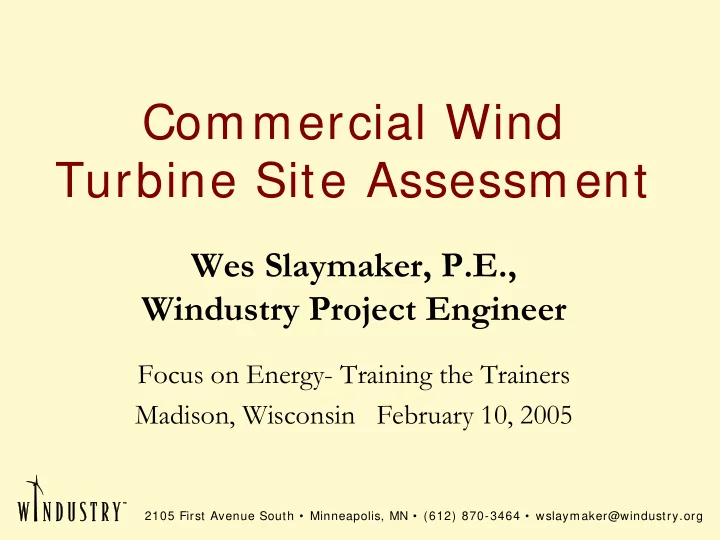
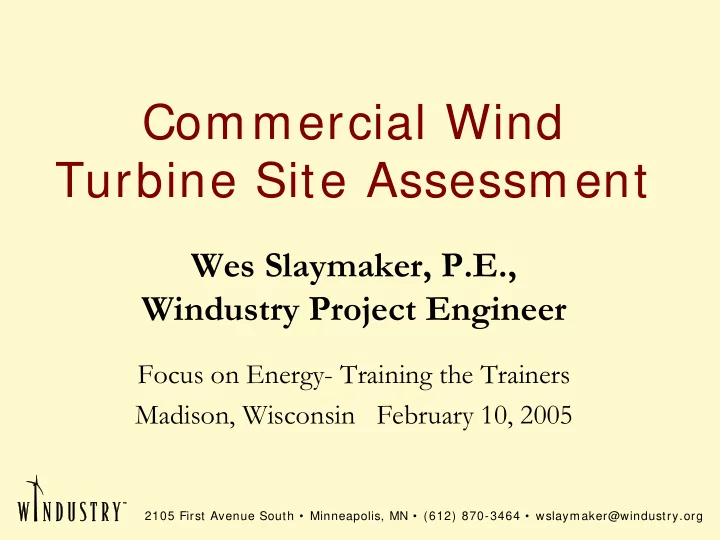
Site Assessment Siting Considerations: Valleys • Valleys in Midwest have lower wind resource, I’m not aware of any major channeling flow worth tapping . • Large mountains are needed to funnel wind through valleys. • A valley can reduce boundary layer/friction effects so wind speeds are higher closer to the ground (of note for small turbine project).
Site Assessment Siting Considerations: Valley Exception? * Project Location Turbines located on upslope benefit from “channeling” effect of ‘shores of Glacial Lake Agassiz’.
Valley Exception? Considerations: Site Assessment Siting
Site Assessment Siting Considerations: Turbulence/ shear Turbine manufacturer’s concerns: • Maximum inflow angle- direction of wind off of perpendicular to blades (<8 degrees*). • Maximum turbulence intensity (16%*) • Maximum wind shear acting on blade area (.20*) *Figures in parenthesis are for Vestas V82- 1650kW
Site Assessment Siting Considerations: How complicated is too complicated? Q: Where do we put the turbine in this picture? A: You Don’t (that’s downtown Milwaukee in the background)
Site Assessment Orography: Calculating losses • Significant tree cover- deduct 20-30% from annual kilowatt-hour prediction. • Large obstacle- need to use hourly wind speed and direction data to subtract power from winds in the direction of obstacle.
Site Assessment Orography: Turbine layout • Orient turbines along the ridge, better to place down slope than upslope. • Place turbines so obstacles are on side with least amount of wind power (often the east).
Site Assessment Orography: Turbine layout Montfort turbine array, all in a row heading East- West, no obstacles nearby.
Site Assessment Orography: Losses from two turbines sited near each other • Typical recommendation to minimize “array” loss in Midwest is 3-5 rotor diameters apart parallel to predominant wind direction and 7-10 rotor diameters apart perpendicular to dominant wind. • That’s approx. 1,000-1,400 ft apart in rows and 2,250-3,400 ft apart otherwise- for an 82 meter rotor (268 ft) wind turbine (the Montfort wind farm’s spacing appears to be about 600-700 feet in rows, for a 70.5m rotor (231 ft).
Site Assessment Orography: Losses from two turbines sited near each other (cont.) • Typical array losses for a wind project are 2- 4%, with multiple turbine interference possible. One turbine array loss of 1-2% expected if you follow the previous page’s guidelines. • When in doubt, keep them far apart.
Site Assessment Orography: Assess a site • When someone’s “gotta have it on their land”, use conservative estimates (20% below expected from nearby anemometry site) if the land contains mixed trees, and gently rolling terrain (If its down the hill and wooded, use even “worse” numbers). • Learn from MN Metro area wind studies and turbines (capacity factors are half of those sited further South or West). • Monitor at the site with minimum 50 meter tower, or hire WindLogics for power production estimate.
Monitoring at Site • Guiding Principles • Data Quantity and Quality • Monitoring Instruments • Data Validation, Processing, and Reporting
Monitoring at Site Guiding Principles On site data is the preferred, the following are next best: • Nearby (within 10-15 miles and in similar terrain regime) public met data from tower >40m. • Windlogics or similar wind prediction using a lot of computer power and huge wind database. • Everything else is just a guess.
Monitoring at Site Guiding Principles: Strategy • Get minimum 6 months of good wind data (>80% recovery rate for the data), best to get 6 months with winter and summer represented. • Correlate with a long term nearby data source (airport data from NCDC).
Monitoring at Site Guiding Principles: Strategy • NCDC website for hourly data. • www.ncdc.noaa.gov/oa/climate/climatedata. html#HOURLY. • 67 sites in Wisconsin to select from. • Costs $20 per year of data. • Retrieve from ftp site- large files.
Monitoring at Site Guiding Principles: Strategy for met tower • Rent or buy and install a met tower, 40 meter possible for flat terrain and few obstacles within ½ mile. Otherwise, 50m or 60m. • Get long booms (the fatter the tower the longer the boom, minimum 3 feet) for anemometers and place on upwind side of tower. • Check data often to avoid losing time due to lack of data or bad data.
Monitoring at Site Guiding Principles • Lunch Break 12:00-12:30 pm Eat, drink and be merry, but be back at 12:30 pm!
Monitoring at Site Data Quantity and Quality Measurements: • Wind speed- at 10 m intervals, skipping even intervals such as 20m, or 40m on a 50m tower. • Wind direction- two vanes, near top and mid height. • Temperature- measured near the logger, sensor in separate box (optional). • Barometric pressure- measured at logger (optional).
Monitoring at Site Data Quantity and Quality Measurements- Temperature: • Temperature varies with height T p (z) = T g – R p (z-z g ) T g = temperature at ground level R p = lapse rate 0.0065 o C/m (z)- elevation above ground in meters • Example: T (50m)= 20°C – 0.0065*(50m-0m) = 19.67°C
Monitoring at Site Data Quantity and Quality Measurements: • Vertical wind speed- a nice thing to have to demonstrate to turbine manufacturer that the “inflow” angle is <8% (or whatever they require)- typically not measured. • Use R.M. Young vertical prop wind anemometer or similar.
Monitoring at Site Data Quantity and Quality sitenyeamo dayhouminu temp 10m anem120m anem239m anem340m anem4vane1_1vane2_39m Sample 700 3 12 15 14 10 18.2 0 0 0 0 0 0 0 0 181 89 700 3 12 15 14 20 18.2 0 0 0 0 0 0 0 0 179 86 of raw 700 3 12 15 14 30 18.2 0 0 0 0 0 0 0 0 179 85 700 3 12 15 14 40 18.2 0 0 0 0 0 0 0 0 179 85 700 3 12 15 14 50 18.2 0.01 0.14 0 0 0 0 0 0 179 85 wind 700 3 12 15 15 0 18.2 0 0 0 0 0 0 0 0 179 85 700 3 12 15 15 10 18.2 0.02 0.19 0 0.07 0 0 0 0 179 85 data. 700 3 12 15 15 20 18.2 0.25 0.6 0 0.07 0 0 0 0 179 85 700 3 12 15 15 30 18.2 0.73 0.89 0.12 0.45 0 0 0.22 0.58 179 85 700 3 12 15 15 40 18.2 0.9 0.93 0.22 0.58 0 0 0.22 0.58 179 85 700 3 12 15 15 50 18.2 1.63 0.78 0.98 0.85 0.17 0.51 1.29 0.89 179 85 700 3 12 15 16 0 18.2 1.91 0.82 1.39 0.82 0.65 0.85 1.74 0.89 179 85 700 3 12 15 16 10 18.2 2.51 0.85 2.04 0.69 1.56 0.63 2.52 0.85 179 85 700 3 12 15 16 20 17.4 1.98 1.21 1.92 0.85 1.24 1.11 2.1 1.02 179 85 700 3 12 15 16 30 17.4 3.91 1.06 3.31 0.82 3.34 0.82 3.66 0.78 179 84 700 3 12 15 16 40 17.4 3.86 0.85 3.18 0.82 3.19 0.82 3.75 0.78 179 82 700 3 12 15 16 50 17.4 3.64 0.72 3.18 0.78 3.15 0.89 3.82 0.82 179 82 700 3 12 15 17 0 17.4 3.26 1.02 2.94 0.93 2.74 0.89 3.57 0.89 179 82 700 3 12 15 17 10 17.4 3.56 0.89 3.09 0.85 2.8 0.89 3.71 0.82 179 82 700 3 12 15 17 20 17.4 2.77 0.85 2.38 0.85 1.85 0.82 2.98 0.82 179 82 700 3 12 15 17 30 17.4 2.86 0.93 2.41 0.93 1.75 1.02 2.91 0.97 179 82 700 3 12 15 17 40 17.4 1.3 0.93 0.82 0.89 0.03 0.23 0.95 0.97 179 82 700 3 12 15 17 50 17.4 1.92 0.82 1.44 0.89 0.37 0.72 1.22 1.21 179 82 700 3 12 15 18 0 17.4 3.04 0.78 2.66 0.89 2.54 1.06 3.4 0.89 180 82 700 3 12 15 18 10 17.4 3.5 0.75 2.99 0.82 3 0.93 3.64 0.82 179 82 700 3 12 15 18 20 17.4 3.54 1.16 3 0.89 2.92 0.97 3.57 0.89 179 82 700 3 12 15 18 30 17.4 3.55 1.21 3.23 0.89 3.25 0.97 3.8 0.93 179 82 700 3 12 15 18 40 17.4 2.8 0.89 2.48 0.89 2.39 0.89 3.12 0.85 179 82 700 3 12 15 18 50 17.4 2.9 0.89 2.59 0.93 2.35 0.93 3.25 1.02 179 82 700 3 12 15 19 0 17.4 2.9 0.85 2.5 0.85 2.15 0.85 3.14 0.72 179 82
Monitoring at Site Data Quantity and Quality Parameters: • Speed- sampling rate every 2 seconds and averaged. • Standard deviation-used for turbulence. • Max and min.- not often part of dataset. Some loggers store the 1 second or 10 second value.
Monitoring at Site Data Quantity and Quality Recording parameters and sampling interval: • Standard is in metric units, client may prefer English units. • Sampling interval, 10 minutes is better, hourly is acceptable. • Wind vane often set North at 360 degrees.
Monitoring at Site Data Quantity and Quality Classification of Wind Sites- 50m Rayleigh distribution: • Class I- <12.5 mph (<5.6 m/s) • Class II- 12.5-14.3 mph (5.6-6.4 m/s) • Class III- 14.3-15.7 mph (6.4-7.0 m/s) • Class IV- 15.7-16.8 mph (7.0-7.5 m/s) • Class V- 16.8-17.9 mph (7.5-8.0 m/s) • Class VI- 17.9-19.7 mph (8.0-8.8 m/s) Need mid Class III or better winds for new turbines, for most projects to be economical/competitive.
Monitoring at Site Data Quantity and Quality Quality data assurance plan: • IMPORTANT- check/download data often, much good data is lost due to low batteries on logger, full card, or some other minor problem. • Be sure all channels are programmed, and using same units- verify outputs before leaving. • If measuring temperature be sure the instrument is out of direct sunlight and the “indirect heating” effect.
Monitoring at Site Data Quantity and Quality Monitoring duration and data recovery: • Absolute minimum of 3 months of good site data, more typically need 6 months or more of data in a contiguous period. • Need long term data to correlate with above assumptions, otherwise 2 or more years site data needed. • Data recovery rate of 60-70% or better required, would like to see 90% or better.
Monitoring at Site Monitoring Instruments : Sensors Sensors- How accurate? • Calibrated sensor solves this problem. • Otherwise, anemometers often use frequency signal, provides a fairly accurate translation to wind speed w/o calibration need. • Directional sensors (wind vane) problems arise more from confusion on orientation. • +/- 0.2 mph (0.1 m/s)
Monitoring at Site Monitoring Instruments: Sensors Barometric Wind vane Temp.
Monitoring at Site Monitoring Instruments: Sensors Cup Anemometer Ultrasonic
Monitoring at Site Monitoring Instruments SODAR: • SODAR- sonic detection and ranging uses acoustic signals bounced from a ground unit up into the air and reflected back and captured to measure wind speed and direction. • Units cost $40,000. • Considered inaccurate as stand alone measuring device; excellent device for detail studies of winds 50-200m high.
Monitoring at Site Monitoring Instruments Mini SODAR unit made by Aerovironment. Large met firms such as AWS Truewind and Windlogics have some of these units.
Monitoring at Site Monitoring Instruments Dataloggers and Power Supplies: • Standard has been NRG Systems dataloggers, they have 40m and 50m complete tower packages, $6-$8K. • Many other dataloggers would be suitable. • Most dataloggers run on 9V batteries, unless barometric pressure sensor is needed, then need a larger battery and solar panel.
Monitoring at Site Monitoring Instruments Datalogger: Campbell Scientific NRG
Monitoring at Site Monitoring Instruments Datalogger: Wiring gets messy. NRG Term Reader used to verify instrument setup.
Monitoring at Site Monitoring Instruments Datalogger: Note temp sensor location and cell phone antennae.
Monitoring at Site Monitoring Instruments Data Storage and Transfer Options: • Most wind dataloggers have storage cards that can be removed and plugged into a card reader to download to computer. • Cell phone transfer of data is more expensive and only recommended for those installing multiple towers.
Monitoring at Site Monitoring Instruments Monitoring Towers- Which height do I use? • Tower height- taller is better. NRG tip up towers now go to 60m tall. 60m complete system is $9,800 on their website. 50m system is $7,500 and 40m system is $5,500. • If site is flat and open, then a 40m tower could be used and a reasonable guess made on shear. • Installation costs are from $2K-$3K and up.
Monitoring at Site Monitoring Instruments Monitoring Towers- Which height do I use?
Monitoring at Site Monitoring Instruments Monitoring Towers- cell tower use: • Cell towers can provide heights up to and beyond hub height (60-120m or 197’-394’). • Many cell towers are managed by separate firms that allow subleases for equipment. • Average cost of $1,000-$1,500 for 1 year lease. • Need really long booms to avoid tower effects.
Monitoring at Site Monitoring Instruments Cell tower used for met tower.
Monitoring at Site Monitoring Instruments Monitoring System Protection: • Met tower is a wonderful lightning rod, proper grounding using 6 foot long ground rods and large copper wire is required. Optical isolators are best protection for electronics • Most met tower damage I’ve heard of is due to tractors clipping the guy wires- mark those wires!
Monitoring at Site Monitoring Instruments Measurement reliability- Biggest concern is loss of data/bad data from: 1. Icing 2. Batteries run out of juice 3. Datacard malfunctions 4. Datacard is lost after it is removed 5. Lightning fries equipment
Monitoring at Site Monitoring Instruments Measurement accuracy: • Word is that the tower top anemometer has a 2-3% speed up, and so a reduction in wind speed from this anemometer is needed. • Tower shading must be accounted for, if there are two instruments at each height, just use highest value. If only one instrument, have to filter out wind from direction of the tower.
Monitoring at Site Data Validation Processing, and Reporting Methods: • Big picture, either you are a spreadsheet, database and math junkie, or you have a professional met firm analyze the data. • You don’t have to do a full wind report to get a reasonable production estimate- using the bin method and some educated guesses. • Stay seated and I’ll fill your head…
Monitoring at Site Data Validation Processing, and Reporting Data Processing : • Most data processing is done in the software provided by the datalogger, and then additionally in a spreadsheet. • Large data sets require database program to handle all the records. A year of ten minute data is 52,560 records (Excel cannot handle multiple years).
Monitoring at Site Data Validation Processing, and Reporting Data recovery (%): • Try for >90% data recovery. • Reasons for losses shown below:
Monitoring at Site Data Validation Processing, and Reporting Data recovery (%)-Reasons for losses: • Malfunction 1. Lightning 2. Battery goes dead 3. Dog ate it • Icing • Maintenance • Tower shadow • Unknown
Monitoring at Site Data Validation Processing, and Reporting Mean wind speed: • Mean, or average wind speed, is shown for each elevation with sensors. • Ten minute or hourly data is validated, then averaged monthly. • Long term data source is used to adjust an annual mean into a long term mean wind speed.
Monitoring at Site Data Validation Processing, and Reporting Max 1 second gust • Will the turbine survive it? • There are average values for this figure for different areas in the country. • Used for foundation designs. • Many turbines can survive 100 mph or more.
Monitoring at Site Data Validation Processing, and Reporting Standard deviation of speed: • A number that indicates how much wind speed changes above or below the mean. • Tedious to calculate. 1. Compute the mean for the data set. 2. Compute the deviation by subtracting the mean from each value. 3. Square each individual deviation. 4. Add up the squared deviations. 5. Divide by one less than the sample size. 6. Take the square root.
Monitoring at Site Data Validation Processing, and Reporting Standard deviation of speed- examples: Std dev. =1 Most speeds close to the mean Std dev. =2 Std. Dev. =3 Large variability
Monitoring at Site Data Validation Processing, and Reporting Standard deviation of speed: Formula: For a set of data- 6m/s 19 times, 7m/s 54X and 8 m/s 42X:
Monitoring at Site Data Validation Processing, and Reporting Mean wind shear: • Shear shows amount of change in wind speed with distance above ground. Calculated by S/S o =(H/H o ) α • 1. H- height above ground 2. S-wind speed 3. Alpha- shear coefficient • Changes throughout the year. • Midwest averages are high, 0.19-0.35.
Monitoring at Site Data Validation Processing, and Reporting Mean wind shear: • Often computed over several ranges, for example, from 10-30m and from 30-50m. • Must extrapolate if that same shear value will apply to heights above measured, for example from 50-70m. • Public tall tower data can help validate shear assumptions- if close enough.
Monitoring at Site Data Validation Processing, and Reporting Mean Wind Shear: Notice differences in shear at different times of year.
Monitoring at Site Data Validation Processing, and Reporting Vertical wind shear exponent: Alpha = log(S/S o )/log(H/H o ) So for a site with wind speed of 10 mph at 10 meters, and 12 mph at 30 meters- Alpha = log (12/10)/log(30/10) = .17 That’s a lower number for the Midwest. Note how you can mix units.
Monitoring at Site Data Validation Processing, and Reporting Prevailing wind direction: • Predominant direction the wind blows. • Important to check direction when setting up instrument. • Data given in degrees, often North is 360 o. • Used to create a wind rose that shows direction of wind and power in the wind.
Monitoring at Site Data Validation Processing, and Reporting Mean turbulence intensity: • Relative indicator of turbulence, not an absolute value. • TI = standard deviation/mean wind speed 1. Low- <0.10 2. Medium 0.10-0.25 3. Large > 0.25
Monitoring at Site Data Validation Processing, and Reporting Wind power density: • Amount of power in the wind. Wind power density = 0.6125 υ 3 C A C T (W/m 2 ) Where υ = wind speed (m/s) C A -Adjust for altitude = 1- Altitude/28682.5 (Altitude is in feet) C T –Adjust for temp = 519.67/(T + 459.67) (T is in degrees Fahrenheit)
Monitoring at Site Data Validation Processing, and Reporting Wind Rose: • Very useful graphic to show predominant wind and wind power directions. • Done with software such as provided by NRG. Wind rose from Sturgeon Bay, WI
Monitoring at Site Data Validation Processing, and Reporting Histograms: • A graph showing wind speed frequency distribution. • Plot the wind speed on X axis and frequency on the Y axis.
Monitoring at Site Data Validation Processing, and Reporting Weibull and Rayleigh Plots: Give decent fit for most wind data sets.
Monitoring at Site Data Validation Processing, and Reporting Rayleigh and Weibull plots: • Rayleigh is one parameter, easier • Weibull is two parameter, more accurate
Recommend
More recommend