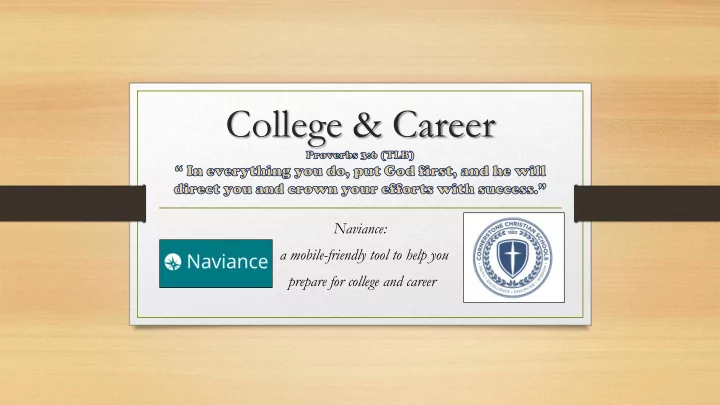
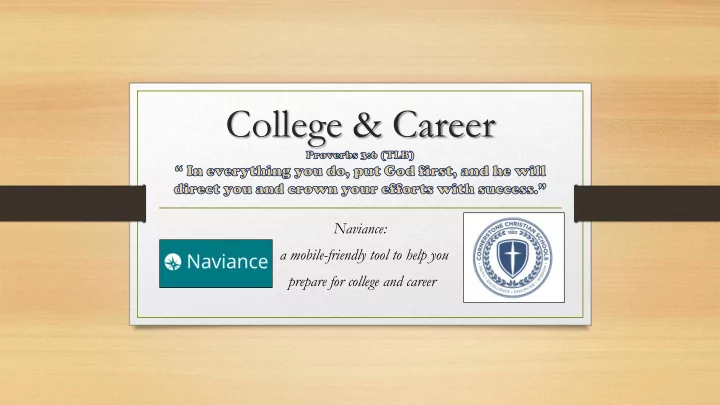
College & Career Naviance: a mobile-friendly tool to help you prepare for college and career
New this year: Naviance is optimized for mobile devices with the desktop version still available. Connects learning to life on a personalized path Applications/ progress/ scholarships/ resume Helps students stay motivated about their future Connects academic life to long-term success Aligns student strengths and interests to postsecondary goals Explore college admission requirements Get scholarship match results
Take responsibility for the next steps to God’s call on your life Connect your interests with career fields Identify Best Fit options Plan for life after high school
Naviance link CCS NAVIANCE Postal Code: 78230 https://connection.naviance.com/family-connection/auth/login/?hsid=ccschool
Sign In: Please use First.Last (your name), not your email address where it says “Email”. Your password was sent to you in the body of this email.
Once you have logged in, you will see these tabs. While you do not need the “ courses ” tab , you will enjoy all of the other tabs :
1) Go to “About Me” (in the upper right corner) 2) Choose “My Stuff” 3) C lick “Resume” Click the button in order to build your resume. Simply fill in each component. You may not need/ have every component (such as previous work experience). Skip any components that do not apply to you. Try to limit your entire resume to one page. Also, do not list a reference until you have spoken to the person and gained his/her permission. When you call to get permission, ask which phone number and email address they prefer a potential school or employer to use as a contact number/ email address.
“Write the vision; make it plain upon tablets, so he may run who reads it.” Habakkuk 2:2 Contact: Dr. Riley Physical campus College & Career Counselor andrewriley@ccwarriors.org -or- Mrs. Trudy Brock College Planner online trudy.brock@sa-ccs.org phone: 918-607-7007
Recommend
More recommend