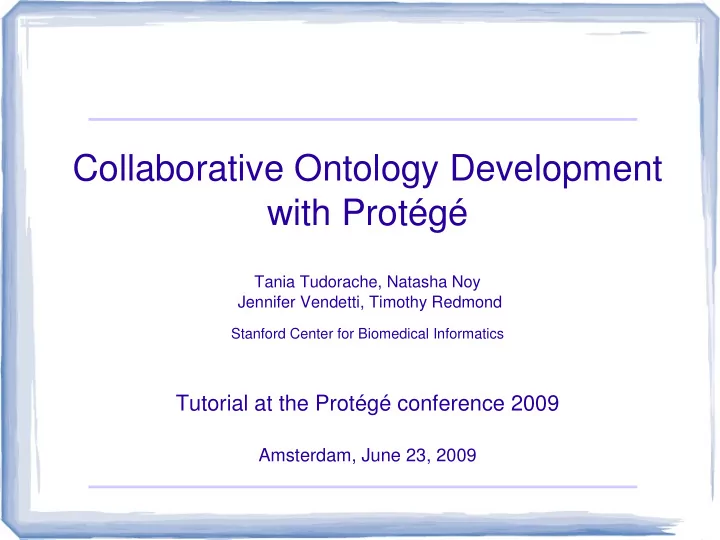
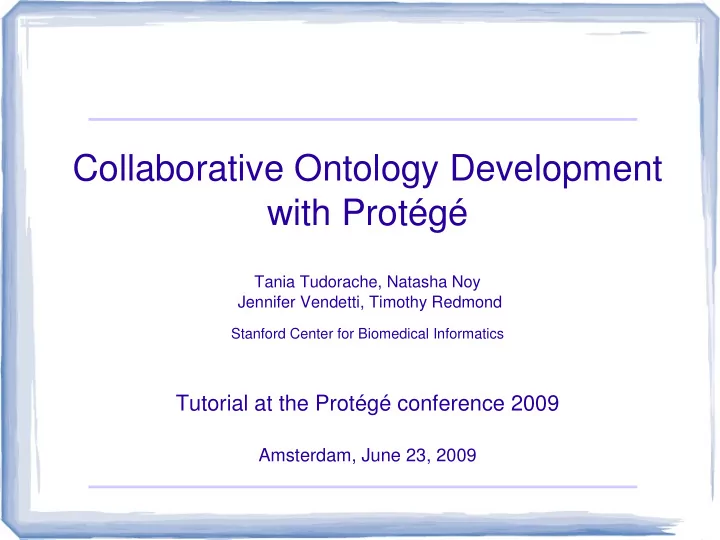
Collaborative Ontology Development with Protégé Tania Tudorache, Natasha Noy Jennifer Vendetti, Timothy Redmond Stanford Center for Biomedical Informatics Tutorial at the Protégé conference 2009 Amsterdam, June 23, 2009
Outline ● Collaboration ● Multi-user Protégé – simultaneous editing ● Collaborative Protégé – collaboration support ● WebProtégé – web-based browsing and editing ● Moving forward
Outline ● Collaboration ● Multi-user Protégé – simultaneous editing ● Collaborative Protégé – collaboration support ● WebProtégé – web-based browsing and editing ● Moving forward
Collaborative Ontology Development ● Collaboration: several users contribute to the development of one ontology – Mechanisms for carrying out discussions, and – Reach consensus (e.g., polling, moderators) – Collaboration workflows – no one-size fits all ● Social platform for developing ontologies ● Each community does it its own way
Evolution of ontologies ● More prevalent in several domains ● “More” complex (taxonomies, classification → more formal representations) ● Larger ● More inter-dependencies (imports) ● Developed by domain experts rather than by ontology engineers
Examples of collaborative development ● Gene Ontology (GO) ● NCI Thesaurus ● BiomedGT ● OBI, BIRNLex, RadLex ● Open Biomedical Ontologies (OBO) ● International Classification of Diseases (ICD-10++)
How do groups collaborate? ● Send (tons of) emails! ● Telecons ... ● Use source control frameworks (sourceforge, Gforge) ● Use Web-based collaboration frameworks (WebEx, Centra) ● Google Groups, Docs, Sites (Wave – to come) ● … all is good, but how do I link all this to my ontology?!
What features would they need to support their collaboration? ● Threaded discussions in the context of an ontology: – Discuss about a class in the ontology – Discuss about a particular value of a property at a class/property/individual, or about an axiom (E.g., “ I do not agree to the statement that Disease has synonym Disorder ”) ● Provenance information ( John did not agree last week, but he changed his mind this week )
What features would they need to support their collaboration? (cont.) ● Complete change history – Bob created 3 classes yesterday, but today he was kind of lazy. He also tried to delete a class created by John but was not allowed to ● Yes, your boss could make statistics … :) ● Discuss controversial changes ● Undo a change (quite a dangerous operation) ● Go back to any previous state in time of the ontology ( Show me the ontology as it was yesterday at 4pm )
What features would they need to support their collaboration? (cont.) ● Personalized views of an ontology based on: – User's role and tasks ● Reviewers of the Gene domain, will see only the Gene class subtree – User's expertise ● Certain features are hidden for beginner users – User's trust network ● Have the same ontology view as the other users in my group
What features would they need to support their collaboration? (cont.) ● Sandbox capability – Try out some changes before others can see it ● Versioning – CVS and SVN – like, but also – Simultaneous editing
What features would they need to support their collaboration? (cont.) ● Access policies – User with different access rights: E.g., Editors are allowed to create content, while Reviewers are only allowed to read the ontology – “Classical” access rights: read, write – Different access right granularities: ● Per ontology ● Per part of ontology
What features would they need to support their collaboration? (cont.) ● Scalability, performance and reliability ● Flexible Workflow Support: – No two workflows are the same – Workflows evolve over time (e.g., requirements change) – Well thought-out workflows are needed: e.g., How should editing conflicts be handled? – Workflows and business rules should be enforced in the ontology tool
What they could use... ● Use ontology tools that support collaboration: – Collaborative Protégé – WebProtégé – BioPortal ● Other tools are available (see CKC 2007 workshop paper), but we are going to talk about x.Protégé
Outline ● Collaboration ● Multi-user Protégé – simultaneous editing ● Collaborative Protégé – collaboration support ● WebProtégé – web-based browsing and editing ● Moving forward
Multi-user Protégé (a.k.a. Client - Server Protégé) Ontology repository NCI Thesaurus (DB) server pizza.owl newspaper.pprj
Multi-user Protégé - features ● Client-server architecture ● Simultaneous editing: – All changes are seen immediately by all clients ● Works with all backends of Protégé (OWL, frames, RDF) ● Recommended to be used with the database backend – support for transaction control
Starting the Protégé server Execute the run_protege_server script from the Protégé installlation directory Server has started successfully and client can connect to it
Problems you may have.. ● Server and client are behind a firewall – Solution: open 2 ports to be used by the server, and uncomment the ports line in the run_protege_script – Solution is described in detail on the Protégé wiki in the Multi-user tutorial PORTOPTS="-Dprotege.rmi.server.port=5200 -Dprotege.rmi.registry.port=5100"
Configuring the server – The Metaproject ● The metaproject is used to configure the server: users, access policies, projects ● Stored by default in Protégé installation directory /examples/server
Configuration of the Collaborative Protégé Server: The Metaproject Project Projects location on available on server the server Policies on operations/p roject Associated 21 annotation project
The Metaproject - Policies ● Policies are operations allowed for a group of users: E.g. “ World can Read, Write ” and are attached to a project ● A policy can be reused for several projects ● Predefined operations (read, write, display in project list, admin, etc.) - see wiki ● Most predefined policies are enforced: Read, Write, etc. ● You can define your own policies and enforce them in your application using Protégé policy manager
Connecting to a Collaborative Protégé server File menu -> Open ... -> Server The server host name (might be different during demo) Create new user Web-start and applet demo: http://smi-protege.stanford.edu/collab-protege/ 23
Selecting a remote project Select from the projects list: Collaborative Pizza Available remote Connected projects users 24
After connecting this is what you should see.. 25
Administering the Protégé server ● Can be done with the Admin application ● Allows you to see the current projects, their status, connected sessions, and to administer them; and shut down the server ● Needs special policy configured in the metaproject
The Server Admin - Projects
Projects status ● A project on the server can be in 3 different status: – READY – users can open it – SHUTTING_DOWN – a shut down was scheduled, project is not available anymore – CLOSED_FOR_MAINTENANCE – project is not available, maintenance can be performed on it on the server side (and after that it can be restarted)
Shutting down a project for maintenance
Shutting down a project for maintenance You may also cancel a shut down of a project Clients will be notified that the project is going to be shut down with repeating notifications. One the project has shut down, the clients will close the connection to the server cleanly.
Server Admin - Sessions If you have the right privileges, you can kill a user session.
Outline ● Collaboration ● Multi-user Protégé – simultaneous editing ● Collaborative Protégé – collaboration support ● WebProtégé – web-based browsing and editing ● Moving forward
Collaborative Protégé Features Extension of existing Protégé system Support for: – annotating ontology components and changes in the ontology – discussion threads – proposals and voting – searching and filtering – defining users, groups, policies Works in Protégé 3.x OWL and Frames Available in multi-user and stand-alone modes Distributed with Protégé installation 33 http://protege.stanford.edu/doc/collab-protege/
Collaborative Protégé GUI Collaborative Tabs Annotations has annotations Annotation details 34
Basic collaborative mechanism in Protégé Ontology editor component: ● – basic ontology editing functionalities Annotation component: ● – user ontology is annotated with annotation instances from the Annotation ontology Change tracking component: ● 35 – changes are stored as instance of the Annotation ontology
Ontologies for supporting the collaborative development process We used ontologies for representing: Ontology components (e.g., classes, properties, individuals) Changes (e.g., Domain changed for a property) Roles (e.g., Manager, Editor, SME, etc.) Annotations (e.g., comments on classes, or changes) 36
The Changes & Annotation Ontology (ChAO) 37
Recommend
More recommend