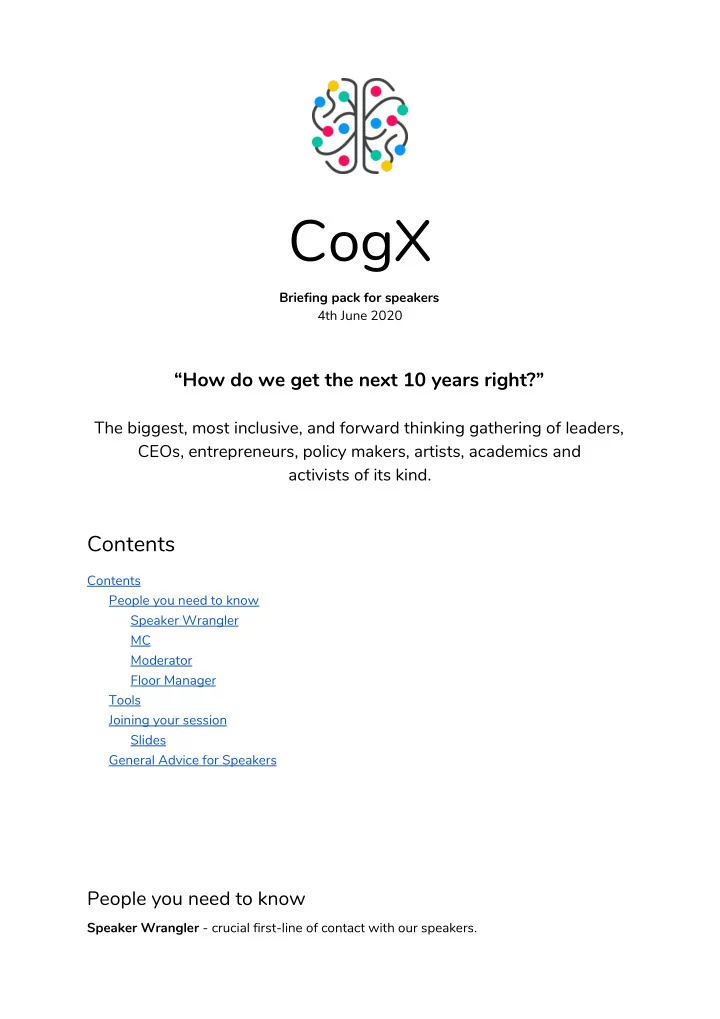
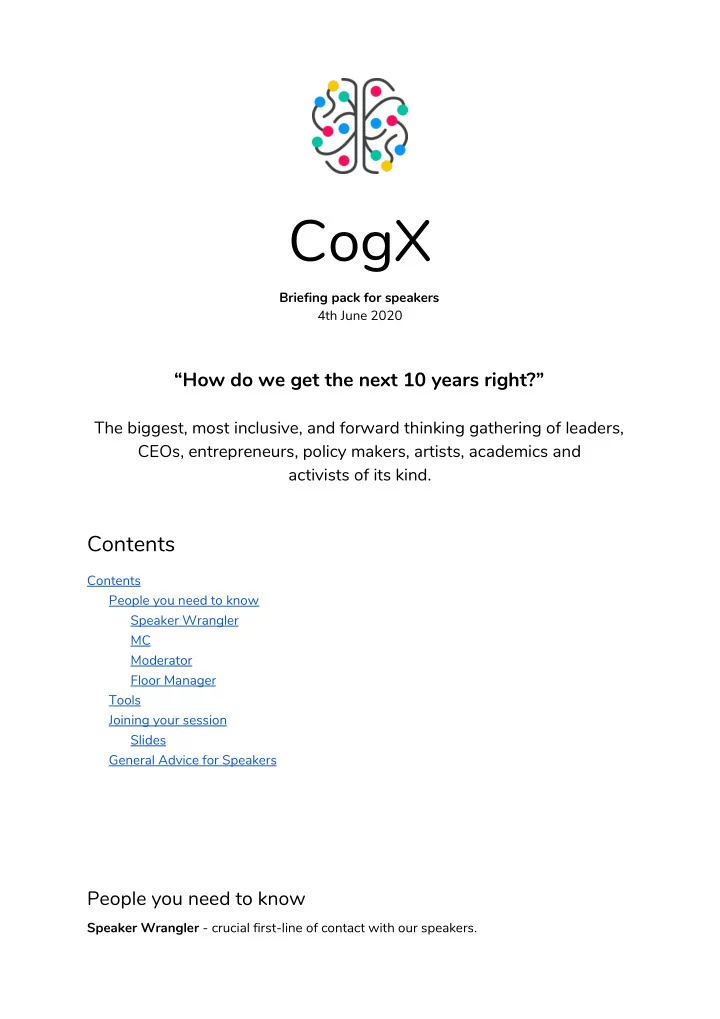
CogX Briefing pack for speakers 4th June 2020 “How do we get the next 10 years right?” The biggest, most inclusive, and forward thinking gathering of leaders, CEOs, entrepreneurs, policy makers, artists, academics and activists of its kind. Contents Contents People you need to know Speaker Wrangler MC Moderator Floor Manager Tools Joining your session Slides General Advice for Speakers People you need to know Speaker Wrangler - crucial first-line of contact with our speakers.
You should already be in contact with your Speaker Wrangler. If you are not, please email georgia.lawton@cognitionx.io MC: the stage host - will introduce the moderator for a session and will also thank everyone and close the session. They’ll keep you to time and can jump in if necessary. Moderator - The conductor of brilliant conversations. Moderators introduce the speakers and control the flow of the main session. They’ll select the most interesting and insightful questions during theQ&A Breakout that follow the main sessions. Floor Manager - Floor Managers will conduct a technical check and brief speakers. The FM will also act as a first line of support for troubleshooting technical issues. Tools Google Meet - our chosen platform for pre-session green room briefing. We’ll send you a link in your calendar invite. Click on it 30 minutes before your session to join. Streamyard - sessions will be hosted on Streamyard. When you are in the green room, we’ll share the link to join. Details of how you login are below. Sli.do - The audience can ask questions and complete polls using Sli.do. Your moderator will manage this for you. YouTube - We’ll also be streaming your ‘on stage’ session to YouTube. The Q&A will not stream here. Virtual CogX Platform - The audience will log-in to the CogX platform, where they will be able to watch your live stream, view the agenda, network with other festival attendees, and browse our Expo . Page 1
Joining your session You will receive a calendar invite from [yourstage]@cognitionx.io for your session before the end of Friday 5th June for the time and date you need to report to the Green Room. The invite will extend until the end of your Q&A Breakout For most people, we will need you for between 90 - 165 minutes. This is a live calendar link. We will update it with any changes to your joining instructions over the weekend. If you see an updated invitation notification (via email), please accept it. The invite will contain a Google Meet link. This is your link to the Green Room. The Floor Manager will be in the Green Room from 45 minutes before your session. Please join the Green Room, by clicking on the Google Meet link, no later than 30 minutes before the start of your session. You will be able to join in your web browser. IMPORTANT: To access Streamyard (ie. your stage) you need to be running updated versions of either Chrome, Firefox, or Opera and to use these browsers to link into stage. After the floor manager has briefed you, they will post a link to the main stage in the chat box of the Google Meet. Please click this to access the stage. A window will pop up asking for permission to access your camera and microphone. Please click ALLOW MIC/CAM ACCESS . You will then be backstage. Please enter your full name as you would like it to appear and click ENTER BROADCAST STUDIO . The director will add you to the stream. You can continue to talk to the other speakers, but the director may mute you to carry out any checks to presentations. If you have any difficulties in joining, please rejoin the Google Meet and speak to the Floor Manager. Page 2
Once in the backstage area, if you have one, you will be asked to screen share your presentation (see below). Show Time When you are on screen you will be live on audio and video. Please ensure that you are not muted (see right). Once every`body is live on the main stage, the session will proceed as follows: 1. The MC will start by introducing the stage and welcoming the viewers. 2. The MC will then introduce the moderator for the session. 3. The moderator will introduce the session and then the speakers in turn. 4. Depending on what you’ve agreed for your session, speakers will either deliver their introductory remarks or the moderator will engage the panel in a discussion. 5. The director will keep the panel to time by posting in the private chat to the right of the program output, e.g. 10 minutes to go, 5 minutes to go, etc. (not visible on tablets) 6. The moderator will then be able to steer the session to a close, thanking speakers and letting guests know that they will be in the Q&A Breakout for those audience members who have the correct pass to join. 7. When the session comes to an end, please stay in the room. You will be off air and may talk amongst yourselves. After a short break (2-10mins), this will become the Q&A Stage. 8. The moderator will lead the Q&A using audience-submitted questions from the conference app Sli.do . 9. This session will last up to 45 minutes but may be brought to an end sooner if the moderator decides it has reached a natural conclusion. Page 3
10. If you are unable to access your cam/mic automatically or if you miss the prompt, access your settings on Chrome here: If you are booked to give a talk on Global Leadership Stage, Summit Stage, Createch stage, Lab 2 Live or Web3. The sessions on these stages are often shorter with less preparation time. Please check with your stage wrangler. Please arrive 30 minutes before your session and use the link contained within your calendar invite. This will take you straight to the backstage area where you will be briefed. There is no green room. Page 4
Polls We want to encourage as much engagement as possible with the audience. We suggest doing this by using the polling system. We are using slido and you can read up more here. Please can you add any polls you’d like to conduct here and then we can make them in advance. We also have live operators who will aim to make polls on the fly. This is of course riskier as they may not be written just as you say them but we welcome the following: 1. You can ask for a poll to be created when you are in the green room 2. You can ask the audience a poll question live and we’ll aim to have it made by the end of your session. This is all best endeavours, we can’t guarantee it’s possible. Q&A (via Slido) NB: There is no Q&A Breakout on the Summit Stage. We want to encourage as much engagement as possible with the audience. We are using slido and you can read up more here. You will be sent a link to the slido for your stage when you are in the green room. All questions are moderated by you the moderator. We do not allow direct questions from the audience to the speakers. Questions can come in from the audience either while you are on the Mainstage OR in your Breakout Q&A. If people ask a question during the Mainstage session you can optionally choose to address them then, or wait until the Breakout Q&A. NB: We will bring those questions asked during the Mainstage session across into the Breakout Q&A so that they can be answered then. You do not have to ask any questions that you think are inappropriate. We have live operators who will monitor the questions coming in on Slido on the day who will help pick out the most interesting questions and remove things that look erroneous. You can see our code of conduct on the site. Once you see a question you like we suggest: Page 5
1. You put the question to the speaker or panel in the most interesting and engaging way possible, possibly aggregating multiple questions on a theme in one. a. NB: you can name the person who asked you question if you want to, but if you do we suggest you are consistent on this throughout the session 2. You acknowledge the answers 3. You optionally as follow up questions to dig deeper into the answers You could also ask for a Live Poll during this process if you think it would be good to get the audience’s point of view as well. General Advice for Speakers 1. All auto-updates for your device should be switched off or postponed and any messaging or call apps disabled. 2. Plan to join your session 30 mins before start time. 3. Make sure you don’t run out of battery. 4. Keep incoming calls on silent. 5. Please confirm in advance that there are no firewalls or internet security measures that might stop the device connecting to the platform. 6. If using a camera phone, it should be mounted and steady and not handheld. Landscape orientation only please, outputting 1920x1080. 7. Please avoid wearing black and anything with patterns, like stripes or checks, as they can create a strobe effect on screen. Avoid sunglasses, hats, or anything that obscures the face. 8. The environment and background should be reflective of the image or vibe you want to get across. The background of the “shot” should be free of clutter or unwanted items that may distract your audience. 9. The environment should be well lit and your face appropriately illuminated. Primary sources of light should be behind the camera and pointing at you. Significant light sources behind you should be switched off. 10. The camera source should be at eye level (prop up your laptop on a few books if required). Address the camera as much as possible and resist the temptation to look at your own image mirrored on the monitor or to look at the moderator or other guests when you speak. Page 6
Recommend
More recommend