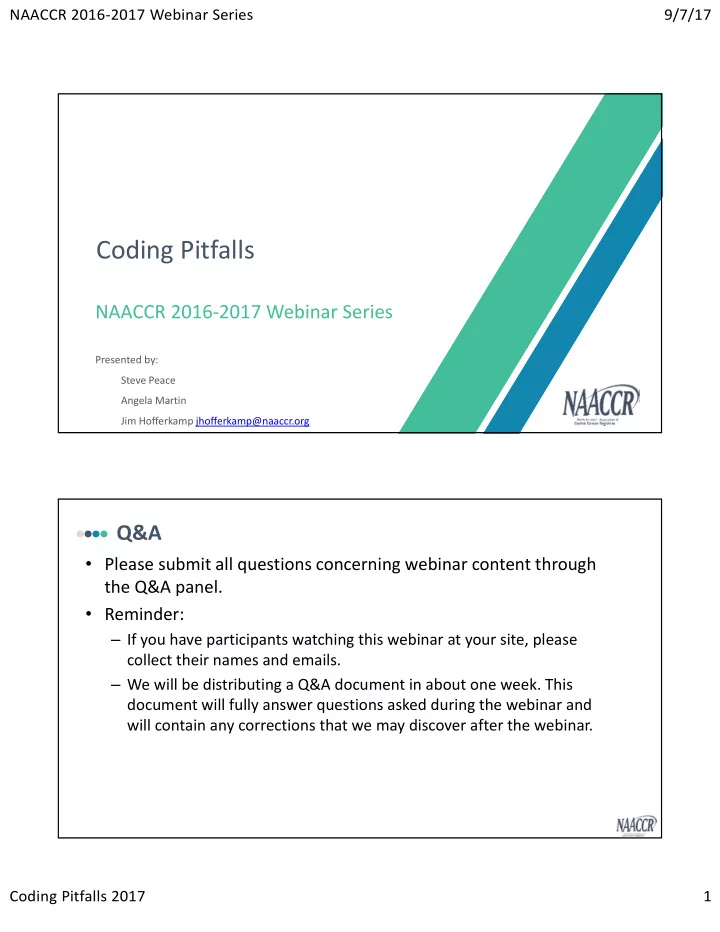
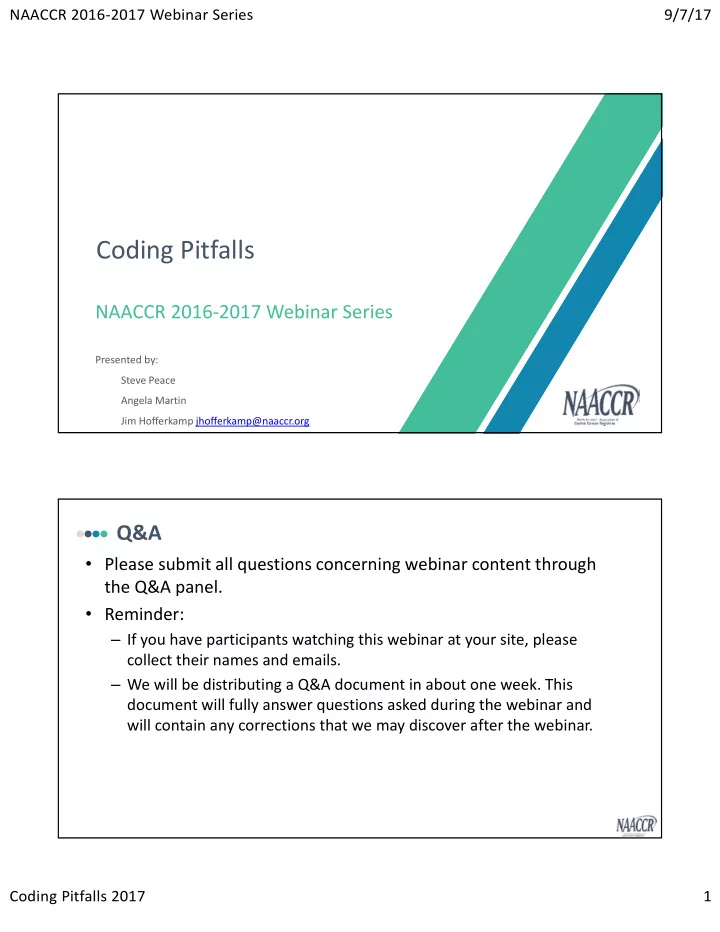
NAACCR 2016‐2017 Webinar Series 9/7/17 NAACCR 2015-2016 Webinar Coding Pitfalls Series NAACCR 2016‐2017 Webinar Series Presented by: Steve Peace Angela Martin Jim Hofferkamp jhofferkamp@naaccr.org Q&A • Please submit all questions concerning webinar content through the Q&A panel. • Reminder: – If you have participants watching this webinar at your site, please collect their names and emails. – We will be distributing a Q&A document in about one week. This document will fully answer questions asked during the webinar and will contain any corrections that we may discover after the webinar. Coding Pitfalls 2017 1
NAACCR 2016‐2017 Webinar Series 9/7/17 Fabulous Prizes Agenda • Coding Pitfalls in the Context of Text Documentation • Purpose and Use of Text Documentation • NCRA Informational Abstracts Series • Other Documentation Resources • Coding Pitfalls and Text – Lung – Colon – Melanoma – Brain and CNS • Text Pointers for Changing Registry Standards • Coding Pitfalls and Text – Quiz Coding Pitfalls 2017 2
NAACCR 2016‐2017 Webinar Series 9/7/17 Coding Pitfalls in Context of Text Documentation • Text Documentation as a Requirement for Abstracting • We All Make Abstracting and Coding Mistakes • Our Abstracts are Not Just a Bunch of Codes • Explains the Continuum of Cancer Care • Helps Identify Missing Information D.I.K.W. • Helps Improve Abstract Quality Data • Improves Overall Data Quality Information Knowledge • Not Everything Gets Coded Wisdom • Text is a Valuable Resource • Codes are Just Numbers… Coding Pitfalls in Context of Text Documentation http://www.realisedatasystems.com/3‐reasons‐why‐data‐quality‐should‐be‐your‐top‐priority‐this‐year/ Coding Pitfalls 2017 3
NAACCR 2016‐2017 Webinar Series 9/7/17 Purpose and Use of Text Documentation • Purpose: Describe the patient’s continuum of cancer care from presentation symptoms to diagnosis, from workup to staging, from treatment to progression and any care post‐ treatment until the end of life whether due to cancer or not. • Explain/Confirm/Validate/Supplement Codes • Who Uses Text and How Do They Use It? – New Registrar Learning to Abstract – Hospital Registrar and Physicians – Central Registry and Data Quality – Clinical Research and Other Data Users – Epidemiologist and Use of Text – Feedback to Individual – Feedback for Training Purpose and Use of Text Documentation • Your Text Should Tell a Story… • Overall: helps reinforce critical data items and helps identify where abstractors and coders have problems or do not understand certain new (and older) concepts, instructions, etc. • New Registrar: Used as a check on your learning progress • Hospital Registrar: When you are no longer there & physician QC • Registry Manager: Quality Control of Contractors and FTE Staff • Central Registry: Quality Control, Setting Override Fields, Visual Editing, Data Quality Audits and New Abstractor Review • Data User & Researchers: Clinical Summary in English for quick view of cases in language they understand and Use in Patient Contact Studies Coding Pitfalls 2017 4
NAACCR 2016‐2017 Webinar Series 9/7/17 Purpose and Use of Text Documentation • Text documentation should always include the following components: – Date(s) – include date(s) references – this allows the reviewer to determine event chronology – Date(s) – note when date(s) are estimated [i.e. Date of DX 3/15/2014 (est.)] – Location – include facility/physician/other location where the event occurred (test/study/treatment/other) – Description – include description of the event (test/study/treatment/other) – include positive/negative results – Details – include as much detail as possible – document treatment plan even if treatment is initiated as planned – Include “relevant‐to‐this‐person/cancer” information only – DO EDIT your text documentation – DO NOT REPEAT INFORMATION from section to section – DO USE NAACCR Standard Abbreviations – DO NOT USE non‐standard or stylistic shorthand • When Information is Missing or Incomplete in the Medical Record – document info is not there Pop Quiz 1 • Text Documentation accounts for what percent of a typical analytic case abstract? – A. 0%‐24% – B. 24%‐49% – C. 50% – D. 50%‐75% – E. 75%‐100% • Should I include a date for each tumor marker test or diagnostic image (CT, PET, MRI or chest x‐ray) or surgical procedure performed that is pertinent to my case? Coding Pitfalls 2017 5
NAACCR 2016‐2017 Webinar Series 9/7/17 NCRA Informational Abstracts Series • http://www.cancerregistryeducation.org/rr NCRA Informational Abstracts Series • Text Documentation is Not Just for Cancer Information – Demographic – including sex of patient and race/ethnicity – Exposures to Toxic Chemicals and Lifestyle Information – Characteristics of Neoplasm – Cancer Information – Diagnostic Workup Sections – including dates – Staging Documentation (including SSF/SSDI) – Treatment Detail – including dates – No Field to Code New Information – Non‐Standard Information – Unique Characteristics – Other Coding Pitfalls 2017 6
NAACCR 2016‐2017 Webinar Series 9/7/17 NCRA Informational Abstracts Series • THIS INFORMATION IS NOT JUST FOR THE NEW ABSTRACTOR Follow the outline. Strive to complete all the sections. Be concise by using phrases, not sentences. Use text relevant to the disease process and the specific cancer site. Use NAACCR Standard Abbreviations – don’t just make things up. When the abstract is completed, review thoroughly to ensure accuracy. NCRA Informational Abstracts Series ‐ Sections • Physical Exam and History ‐ today and leading up to diagnosis • Physical Exam and History – chronology of care for non‐analytic • Primary Site – small field for what you coded as primary site • Histology – small field for what you coded as histology • Diagnostic Procedures – beyond imaging, labs and pathology • X‐Rays/Scopes/Scans – Any Imaging • Labs – Includes Site‐Specific Data Items ‐ SSFs • Pathology – dates, final diagnosis, comments and addenda • Treatment – each treatment type has own section for text Coding Pitfalls 2017 7
NAACCR 2016‐2017 Webinar Series 9/7/17 NCRA Informational Abstracts Series ‐ Sections NCRA Informational Abstracts Series ‐ Sections History History Coding Pitfalls 2017 8
NAACCR 2016‐2017 Webinar Series 9/7/17 NCRA Informational Abstracts Series ‐ Sections INCLUDE: Date of Test Name of Test Pos Results & Neg Results SSFs & Markers Pop Quiz 2 • The patient was admitted to my facility for biopsy and diagnostic workup of suspected lung cancer. Pathology ran multiple gene tests on the biopsy material to further classify the cancer and identify the best treatment for the patient. The tests that they ran were; EGFR, ROS1, KRAS, ALK plus a few others. There are no SSFs for these tests – but they sound important to the case. Do I include these tests in my abstract? How do I record them? Coding Pitfalls 2017 9
NAACCR 2016‐2017 Webinar Series 9/7/17 • Currently, Genomic Testing in Lung Pop Quiz 2 Cancers includes mutation testing for several genetic abnormalities for which targeted therapies have been identified. We do not have a designated field or fields to record these tests. Not in the SSFs or in any other site‐specific data item. However, it is important to capture tests and results [positive (+) or negative (neg)] in the LAB Section of your abstract. Include date the tests were run, name of the genes tested, and the results + or neg. NCRA Informational Abstracts Series ‐ Sections DX Procedures INCLUDE: Date of Procedure Name of Procedure Pos Results & Neg Results And DETAILS Coding Pitfalls 2017 10
NAACCR 2016‐2017 Webinar Series 9/7/17 NCRA Informational Abstracts Series ‐ Sections Primary Site Histology Other Documentation – Tips & Resources • Your Software’s Auto‐Text Description is NOT Valid Text Documentation • Copy/Paste ‐ How Much Text Do I Need to Enter? • Copy/Paste – How Do I Know What is Most Important? • Copy/Paste – Please EDIT Your Text – is it complete, accurate, run‐on, necessary • Please Be Careful With Abbreviations – your abbreviation could have a different or unknown meaning – or could have multiple meanings even for this cancer • Your Text MUST include enough information to support codes • Registry Software – Local* Text Fields versus Registry‐Exported Text Fields *Note Pad Fields Usually Do Not Transfer to the Central Registry • When Setting Override Fields – Text MUST support any Override • Treatment Given MUST be supported by Text – Treatment Targets Especially • Validate that Treatment Given is Consistent with Treatment Guidelines (NCCN) Coding Pitfalls 2017 11
Recommend
More recommend