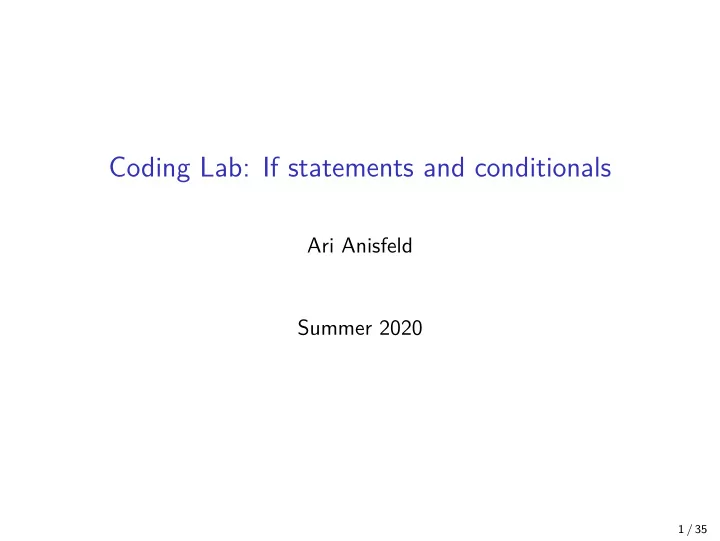
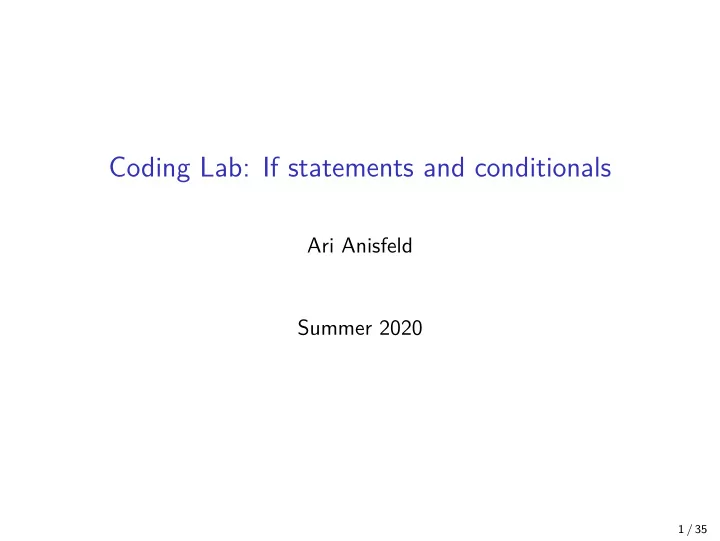
Coding Lab: If statements and conditionals Ari Anisfeld Summer 2020 1 / 35
## Warning: package ’purrr’ was built under R version 3.6.2 ## Warning: package ’readxl’ was built under R version 3.6.3 2 / 35
Conditional statements (control flow 1) We often want to our code to do something depending on the context. We start with “if” statements. if (condition is true) { do this } else { do this other thing } In this lesson, we’ll ◮ review logical operators and comparing vectors ◮ introduce if and else statements ◮ introduce vectorized if with ifelse in tibbles 3 / 35
Review: Logical Operators The logical operators are AND (&), OR (|), and NOT (!). What happens when we use them on booleans? Let’s start with NOT (!). ! TRUE ## [1] FALSE ! FALSE ## [1] TRUE 4 / 35
Review: Logical Operators Replace the conditional statements ! (2 > 1) 5 / 35
Review: Logical Operators Replace the conditional statements ! (2 > 1) ! TRUE ## [1] FALSE 6 / 35
What does this produce? # NOT (0 does not equal 0) ! (0 != 0) 7 / 35
What does this produce? # NOT (0 does not equal 0) ! (0 != 0) ! FALSE ## [1] TRUE 8 / 35
Review: Logical OR OR returns TRUE if at least one term is TRUE . TRUE | FALSE ## [1] TRUE FALSE | FALSE ## [1] FALSE Notice that Logical OR has a different meaning than “or” the conjunction has in common English. 9 / 35
Review: Logical OR (5 > 7) | (10 == 10) 10 / 35
Review: Logical OR Recall == is the logical comparison for if two things are equal. # 5 is greater than 7 OR 10 equals 10" (5 > 7) | (10 == 10) FALSE | TRUE ## [1] TRUE 11 / 35
Finally, AND (&) Returns TRUE when both operands are TRUE TRUE & FALSE ## [1] FALSE TRUE & TRUE ## [1] TRUE 12 / 35
This one is harder. . . ! (2 > 6) & (4 > 9 | 3 == 3) 13 / 35
This one is harder. . . ! (2 > 6) & (4 > 9 | 3 == 3) Break it down: # Start with the left term # first 2 > 6 # then ! 2 > 6 14 / 35
This one is harder. . . ! (2 > 6) & (4 > 9 | 3 == 3) Break it down: # Start with the left term # first 2 > 6 ## [1] FALSE # then ! 2 > 6 ## [1] TRUE 15 / 35
This one is harder. . . ! (2 > 6) & (4 > 9 | 3 == 3) Break it down: # Now try the right term # first 4 > 9 # then 3 == 3 # so (4 > 9 | 3 == 3) 16 / 35
This one is harder. . . ! (2 > 6) & (4 > 9 | 3 == 3) Break it down: # Now try the right term # first 4 > 9 ## [1] FALSE # then 3 == 3 ## [1] TRUE # so (4 > 9 | 3 == 3) ## [1] TRUE 17 / 35
This one is harder. . . ! (2 > 6) & (4 > 9 | 3 == 3) ! (FALSE) & (FALSE | TRUE) ## [1] TRUE 18 / 35
If statements The general syntax of an if statement is as follows: if (condition is TRUE) { do this } For example: x <- 100 if (x > 0) { print ("x is positive") } ## [1] "x is positive" 19 / 35
If/else statements Slightly more interesting, the syntax of an if else statement is as follows: if (condition is TRUE) { do this } else { do this other thing } 20 / 35
If/else statements example: When working on a project with others, it’s sometimes helpful to set if ( Sys.info ()[["user"]] == "arianisfeld") { base_path <- "~/Documents/coding_lab_examples/" } else { base_path <- "~/gdrive/coding_lab_examples/" } data <- read_csv ( paste0 (base_path, "our_data.csv")) 1 1 Try running Sys.info() in your console to understand the code a bit more deeply. 21 / 35
multiple tests with if , else if and else if (condition is TRUE) { do this } else if (second condition is TRUE) { do this other thing } else if (third condition is TRUE) { do this third thing } else { do a default behavior } NB: a default behavior with else is not necessary. 22 / 35
multiple tests with if , else if and else Here’s a cheap version of black jack. score <- 0 my_cards <- sample (2 : 11, 1) + sample (2 : 11, 1) computers_cards <- sample (2 : 11, 1) + sample (2 : 11, 1) if (my_cards > computers_cards) { score <- score + 1 print ("You win") } else if (my_cards < computers_cards) { score <- score - 1 print ("Better luck next time.") } else { print ("It’s a tie") } ## [1] "You win" 23 / 35
if can take a compound condition if ((my_cards > computers_cards & my_cards <= 21) | computers_cards > 21) { score <- score + 1 print ("You win") } # etc As the statement gets more complex, we’re more likely to make errors. 24 / 35
if is not vectorized and doesn’t handle NA s if ( c (TRUE, FALSE)) { print ("if true") } #> [1] "if true" #> Warning in if (c(TRUE, FALSE)) {: # the condition has length > 1 and only the #> first element will be used if (NA) { print ("if true") } #> Error in if (NA) {: missing value where TRUE/FALSE needed 25 / 35
Vectorized if ifelse statements At first blush, ifelse() statements look like a quicker way to write an if else statement today <- Sys.Date () ifelse (today == "2020-11-03", "VOTE TODAY!!", "Don’t forget to vote on Nov 3rd.") ## [1] "Don’t forget to vote on Nov 3rd." ifelse(condition, returns this if TRUE, returns this if FALSE) 26 / 35
What will the following statements return? ifelse (TRUE, 1, 2) ifelse (FALSE, 1, 2) 27 / 35
What will the following statements return? ifelse (TRUE, 1, 2) ## [1] 1 ifelse (FALSE, 1, 2) ## [1] 2 28 / 35
What will the following statements return? ifelse ( c (TRUE, FALSE, TRUE), 1, 2) 29 / 35
What will the following statements return? Unlike if , ifelse is vectorized! It evaluates item by item. ifelse ( c (TRUE, FALSE, TRUE), 1, 2) ## [1] 1 2 1 30 / 35
Detour: NAs and missing data What’s going on in this ifelse() statement? ifelse (NA, 1, 2) ## [1] NA Unlike if , ifelse can handle NA s and as usual NA s are contagious. 31 / 35
Ifelse statements in dataframes Ifelse statements work well in dataframes with the mutate() function. Let’s add a column to the texas_housing_data based on a conditional. texas_housing_data %>% mutate (in_january = ifelse (month == 1, TRUE, FALSE)) %>% select (city, year, month, sales, in_january) ## # A tibble: 8,602 x 5 ## city year month sales in_january ## <chr> <int> <int> <dbl> <lgl> ## 1 Abilene 2000 1 72 TRUE ## 2 Abilene 2000 2 98 FALSE ## 3 Abilene 2000 3 130 FALSE ## 4 Abilene 2000 4 98 FALSE ## 5 Abilene 2000 5 141 FALSE ## 6 Abilene 2000 6 156 FALSE ## 7 Abilene 2000 7 152 FALSE ## 8 Abilene 2000 8 131 FALSE ## 9 Abilene 2000 9 104 FALSE ## 10 Abilene 2000 10 101 FALSE ## # ... with 8,592 more rows 32 / 35
case_when statements, supercharged for multiple cases If you have a lot of categories, ditch the ifelse statement and use dplyr’s case_when() function, which allows for multiple conditions, like the else if s we saw earlier. texas_housing_data %>% mutate (housing_market = case_when ( median < 100000 ~ "first quartile", 100000 <= median & median < 123800 ~ "second quartile", 123800 <= median & median < 150000 ~ "third quartile", 150000 <= median & median < 350000 ~ "fourth quartile" )) %>% select (city, median, housing_market) ## # A tibble: 8,602 x 3 ## city median housing_market ## <chr> <dbl> <chr> ## 1 Abilene 71400 first quartile ## 2 Abilene 58700 first quartile ## 3 Abilene 58100 first quartile ## 4 Abilene 68600 first quartile ## 5 Abilene 67300 first quartile 33 / 35 ## 6 Abilene 66900 first quartile
case_when statements are a bit “surly” case_when will not do type coercion. texas_housing_data %>% mutate (housing_market = case_when ( median < 100000 ~ 1, 100000 <= median & median < 123800 ~ "second quartile", 123800 <= median & median < 150000 ~ "third quartile", 150000 <= median & median < 350000 ~ "fourth quartile" )) %>% select (city, median, housing_market) Error : must be a double vector, not a character vector Run ‘rlang::last_error()‘ to see where the error occurred. Here we try to but doubles and characters in the housing_market column, but atomic vectors only have one type! ◮ Rather than coerce and provide a warning, the developers decided to make this an error ◮ If using NA as an output you have to specify NA types e.g. NA_integer_ , NA_character_ 34 / 35
Recap: if and ifelse Today we learned how to: ◮ better understand logical operators and conditional statements ◮ use control flow with if and if / else statements ◮ use ifelse() and case_when() statements in conjunction with mutate to create columns based on conditional statements. 35 / 35
Recommend
More recommend