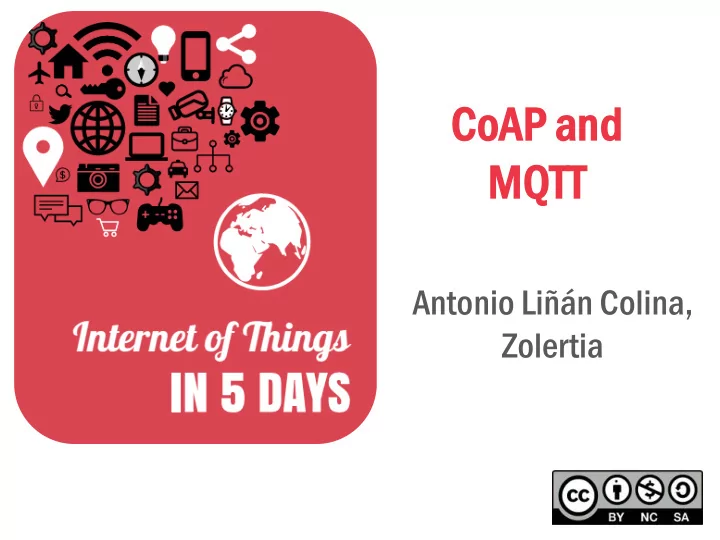
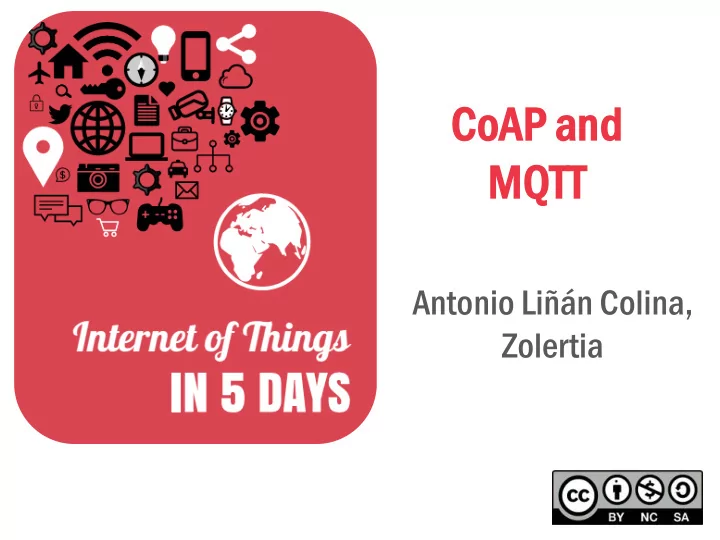
Co CoAP an and d MQTT TT Antonio Liñán Colina, Zolertia
http://electronicdesign.com/iot/mqtt-and-coap-underlying-protocols-iot
03 03-coap coap
• UDP- reliable (confirmable), SMS supported • CoRE Link-format (GET /.well known/core ) • Client/Server IANA Registered (error codes, content format) • • Resource Discovery and asynchronous subscription • Four-bytes compact header Multicast and one-to-one supported • • HTTP verbs GET, PUT, POST, DELETE • HTTP-like header ( Options ) • URI (Uniform Resource Identifier) http://coap.technology/ https://tools.ietf.org/html/rfc7252
http://www.slideshare.net/zdshelby/coap-tutorial
CoAP P UR URI coap://[aaaa::c30c:0:0:1234]:5683/actuators/leds?color=b Host Port Path Query
http://www.slideshare.net/paolopat/mqtt-iot-protocols-comparison
apps/er-coap apps/rest-engine
apps/er-coap apps/rest-engine
apps/er-coap apps/rest-engine
Resource declaration URI Query Function to invoke whenever Resource implementation there’s a GET request The CoAP Accept option can be used to indicate which Content- Format is acceptable to the client. examples/zolertia/tutorial/03-coap/resources/res-adxl345.c
Importing the Resource Resource activation examples/zolertia/tutorial/03-coap/resources/er-example-server.c
Search resources to include in the “resources” directory REST engine and CoAP libraries examples/zolertia/tutorial/03-coap/resources/Makefile
https://addons.mozilla.org/en-US/firefox/addon/copper-270430/ http://people.inf.ethz.ch/mkovatsc/copper.php
Border der Router er IPv6/6LoWPAN er-examp er ample-se server ver CoAP server in Contiki OS Copper per CoAP P user-ag agen ent On Firefox browse the CoAP Server, discover and learn its resources examples/zolertia/tutorial/02-ipv6/03-client-and-server
TIP: enable the DEBUG to 1 to print more information about the processes taking place inside the CoAP and REST libraries (all .c files inside!) apps/er-coap apps/rest-engine
Pong! – check the CoAP server is online examples/zolertia/tutorial/03-coap/resources/er-example-server.c
Discover – learn the Resources the CoAP server has examples/zolertia/tutorial/03-coap/resources/er-example-server.c
Hover over the resources to learn its attributes examples/zolertia/tutorial/03-coap/resources/er-example-server.c
POST/PUT – change the LEDs state (on or off) examples/zolertia/tutorial/03-coap/resources/er-example-server.c
GET – read the ADXL345 with JSON format (application/json) examples/zolertia/tutorial/03-coap/resources/er-example-server.c
OBSERVE – get notifications about an event (press the user button) examples/zolertia/tutorial/03-coap/resources/er-example-server.c
04 04-mqtt mqtt
• On top of TCP/IP Publish/Subscribe messaging pattern • • Message Broker distributes topics to clients • Topics are UTF-8 string-based with hierarchical structure • No direct connection between clients • Quality of Service • Retain-Flag: new subscribed clients will received last value • Last Will: notify other clients when disconnected ungracefully • KeepAlive: ping request messages to the bróker Clients have to know beforehand the structure of the data published to a • topic • MQTT is data-agnostic http://mqtt.org
CONNECT Waits for a connection to be established with the server DISCONNECT Waits for the MQTT client to finish any pending task and closes the TCP session SUBSCRIBE Request the server to subscribe the client to one or more topics UNSUBSCRIBE Request the server to subscribe the client to one or more topics PUBLISH Updates a topic with data
http://www.hivemq.com/blog/how-to-get-started-with-mqtt
http://www.slideshare.net/paolopat/mqtt-iot-protocols-comparison
Topics starting with $ are special These are reserved for the broker statistics http://www.hivemq.com/blog/mqtt-essentials-part-5-mqtt-topics-best-practices
Required to be included in the process using MQTT apps/mqtt
To start the MQTT client this function should be called first The max_segment_size is the TCP chunk of data to be sent (default is 32 bytes) The client_id is a string identifying the client apps/mqtt
The keep_alive value is used by a timer waiting a PINGRES from the broken, if expired and no response is obtained, it triggers a disconnection apps/mqtt
Message ID (mid) is zero for QoS=0 apps/mqtt
apps/mqtt
apps/mqtt
Border der Router er IPv6/6LoWPAN mqtt tt-de demo mo The MQTT client publishing to the MQTT brók óker topic “ zolertia/evt /status” and test.mosquitto.org subscribed to “ zolertia/cmd /leds” mqtt_c tt_cli lient nt.p .py Paho MQTT client Subscribed to the “ zolertia/evt/status ” topic, used to check the example examples/zolertia/tutorial/04-mqtt
examples/zolertia/tutorial/04-mqtt
static void mqtt_event ( struct mqtt_connection * m , mqtt_event_t event , void * data ) { switch( event ) { case MQTT_EVENT_CONNECTED : { printf ( "APP - Application has a MQTT connection\n" ); state = STATE_CONNECTED ; break; } case MQTT_EVENT_DISCONNECTED : { printf ( "APP - MQTT Disconnect. Reason %u\n" , *(( mqtt_event_t *) data )); state = STATE_DISCONNECTED ; case MQTT_EVENT_SUBACK : { process_poll (& mqtt_demo_process ); printf ( "APP - Application is subscribed to topic successfully\n" ); break; break; } } case MQTT_EVENT_PUBLISH : { case MQTT_EVENT_UNSUBACK : { pub_handler ( msg_ptr -> topic , strlen ( msg_ptr -> topic ), msg_ptr -> payload_chunk , printf ( "APP - Application is unsubscribed to topic successfully\n" ); msg_ptr -> payload_length ); break; break; } } case MQTT_EVENT_PUBACK : { printf ( "APP - Publishing complete.\n" ); break; } } examples/zolertia/tutorial/04-mqtt
DISCO CONNEC NECTED TED: : mqtt_disconnect (…) STATE_I TE_INIT NIT: mqtt_register (…) STATE_R TE_REG EGIS ISTER TERED: ED: mqtt_connect (…) STATE_C TE_CONNEC NECTING TING: : ctimer checking (…) STATE_C TE_CONNEC NECTED TED: : mqtt_subscribe (…) STATE_PUBLISH TE_PUBLISHING ING: : etimer_set(publish interval) examples/zolertia/tutorial/04-mqtt
Set default configuration values Create topic/subscription/id strings (STATE_INIT) Polls the state machine as described before examples/zolertia/tutorial/04-mqtt
TIP: enable the DEBUG to 1 to print more information about the processes taking place inside the MQTT library apps/mqtt/mqtt.c
MQTT demo client running on the Z1 mote Paho MQTT client in Python subscribed Mosquitto publishing to turn a LED on examples/zolertia/tutorial/04-mqtt
An Antonio onio Li Liñán án Colina lina alinan@zolertia.com antonio.lignan@gmail.com Twitter: @4Li6NaN LinkedIn: Antonio Liñan Colina github.com/alignan hackster.io/alinan
Recommend
More recommend