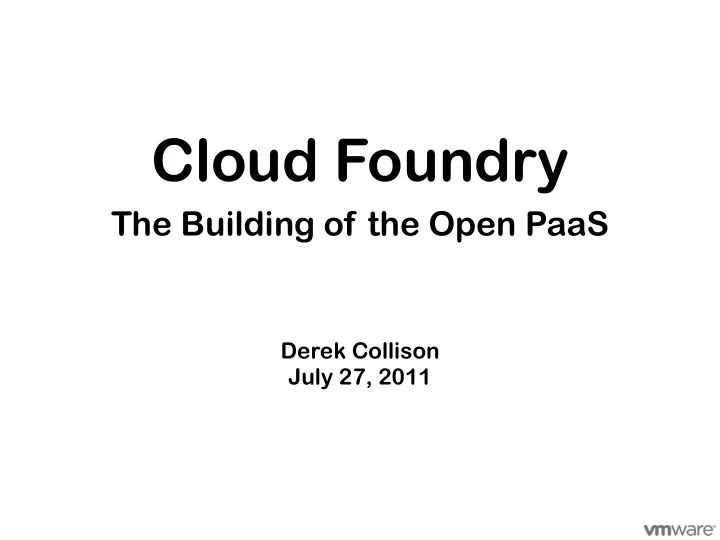
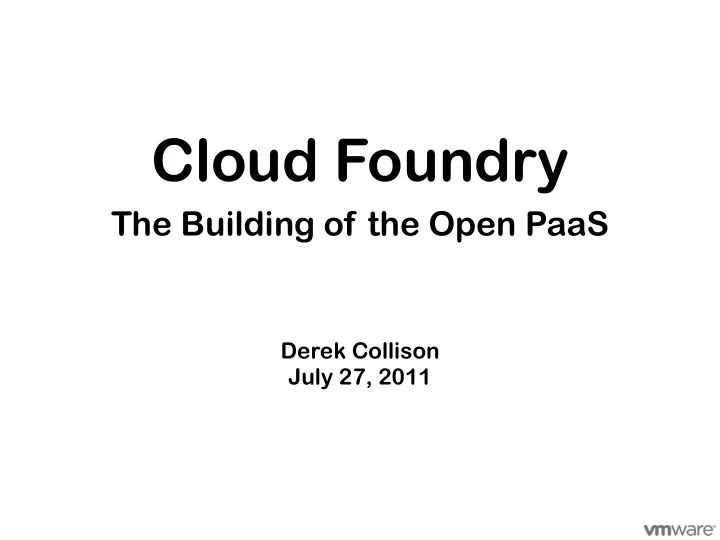
Cloud Foundry The Building of the Open PaaS Derek Collison July 27, 2011
What is Cloud Foundry?
The Open Platform as a Service
What is PaaS?
Or more specifically, an aPaaS?
aPaaS • Application Platform as a Service • Applications and Services • Not VMs, Memory, Storage, CPU
What is OpenPaaS?
OpenPaaS • Multi-Language • Multi-Framework • Multi-Services • Multi-Cloud, Multi-IaaS • Hybrid - Public or Private or Both • OpenSource
OpenPaaS • Multi-Language • Java, Scala, Ruby, Node, Erlang, PHP.. • Multi-Framework • Spring, Grails, Express, Rails, Lift, MochiWeb • Multi-Services • MySQL, Postgres, MongoDB, Redis, RabbitMQ • Multi-Cloud, Multi-IaaS • vSphere, OpenStack, AWS, Eucalyptus
The Open PaaS .js Application Service Interface e c a Private f r e Clouds Data Services t n I r e d i … v Public o r Clouds P Msg Services d u o l C .COM Micro Clouds Other Services
What was our Goal? • Raise the unit of currency to the be the application and its associated services, not the infrastructure • Best of breed delivery platform for all modern applications and frameworks • Favor Choice and Openness • Simplicity and Speed
How was it Built? • Kernel and Orchestrator Shells • Layered on top of IaaS • Kernel • Core PaaS System • Orchestrator • Creation, management and orchestration of the infrastructure
High Level Clients (VMC, STS, Browser) CF Kernel Orchestrator IaaS Hardware - CPU/Memory/Disk/Network
Basic Premises • Assume failure • Optimize for MTTR, not MTBF • MTTR = Mean Time To Recovery • MTBF = Mean Time Between Failures • Fail Fast • Self Healing • Horizontally Scalable Components • Distributed state, No single POF • Should be as simple as possible
Basic Patterns • Event-Driven • Asynchronous • Non-blocking • Independent, Idempotent • Message passing • Eventually consistent
Basic Design • All components loosely coupled • Few “Classes”, many “Instances” • Messaging as foundation • Addressing and Component Discovery • Command and Control • JSON payloads • HTTP or File/Blob for data transport
Kernel Components • All dynamically discoverable • Launch and scale in any order • Can come and go as needed • Monitor via HTTP and JSON • Location independent
Kernel Components • Router • CloudController • DEA • HealthManager • Messaging System
Logical View Browser VMC client STS plugin (user app access) Routers CloudControllers App App HealthManager Services DEA Pool Messaging
Messaging • Addressing and Discovery • No static IPs or DNS lookups req’d • Just Layer 4 • Command and Control • Central communication system • Dial tone, fire and forget • Protects *itself* at all costs • Idempotent semantics
Router • Handles all HTTP traffic • Maintains distributed routing state • Routes URLs to applications • Distributes load among instances • Realtime distributed updates to routing tables from DEAs
CloudController • Handles all state transitions • Deals with users, apps, and services • Packages and Stages applications • Binds Services to Applications • Presents external REST API
HealthManager • Monitors the state • Initial value with realtime delta updates to intended vs real • Determines drift • Complains to the CloudControllers when something is not correct • No power to change state itself
DEA (Droplet Execution Agent) • Responsible for running all applications • Monitors all applications • CPU, Mem, IO, Threads, Disk, FDs, etc • All apps look same to DEA, start and stop • “concept” of ability and desire to run an application • runtimes, options, cluster avoidance, memory/cpu • Alerts on any change in state of applications • Provides secure/constrained OS runtime • Hypervisor, Unix File and User, Linux Containers • Single or Multi-Tenant
Services • One of the extensibility planes • First class citizen • Bound to applications • Can be shared • Services API to discover, list, and provision • Direct access to service after provisioned • Easy way to bind any service to an app
Architecture
How does it all work?
Pushing an App • Client (VMC/STS) pushes meta-data to CC • Client optionally pushes resource signatures (diff analysis, sys wide) • Client pushes app resources to CC • CC puts app together • CC stages app asynchronously • CC binds and stages services • Droplet ready
Architecture
Running an App • CC asks DEAs for “help” • First DEA back wins! Simple • CC sends start request to selected DEA • DEA pushes the “green” button • DEA waits and monitors pid and ephemeral port for app to bind • When app is healthy, sends “register” message • Register message is seen by HM and Routers • Routers bind URL to host:port
Architecture
DEAs answer? • DEAs first determine YES or NO • correct runtime, options, memory, etc • Then calculate a Delay Taint • SHA hash of app instance • memory • cpu • This taint allows balancing and selection
Scale up & down? • Exact steps as running the app the first time • SHA1 taint helps avoid clustering • memory/cpu taint helps distribute as evenly as possible • Nothing pre-computed or strict
Crashes? • If your app stops and we did not tell it to, that is a crash • Crashed apps are immediately detected by DEA and message sent • Routers disconnect route • HM will signal a CC that something is wrong • CC will issue run sequence again
Architecture
Access to my App? • All routers understand where all instances of your application are running • Will randomly pick backend, not semantically aware. • Will remove routes that are stale or unhealthy • Session stickiness and replication available, but best to avoid if possible
Thank You
Questions? dcollison@vmware.com derek.collison@gmail.com @derekcollison
Recommend
More recommend