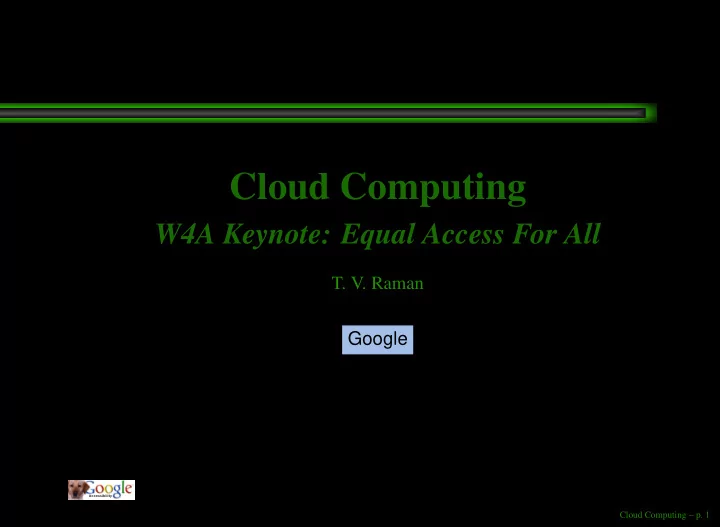
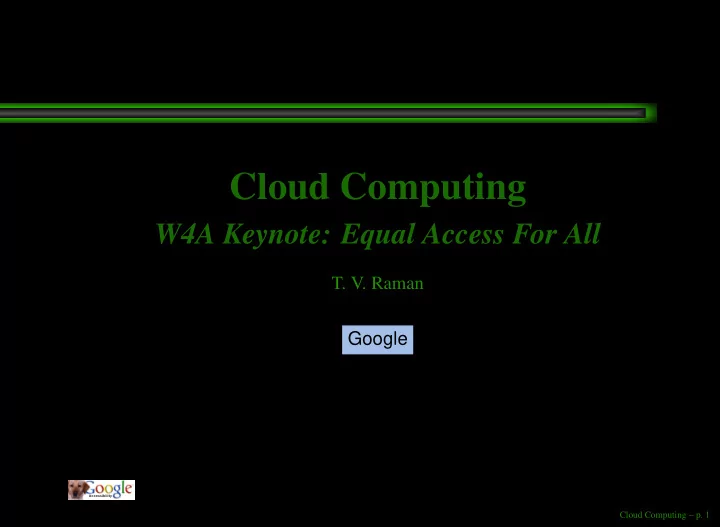
Cloud Computing W4A Keynote: Equal Access For All T. V. Raman Google Cloud Computing – p. 1
Outline Creating Web Applications Tangible User Interfaces Consuming Web Applications Usable UI Patterns Web APIs And Specialized Browsing Conclusion Goal: Ubiquitous access. Cloud Computing – p. 2
Separate UI From Application Cloud Computing – p. 3
Web Architecture Basic Web building blocks URI Universal means for addressing content. HTTP Protocol for client/server communication. HTML A language for hypertext documents. Web Browser —a lens for viewing the Web Cloud Computing – p. 4
Discovering Web Applications Web —Global hypertext system HTML Presentation-independent information. Forms Interactive Web hypertext. CSS Style content. DOM Programmable Web. JavaScript Custom behaviors. Cloud Computing – p. 5
Distributed Web Applications Application Logic and Data separate from UI! Data Resides in the Web cloud. Application Logic runs on the server. Presentation Delivered as HTML to the client. UI Augmented by DOM-based interaction. Facilitates multiple UI to a single application. Cloud Computing – p. 6
Google Calendar Data UI-independent, lives in the cloud. UI Delivered via the Web. Clients Manipulate underlying representation. Sync Multiple clients manipulate same data. Specific UI used is no longer significant! Cloud Computing – p. 7
Creating Web Applications Cloud Computing – p. 8
Anatomy Of A Web Application Server Manage data, application logic. Client Presentation, interaction. Bind Connect the dots. Opportunity: Separation of UI! Cloud Computing – p. 9
Application Data Resides in the network cloud. Enables ubiquitous access. Is independent of any specific UI. Ranges from the simple to the complex: Maps Spreadsheets Cloud Computing – p. 10
User Operations User operations manipulate application data Create Add new data — PUT . Read Retrieve existing data — GET . Update Modify/edit data — POST . Delete Delete data — DELETE . User operations mapped to HTTP verbs. Cloud Computing – p. 11
Examples Maps Calendar Model Lat/Long Data hierarchy MetaData Geo-coding Dependencies Operations View, Zoom Edit, View Request Name values ATOM Feeds Protocol HTTP HTTP+APP Response Maps Tables Cloud Computing – p. 12
Tangible User Interfaces Cloud Computing – p. 13
Tangible User Interfaces UI realized as a dynamic hypertext document! Connect application model to desired UI. Instantiate by creating an HTML DOM. DOM holds presentation content. Encapsulate content, style and interaction. Web Applications come alive! Cloud Computing – p. 14
Document Is The Interface User interface delivered as interactive hypertext. HTML Serialization of the HTML DOM. DOM Encapsulates content. CSS Style rules. Handlers JavaScript event handlers for behavior. Result is a UI, not a document. Cloud Computing – p. 15
User Interface Is Not A Document! Documents User Interfaces Pure content Includes interaction Consistent structure Highly customizable Mostly static Mostly dynamic User reads User interacts Cloud Computing – p. 16
Consuming Web Applications Cloud Computing – p. 17
Web Browser Web application model discovered not designed . Web UI rendered by the browser. Browsers require augmentation via AT. AT treats Web pages as documents. Web pages are now live user interfaces. Transition causes impedance mismatch. Cloud Computing – p. 18
Eliminating Feature Gap W3C ARIA: enable AT regain lost ground. DOM Live properties expose metadata. Role Identifies widget type. State Reflects current interaction state. Live Regions Observer-observable relations. Web user interfaces gain parity with desktop GUI. Cloud Computing – p. 19
Usable UI Patterns Cloud Computing – p. 20
Usable UI From accessible widgets to usable applications! ARIA makes UI controls visible to AT. Web applications are more than UI controls. Task completion is the final determiner. ARIA is necessary but not sufficient ! Cloud Computing – p. 21
End-To-End Usability Steps in UI augmentation Automatically speak relevant updates. Augment icons with relevant metadata. Add navigation keys for random access. Allow user to query for information. Produce automatic feedback for user actions. Not all accessibility gaps are due to bugs. Cloud Computing – p. 22
Examples Augmenting UI for visually impaired users Emacspeak Extensions and Web wizards. JAWS Application-specific scripts. ORCA Application-specific Python extensions. Window Eyes User set files. Augmentation happens at multiple levels. Cloud Computing – p. 23
Web Applications Web Applications present unique challenges Large number of small Web applications. Applications updated continuously. New features delivered incrementally. Enables ubiquitous access. Web-2.0 benefits for all users? Cloud Computing – p. 24
Evolving Web Accessibility Mainstream benefits for users with special needs. Extend platform AT via the Web. Deliver augmentation via the Web. Distribute augmentation at Web scale. Expose relevant APIs to Web developers. Cloud Computing – p. 25
Web-Scale Augmentation Injection AT-neutral application augmentation. AT Scripts AT-specific augmentation. Metadata Wire-formats like ARIA in HTML DOM. Web Distributing scripts via the Web. Approaches are not mutually exclusive. Cloud Computing – p. 26
Examples Of Augmentation Browsers Implement W3C ARIA. Screenreaders Bundle application scripts. Community Open Source projects. AxsJAX Inject AT-neutral augmentation. Cloud Computing – p. 27
Specialized Browsing Cloud Computing – p. 28
Web APIs Enable custom access to Webformation! Task Task-specific gadgets, e.g., weather. Environment Specialized access, e.g., mobile. User Special needs, e.g., AT. Custom Web access liberates end-users! Cloud Computing – p. 29
Conclusions Web applications are here to stay. Desktop AT has found transition challenging. W3C ARIA goes a long way in helping. Web access creates new opportunities. Profound impact on how we work and play! Cloud Computing – p. 30
Watch The Web Take Off! Cloud Computing – p. 31
Recommend
More recommend