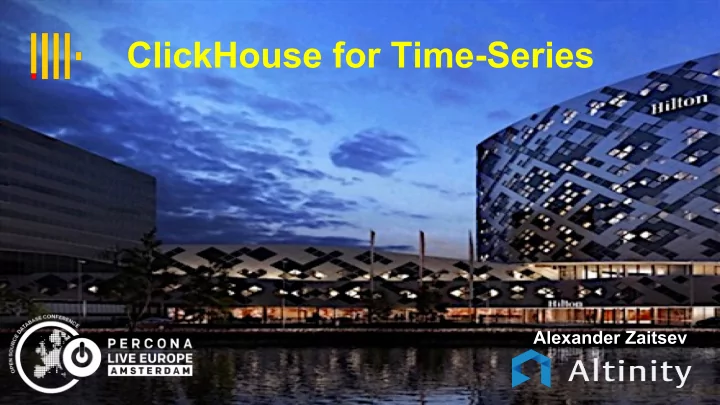
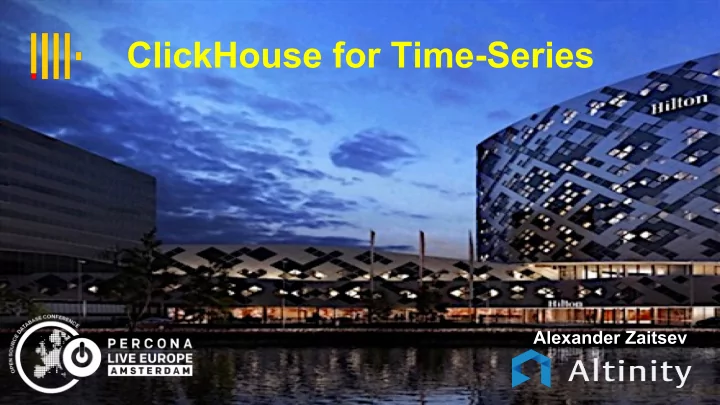
ClickHouse for Time-Series Alexander Zaitsev
Agenda What is special about time series What is ClickHouse How ClickHouse can be used for time series
Altinity Background ● Premier provider of software and services for ClickHouse ● Incorporated in UK with distributed team in US/Canada/Europe ● Main US/Europe sponsor of ClickHouse community ● Offerings: ○ Enterprise support for ClickHouse and ecosystem projects ○ Software (Kubernetes, cluster manager, tools & utilities) ○ POCs/Training
What is time series? Time ordered events representing the process Monitoring change over time Finance Internet of Things
What is time series analytics? Measure the change : ● How something has been changed comparing to the past ● What changes are going on right now ● Predict changes in the future
Dedicated time series DBMSs grow! • InfluxDB • Prometheus • Kdb+ • TimescaleDB • Amazon Timestream • DolphinDB
What is special about time series DBMS? ● Optimized for very fast INSERT ● Efficient data storage, retention ● Aggregates, downsampling ● Fast queries Looks like ClickHouse!
ClickHouse Overview
ClickHouse is a powerful data warehouse that handles many use cases Understands SQL a b c d a b c d Runs on bare metal to cloud Stores data in columns Parallel and vectorized execution a b c d a b c d Scales to many petabytes Is Open source (Apache 2.0) Is WAY fast! http://clickhouse.yandex
ClickHouse is FAST! https://tech.marksblogg.com/benchmarks.html
Tables are split into indexed, sorted parts for fast queries Index Columns Indexed Part Table Sorted Compressed Index Columns Part Part
Merge Process re-sortes data in the background Part INSERT INSERT Part Time Merge Sort Part Part INSERT Merge Sort Part
Now we can follow how query works on a single server ClickHouse SELECT DevId, Type, avg(Value) FROM sdata Identify parts to search WHERE MDate = '2018-01-01' GROUP BY DevId, Type Query in parallel Result Set Aggregate results
If one server is not enough -- ClickHouse can scale out easily ClickHouse sdata_dist sdata (Distributed) (MergeTable) SELECT ... ClickHouse FROM sdata_dist sdata_dist sdata Result Set ClickHouse sdata_dist sdata
Built-in Replication and Failover provide high availability ClickHouse ClickHouse ReplicatedMergeTree sdata_dist sdata_dist Engine sdata sdata Zookeeper SELECT ... FROM ClickHouse ClickHouse Zookeeper sdata_dist sdata_dist sdata_dist sdata sdata Zookeeper Result Set ClickHouse ClickHouse sdata_dist sdata_dist sdata sdata
What are the main ClickHouse use patterns? ● Fast, scalable data warehouse for online services (SaaS and in-house apps) ● Built-in data warehouse for installed analytic applications ● Monitoring and Log Storage in-house solutions ● Exploration -- throw in a bunch of data and go crazy!
ClickHouse’s Four “F”-s: Fast! Flexible! Free! Fun!
ClickHouse for Time Series
Does ClickHouse fit for time series?
Does ClickHouse fit for time series? “One size does not fit all!” Michael Stonebraker. 2005
Does ClickHouse fit for time series? “ClickHouse не тормозит !” Alexey Milovidov. 2016
Does ClickHouse fit for time series? “One size does not fit all!” “ClickHouse не тормозит !” ? Michael Stonebraker Alexey Milovidov
November 2018 benchmark. TSBS ● https://github.com/timescale/tsbs ● ClickHouse vs TimescaleDB vs InfluxDB (vs Cassandra) ● Amazon r5.2xlarge instance, 8 vCPUs, 64GB RAM, EBS storage ● 100M rows, 10 metrics (columns) + metadata ● 15 test queries common for time series use cases, 8 threads https://www.altinity.com/blog/clickhouse-for-time-series
November 2018 benchmark. TSBS
November 2018 benchmark. TSBS Source raw data: 22.5GB
November 2018 benchmark. TSBS
November 2018 benchmark. TSBS
What have we learned? ● ClickHouse load performance is outstanding! * ● Compression is efficient, but not as good as InfluxDB’s ● Queries are fast, but can be even faster * It turned out later, it has been limited by storage performance reading source data
ClickHouse as time series DBMS Time series performance with flexibility of feature rich analytical SQL DBMS
How to build time series apps with ClickHouse
Schema Basic model: timestamp | device (user, etc.) | metric | value | attrs, tags Options: ● Well-structured data (all metrics are known) ● Semi-structured data (metrics are not known) ● Non-structured tags
Schema options: column per metric CREATE TABLE cpu ( created_date Date DEFAULT today(), created_at DateTime DEFAULT now(), time String, tags_id UInt32, /* join to dim_tag */ usage_user Float64, usage_system Float64, usage_idle Float64, usage_nice Float64, usage_iowait Float64, usage_irq Float64, usage_softirq Float64, usage_steal Float64, usage_guest Float64, usage_guest_nice Float64 ) ENGINE = MergeTree(created_date, (tags_id, created_at), 8192);
Schema options: arrays CREATE TABLE cpu_alc ( created_date Date, created_at DateTime, time String, tags_id UInt32, metrics Nested( name LowCardinality(String), value Float64 ) ) ENGINE = MergeTree(created_date, (tags_id, created_at), 8192); SELECT max(metrics.value[indexOf(metrics.name,'usage_user')]) FROM ...
Schema options: row per metric CREATE TABLE cpu_rlc ( created_date Date, created_at DateTime, time String, tags_id UInt32, metric_name LowCardinality(String), metric_value Float64 ) ENGINE = MergeTree(created_date, (metric_name, tags_id, created_at), 8192); SELECT maxIf(metric_value, metric_name = 'usage_user'), ... FROM cpu_r WHERE metric_name IN ('usage_user', ...)
Schema options: let’s compare Schema type Size on Pros Cons disk Columns 1.23 GB - Best compression - Schema is fixed - Best insert/query performance Arrays 1.48 GB - Good compression - Speed degrades with array size - Works for semi-structured data Rows 4.7 GB - Simplest - Bad compression, too many - Excellent speed for a single metric rows - Performance degrades when multiple metrics are queried together Details: https://www.altinity.com/blog/2019/5/23/handling-variable-time-series-efficiently-in-clickhouse
Compression and Encoding ● Compression vs Encoding ● Example of encodings: ○ RLE ○ Dictionary encoding ○ Entropy coding
Codecs in ClickHouse ● LowCardinality – special data type ● Delta – for ordered time stamps ● DoubleDelta – for ordered time stamps ● Gorilla – for float gauges ● T64 – for integers .. and ● LZ4 and ZSTD ● Codecs can be “chained”
Codecs in ClickHouse CREATE TABLE benchmark.cpu_codecs_lz4 ( created_date Date DEFAULT today(), created_at DateTime DEFAULT now() Codec(DoubleDelta, LZ4) , tags_id UInt32, usage_user Float64 Codec(Gorilla, LZ4) , usage_system Float64 Codec(Gorilla, LZ4), usage_idle Float64 Codec(Gorilla, LZ4), usage_nice Float64 Codec(Gorilla, LZ4), usage_iowait Float64 Codec(Gorilla, LZ4), usage_irq Float64 Codec(Gorilla, LZ4), usage_softirq Float64 Codec(Gorilla, LZ4), usage_steal Float64 Codec(Gorilla, LZ4), usage_guest Float64 Codec(Gorilla, LZ4), usage_guest_nice Float64 Codec(Gorilla, LZ4), additional_tags String DEFAULT '' ) ENGINE = MergeTree(created_date, (tags_id, created_at), 8192);
Codecs in ClickHouse: size InfluxDB: 456MB :-/
Codecs in ClickHouse: query performance
Codecs in ClickHouse: summary ● Codecs are good! (ClickHouse 19.11.7 and above) ● Could be better (examples InfluxDB, VictoriaMetrics) ● Will be improved: ○ Encoding in frames for better performance (middle-out algorithm) ○ Convert floats to integers before encoding (VictoriaMetrics) ○ Do not perform bit instrumentation, rely on ZSTD instead More details: https://github.com/yandex/clickhouse-presentations/blob/master/meetup26/time_series.pdf
Aggregation and downsampling • Realtime! SummingMergeTree MV group by ORDER BY toStartOfMinute • Performance toStartOfMinute boost x100-1000 times! SummingMergeTree • Aggregation of MV group by ORDER BY sums and Row data toStartOHour toStartOfHour uniques! • Cascades since 19.14 SummingMergeTree MV group by ORDER BY toStartOfDay toStartOfDay
TTLs – data retention policies CREATE TABLE aggr_by_minute … TTL time + interval 1 day CREATE TABLE aggr_by_day … TTL time + interval 30 day CREATE TABLE aggr_by_week … /* no TTL */
Time series specific queries ● No Flux of other proprietary query language ● Standard SQL ● … enriched advanced functions
Query the last measurement for the device SELECT * Tuple can be used FROM cpu with IN operator WHERE (tags_id, created_at) IN (SELECT tags_id, max(created_at) FROM cpu GROUP BY tags_id) Efficient argMax SELECT argMax(usage_user, created_at) , argMax(usage_system, created_at), ... FROM cpu ASOF SELECT now() as created_at, cpu.* FROM (SELECT DISTINCT tags_id from cpu) base ASOF LEFT JOIN cpu USING (tags_id, created_at)
ASOF JOIN – «stitching» non-aligned time series 16 14 12 10 m1 8 m2 6 4 2 0 1 2 3 4 5 6 7 8 9 10 SELECT m1.*, m2.* FROM m1 LEFT ASOF JOIN m2 USING (timestamp)
Recommend
More recommend