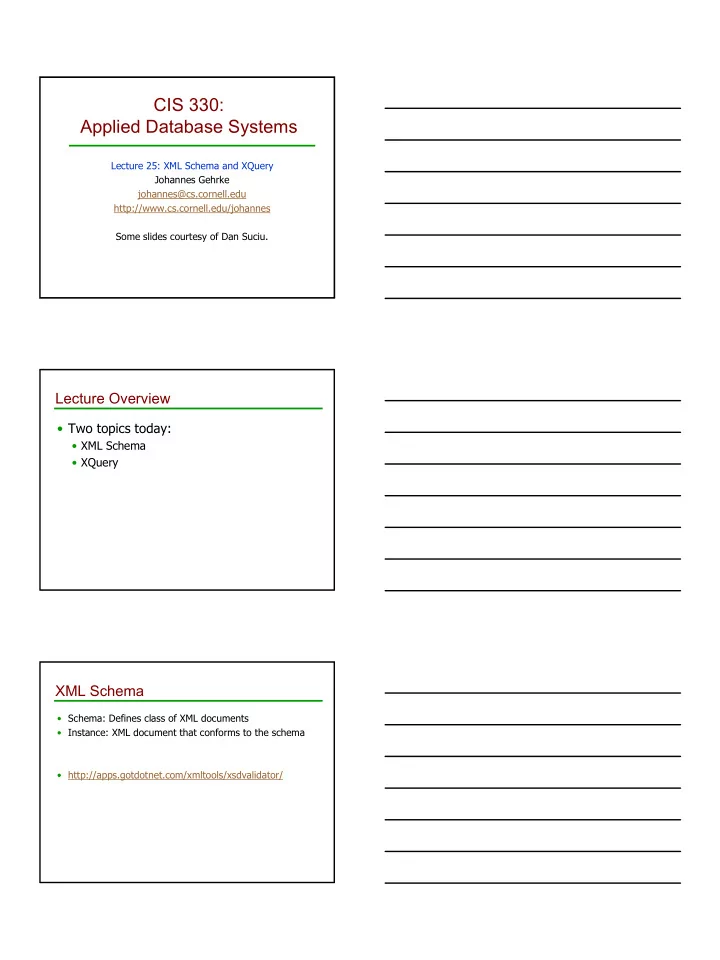
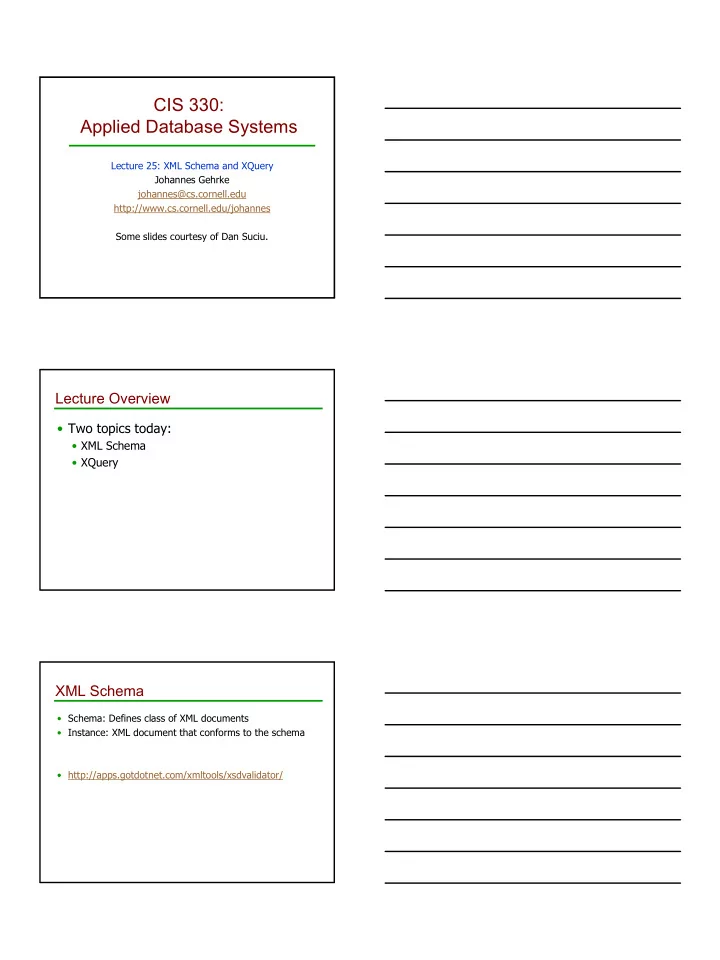
CIS 330: Applied Database Systems Lecture 25: XML Schema and XQuery Johannes Gehrke johannes@cs.cornell.edu http://www.cs.cornell.edu/johannes Some slides courtesy of Dan Suciu. Lecture Overview • Two topics today: • XML Schema • XQuery XML Schema • Schema: Defines class of XML documents • Instance: XML document that conforms to the schema • http://apps.gotdotnet.com/xmltools/xsdvalidator/
Running Example: Purchase Order • Show po.xml • Show po.xsd • Elements: • schema • element • complexType • simpleType XML Types • Complex types: • Can contain other elements • Can have attributes • Simple types: • No element content • No attributes • Let’s start with complex types Complex Types: USAddress Type <xsd:complexType name="USAddress" > <xsd:sequence> <xsd:element name="name" type="xsd:string"/> <xsd:element name="street" type="xsd:string"/> <xsd:element name="city" type="xsd:string"/> <xsd:element name="state" type="xsd:string"/> <xsd:element name="zip" type="xsd:decimal"/> </xsd:sequence> <xsd:attribute name="country" type="xsd:NMTOKEN" fixed="US"/> </xsd:complexType> • Contains only simple types • Note: Attributes must be simple types
Complex Types: PurchaseOrder Type <xsd:complexType name="PurchaseOrderType"> <xsd:sequence> <xsd:element name="shipTo" type="USAddress"/> <xsd:element name="billTo" type="USAddress"/> <xsd:element ref="comment" minOccurs="0"/> <xsd:element name="items" type="Items"/> </xsd:sequence> <xsd:attribute name="orderDate" type="xsd:date"/> </xsd:complexType> • Contains both simple and complex types • Ref element: refers to an existing element (must be a global element, not part of a complex type) Occurrence Constraints On Elements: • <xsd:element ref="comment" minOccurs="0"/> • Constraints: • minOccurs, maxOccurs On Attributes: • <xsd:attribute name="partNum" type="SKU“ use="required"/> • Use attribute values: • Required, optional, prohibited Default and Fixed Values • Exist for both elements and attributes Default values: • Default values for attributes: • The attribute has the default value • Default values for elements: • An empty element has the default value Fixed values: • If value exists, it must be the default value • Usage of both fixed and default is a mistake
T a b le 1 . O c c u r r e n c e C o n s t r a in t s f o r E le m e n t s a n d A tt r i b u t e s E le m e n t s A t t r ib u t e s ( m in O c c u r s , N o t e s u s e , f ix e d , m a x O c c u r s ) fix e d , d e f a u lt d e fa u lt re q u ir e d , -, - e le m e n t/a ttrib u te m u s t a p p e a r o n c e , it m a y h a v e a n y ( 1 , 1 ) -, - v a lu e r e q u ire d , 3 7 , e le m e n t/a ttrib u te m u s t a p p e a r o n c e , its v a lu e m u s t b e (1 , 1 ) 3 7 , - - 3 7 e le m e n t m u s t a p p e a r tw ic e o r m o re , its v a lu e m u s t b e 3 7 ; in g e n e r a l, m in O c c u r s a n d m a x O c c u r s v a lu e s (2 , u n b o u n d e d ) 3 7 , - n /a m a y b e p o s itiv e in te g e r s , a n d m a x O c c u r s v a lu e m a y a ls o b e "u n b o u n d e d " o p tio n a l, -, - e le m e n t/a ttrib u te m a y a p p e a r o n c e , it m a y h a v e a n y ( 0 , 1 ) -, - v a lu e e le m e n t/a ttrib u te m a y a p p e a r o n c e , if it d o e s a p p e a r o p tio n a l, 3 7 , (0 , 1 ) 3 7 , - its v a lu e m u s t b e 3 7 , if it d o e s n o t a p p e a r its v a lu e is - 3 7 e le m e n t/a ttrib u te m a y a p p e a r o n c e ; if it d o e s n o t o p tio n a l, -, (0 , 1 ) -, 3 7 a p p e a r its v a lu e is 3 7 , o th e r w is e its v a lu e is th a t 3 7 g i v e n e le m e n t m a y a p p e a r o n c e , tw ic e , o r n o t a t a ll; if th e e le m e n t d o e s n o t a p p e a r it is n o t p r o v id e d ; if it d o e s a p p e a r a n d it is e m p ty , its v a lu e is 3 7 ; o th e rw is e its (0 , 2 ) -, 3 7 n /a v a lu e is th a t g iv e n ; in g e n e ra l, m in O c c u r s a n d m a x O c c u r s v a lu e s m a y b e p o s itiv e in te g e rs , a n d m a x O c c u r s v a lu e m a y a ls o b e " u n b o u n d e d " p r o h ib ite d , -, ( 0 , 0 ) -, - e le m e n t/a ttrib u te m u s t n o t a p p e a r - N o te th a t n e ith e r m in O c c u r s , m a x O c c u r s , n o r u s e m a y a p p e a r in th e d e c la ra tio n s o f g lo b a l e le m e n ts a n d a ttrib u te s . Global Elements and Attributes <xsd:element name="comment" type="xsd:string"/> … <xsd:element ref="comment" minOccurs="0"/> Global elements and attributes: • They are children of the schema element. • Can be referred to using the ref attribute. • Cannot contain references themselves. • Cannot contain • minOccurs, maxOccurs, use Naming Conflicts • Two elements within different types can have the same name
Simple Types: A Subset Sim ple Type Exam ples (delimited by com m as) string Confirm this is electric norm alizedString Confirm this is electric token Confirm this is electric byte -1, 126 unsignedByte 0, 126 base64Binary GpM 7 hexBinary 0FB7 integer -126789, -1, 0, 1, 126789 positiveInteger 1, 126789 negativeInteger -126789, -1 nonNegativeInteger 0, 1, 126789 nonPositiveInteger -126789, -1, 0 int -1, 126789675 unsignedInt 0, 1267896754 long -1, 12678967543233 unsignedLong 0, 12678967543233 short -1, 12678 unsignedShort 0, 12678 decimal -1.23, 0, 123.4, 1000.00 Creation of New Simple Types • Derive from existing simple types • Examples: <xsd:simpleType name="myInteger"> <xsd:restriction base="xsd:integer"> <xsd:minInclusive value="10000"/> <xsd:maxInclusive value="99999"/> </xsd:restriction> </xsd:simpleType> <xsd:simpleType name="SKU"> <xsd:restriction base="xsd:string"> <xsd:pattern value="\d{3}-[A-Z]{2}"/> </xsd:restriction> </xsd:simpleType> (3 digits, hyphen, two uppercase letters) Creation of New Simple Types (Contd.) • Enumerate all possible values • Example: <xsd:simpleType name="USState"> <xsd:restriction base="xsd:string"> <xsd:enumeration value="AK"/> <xsd:enumeration value="AL"/> <xsd:enumeration value="AR"/> <!-- and so on ... --> </xsd:restriction> </xsd:simpleType>
Simple Types (Contd.) • Types can be: • Atomic (so far) • List types (we already know NMTOKENS, IDREFS) <xsd:simpleType name="listOfMyIntType"> <xsd:list itemType="myInteger"/> </xsd:simpleType> <listOfMyInt>20003 15037 95977 95945</listOfMyInt> • List item is delimited by white space List Types (Contd.) <xsd:simpleType name="USStateList"> <xsd:list itemType="USState"/> </xsd:simpleType> <xsd:simpleType name="SixUSStates"> <xsd:restriction base="USStateList"> <xsd:length value="6"/> </xsd:restriction> </xsd:simpleType> <sixStates>PA NY CA NY LA AK</sixStates> Simple Types: Union Types <xsd:simpleType name="zipUnion"> <xsd:union memberTypes="USState listOfMyIntType"/> </xsd:simpleType> Valid instances: • <zips>CA</zips> • <zips>95630 95977 95945</zips> • <zips>AK</zips>
Lecture Overview • Two topics today: • XML Schema • XQuery XQuery • http://www.w3.org/XML/Query • Design influences: • Compatibility with XML Schema, XSLT, XPath • Superset of XPath XQuery Data Model • Sequence: Ordered collection of items • Item: Node or atomic value • Atomic value: Built-in data type from XML Schema • Nodes: 7 types • Element, attribute, text, document, comment, processing instructions, and namespace • Can have recursive structure
XQuery Data Model (Contd.) • Element and attribute nodes: • Have typed values and/or names • Typed value: sequence of >= atomic values • Nodes have identity • Within a document, there is a total order, the document order (inorder traversal): node appears before its children XQuery Data Model (Contd.) XQuery Data Model (Contd.)
XQuery: Expressions • XQuery is case sensitive, all keywords are lowercase • Functional language • Expressions return values, no side effects • Wherever an expression occurs, any kind of expression is permissible • Value of an expression is heterogeneous sequence of nodes and atomic values. XQuery: Expressions (Contd.) • Literals • Constructors • date(“2002 - 0 5 - 31”) • Arithmetic expressions XQuery: Expressions (Contd.) • Sequences • Variables through LET expressions (more later) • Function calls • substring(“CS330”,1,2)
Recommend
More recommend