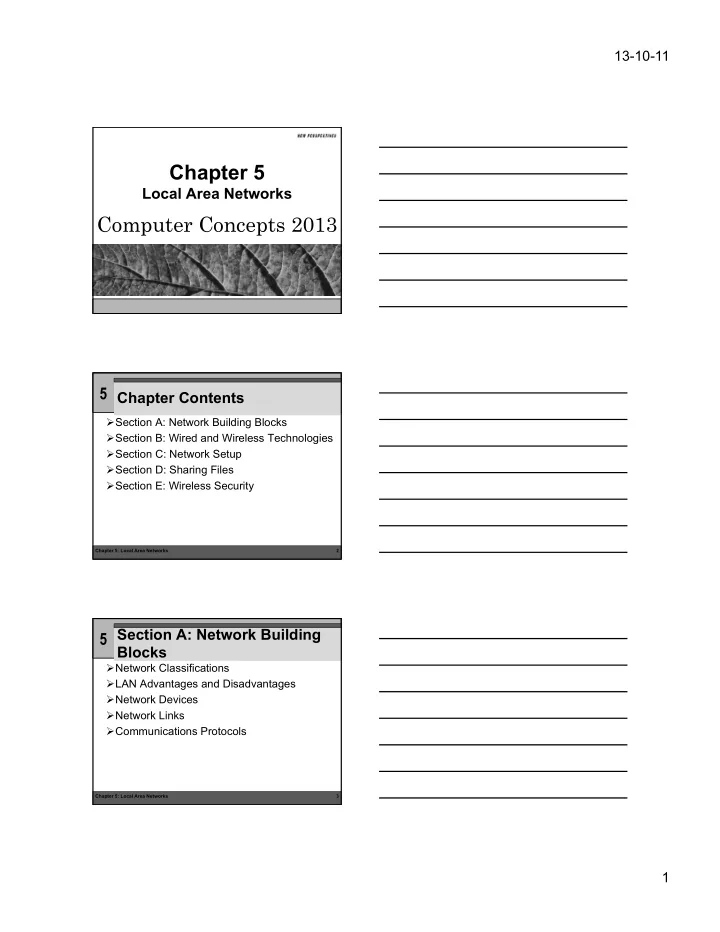
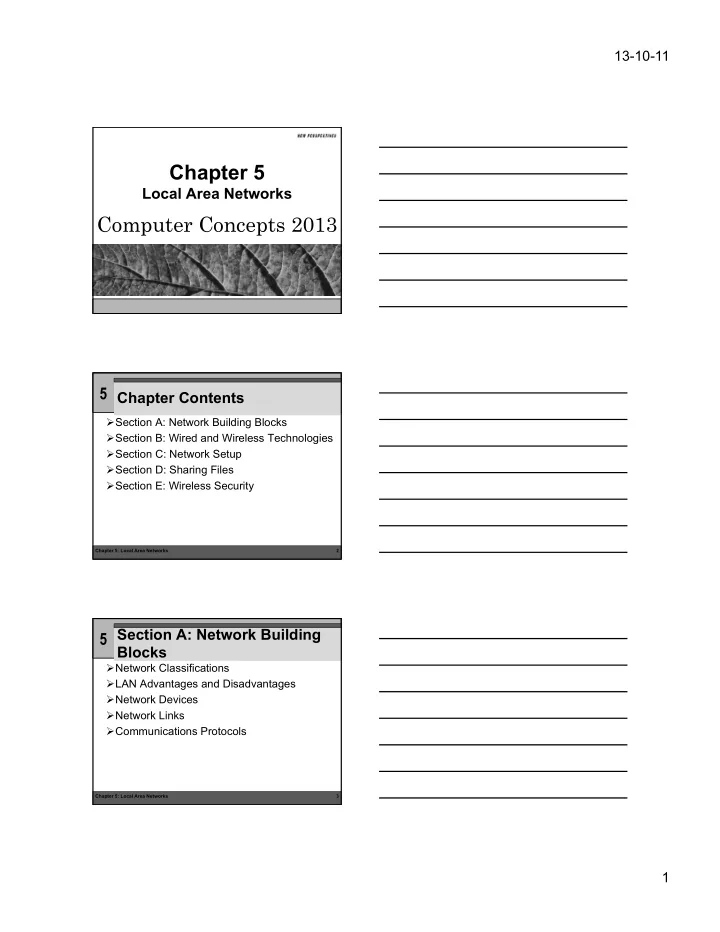
13-10-11 Chapter 5 Local Area Networks Computer Concepts 2013 5 Chapter Contents Ø Section A: Network Building Blocks Ø Section B: Wired and Wireless Technologies Ø Section C: Network Setup Ø Section D: Sharing Files Ø Section E: Wireless Security Chapter 5: Local Area Networks 2 5 Section A: Network Building Blocks Ø Network Classifications Ø LAN Advantages and Disadvantages Ø Network Devices Ø Network Links Ø Communications Protocols Chapter 5: Local Area Networks 3 1
13-10-11 5 Network Classifications Ø Personal Area Network (PAN) – interconnection of personal digital devices or consumer electronics Ø Local Area Network (LAN) – usually connects computers in a single building Ø Metropolitan Area Network (MAN) – public high- speed network with range of about 50 miles Ø Wide Area Network (WAN) – covers a large geographical area and typically consists of several smaller networks Chapter 5: Local Area Networks 4 5 LAN Advantages and Disadvantages Ø LANs enable people to work together Ø Sharing networked software can reduce costs Ø Sharing data on a LAN can increase productivity Ø Sharing networked hardware can reduce costs Ø Sharing networked hardware can provide access to a wide range of services and specialized peripheral devices Chapter 5: Local Area Networks 5 5 LAN Advantages and Disadvantages Ø One disadvantage of LANs is that when a network malfunctions, all the resources you’re accustomed to accessing are unavailable until the network is repaired Ø LANs are vulnerable to unauthorized access Ø LANs are more vulnerable to malicious code Chapter 5: Local Area Networks 6 2
13-10-11 5 Network Devices Ø Each connection point on a network is a node Ø To connect to a LAN, a computer requires network circuitry, sometimes referred to as a network interface card (NIC) Ø A networked peripheral, or network-enabled peripheral, is any device that contains network circuitry to directly connect to a network Ø A network device, or network appliance, is any electronic device that broadcasts network data, boosts signals, or routes data to its destination Chapter 5: Local Area Networks 7 5 Network Devices Chapter 5: Local Area Networks 8 5 Network Links Ø A communications channel, or link, is a physical path or frequency for signal transmissions Ø Bandwidth is the transmission capacity of a communications channel Ø Broadband Ø Narrowband Chapter 5: Local Area Networks 9 3
13-10-11 5 Communications Protocols Ø Rules for efficiently transmitting data from one network node to another: Ø Divide messages into packets Ø Affix addresses to packets Ø Initiate transmission Ø Regulate flow of data Ø Check for transmission errors Ø Acknowledge receipt of transmitted data Chapter 5: Local Area Networks 10 5 Communications Protocols Ø A packet is a “parcel” of data that is sent across a computer network Ø Circuit-switching technology vs. packet switching technology Chapter 5: Local Area Networks 11 5 Communications Protocols Ø Every packet that travels over a network includes the address of its destination device Ø A MAC address is a unique number assigned to a network interface card when it is manufactured Ø An IP address is a series of numbers used to identify a network device Ø IP addresses can also be obtained through DHCP Chapter 5: Local Area Networks 12 4
13-10-11 5 Section B: Wired and Wireless Technologies Ø Wired Basics Ø Ethernet Ø Wireless Basics Ø Bluetooth Ø Wi-Fi Chapter 5: Local Area Networks 13 5 Wired Basics Ø A wired network uses cables to connect network devices Ø Wired networks are fast, secure, and simple to configure Ø Devices tethered to cables have limited mobility Chapter 5: Local Area Networks 14 5 Ethernet Ø Ethernet is a wired network technology that is defined by IEEE 802.3 standards Ø Simultaneously broadcasts data packets to all network devices Ø IEEE 802.3 Ø CSMA/CD protocol Ø Vary in speed from 10Mbps to 100Gbps Chapter 5: Local Area Networks 15 5
13-10-11 5 Ethernet Chapter 5: Local Area Networks 16 5 Wireless Basics Ø A wireless network transports data from one device to another without cables or wires Ø RF signals Ø Transceiver Ø Microwaves Ø Infrared light Ø Slower than wired networks Ø Security concerns Chapter 5: Local Area Networks 17 5 Bluetooth Ø Bluetooth is a short-range, wireless network technology designed to make its own connections between two devices Chapter 5: Local Area Networks 18 6
13-10-11 5 Wi-Fi Ø Wi-Fi refers to a set of wireless networking technologies defined by IEEE 802.11 standards Ø Wireless ad-hoc protocol Ø Wireless infrastructure protocol Chapter 5: Local Area Networks 19 5 Wi-Fi Chapter 5: Local Area Networks 20 5 Wi-Fi Ø If your computer is not pre-equipped with wireless circuitry, you can purchase and install a Wi-Fi adapter Chapter 5: Local Area Networks 21 7
13-10-11 5 Section C: Network Setup Ø Setup Overview Ø Router Installation Ø Router Configuration Ø Internet Connection Ø Device Connection Chapter 5: Local Area Networks 22 5 Setup Overview Ø Plug in the router Ø Connect the router to a computer Ø Configure the router Ø Access the router setup utility Ø Create a new router password Chapter 5: Local Area Networks 23 5 Setup Overview Ø Enter an SSID for the network Ø Activate WEP, WPA, or PSK and create an encryption key Ø Connect an Internet access device Ø Set up the wireless workstations Chapter 5: Local Area Networks 24 8
13-10-11 5 Router Installation Ø Look for a Wireless-N router that includes a Gigabit Ethernet switch Ø Wired and wireless connections Ø Make sure the number of Ethernet ports is sufficient for the number of wired devices that you intend to connect Chapter 5: Local Area Networks 25 5 Router Installation Chapter 5: Local Area Networks 26 5 Router Configuration Ø Before using your network, you should adjust the router’s configuration settings to make sure your network is secure Ø Stored in router’s EEPROM Ø You must connect a computer to the router Ø You can use your computer’s browser to access the router configuration utility Chapter 5: Local Area Networks 27 9
13-10-11 5 Router Configuration Chapter 5: Local Area Networks 28 5 Router Configuration Ø An SSID (service set identifier) is the name of a wireless network Ø Use the router configuration software to change the default SSID Chapter 5: Local Area Networks 29 5 Router Configuration Ø Each workstation requires a unique address for sending and receiving data Chapter 5: Local Area Networks 30 10
13-10-11 5 Router Configuration Ø Wireless encryption scrambles the data transmitted between wireless devices and then unscrambles the data only on devices that have a valid encryption key Ø WEP Ø WPA Ø PSK Chapter 5: Local Area Networks 31 5 Internet Connection Ø Your Internet service provider supplies a device called a modem that is designed to carry data to and from the Internet Ø This device typically has a standard Ethernet port that can be connected to a router Ø Most routers supply a WAN port designed for an Internet connection Ø Plug a standard network cable into the router’s WAN port and connect the other end of the cable into the Internet modem Chapter 5: Local Area Networks 32 5 Internet Connection Chapter 5: Local Area Networks 33 11
13-10-11 5 Device Connection Ø Simply turn on any Windows computer with wireless capability and make sure that it is in range of your router Chapter 5: Local Area Networks 34 5 Device Connection Ø Macs automatically sense available networks and give you the option of connecting to them Chapter 5: Local Area Networks 35 5 Device Connection Ø Any device that has Wi-Fi capability should be able to connect to your network Chapter 5: Local Area Networks 36 12
13-10-11 5 Device Connection Chapter 5: Local Area Networks 37 5 Section D: Sharing Files Ø File Sharing Basics Ø Accessing Shared Files Ø Sharing Your Files Ø File Servers Ø Network Troubleshooting Chapter 5: Local Area Networks 38 5 File Sharing Basics Ø File sharing allows files containing documents, photos, music, and other data to be accessed from computers other than the one on which they are stored Ø Once your network gives you access to other computers on the network, you can view a list of files stored there Chapter 5: Local Area Networks 39 13
13-10-11 5 Accessing Shared Files Ø To see a list of devices on your network, you can use your operating system’s file management utility Ø Network discovery is a setting that affects whether your computer can see other computers on a network, and whether your computer can be seen by others Chapter 5: Local Area Networks 40 5 Accessing Shared Files Chapter 5: Local Area Networks 41 5 Sharing Your Files Chapter 5: Local Area Networks 42 14
Recommend
More recommend