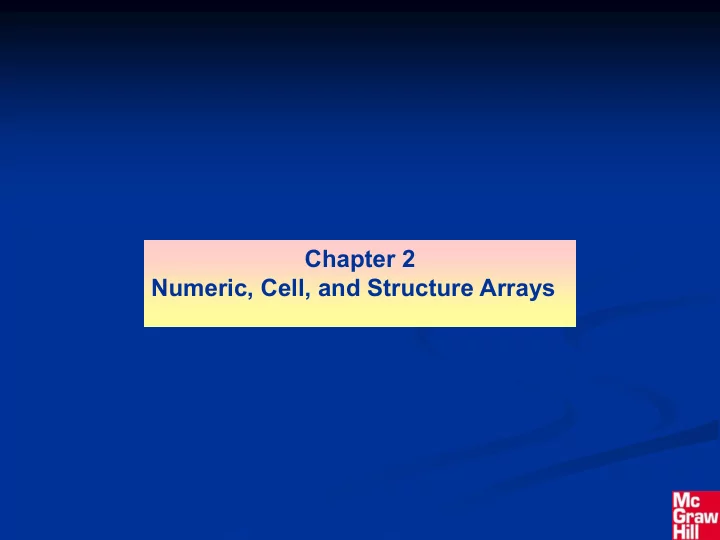
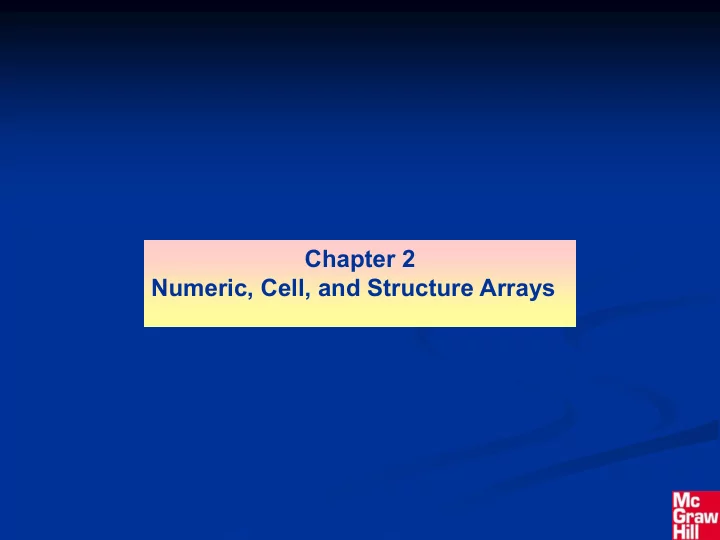
Chapter 2 Numeric, Cell, and Structure Arrays
Vectors: To create a row vector, separate the elements by semicolons. Use square brackets. For example, >>p = [3,7,9] p = 3 7 9 You can create a column vector by using the transpose notation ('). >>p = [3,7,9]' p = 3 7 9 2-2
You can also create a column vector by separating the elements by semicolons. For example, >>g = [3;7;9] g = 3 7 9 2-3
You can create vectors by ''appending'' one vector to another. For example, to create the row vector u whose first three columns contain the values of r = [2,4,20] and whose fourth, fifth, and sixth columns contain the values of w = [9,-6,3] , you type u = [r,w] . The result is the vector u = [2,4,20,9,-6,3] . 2-4
The colon operator (:) easily generates a large vector of regularly spaced elements. Parentheses are not needed but can be used for clarity. Do not use square brackets. Typing >>x = m:q:n or >>x = (m:q:n) creates a vector x of values with a spacing q . The first value is m . The last value is n if m - n is an integer multiple of q . If not, the last value is less than n . 2-5
For example, typing x = 0:2:8 creates the vector x = [0,2,4,6,8], whereas typing x = 0:2:7 creates the vector x = [0,2,4,6]. To create a row vector z consisting of the values from 5 to 8 in steps of 0.1, type z = 5:0.1:8. If the increment q is omitted, it is presumed to be 1. Thus typing y = -3:2 produces the vector y = [-3,-2,-1,0,1,2]. 2-6
The linspace command also creates a linearly spaced row vector, but instead you specify the number of values rather than the increment. The syntax is linspace(x1,x2,n) , where x1 and x2 are the lower and upper limits and n is the number of points. For example, linspace(5,8,31) is equivalent to 5:0.1:8 . If n is omitted, the spacing is 1. 2-7
The logspace command creates an array of logarithmically spaced elements. Its syntax is logspace(a,b,n), where n is the number of points between 10 a and 10 b . For example, x = logspace(-1,1,4) produces the vector x = [0.1000, 0.4642, 2.1544, 10.000]. If n is omitted, the number of points defaults to 50. More? See page 56. 2-8
Magnitude, Length, and Absolute Value of a Vector Keep in mind the precise meaning of these terms when using MATLAB. The length command gives the number of elements in the vector. The magnitude of a vector x having elements x 1 , x 2 , …, x n is a scalar, given by x 1 2 + x 2 2 + … + x n 2 ) , and is the same as the vector's geometric length. The absolute value of a vector x is a vector whose elements are the absolute values of the elements of x . 2-9
For example, if x = [2,-4,5] , its length is 3; (computed from length(x) ) its magnitude is [2 2 + ( – 4) 2 + 5 2 ] = 6.7082; (computed from sqrt(x’*x) ) its absolute value is [2,4,5] (computed from abs(x) ). More? See pages 61-62. 2-10
Matrices A matrix has multiple rows and columns. For example, the matrix 2 4 10 M = 16 3 7 8 4 9 3 12 15 has four rows and three columns. Vectors are special cases of matrices having one row or one column. More? See pages 56-57. 2-11
Creating Matrices If the matrix is small you can type it row by row, separating the elements in a given row with spaces or commas and separating the rows with semicolons. For example, typing >>A = [2,4,10;16,3,7]; creates the following matrix: 2 4 10 A = 16 3 7 Remember, spaces or commas separate elements in different columns, whereas semicolons separate elements in different rows . 2-12
Creating Matrices from Vectors Suppose a = [1,3,5] and b = [7,9,11] (row vectors). Note the difference between the results given by [a b] and [a;b] in the following session: >>c = [a b]; c = 1 3 5 7 9 11 >>D = [a;b] D = 1 3 5 7 9 11 2-13
You need not use symbols to create a new array. For example, you can type >> D = [[1,3,5];[7,9,11]]; Array Addressing The colon operator selects individual elements, rows, columns, or ''subarrays'' of arrays. Here are some examples: ■ v(:) represents all the row or column elements of the vector v. ■ v(2:5) represents the second through fifth elements; that is v(2), v(3), v(4), v(5). 2-14
Array Addressing, continued A(:,3) denotes all the elements in the third column of the matrix A. A(:,2:5) denotes all the elements in the second through fifth columns of A. A(2:3,1:3) denotes all the elements in the second and third rows that are also in the first through third columns. v = A(:) creates a vector v consisting of all the columns of A stacked from first to last. A(end,:) denotes the last row in A, and A(:,end) denotes the last column. 2-15
You can use array indices to extract a smaller array from another array. For example, if you first create the array B 2 4 10 13 B = 16 3 7 18 8 4 9 25 3 12 15 17 then type C = B(2:3,1:3) , you can produce the following array: 16 3 7 C = 8 4 9 More? See pages 58-59. 2-16
Additional Array Functions ( Table 2.1 – 1 on page 60) Computes the arrays u and v , [u,v,w] = containing the row and column find(A) indices of the nonzero elements of the matrix A , and the array w , containing the values of the nonzero elements. The array w may be omitted . length(A) Computes either the number of elements of A if A is a vector or the largest value of m or n if A is an m × n m atrix. 2-17
Additional Array Functions ( Table 2.1 – 1) max(A) Returns the algebraically largest element in A if A is a vector. Returns a row vector containing the largest elements in each column if A is a matrix. If any of the elements are complex, max(A) returns the elements that have the largest magnitudes. 2-18
Additional Array Functions ( Table 2.1 – 1) [x,k] = Similar to max(A) but max(A) stores the maximum values in the row vector x and their indices in the row vector k . min(A) Like max but returns and minimum values . [x,k] = min(A) 2-19
Additional Array Functions ( Table 2.1 – 1) Returns a row vector [m n] size(A) containing the sizes of the m x n array A . Sorts each column of the sort(A) array A in ascending order and returns an array the same size as A . Sums the elements in each sum(A) column of the array A and returns a row vector containing the sums. 2-20
The function size(A) returns a row vector [m n] containing the sizes of the m × n array A . The length(A) function computes either the number of elements of A if A is a vector or the largest value of m or n if A is an m × n matrix. For example, if 6 2 – 10 – 5 A = 3 0 then max(A) returns the vector [6,2] ; min(A) returns the vector [-10, -5] ; size(A) returns [3, 2] ; and length(A) returns 3. More? See pages 59-61. 2-21
The Workspace Browser. Figure 2.1 – 1 See page 62 2-22
The Variable Editor. Figure 2.1 – 2 See page 63 2-23
Multidimensional Arrays Consist of two- dimensional matrices “layered” to produce a third dimension. Each “layer” is called a page . cat(n,A,B,C, ...) Creates a new array by concatenating the arrays A , B , C , and so on along the dimension n . More? See pages 63-64. 2-24
Array Addition and Subtraction For example: 6 – 2 9 8 15 6 (2.3-1) + = 10 3 – 12 14 – 2 17 Array subtraction is performed in a similar way. The addition shown in equation 2.3 – 1 is performed in MATLAB as follows: >>A = [6,-2;10,3]; >>B = [9,8;-12,14] >>A+B ans = 15 6 -2 17 More? See page 65. 2-25
Multiplication: Multiplying a matrix A by a scalar w produces a matrix whose elements are the elements of A multiplied by w . For example: 3 2 9 6 27 = 5 – 7 15 – 21 This multiplication is performed in MATLAB as follows: >>A = [2, 9; 5,-7]; >>3*A ans = 6 27 15 -21 2-26
Multiplication of an array by a scalar is easily defined and easily carried out. However, multiplication of two arrays is not so straightforward. MATLAB uses two definitions of multiplication: (1) array multiplication (also called element-by-element multiplication), and (2) matrix multiplication. 2-27
Division and exponentiation must also be carefully defined when you are dealing with operations between two arrays. MATLAB has two forms of arithmetic operations on arrays. Next we introduce one form, called array operations, which are also called element-by-element operations. Then we will introduce matrix operations. Each form has its own applications. Division and exponentiation must also be carefully defined when you are dealing with operations between two arrays. 2-28
Element-by-element operations: Table 2.3 – 1 on page 66 Symbol Operation Form Examples + A + b [6,3]+2=[8,5] Scalar-array addition - Scalar-array subtraction A – b [8,3]-5=[3,-2] + A + B [6,5]+[4,8]=[10,13] Array addition - Array subtraction A – B [6,5]-[4,8]=[2,-3] .* Array multiplication A.*B [3,5].*[4,8]=[12,40] ./ A./B [2,5]./[4,8]=[2/4,5/8] Array right division .\ Array left division A.\B [2,5].\[4,8]=[2\4,5\8] .^ A.^B [3,5].^2=[3^2,5^2] Array exponentiation 2.^[3,5]=[2^3,2^5] [3,5].^[2,4]=[3^2,5^4] 2-29
Recommend
More recommend