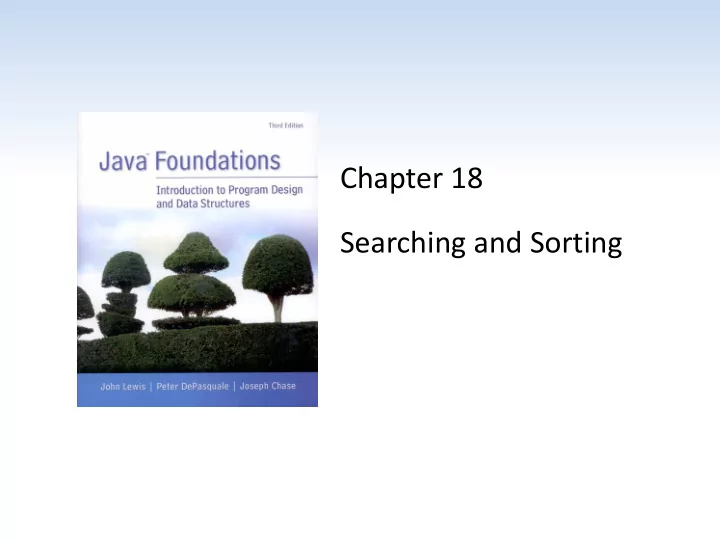
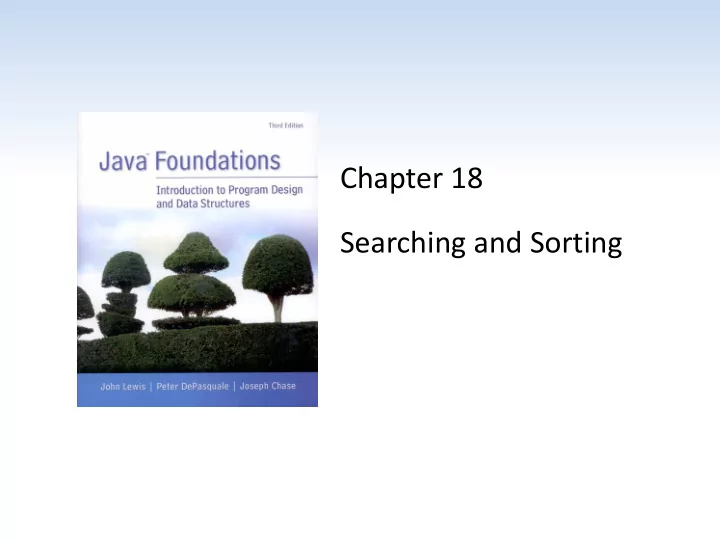
Chapter 18 Searching and Sorting
Chapter Scope • Linear search and binary search algorithms • Several sorting algorithms, including: – selection sort – insertion sort – bubble sort – quick sort – merge sort • Complexity of the search and sort algorithms Java Foundations, 3rd Edition, Lewis/DePasquale/Chase 18 - 2
Searching • Searching is the process of finding a target element among a group of items (the search pool ), or determining that it isn't there • This requires repetitively comparing the target to candidates in the search pool • An efficient search performs no more comparisons than it has to Java Foundations, 3rd Edition, Lewis/DePasquale/Chase 18 - 3
Searching • We'll define the algorithms such that they can search any set of objects, therefore we will search objects that implement the Comparable interface • Recall that the compareTo method returns an integer that specifies the relationship between two objects: obj1.compareTo(obj2) • This call returns a number less than, equal to, or greater than 0 if obj1 is less than, equal to, or greater than obj2 , respectively Java Foundations, 3rd Edition, Lewis/DePasquale/Chase 18 - 4
Generic Methods • A class that works on a generic type must be instantiated • Since our methods will be static, we'll define each method to be a generic method • A generic method header contains the generic type before the return type of the method: public static <T extends Comparable<T>> boolean linearSearch(T[] data, int min, int max, T target) Java Foundations, 3rd Edition, Lewis/DePasquale/Chase 18 - 5
Generic Methods • The generic type can be used in the return type, the parameter list, and the method body Java Foundations, 3rd Edition, Lewis/DePasquale/Chase 18 - 6
Linear Search • A linear search simply examines each item in the search pool, one at a time, until either the target is found or until the pool is exhausted • This approach does not assume the items in the search pool are in any particular order Java Foundations, 3rd Edition, Lewis/DePasquale/Chase 18 - 7
/** * Searches the specified array of objects using a linear search * algorithm. * * @param data the array to be searched * @param min the integer representation of the minimum value * @param max the integer representation of the maximum value * @param target the element being searched for * @return true if the desired element is found */ public static <T> boolean linearSearch(T[] data, int min, int max, T target) { int index = min; boolean found = false; while (!found && index <= max) { found = data[index].equals(target); index++; } return found; } Java Foundations, 3rd Edition, Lewis/DePasquale/Chase 18 - 8
Binary Search • If the search pool is sorted, then we can be more efficient than a linear search • A binary search eliminates large parts of the search pool with each comparison • Instead of starting the search at one end, we begin in the middle • If the target isn't found, we know that if it is in the pool at all, it is in one half or the other • We can then jump to the middle of that half, and continue similarly Java Foundations, 3rd Edition, Lewis/DePasquale/Chase 18 - 9
Binary Search • Each comparison in a binary search eliminates half of the viable candidates that remain in the search pool: Java Foundations, 3rd Edition, Lewis/DePasquale/Chase 18 - 10
Binary Search • For example, find the number 29 in the following sorted list of numbers: 8 15 22 29 36 54 55 61 70 73 88 • First, compare the target to the middle value 54 • We now know that if 29 is in the list, it is in the front half of the list • With one comparison, we’ve eliminated half of the data • Then compare to 22, eliminating another quarter of the data, etc. Java Foundations, 3rd Edition, Lewis/DePasquale/Chase 18 - 11
Binary Search • A binary search algorithm is often implemented recursively • Each recursive call searches a smaller portion of the search pool • The base case is when there are no more viable candidates • At any point there may be two “middle” values, in which case the first is used Java Foundations, 3rd Edition, Lewis/DePasquale/Chase 18 - 12
/** * Searches the specified array of objects using a binary search * algorithm. * * @param data the array to be searched * @param min the integer representation of the minimum value * @param max the integer representation of the maximum value * @param target the element being searched for * @return true if the desired element is found */ public static <T extends Comparable<T>> boolean binarySearch(T[] data, int min, int max, T target) { boolean found = false; int midpoint = (min + max) / 2; // determine the midpoint if (data[midpoint].compareTo(target) == 0) found = true; else if (data[midpoint].compareTo(target) > 0) { if (min <= midpoint - 1) found = binarySearch(data, min, midpoint - 1, target); } else if (midpoint + 1 <= max) found = binarySearch(data, midpoint + 1, max, target); return found; } Java Foundations, 3rd Edition, Lewis/DePasquale/Chase 18 - 13
Comparing Search Algorithms • The expected case for finding an element with a linear search is n/2, which is O(n) • Worst case is also O(n) • The worst case for binary search is (log 2 n) / 2 comparisons • Which makes binary search O(log n) • Keep in mind that for binary search to work, the elements must be already sorted Java Foundations, 3rd Edition, Lewis/DePasquale/Chase 18 - 14
Sorting • Sorting is the process of arranging a group of items into a defined order based on particular criteria • Many sorting algorithms have been designed • Sequential sorts require approximately n 2 comparisons to sort n elements • Logarithmic sorts typically require nlog 2 n comparisons to sort n elements • Let's define a generic sorting problem that any of our sorting algorithms could help solve • As with searching, we must be able to compare one element to another Java Foundations, 3rd Edition, Lewis/DePasquale/Chase 18 - 15
/** * SortPhoneList driver for testing an object selection sort. * * @author Java Foundations * @version 4.0 */ public class SortPhoneList { /** * Creates an array of Contact objects, sorts them, then prints * them. */ public static void main(String[] args) { Contact[] friends = new Contact[7]; friends[0] = new Contact("John", "Smith", "610-555-7384"); friends[1] = new Contact("Sarah", "Barnes", "215-555-3827"); friends[2] = new Contact("Mark", "Riley", "733-555-2969"); friends[3] = new Contact("Laura", "Getz", "663-555-3984"); friends[4] = new Contact("Larry", "Smith", "464-555-3489"); friends[5] = new Contact("Frank", "Phelps", "322-555-2284"); friends[6] = new Contact("Marsha", "Grant", "243-555-2837"); Sorting.insertionSort(friends); for (Contact friend : friends) System.out.println(friend); } } Java Foundations, 3rd Edition, Lewis/DePasquale/Chase 18 - 16
/** * Contact represents a phone contact. * * @author Java Foundations * @version 4.0 */ public class Contact implements Comparable<Contact> { private String firstName, lastName, phone; /** * Sets up this contact with the specified information. * * @param first a string representation of a first name * @param last a string representation of a last name * @param telephone a string representation of a phone number */ public Contact(String first, String last, String telephone) { firstName = first; lastName = last; phone = telephone; } Java Foundations, 3rd Edition, Lewis/DePasquale/Chase 18 - 17
/** * Returns a description of this contact as a string. * * @return a string representation of this contact */ public String toString() { return lastName + ", " + firstName + "\t" + phone; } /** * Uses both last and first names to determine lexical ordering. * * @param other the contact to be compared to this contact * @return the integer result of the comparison */ public int compareTo(Contact other) { int result; if (lastName.equals(other.lastName)) result = firstName.compareTo(other.firstName); else result = lastName.compareTo(other.lastName); return result; } } Java Foundations, 3rd Edition, Lewis/DePasquale/Chase 18 - 18
Selection Sort • Selection sort orders a list of values by repetitively putting a particular value into its final position • More specifically: – find the smallest value in the list – switch it with the value in the first position – find the next smallest value in the list – switch it with the value in the second position – repeat until all values are in their proper places Java Foundations, 3rd Edition, Lewis/DePasquale/Chase 18 - 19
Selection Sort Java Foundations, 3rd Edition, Lewis/DePasquale/Chase 18 - 20
/** * Sorts the specified array of integers using the selection * sort algorithm. * * @param data the array to be sorted */ public static <T extends Comparable<T>> void selectionSort(T[] data) { int min; T temp; for (int index = 0; index < data.length-1; index++) { min = index; for (int scan = index+1; scan < data.length; scan++) if (data[scan].compareTo(data[min])<0) min = scan; swap(data, min, index); } } Java Foundations, 3rd Edition, Lewis/DePasquale/Chase 18 - 21
Recommend
More recommend