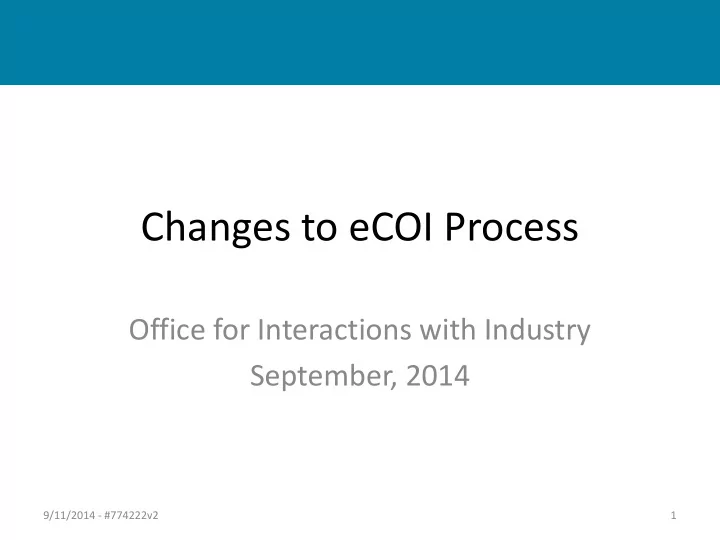
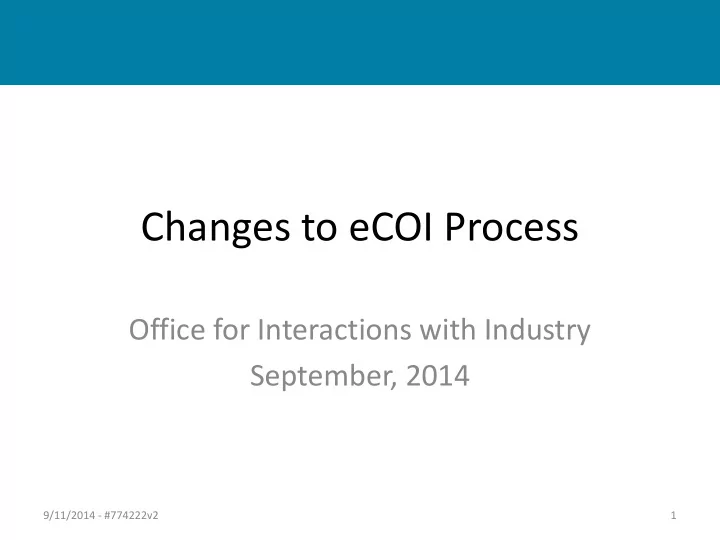
Changes to eCOI Process Office for Interactions with Industry September, 2014 9/11/2014 - #774222v2 1
IMPORTANT • Federal COI regulations require that • Each Investigator who is planning to participate in the PHS-funded research disclose to the Institution’s designated official(s) the Investigator’s significant financial interest (SFI) (and those of the Investigator’s spouse and dependent children) no later than at the time of application for PHS-funded research. • The institution review disclosures of significant financial interests (SFIs) from each Investigator to determine whether an Investigator’s significant financial interest (SFI) is related to PHS-funded research and, if so related, whether the SFI is a financial conflict of interest (FCOI). 9/11/2014 2 Office for Interactions with Industry | 617-643-7752 | PHSOII@partners.org
IMPORTANT • Who is an Investigator? • Investigator = project director or principal investigator and any other person, regardless of title or position, who is responsible for the d esign, c onduct, or r eporting of research funded by the PHS (“DCR”), which may include, for example, collaborators or consultants. • “DCR” designation is not a new concept • “DCR” designation is first step in COI review process • “DCRs” should be designated by PI or in consultation with PI 9/11/2014 3 Office for Interactions with Industry | 617-643-7752 | PHSOII@partners.org
CHANGES • New screens in InfoEd PD and PT and Insight Agreements for viewing and maintaining DCR flag • Ability to clearly identify investigators (= people responsible for the d esign, c onduct or r eporting of research = “DCR”) separate from the “Key”/”OSC”/”Non-Key” designation in InfoEd • Automatically identify any DCR added through payroll after the proposal is activated • Streamline the eCOI process to require additional relatedness questions only after proposal is funded (not at proposal submission) 9/11/2014 4 Office for Interactions with Industry | 617-643-7752 | PHSOII@partners.org
Benefits • Clear identification of DCR for purposes of conflict of interest/disclosure reporting • Ability to update DCR status throughout the grant lifecycle including identifying DCR staff added through Payroll • Reduce burden on investigators by only requiring them to confirm Significant Financial Interests (SFIs) at time of proposal submission. Investigators only required to answer “relatedness questions” (regarding how their SFIs relate to the research), if the proposal is going/likely to be funded. 9/11/2014 5 Office for Interactions with Industry | 617-643-7752 | PHSOII@partners.org
Proposal Submission – DCR designation • New DCR screen – lists personnel from Budget page • All investigators who are DCRs on the project must be listed on DCR page and therefore must be listed on the Budget page, even if they have 0% effort and $0 cost • Default DCR settings by Personnel Type o PI defaults to DCR=YES and cannot be changed. o Key personnel defaults to DCR = YES and can be changed. o Non-key personnel & Other Significant Contributor default to blank and need to be set to YES/NO. • The DCR page must be completed before submitting the proposal to final routing 9/11/2014 6 Office for Interactions with Industry | 617-643-7752 | PHSOII@partners.org
Sample Screen - PD DCR designation box 9/11/2014 7 Office for Interactions with Industry | 617-643-7752 | PHSOII@partners.org
Post Submission – DCR Designation • DCR’s in PD imported to new screen in PT to view and maintain DCR flag after proposal submission • At JIT Pending DA/PI: o Email sent to PI to confirm DCRs on the proposal. No action required if DCR listing in email is correct. o Email sent to the DCR’s themselves to complete the second step of the eCOI process: to verify interests and answer “Relatedness questions” for each reported interest 9/11/2014 8 Office for Interactions with Industry | 617-643-7752 | PHSOII@partners.org
Post Submission – DCR Designation • After fund activation: • new screen in PT to view and maintain DCR designation after fund activation (e.g., add personnel, change DCR designation if roles/responsibilities change) • Newly added DCR=YES will receive eCOI form • Individuals with a professional job code who are added to the fund through payroll will be defaulted to DCR=Yes and automatically added to the DCR table and will receive eCOI form • Quarterly and Annual emails notify PI’s of DCR’s. No action required if DCR listing in emails is correct. 9/11/2014 9 Office for Interactions with Industry | 617-643-7752 | PHSOII@partners.org
Sample Screen – PT 9/11/2014 10 Office for Interactions with Industry | 617-643-7752 | PHSOII@partners.org
Sample Screen - Insight Insight screen is view only • Shows DCR designation • Shows COI Training Status • Changes made to InfoEd DCR designation page feed over 9/11/2014 11 Office for Interactions with Industry | 617-643-7752 | PHSOII@partners.org
Summary of Changes: eCOI Form • Currently: – Completion of “eCOI form” at proposal submission, which includes a financial interest certification and relatedness questions • New: – Step 1: Completion of “Financial Interest Certification” at proposal submission – Step 2 (only for projects that have received or are likely to receive funding): completion of relatedness questions (“eCOI form”) Office for Interactions with Industry | 617-643-7752 | PHSOII@partners.org 12
Summary of Changes: Proposal Submission • eCOI form only for people with DCR = YES, no longer all Key and OSC personnel • At time of proposal submission, the DCRs are only required to update Significant Financial Interests (SFIs) and certify that SFI information is correct. This first step in the eCOI process is called “Financial Interest Certification.” Office for Interactions with Industry | 617-643-7752 | PHSOII@partners.org 13
Summary of Changes: Post Submission • At JIT: o Email sent to all DCR=YES to complete the second step of the eCOI process: to verify interests and answer “Relatedness questions” for each reported interest o DCR completes and submits eCOI form – goes automatically to OII for review • After Fund Activation: o Newly added DCR=YES will be required to complete the second step of the eCOI process: verify interests and answer “Relatedness questions” for each reported interest o DCR completes and submits eCOI form – goes automatically to OII for review 9/11/2014 14 Office for Interactions with Industry | 617-643-7752 | PHSOII@partners.org
Summary of New Functionality • New DCR designation page in PD and PT • DCR designation is maintained after fund activation • adding personnel in InfoEd or through payroll; • quarterly and annual emails to PI confirming DCR designation is accurate • Only DCR = YES will go through COI process • 2-Step COI process: • (1) financial interest certification at proposal submission; • (2) eCOI form/relatedness questions at JIT or NOA Office for Interactions with Industry | 617-643-7752 | PHSOII@partners.org 15
COI Process - Unchanged • Process for non-Partners investigators (i.e. collect paper form) • COI review outcomes recorded in COI Deliverables in InfoEd record and note is placed in Activity Log • PHS-funded research: cannot spend any funds until COI review is completed • Foundation funded research: can activate fund prior to completion of COI review • Unsure? Check in with OII • Urgent review requests/fund activation deadlines: email OII (PHSOIIResearch@partners.org) Office for Interactions with Industry | 617-643-7752 | PHSOII@partners.org 16
Timeline Go live: October 17, 2014 • Small group training sessions • BWH 9/23 : 11:00a - 12:00 - BWH Medical Records Conf Room 10/16: 9:00a - 10:00a - BWH Medical Records Conf Room 10/20: 3:00p – 4:00p - BWH Medical Records Conf Room MGH 10/6: 10:00a – 11:00a - MGH Yawkey 4-820 10/8: 2:00p – 3:00p - MGH Yawkey 4-820 10/29: 3:00p – 4:00p - MGH CNY 149 Conf A Resources: http://pulse.partners.org/OII/index.html • OII Contacts: Jules Blyth (643-7836); Kim Lincoln (643-8605); • Emily Sobiecki (724-8091) 9/11/2014 17 Office for Interactions with Industry | 617-643-7752 | PHSOII@partners.org
Recommend
More recommend