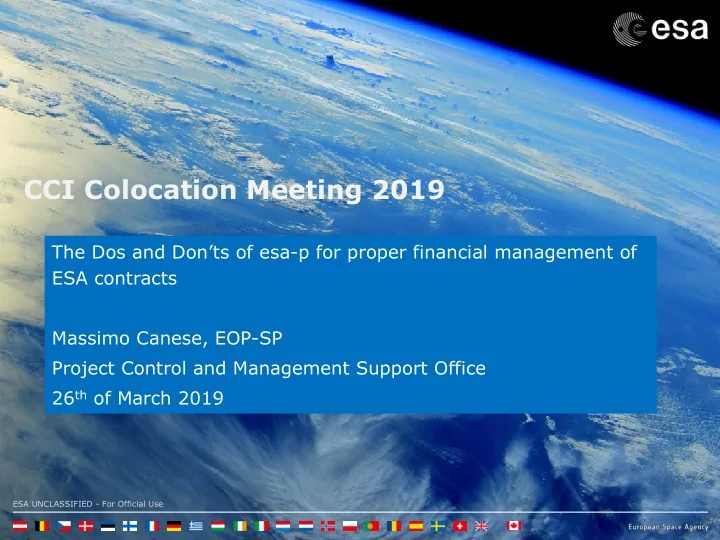
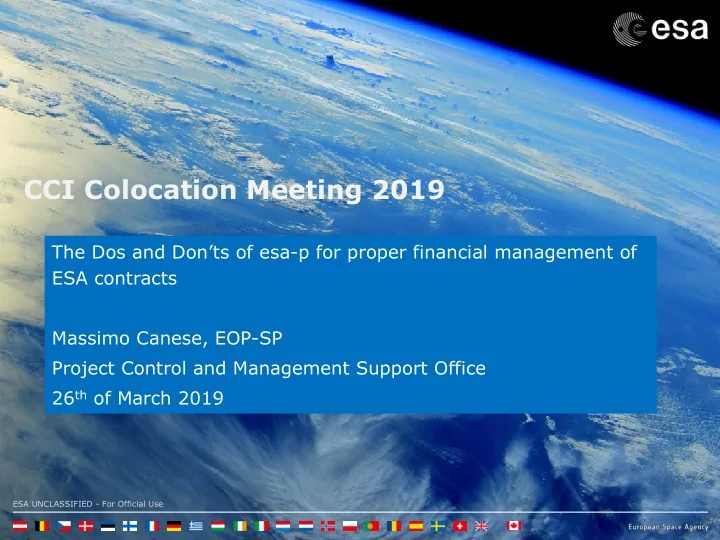
CCI Colocation Meeting 2019 The Dos and Don’ts of esa-p for proper financial management of ESA contracts Massimo Canese, EOP-SP Project Control and Management Support Office 26 th of March 2019 ESA UNCLASSIFIED - For Official Use
Confirmation Advance Payment MAC Contract Closure Documentation Invoice Milestone Payment Plan The Dos and Don’ts of esa-p | EOP-SP | 26 th March 2019 | Slide 2 ESA UNCLASSIFIED - For Official Use
Confirmation / MAC / GRN All synonyms • Process to “confirm” that a milestone in the contract has • been successfully achieved Confirmations are (usually) issued by industry and • approved by: The Prime Contractor (if applicable) • Project Controller • Technical Officer • Contract Officer (for partial / final confirmation) • Supporting documents shall always be attached, preferably • by the Prime (i.e. MOM, TN, CCD etc.) Issuing a confirmation is a necessary but not sufficient • condition to get paid (see next slide) The Dos and Don’ts of esa-p | EOP-SP | 26 th March 2019 | Slide 3 ESA UNCLASSIFIED - For Official Use
Invoice Process to request a payment (i.e. money transfer from • ESA’s back account on to industry’s bank account) for an achieved milestone Invoices are only issued by industry and approved by: • The Prime Contractor (if applicable) • ESA Finance • Invoices are paid only if the associated confirmations are • approved by the project. Invoices are neither seen nor approved by us (i.e. the • project) The Dos and Don’ts of esa-p | EOP-SP | 26 th March 2019 | Slide 4 ESA UNCLASSIFIED - For Official Use
Advance Payment Request An Advance Payment Request (APR) is similar to an invoice • but is not linked to a technical achievement Confirmation is not required • Only cash transfer from ESA to Industry, a “pre-financing” • of industry by ESA No involvement from us • In the Payment Plan of the contract Advance payments are • not listed but are linked to a milestone (explained in next slide) Please be aware that even though there is an APR paid the • confirmation and the invoice need to be issued with the full amount. Conditions to release Advance Payment must be fulfilled • The Dos and Don’ts of esa-p | EOP-SP | 26 th March 2019 | Slide 5 ESA UNCLASSIFIED - For Official Use
Typical Payment Plan The Dos and Don’ts of esa-p | EOP-SP | 26 th March 2019 | Slide 6 ESA UNCLASSIFIED - For Official Use
Sequence of events Assumptions: 1. Contract signed on 01/03/2019 2. Ph.2 authorized on 01/06/2020 3. Ph.3 authorized on 01/06/2021 01/03/2019 APR issued for 25’000 € • 30/10/2019 Confirmation and invoice issued for 100’000 € (75’000 will be paid) • 30/04/2020 Confirmation and invoice issued for 30’000 € • 01/06/2020 APR issued for 30’000 € • 30/10/2020 Confirmation and invoice issued for 180’000 € (150’000 will be paid) • 30/04/2021 Confirmation and invoice issued for 50’000 € • 01/06/2021 APR issued for 20’000 € • 30/10/2021 Confirmation and invoice issued for 80’000 € (60’000 will be paid) • 30/04/2022 Confirmation and invoice issued for 20’000 € • The Dos and Don’ts of esa-p | EOP-SP | 26 th March 2019 | Slide 7 ESA UNCLASSIFIED - For Official Use
The Dos (1) Submit confirmation AND invoices together • as soon the work is done Provide supporting documentation • Don’t forget the Contract Closure • Documentation Use helpdesk • The Dos and Don’ts of esa-p | EOP-SP | 26 th March 2019 | Slide 8 ESA UNCLASSIFIED - For Official Use
The Dos (2) Read the contract ! • The Dos and Don’ts of esa-p | EOP-SP | 26 th March 2019 | Slide 9 ESA UNCLASSIFIED - For Official Use
The Dos (3) For contract divided in phases verify that • authorization to start the subsequent phase is given by ESA The Dos and Don’ts of esa-p | EOP-SP | 26 th March 2019 | Slide 10 ESA UNCLASSIFIED - For Official Use
The Don’ts Submit invoices without confirmation (and • submit confirmation without invoice) Group multiple milestone in a single • confirmation and/or invoice Attach supporting documentation in ”un- • common” formats (try to use pfd) Avoid partial confirmation unless clearly • requested be ESA The Dos and Don’ts of esa-p | EOP-SP | 26 th March 2019 | Slide 11 ESA UNCLASSIFIED - For Official Use
How can you get help 1. http://esa-p-help.sso.esa.int (esa-p supplier areas) 2. Get in contact with the esait Service Desk: Tel: +39 06 94180700, option 2, • opening hours 08:00 - 18:00 CET/CEST, Monday to Friday Email: Esait.Service.Desk@esa.int • The Dos and Don’ts of esa-p | EOP-SP | 26 th March 2019 | Slide 12 ESA UNCLASSIFIED - For Official Use
http://esa-p-help.sso.esa.int/ The Dos and Don’ts of esa-p | EOP-SP | 26 th March 2019 | Slide 13 ESA UNCLASSIFIED - For Official Use
Most useful guide The Dos and Don’ts of esa-p | EOP-SP | 26 th March 2019 | Slide 14 ESA UNCLASSIFIED - For Official Use
”esa-p” clinic during CCI colocation I’m available 26 th PM and 27 th @ 'MTB Office’ (adjacent to the • main presentation all) Individual case can be discussed and (hopefully…) solved • The Dos and Don’ts of esa-p | EOP-SP | 26 th March 2019 | Slide 15 ESA UNCLASSIFIED - For Official Use
Many thanks for your attention ESA UNCLASSIFIED - For Official Use
Recommend
More recommend