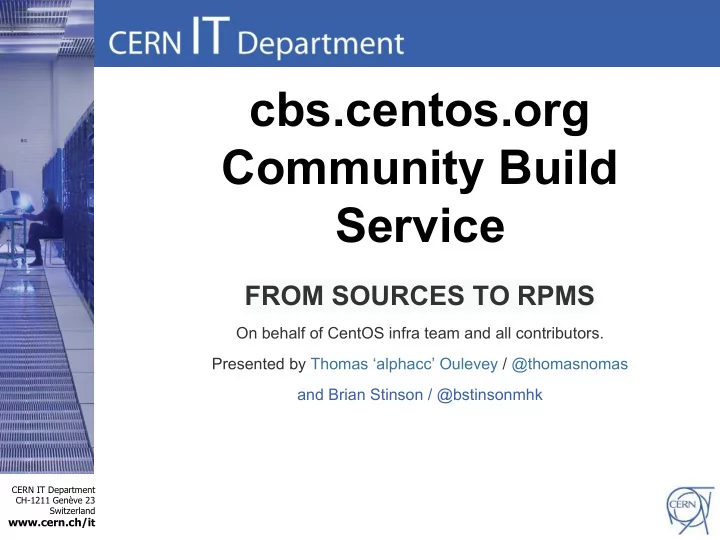
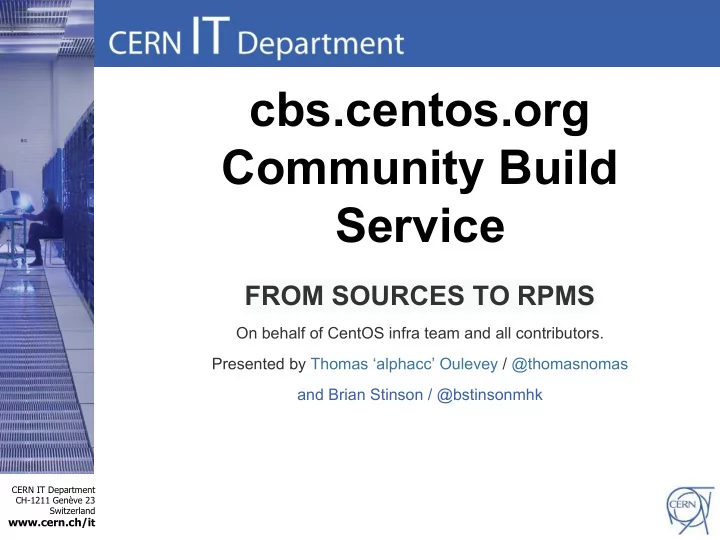
cbs.centos.org Community Build Service FROM SOURCES TO RPMS On behalf of CentOS infra team and all contributors. Presented by Thomas ‘alphacc’ Oulevey / @thomasnomas and Brian Stinson / @bstinsonmhk CERN IT Department CH-1211 Genève 23 Switzerland www.cern.ch/i t
Who am I ? • I am ‘alphacc’ on freenode • Worked for ESO, ISO, CERN • Service Manager at CERN (www.cern.ch) since 2011 Past: Openstack storage evaluation (gluster, ceph, netapp), Scientific Linux CERN. Current: IT Koji service, More SLC, CERN CentOS 7 migration, puppetization... (As people asked : https://jobs.web.cern.ch/)
A GENDA ● Introduction, ● Koji, ● Repositories & mash, ● Signing, ● Centpkg. CERN IT Department CH-1211 Genève 23 Switzerland www.cern.ch/i t
Introduction Started in July 2014. 2 main use cases: • Build Special Interest Group(SIG) RPMs: Short term : Build from src.rpm Long term : Build from git.centos.org • Distribute RPMs: Short term : yum repos for dev/testers consumption Long term : automatic workflow for SIGs RPMs distribution.
An agile user
The big picture git : https://git.centos.org (giblit http://gitblit.com/) koji : https://fedorahosted.org/koji/ (fedora/epel) mash : https://git.fedorahosted.org/cgit/mash/
Koji Components : • kojihub: XML-RPC server running under mod_wsgi Broker that abstract postgresql and filesystem. • kojid: polls build requests and handles them in a fresh buildroot thanks to mock. • kojira: keeps your repos updated. • clients: cli & kojiweb for user/admin tasks. All components/client communicate with certs (our "self-signed" CA).
kojiweb
kojiweb
koji cli $ koji add-pkg <tag> <NAME> $ koji build <target> <NAME-RELEASE-VERSION>.src.rpm OR $ koji build <target> “git+https://url.git?#COMMIT” $ koji tag-build <tag> “mybuild”
koji 101 tag: cloud7-testing, cloud7-release. external repos: centos7-os, centos7-updates build tag: cloud7-el7-build target: cloud7-el7 ; a buildroot and a destination tag. package : An RPM name e.g: gcc build : A build in Koji e.g: gcc-4.4-1.el6 to tag/untag : associate or not a package to a specific tag and therefore ultimately to a mash repository.
Step 1 : Naming build tags : <SIG><MAJOR>-<TAG>[- <COLLECTION>,]-build e.g: cloud6-el6-build, scl6-el6-mariadb100-build targets : <SIG><MAJOR>-<TAG>[- <COLLECTION>,] e.g: cloud6-el6 destination tags: <SIG><MAJOR>-{testing,release} <SIG><MAJOR>-<PROJECT>-{testing,release} e.g: cloud6-release, cloud7-rdo-release
Example $ koji add-pkg cloud7-testing openstack-glance $ koji add-pkg cloud7-release openstack-glance $ koji build cloud7-el7 “git+https://git.centos.org/rpms?#COMMIT” $ koji tag-build cloud7-release openstack-glance-2014.2.1-3.el7 (build target) cloud7-el7 (external-repo) (destination tag) centos-os cloud7-testing centos-updates (group) build (build tag) cloud7-el7-build (group) srpm-build
Example
Step 1 : Administration https://git.centos.org/summary/?r=sig-core/cbs-tools.git $ ./create_sig.sh usage: ./create_sig.sh -d <distribution> -s <signame(s)> -t <tag(s)> This script generate new build target in koji for SIGS. OPTIONS: -d Distribution : 5 6 7 -s SIG name : cloud, storage -t DISTTAGS : "el7 el7.centos el7_0" -c COLLECTION : mariadb100 (a single collection can be used at this time)
Step 2 : Integration with git. Workflow: 1. user commit to git.centos.org 2. user submit a git url to build system 3. koji builder receive a new job 4. koji builder execute “git clone” 5. run a specific command (get_sources detects the branch and execute get_sources.sh with correct arguments.) to grab binary files from lookaside and generate the src.rpm. 6. build src.rpm available: in buildsys-tools package in koji and https://git.centos.org/summary/?r=centos-git-common.git
Step 3 : Mash workflow 1. Build RPM with Koji 2. 10 minutes later it appears in -testing repository 3. User can tag it -release repository 4. -release repository signed and ready for consumption. $ cat /etc/mash/cloud6-release.mash [cloud6-release] rpm_path = /mnt/kojishare/repos/cloud6-release/%(arch)s/os/Packages repodata_path = /mnt/kojishare/repos/cloud6-release/%(arch)s/os/ source_path = source/SRPMS debuginfo = True multilib = True multilib_method = devel tag = cloud6-release inherit = False strict_keys = False repoviewurl = http://cbs.centos.org/repos/cloud6-release/%(arch)s/os/ repoviewtitle = "CLOUD6-RELEASE" arches = i386 x86_64 delta = True
Over next months • User training • Support for software collection • Patch koji to support different dist-git layout (fedora + centos). All patches upstream now. • lookaside cache • imagefactory support • Added new builders (with puppet) • centpkg (A bit more on that later...) • Investigate signing
Sigul 1/2 • Another Fedora project • Sigul keeps the private keys used for signing on its server. They are not accessible by the clients. • All requests by Sigul Clients to Sigul Server are sent over the Sigul Bridge which relays them. This allows signing RPMs from various machines, without having access to actual keys being used. • You never communicate directly with the Server which should be isolated from the rest of the world and only allow connections from/to the Bridge.
Sigul 2 / 2 $ sigul sign-rpm -o signed.rpm my-gpg-key-name myrpm.rpm $ sigul sign-rpm --koji-only --store-in-koji --v3-signature my-gpg-key-name myrpm.rpm OR $ sigul sign-rpm -o signed.rpm --v3-signature my-gpg-key-name myrpm.rpm $ koji import-sig ./signed.rpm $ koji write-signed-rpm --all GPG-KEY-ID
Centpkg A tool to manage the package building process: • handles dist-git operations, • local package building, • abstract koji operations. $ centpkg clone --branch c7 mypkg $ cd mypkg $ centpkg sources $ centpkg srpm
Limitations • Single namespace ….but no collision on package name • Policy in a file / service reload needed. • Kernel modules no easy way to recompile against a specific kernel or having triggers to launch a new build.
Few things I learnt easy-rsa : https://github.com/OpenVPN/easy-rsa If you want to roll your own CA, you need to know it exists :) It is part of openvpn project. git-crypt : https://www.agwa.name/projects/git-crypt/ enables transparent encryption and decryption of files in a git repository
Questions QUESTIONS ? https://git.centos.org/summary/?r=sig-core/cbs-tools.git Thank you !
Recommend
More recommend